How to Create a New Team in Microsoft Teams
To Create a New Team in Microsoft Teams In the left-side menu, select the "Teams" icon. Click on "Join or Create a Team". Choose to create a new team. Customize your team. ...































![How to Access OneDrive from Outlook [Beginner’s Guide]](https://www.officedemy.com/wp-content/themes/rehub-theme/images/default/noimage_500_500.png)








![How to Add Contacts to Microsoft Teams [Complete Guide]](https://www.officedemy.com/wp-content/themes/rehub-theme/images/default/noimage_500_500.png)

![How to Turn off OneDrive Memories [Simple Guide]](https://www.officedemy.com/wp-content/themes/rehub-theme/images/default/noimage_500_500.png)


![How to Access OneDrive from Outlook [Beginner’s Guide]](https://www.officedemy.com/wp-content/themes/rehub-theme/images/default/noimage_500_500.png)



![How to Delete a Notebook in OneNote [3 Methods]](https://www.officedemy.com/wp-content/themes/rehub-theme/images/default/noimage_500_500.png)
![How to Draw on OneNote [Complete Drawing Guide]](https://www.officedemy.com/wp-content/themes/rehub-theme/images/default/noimage_500_500.png)
To Create a New Team in Microsoft Teams In the left-side menu, select the "Teams" icon. Click on "Join or Create a Team". Choose to create a new team. Customize your team. ...

To Find Regression Equation in Google Sheets Prepare Data. Insert a Chart. Change to Scatter Chart. Add a Trendline. Display the Equation. In this article, we will learn ...

To Turn Off Predictive Text in Outlook Outlook Desktop Application: Click the "File" tab > "Options". In the "Mail" tab, uncheck "Use AutoComplete List" for To, Cc, Bcc > Save ...

To Change Outlook to Classic View Open Outlook Go to the View tab Click on the "Reading Pane" dropdown menu Select the "Off" or "Bottom" option Optional: Customize the Quick ...

To Add a Profile Picture to Outlook Outlook App: Go to "File". Select your account. Click the "Change" button. You'll be redirected to the web for picture uploading. ...

To make a Personality Quiz on Google Form Create a Google Form. Add Multiple Choice Questions. Use the "+" icon and select "Short answer" for additional questions. Go to Settings. ...

To Add a Footnote in Microsoft Word Open your document in Microsoft Word. Place your cursor where you want to add the footnote. Go to the "Reference" tab > Click on the "Footnote" ...

To Add Different Footer on Each Page Click "Insert" > "Headers and Footers" > "Footer" Add your footer content. Insert section breaks where you want different footers. Click ...
![How to Add a New Notebook in OneNote [Complete Guide]](https://www.officedemy.com/wp-content/themes/rehub-theme/images/default/noimage_336_220.png)
To Add a New Notebook in OneNote Open OneNote. Right-click, select "New Notebook" or go to "File" > "New" > Choose a storage location. Enter a name for the Notebook. Click ...

To Make a Pecha Kucha on Google Slides Add 20 blank slides to your presentation. Insert your content, like images or text, on each slide. Go to "File" > "Publish to the web" and set ...

To Change Default Font in Microsoft Word In the "Home" tab, find the font section. Click the small arrow to open the font properties window. Select your desired font from the list. ...

To Transfer Outlook Emails to Gmail Export Emails from Outlook. Use "Google Workspace Migration for Microsoft Outlook". Transfer Emails for free. Hello, and welcome to another ...
