To Sort by Column in Google Sheets
Sort by Single Column:
- Select the column to sort.
- Go to “Data” > “Sort range” > “Advanced range sorting options“.
- Check “Data has header row” if applicable.
- Click “Sort.”
Sort by Multiple Columns:
- Select multiple columns.
- Go to “Data” > “Sort range” > “Advanced range sorting options“.
- Check “Data has header row” if headers are selected.
- Add columns to sort in the list.
- Click “Sort“.
In this article, we will learn about Google Sheets sort by column (sort by single column or sort by multiple columns).
Let’s say we have many columns in our data set and we want to sort each column(s) separately, so how can we do it? We can use the sort column method to sort our columns. We will see the procedure in detail below, from now let’s understand that columns are the primary data in the google sheets and all the functions and formulas work on columns primarily. So, sorting columns and only sorting does not have any technical difference. Let’s understand the basics of sort columns in google sheets with some basics.
When you have a database, that has your customer details, along with payment details, what if you sort the list of customer names A-Z and the payment details column is not sorted? will it affect the key value pairs? Yes, it will affect the key value pairs and the data would become redundant and will lose its originality. So, the solution is sorting columns instead of range. This is simpler than you think, in the example below i have four columns’ data set that has customer name, payment value, and other payment details. We will implement sort columns into this data set and will see the results for column sort against normal range sort.
If you are interested to learn about how to sort by number in google sheets, please follow the link How to Sort by Number in Google Sheets (A-Z or Z-A)
Use Cases of Sorting Columns in Google Sheets
We need the sort columns feature very badly when we are working with key value pairs. Key value pairs are not supposed to be changed when we apply sort function on our data, this is exactly what column sort do. Column sort will not affect key value pairs, it will sort the column and will allocate values with respect to previous key value pairs and the data will not become redundant and remains original and still authentic. So, we need column sort feature to keep our data original even after sorting function is implemented on one or multiple columns
- To sort a data column without changing key value pairs.
- To sort one or more column in a dataset without changing other columns original positions.
Download/Copy Practice Workbook
How to Sort by Column in Google Sheets
In Google Sheets its possible to sort by one column or sort by multiple columns in few steps only. This sounds complicated but its not. It is very simple. Follow the steps below.
How to Sort by Column in Google Sheets
How to sort whole columns in google sheets? We have a very simple method to sort whole columns in google sheets, simply select the column from its header origin, and go to data > sort range > advanced range sorting options. and then check on data has header row and click sort. Let’s understand it with step-by-step procedure.
It can also be done using sort formula
=SORT(cell_range)
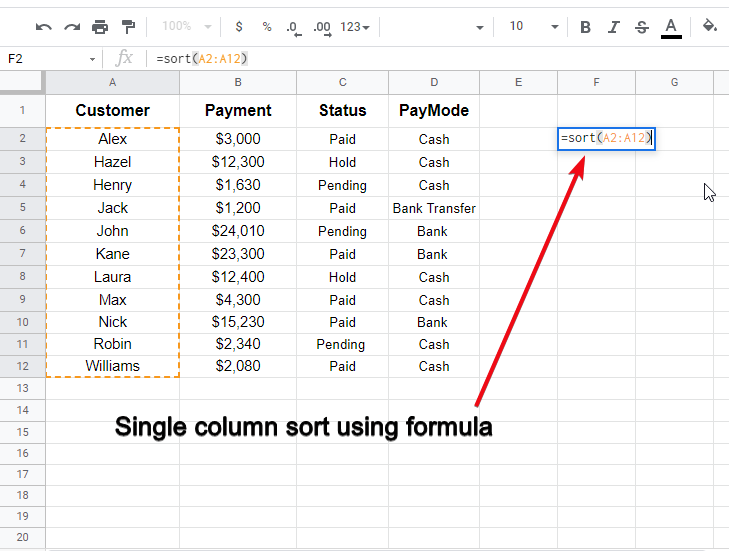
Step 1
After opening the file, select the column from the root header. It will turn to black.
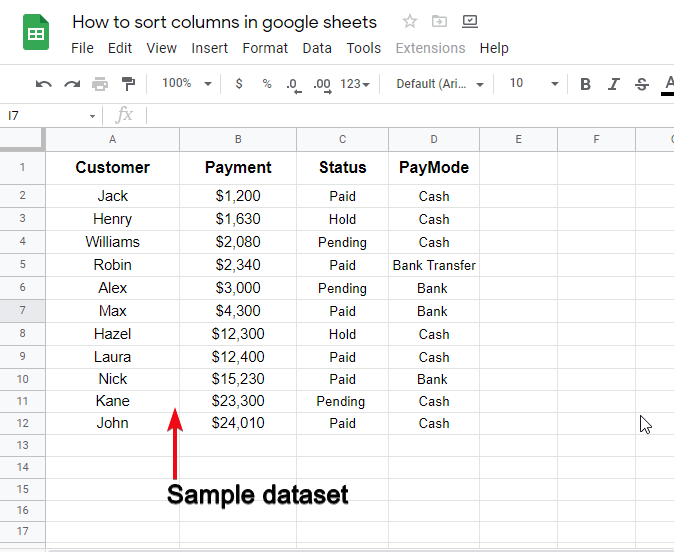
Step 2
Go to data in main menu > sort range > advanced range sorting options
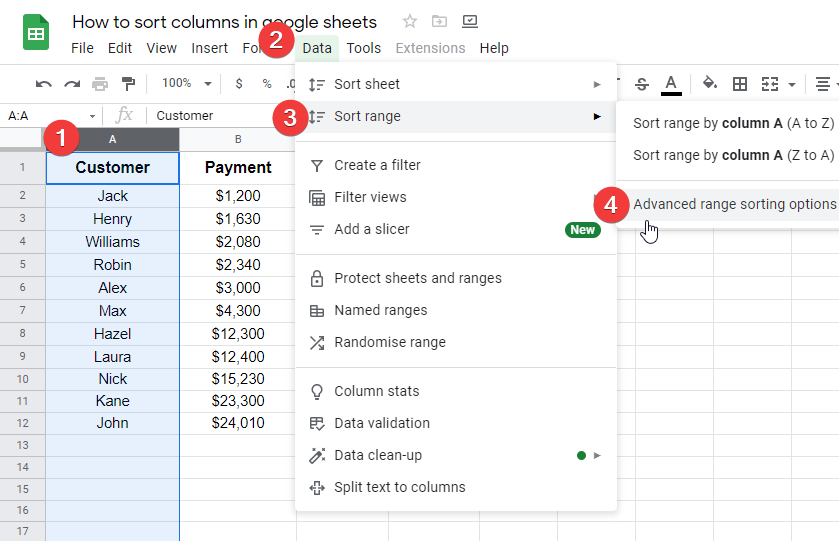
Step 3
Check on data has header row check box and click sort. You’re done.
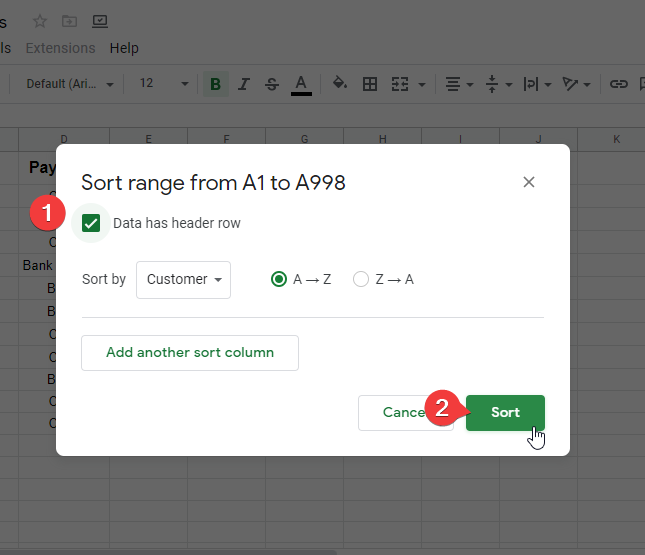
How to Sort by Multiple Columns in Google Sheets
Sorting multiple columns in Google Sheets is nothing but similar method to apply on more than one column, so the steps will be similar, let’s do it.
It can also be done using sort formula
=SORT(all_column_range,first_column-range,1,second_column_range,1)
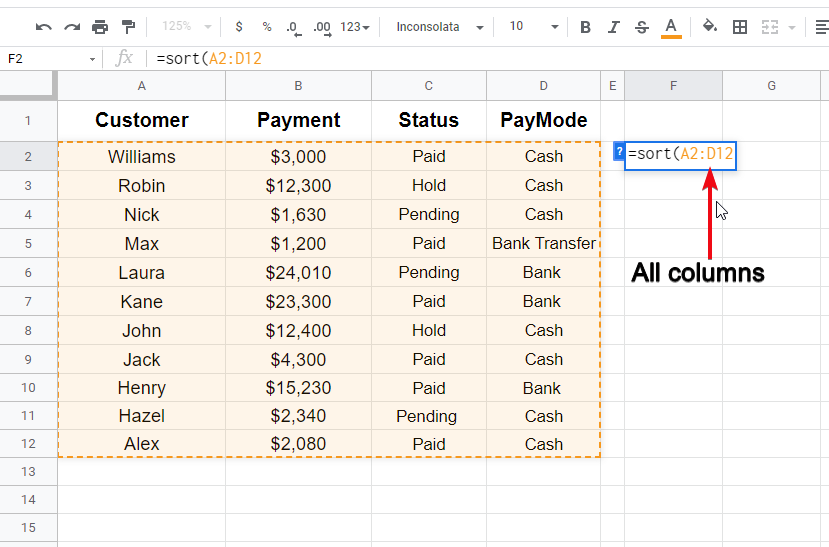
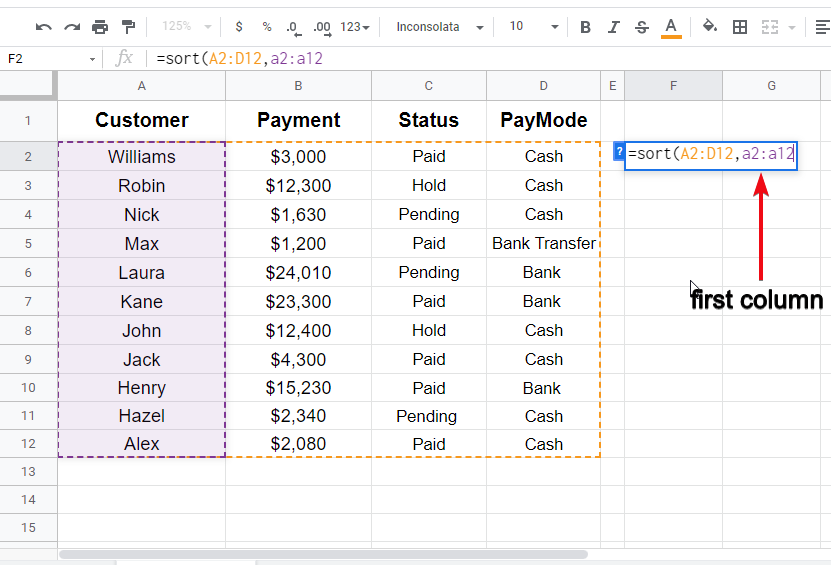
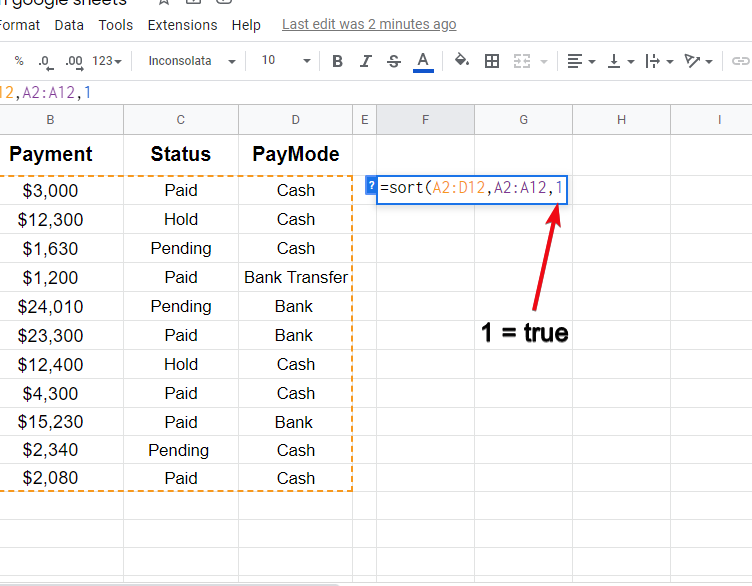
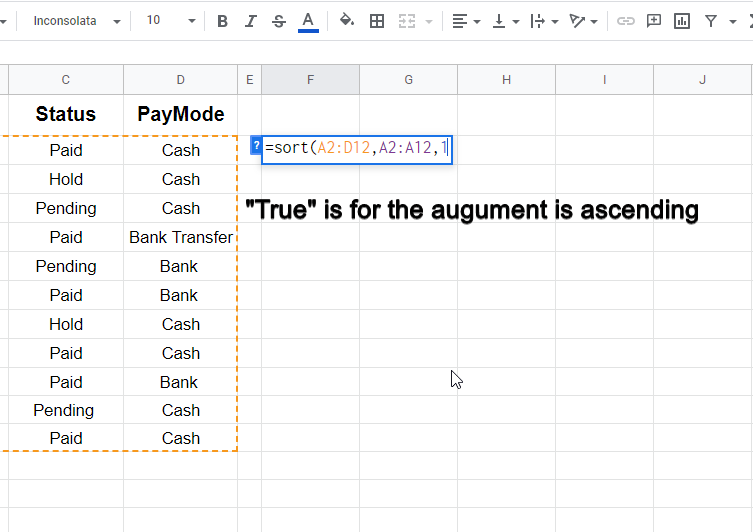
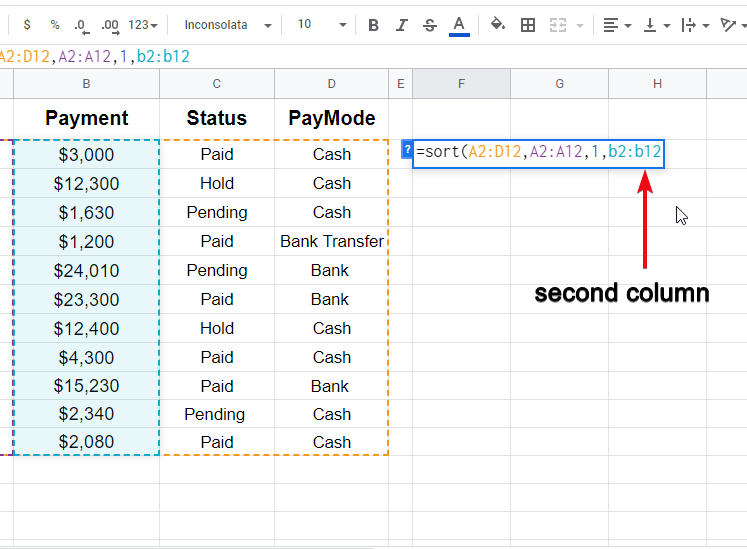
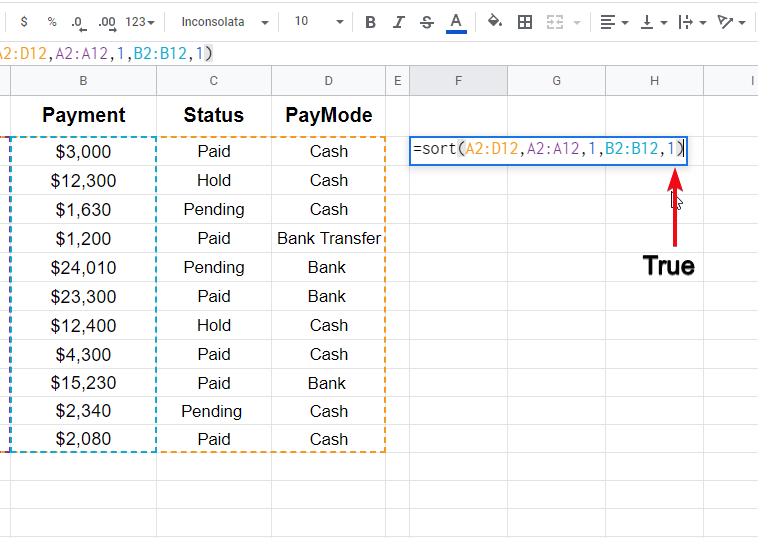
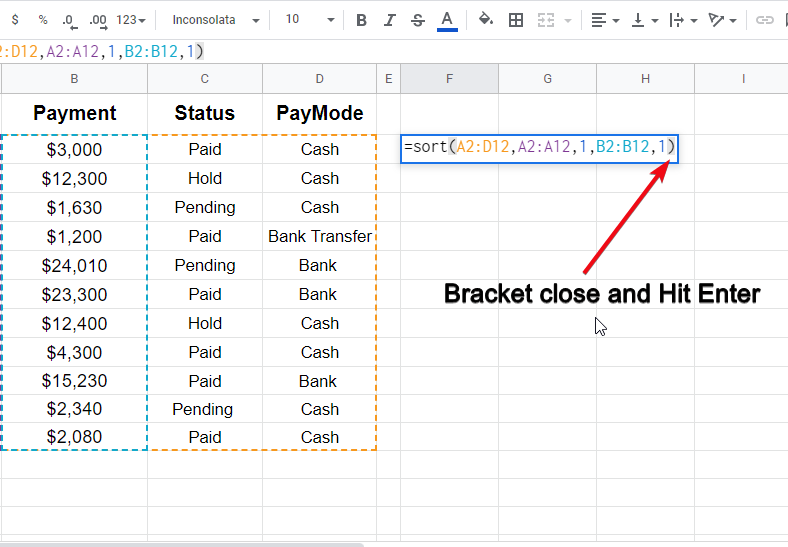
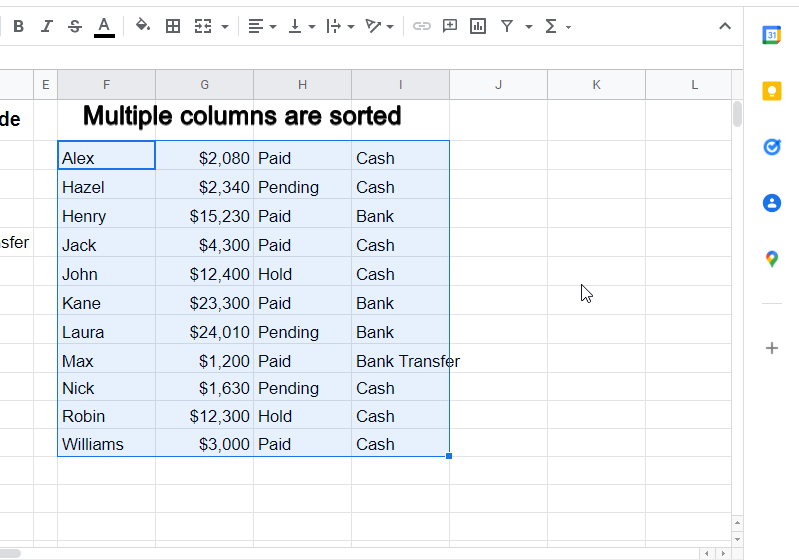
Step 1
Repeat step 1.
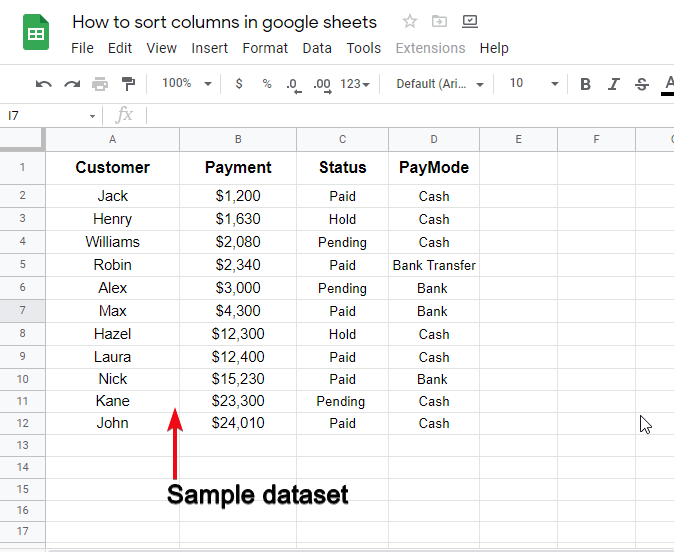
Step 2
Select multiple columns with mouse drag and then go to data in the main menu then repeat the same step as previous method.
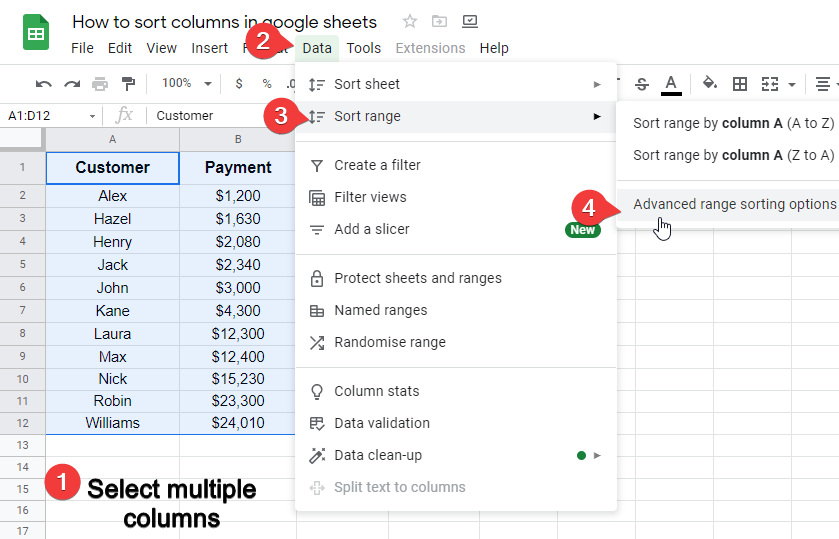
Step 3
If you select the headers then check on data has header row check box and add all columns to sort one by one in the list, then click sort. You’re done.
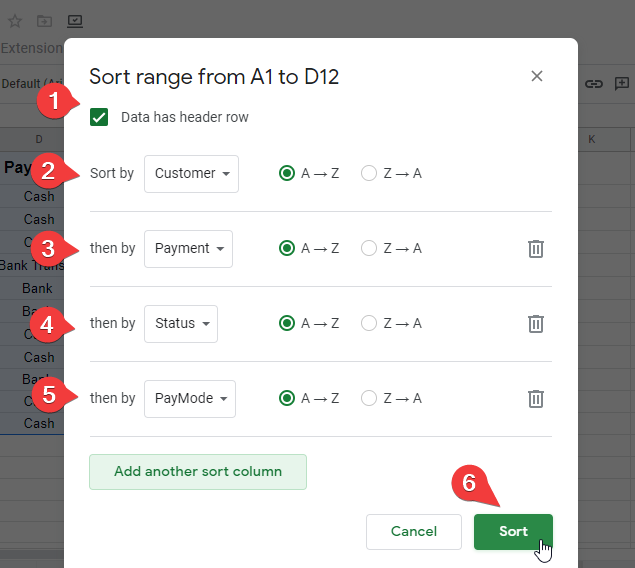
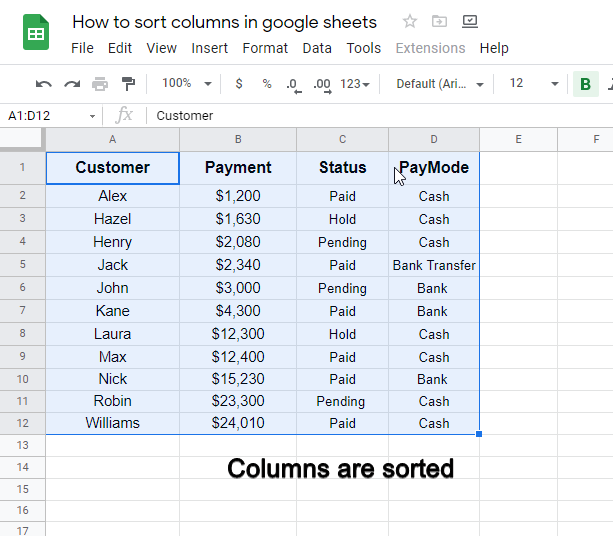
Notes
- Take care of selection in both methods.
- Carefully check the checkbox when you include and not include the header row.
Frequently Asked Questions
What Are the Best Practices for Sorting Rows in Google Sheets?
Sorting rows in google sheets is a crucial feature for organizing data efficiently. The best practices for sorting rows in Google Sheets involve selecting the range to sort, accessing the Data tab, choosing Sort Range, specifying the sorting options such as column or row, and finally applying the sort. These steps streamline the process of sorting rows in Google Sheets effectively.
What is the Best Way to Sort a Pivot Table in Google Sheets?
Using pivot table sorting in google sheets can greatly enhance your data analysis. To sort a pivot table in the best way, simply click on any cell within the pivot table, go to the Data menu, select Sort range, and choose your desired sorting options. This easy process ensures efficient and organized data presentation.
Conclusion
In this article, we learned how to sort column in google sheets, we saw two methods. How to sort whole columns in google sheets, and how to sort multiple columns in google sheets, we discussed the importance of both methods and understood the difference between both, we also discussed the basic theory of column sort and here we are done with another helpful guide. If you find this article helpful then do consider sharing it with your friends.