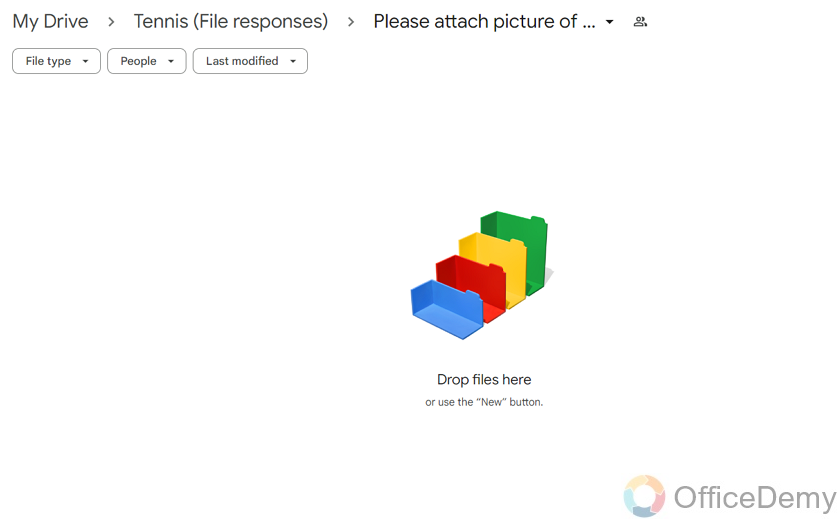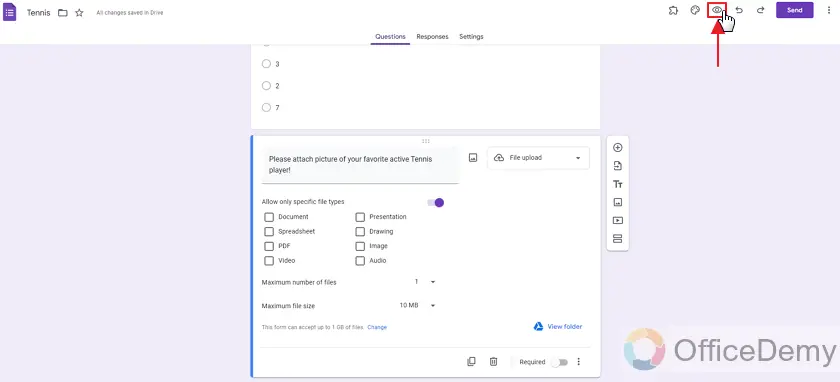To Allow Attachments to a Google Form
- Create a Google Form.
- Click “Add question“.
- Change the question type to “File upload“.
- Customize the attachment settings.
- Specify allowed file types.
- Set the maximum number of files per response.
- Define the maximum file size.
- Preview the Google Form to see how it looks for respondents.
Note: Remember to manage your Google Drive space efficiently as the attachments will be stored there.
In this era, Google Forms is being used starting from the educational institutes to professional environments. Google Forms provide easy and quick means for surveys, questionnaires and forms. At some occasions, we may need to take files and attachments in response. Google Form allows us to receive attachments as part of responses submitted to Google Forms. It is done with the collaboration to Google Drive. Uploaded attachments are uploaded to the Google Drive of the form owner. This feature allows the respondents to submit files.
In this article, we are going to demonstrate how to allow attachments to a Google Form.
What does attachments mean?
Attachments means additional documents, images, or some sort of digital data that can be attached or uploaded. Here, Google Forms allows us to upload attachments, it means that it is accepting file submissions as response by the respondents.
Why do we allow attachments to a Google Form?
Attachments are a great way to get additional information on your form. For example, if your form is a job application, you can ask respondents to attach their CV or Resume. If it is for educational purposes, it may collect assignment submissions. In the case of an Arts department, it may require images, etc. In the case of an online competition, it may receive the submissions. We may need the file attachment service of Google Forms for multiple purposes. In this article, we will demonstrate how to allow attachments to a Google Form.
How to allow attachments to a Google Form?
Allowing attachments on Google Form is not a long process. Before we demonstrate how to allow the attachments to a Google Form, let’s create our Google Form and demonstrate using it.
Create a Google Form
Step 1: Go to Google Form’s website.
To create a Google Form, visit Google Forms website. I have created a hyperlink here.
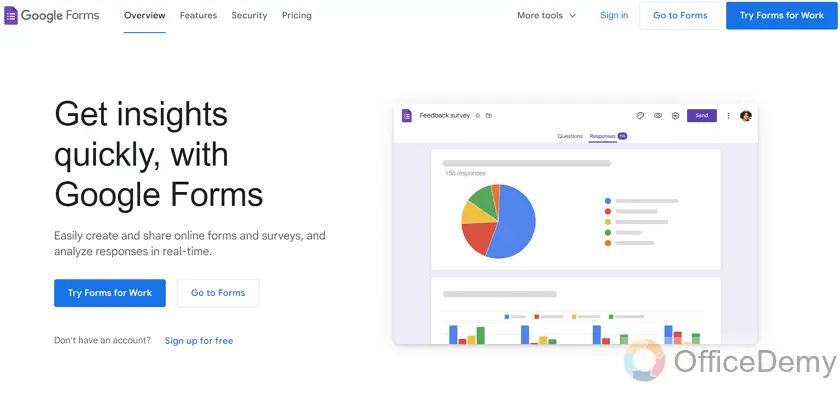
Now, there are two buttons that you can click on to create your Google Form.
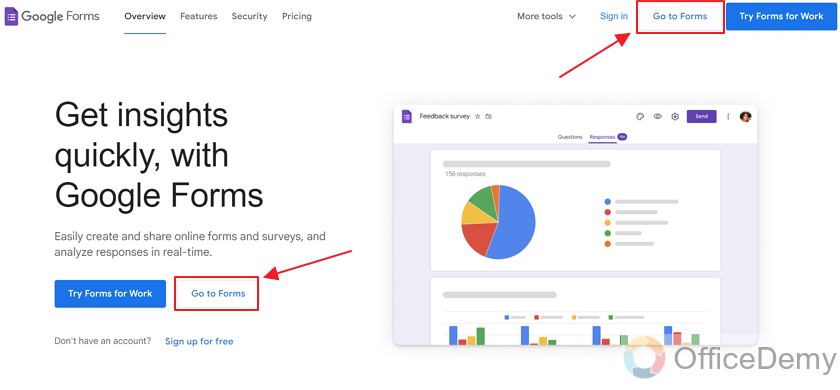
There are two buttons for “Go to forms”. Clicking on either will take you to Google Form.
Step 2: Make your form
After you click on “Go to forms”, a new window will open. Here are a few templates already made. You can use any of these if you’d like. There are more templates which you can see by clicking on “Template Gallery”.
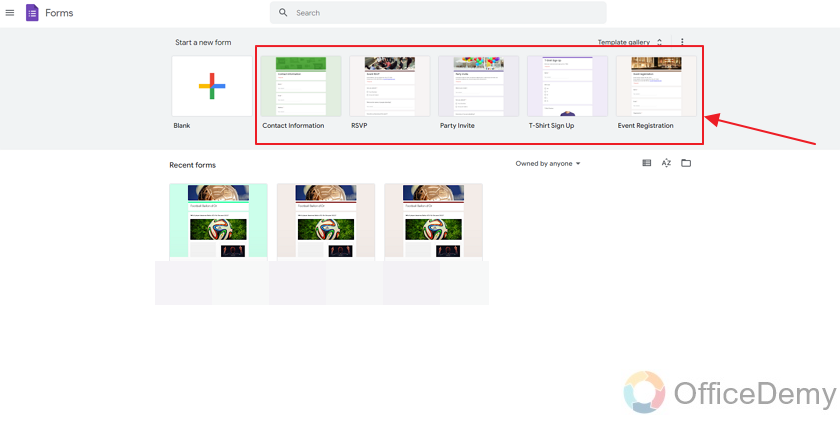
Let’s have a quick look at the Template Gallery first.
Click on “Template Gallery” as:
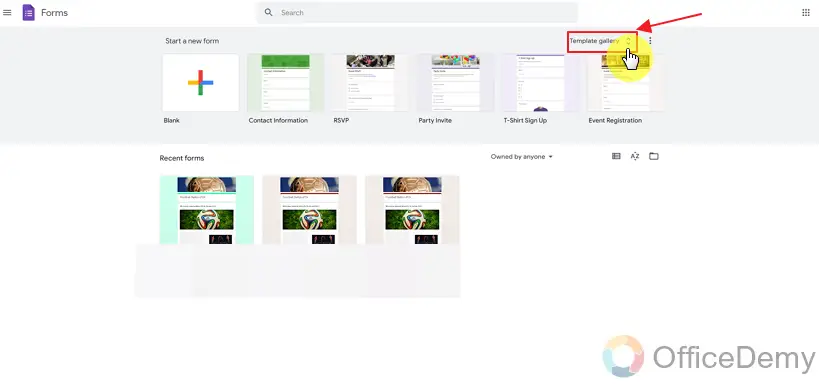
Here you can see more templates which you can use for your Google Form.
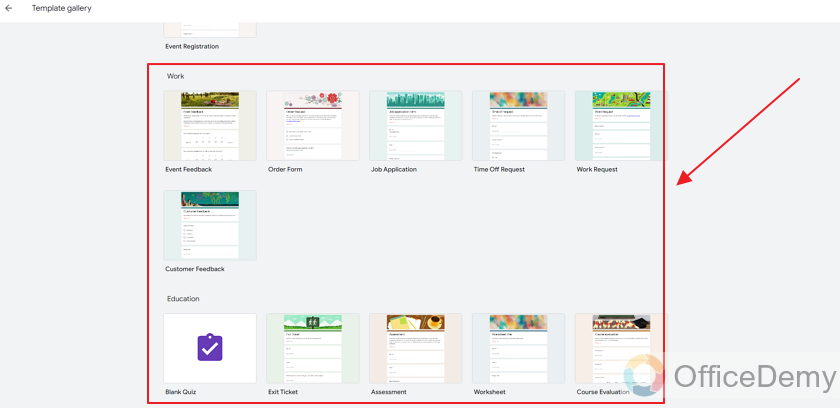
We will make a blank form and customize it according to our requirements. Let’s go back and click on “Blank” to start an empty form as:
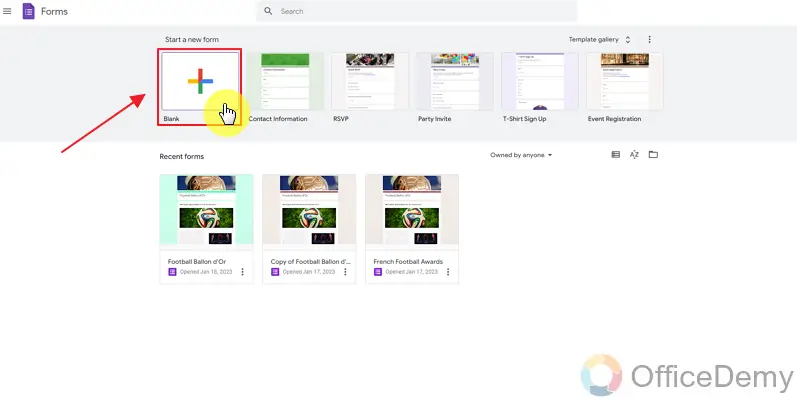
Step 3: Finish setting up your Google Form
Now, you have your Google Form. Let’s add a title to it and add a question to finish it.
This is the blank form.
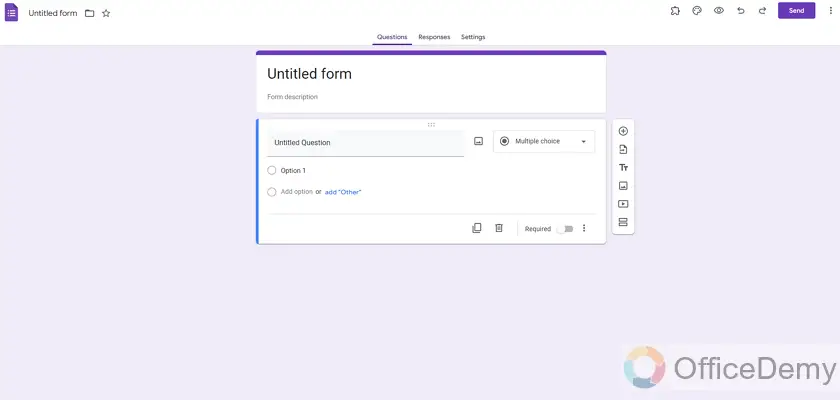
Add a new question to Google Form
Allowing attachments on a Google Form is not a very hard process. Now we will demonstrate how to do it in a step-by-step procedure.
To allow attachments, we need a new question. That question will be used to ask respondents to attach necessary files.
Click on “Add question” button displayed as a Plus icon as:
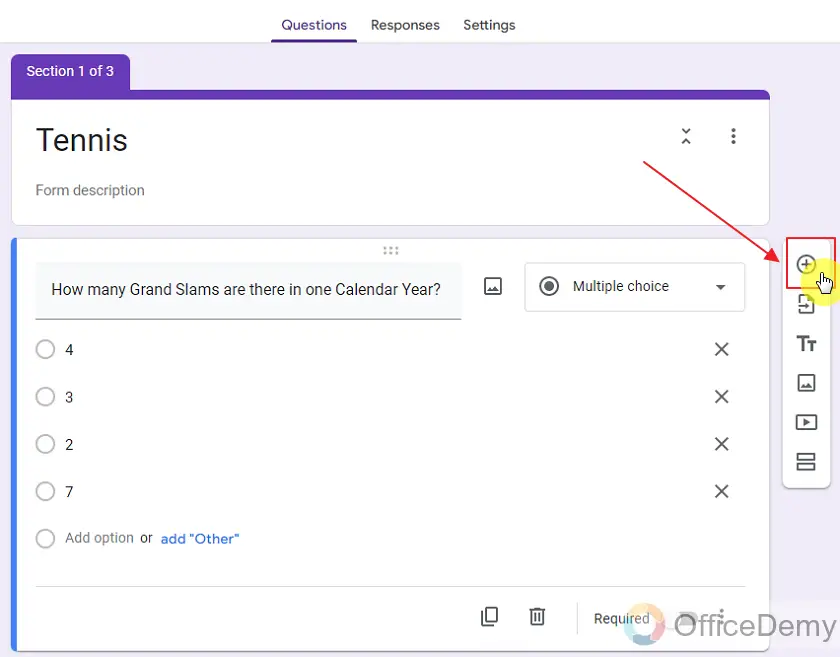
As you can see below, a new question is made.
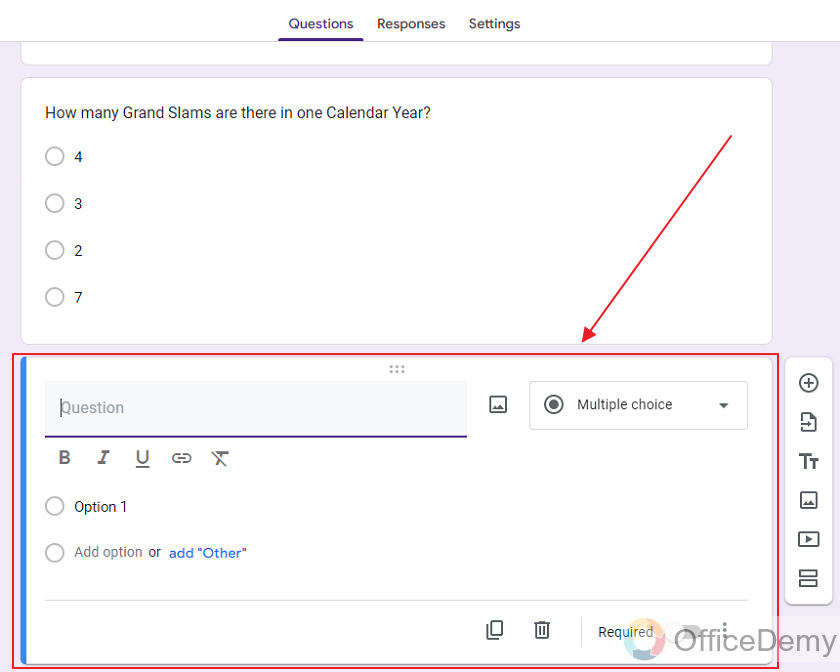
Now let’s finalize the question by adding a question title before we move on to attachments.
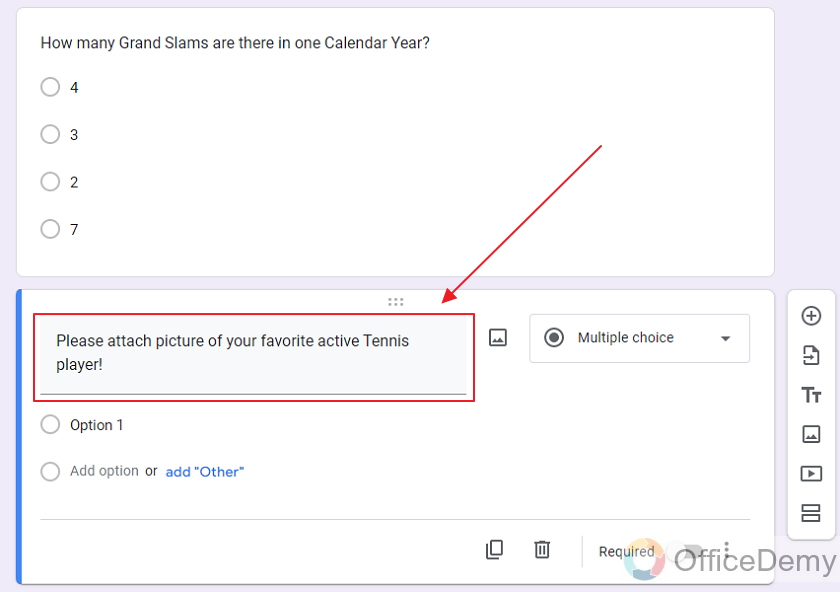
Now our question is finalized. Let’s move on to demonstrate how we can allow attachments.
Allow attachments on a question in Google Form
To allow attachments, we will have to change the question type and make it “File Upload” so respondents can upload files (attachments).
Question is currently set to “Multiple choice” as shown below:
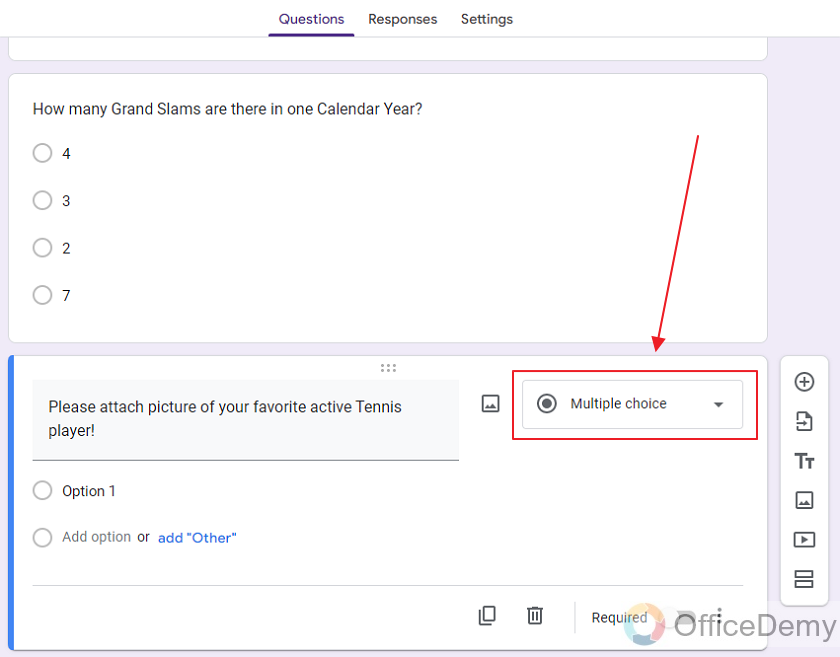
Let’s change that to allow uploading files. Click on “Drop-down button” next to question type as:
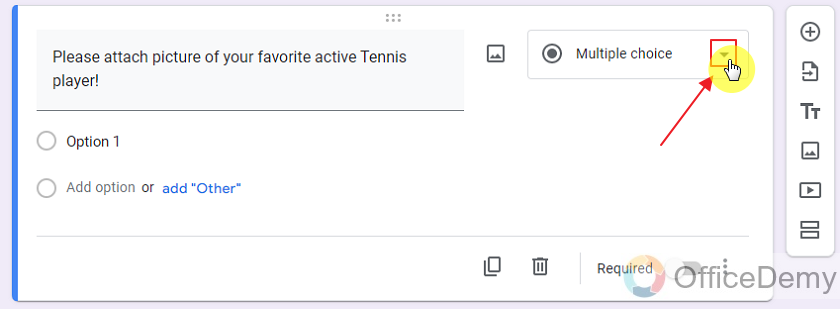
Now there are so many options you can choose from, there is multiple choice, grids, short questions, long answers, date, and time, etc.
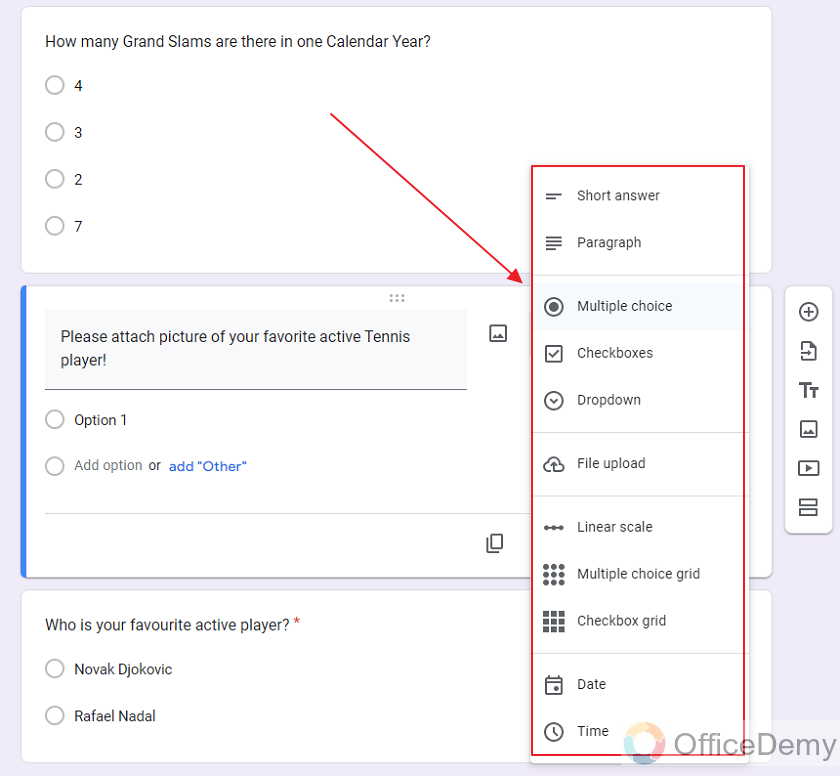
However, what we need is file upload to allow attachments. Click on “File upload” as:
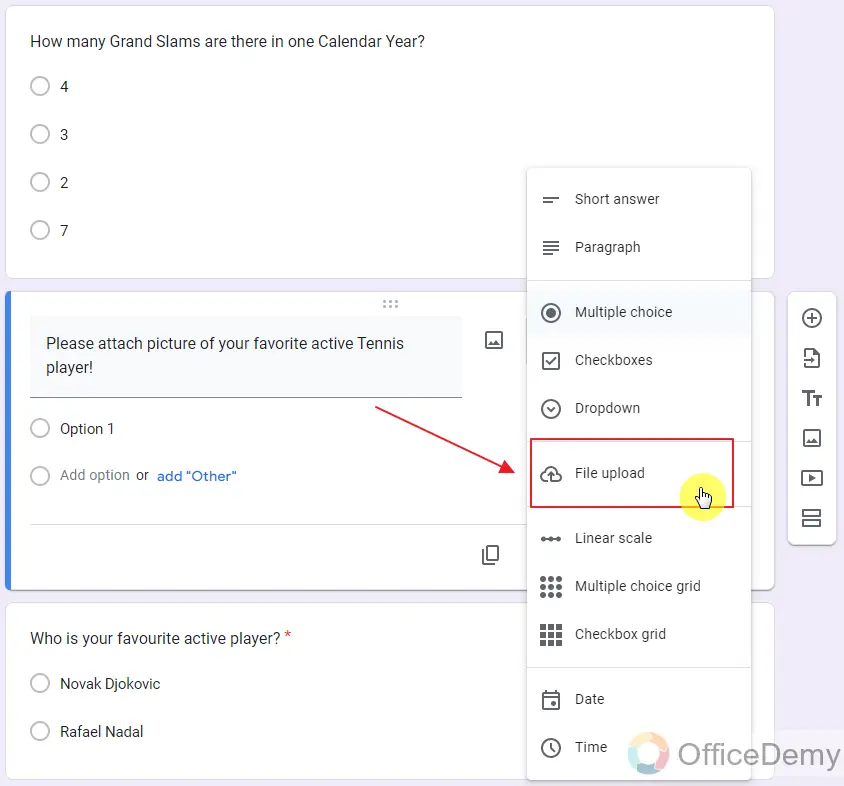
Before this change is applied, there is a small message by Google Forms that the files respondents attach will be directly uploaded to the form owner’s google drive and not to share this form with people you don’t trust.
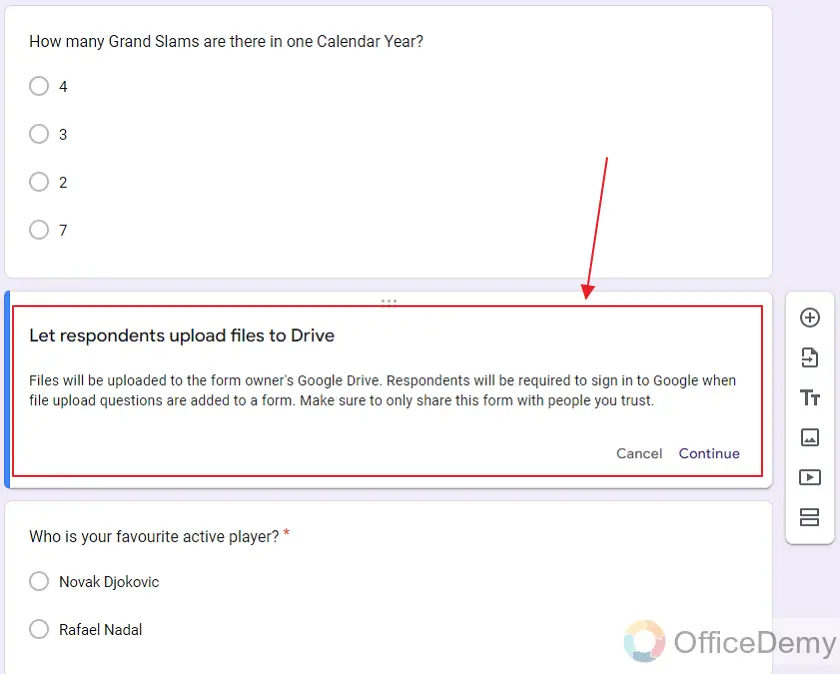
Click on “Continue” with the permission as:
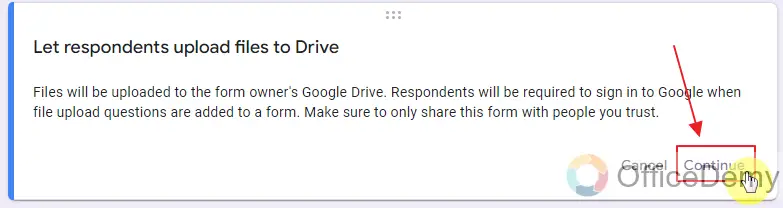
Provide File upload settings for Google Form
Now, our question allows respondents to attach files, however there are still few settings that we can customize. Let’s have a detailed look in these settings.
Here are all the settings regarding file upload.
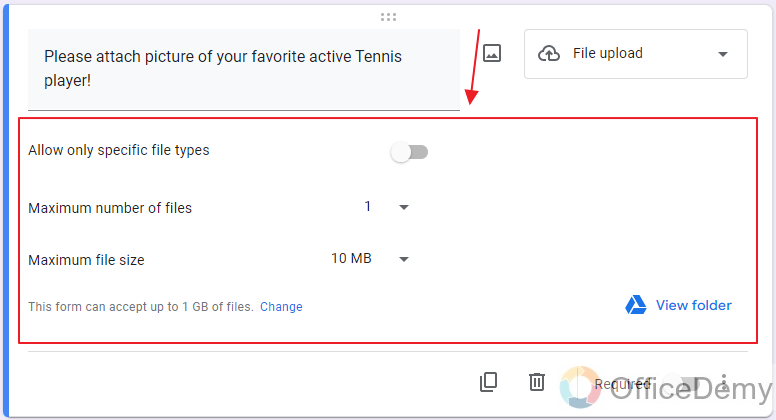
Let’s look into all of these one by one.
Allow only specific file types
This is currently off, which means we don’t accept a specific type of file rather we accept everything.
Let’s toggle it ON to see what happens. You can see now there are different file types listed. Check the ones that we will be accepting for our form from the list displayed in the form of checkboxes.
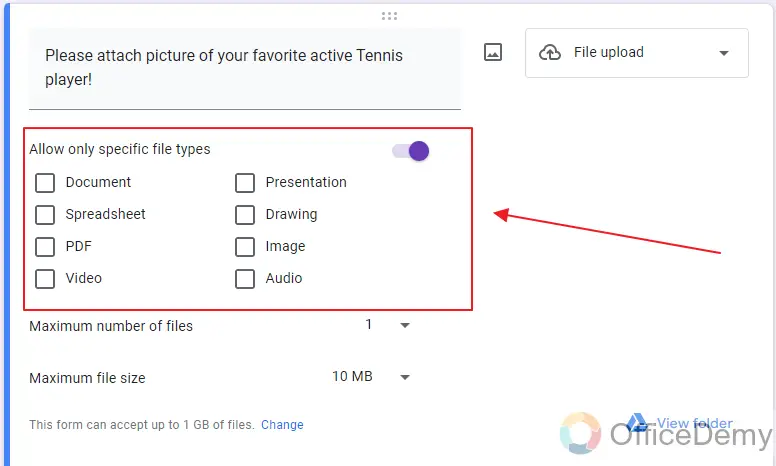
Maximum number of files
This setting lets you set an upper limit to the number of attachments that each respondent can attach with the form. You can set it to 1, 5, or 10 according to requirements of the form.
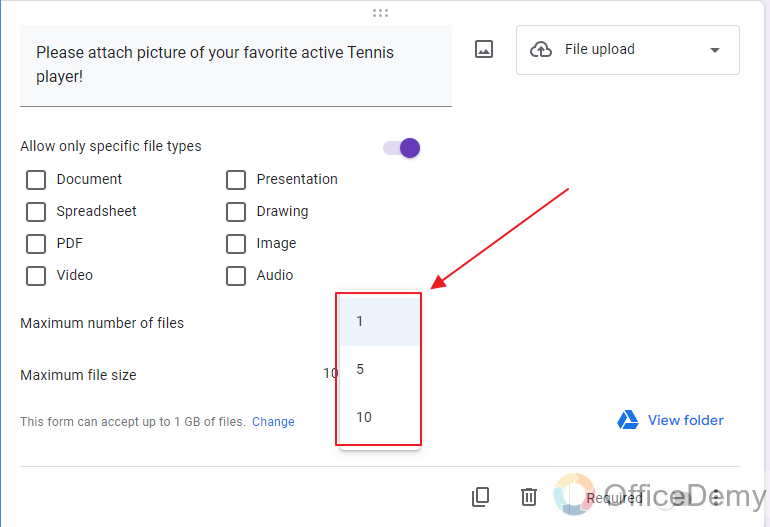
Maximum file size
This setting lets you set the maximum size of the file that respondents can attach with the form. Default size is 10 MB however you can set it to 1 MB, 10 MB, 100 MB, 1 GB, or 10 GB according to the requirement of the form. However, it is recommended not to set it very high since there is a limit to drive size.
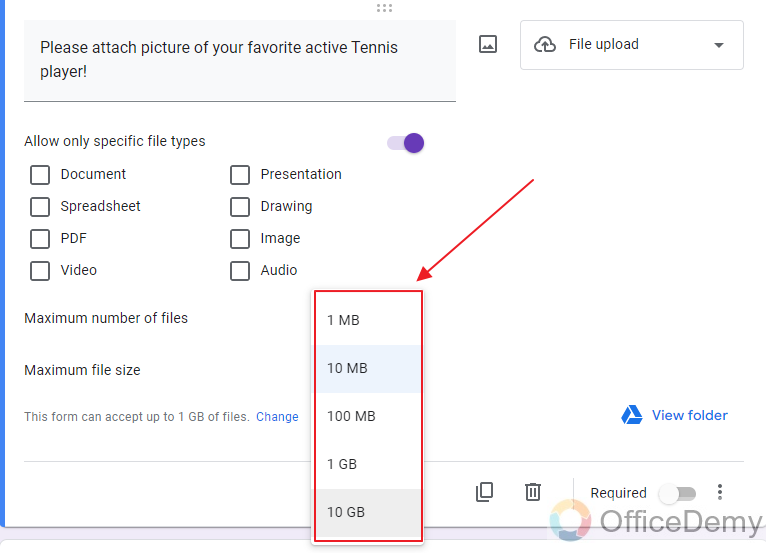
These 3 are the main settings regarding form. However, there are some additional settings.
This form can accept up to 1 GB of files.
You can change this by clicking on “Change” as:
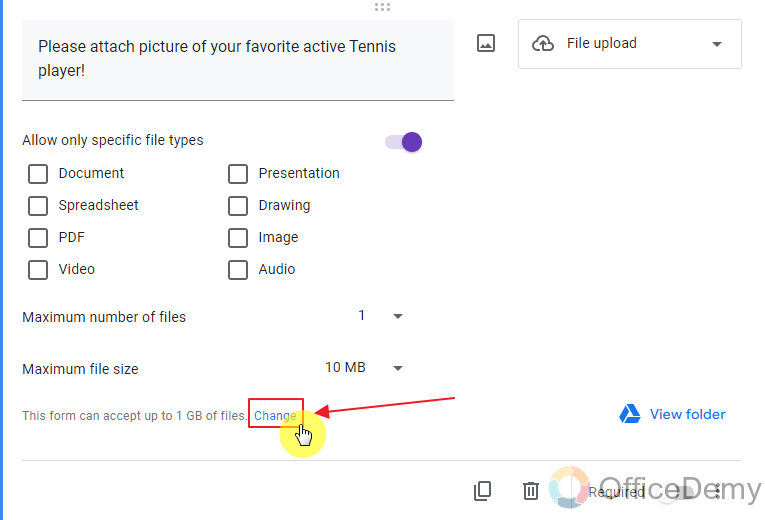
Clicking on “Change” will take you to form settings. There is a setting about the maximum size of files that the form can accept.
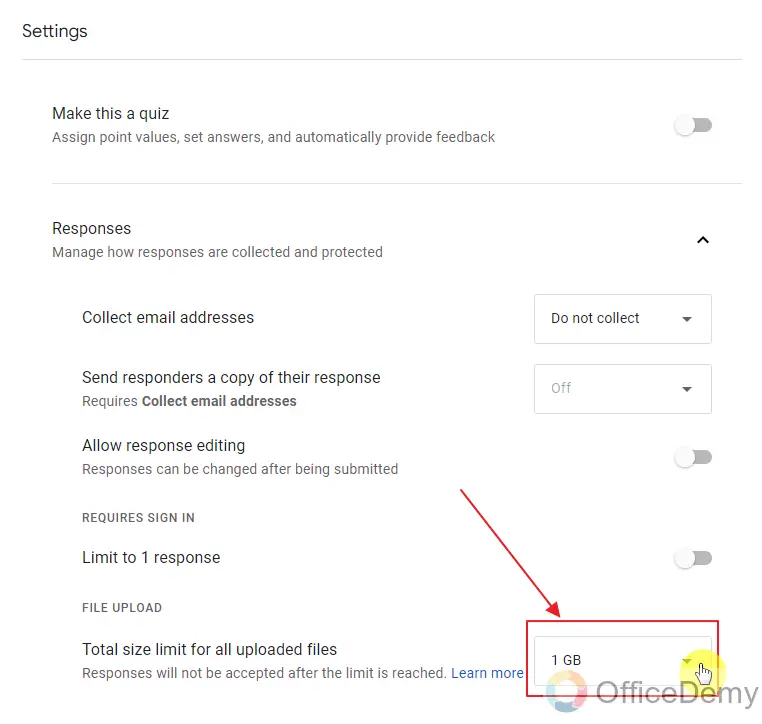
You can change it by clicking on drop-down as:
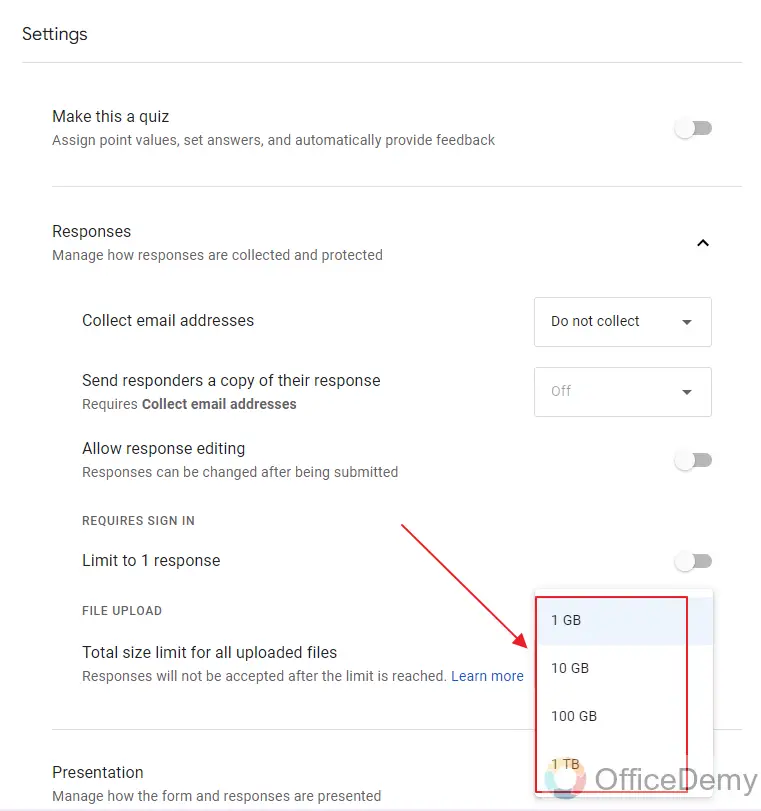
However, it is recommended to keep your drive’s available space in mind before selecting a big value.
View Folder of the Attachments in Google Drive
This is to view where the attachments will be uploaded.
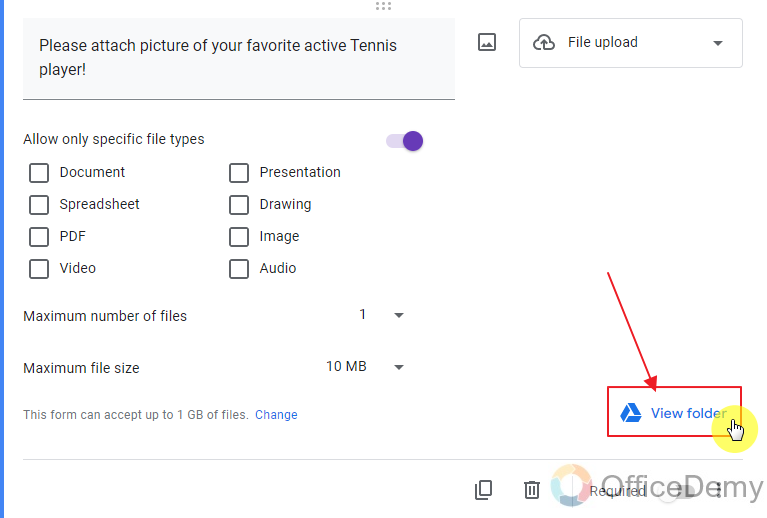
Clicking on it will just take you to the folder in Drive where attachments will be uploaded once respondents attach and submit the form.
Preview the Google Form before sharing
Now let’s preview how the file upload question looks on our form.
Click on the “preview” button shown on top right corner of the form as:
That is how it looks to our respondents.
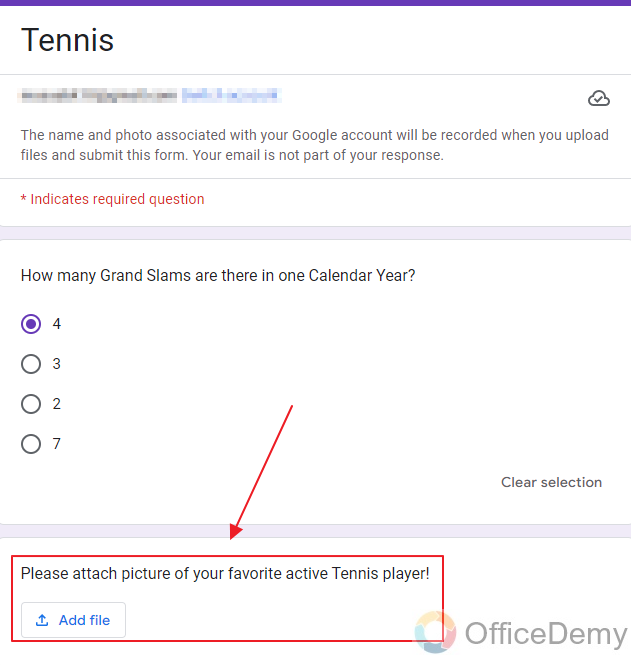
They can click on the “Add File” button to upload attachment(s). Respondents may upload using their PC or mobile devices.
Things To Remember
- Google Forms allow us to receive attachment files along with the responses. Owner or collaborator of the form may make a question where the response collects files.
- Files received in the responses are collected on the Drive of the owner. Drive space of the form owner is utilized for the purpose. So, one must provide proper settings so that resources are not wasted.
- Google Form owners may use multiple setting options to define the File Types, maximum number of files, maximum file size, etc. It is up to the owner to decide the settings.
Frequently Asked Questions
Does Google Form allow attachments by the respondents?
Yes, Google Forms, in collaboration with Google Drive, allows us to upload attachments as a part of response submission. Form owners may add a File Upload question in the Google Form. Google Form will receive attachment(s) for such questions.
Which types of attachments are allowed by the Google Form?
If the form owner does not restrict the respondents for any specific type, Google Forms will not limit the file type. However, if the form owner limits the respondents to upload a specific file type, e.g. pptx, ppt, docx, etc. then the form will only accept those specified types. It is up to the Google Form owner to decide which file types are allowed.
Can we put a limit on the maximum Google Drive allocation for the File Upload Question in Google Forms?
Yes, as mentioned in the Settings section of the demonstration above, it is possible to limit the maximum Google Drive allocation for the question. We should always utilize it in the best manner possible so that our Google Drive resources are not wasted.
Where are the files uploaded to Google Forms saved?
The files submitted as attachments as part of response to the Google Form are saved in the designated folder of Google Drive owned by the owner of the form.
Can I upload multiple files to the Google Form?
Yes and No. Google Forms allows you to submit multiple files as a part of your response. But, Google Form owners may limit the submission to submit a single file only. It is up to the Google Form owner.
Conclusion
In this article, we discussed that we may require file attachments as a part of response in Google Forms. It may be a CV, Assignment, Resume, etc. The process to allow uploading to the Google Form is not a hectic process, but we do need to set up a few settings and set up Google Drive before publishing the form as to avoid any unnecessary issue. It has been discussed in detail above.
In this article, we discussed the easy and direct solutions to following in detail:
- Create a Google Form
- Add a new question to Google Form
- Allow attachments on a question in Google Form
- Provide File upload settings for Google Form
- View Folder of the Attachments in Google Drive
- Preview the Google Form before sharing
Thanks for reading!