To Put Time Limit on Google Forms Quiz
- Open the Google Form Quiz.
- Confirm Questions.
- Install the “FormLimiter” Add-on.
- Click on the three vertical dots.
- Go to “Add-ons” and search for “FormLimiter” Install the add-on.
- Set Time Limit.
- Save your settings.
OR
- Install the “Form Presenter + Timer” Add-on.
- Setup Add-on.
- Set Time Limit.
- Grading Options.
- Save/Publish Form.
It is essential in most cases to have a time limit in a quiz, but Google Forms doesn’t have any sort of restraint in the time factor for quizzes. We cannot put a time limit on Google Forms quiz on its own functionalities. Still, there are other ways to put a time limit on Google Forms quiz. Let’s Learn how we can put a time limit on Google Forms quiz.
What is meant by the time limit on Google Form Quiz?
There can be different definitions of time limits. Basically, a time limit is a time frame under which something needs to be completed. In our case, it’s a deadline that must be taken into consideration to submit the quiz by a student.
Why do we make time limits on Google Forms Quizzes?
A quiz without a time limit will not be very challenging. This is why there are several time limits for different kinds of quizzes and those time limits and intensity of difficulties in questions will also play a very important role in assessment. There goes a quote, “The greater the pressure, the brighter the diamond”. In the same way, teachers would put a time limit pressure upon their students to hone their skills.
How to Put a Time Limit on Google Forms Quiz?
We have already learnt about making quizzes and sharing them. You may refer to our article How to Make Quiz in Google Form for more information on making quizzes.
We will use an already created Google Form Quiz with a simple scenario and use that Google Form and apply a time limit on it. To apply a time limit on Google Forms, we must make sure we are on the right Google Account and the right Google Form. This is very important because we do not want to make all the changes for putting a time limit on a wrong form.
Open the Google Form Quiz
Step 1: Login to Google Account which has Google Form Quiz.
A Google account logged-in can be seen and checked from the top right corner in the window as:
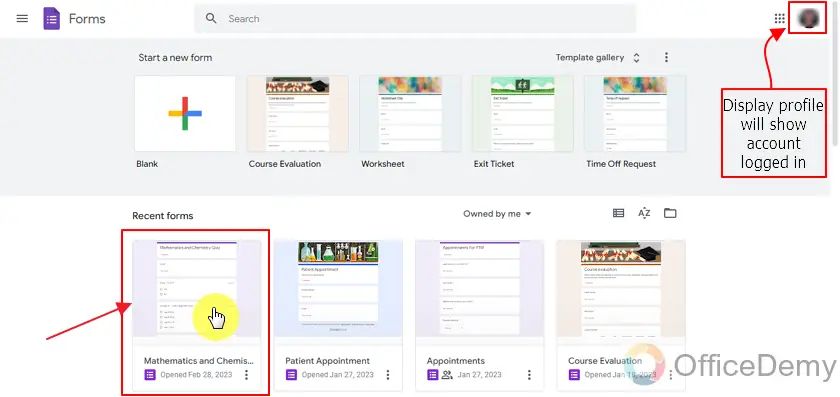
After confirming our right account logged-in status, we will open our desired Google Form quiz by clicking on it as shown above.
Confirm questions inside Google Form Quiz
Create a new Google Form quiz or confirm questions in it if it was previously made.
Some people may need to make a quiz from scratch and some may use already created quizzes (just like us). Even though the quiz is already made, it is always a good practice to confirm questions once again and then proceed with putting a time limit. It will also give us some exposure to the intensity of the quiz and how much time should be given.
Install the add-on FormLimiter
Once all the questions are re-checked, click on the More icon on top left corner of the form as:
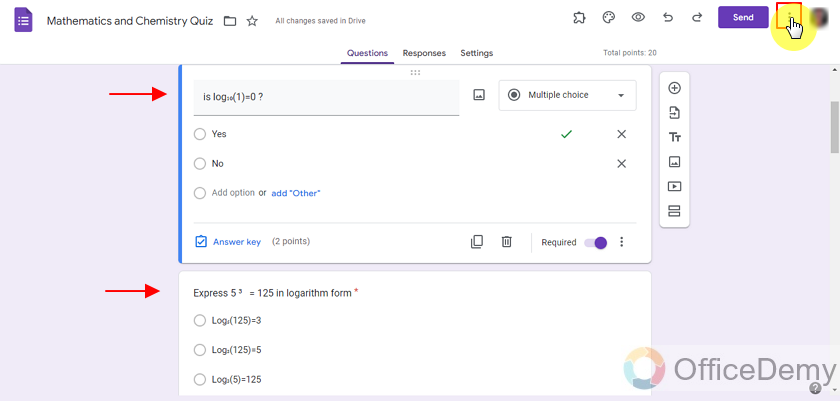
Step 3: Select the “Add-ons” menu from the dropdown menu displayed.
This add-on will allow us to put the time limit.
Here, we need the add-on “FormLimiter” to put a time limit.
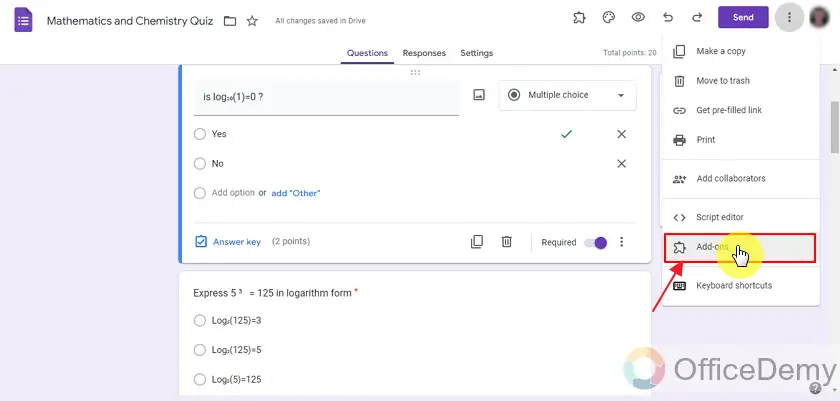
So, search for formLimiter if not shown in top add-ons. There are also other multiple add-ons we can use here. We will try to use different add-ons to learn more about time limits on Google Form Quiz. Install the add-on to use its functionality in Google Form Quiz by clicking on it as:
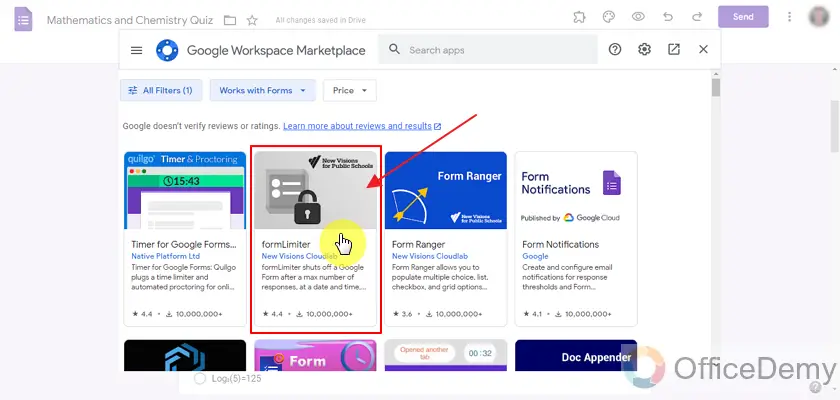
We can install the add-on by clicking on it first and then click “install”. We can also check whether it will work with our desired tool or not.
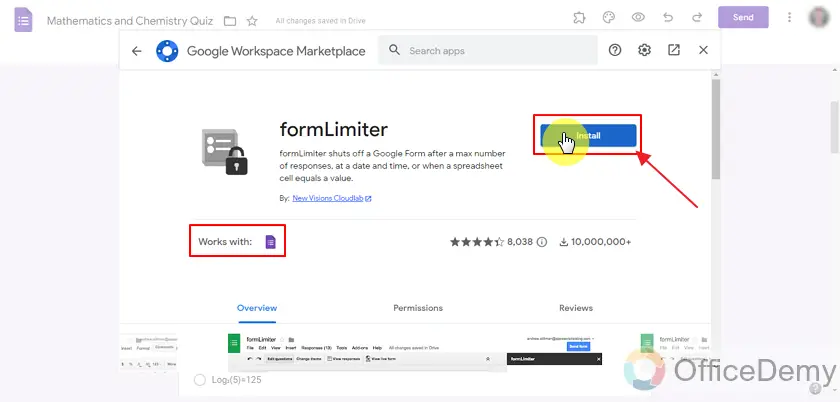
As mentioned above, this add-on works with Google Forms. It means we have good compatibility here.
We need to provide permissions for installation of add-on because it will have access to our precious data and information.
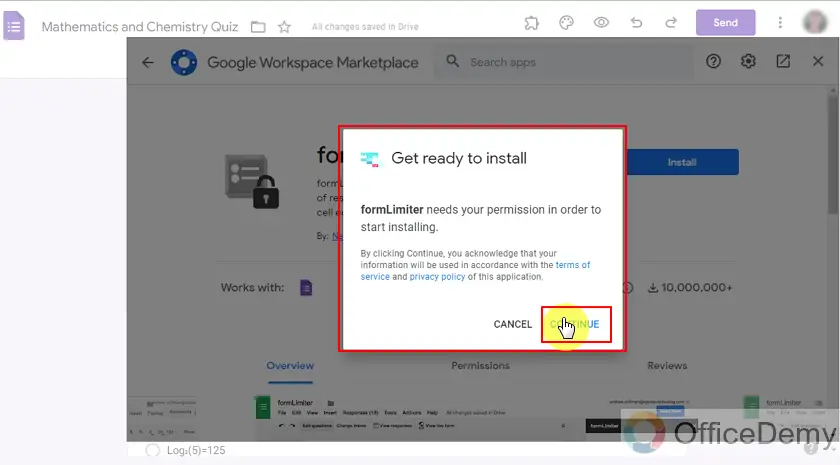
Continuing process will take us to confirm our account and give our account credentials to install the add-on.
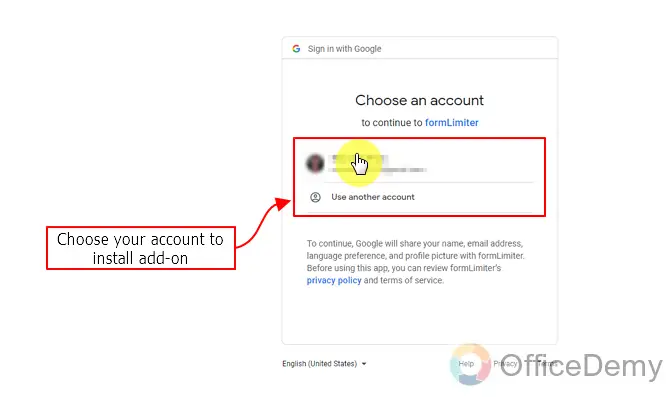
After selecting the specific account, it will show us what type of work this add-on can do with our data and ask for permission again.
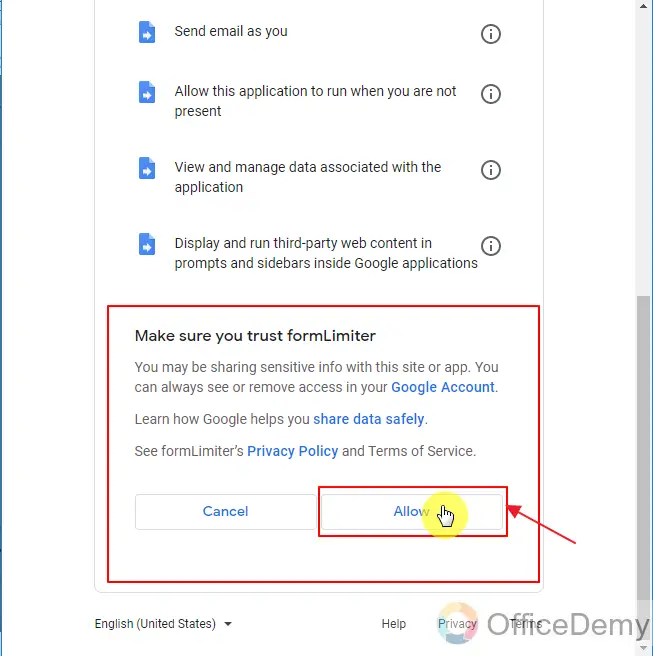
Once we allow it, it will install and show us how to access it. Add-on will also open by itself when it’s installed for the first time.
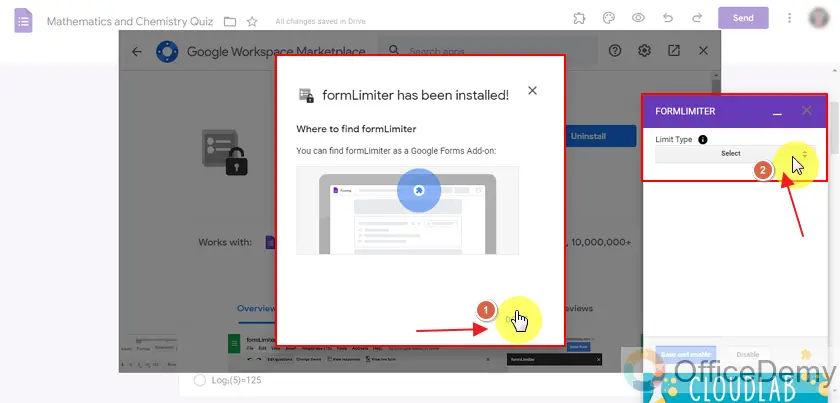
Now we can set what type of time limit we want to apply on our form with the help of formLimiter add-on.
Use the add-on to put a time limit on the Google Form
Firstly, we have to select the limit type.
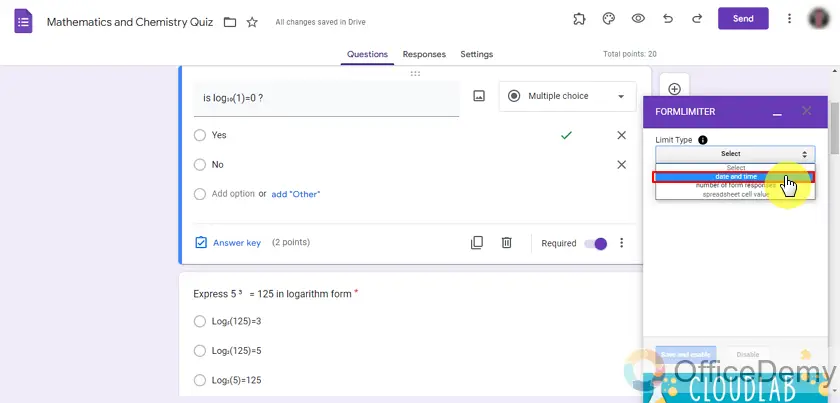
We can use this add-on for three types of limits on our Google Form which are “time and date” that we are going to use, number of responses limit and cell values limit. Our main purpose is to apply a time limit which comes from date and time type.
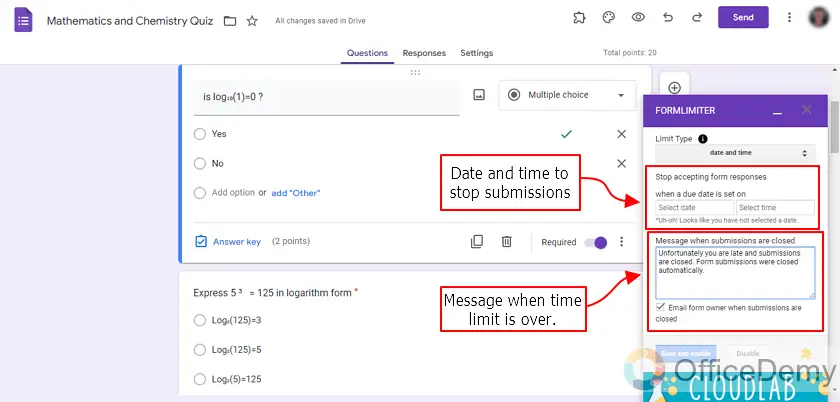
After selecting the type, we have to select the due date when the form is going to stop accepting responses and we are going to do it with selection of each and every detail of calendar and clock.
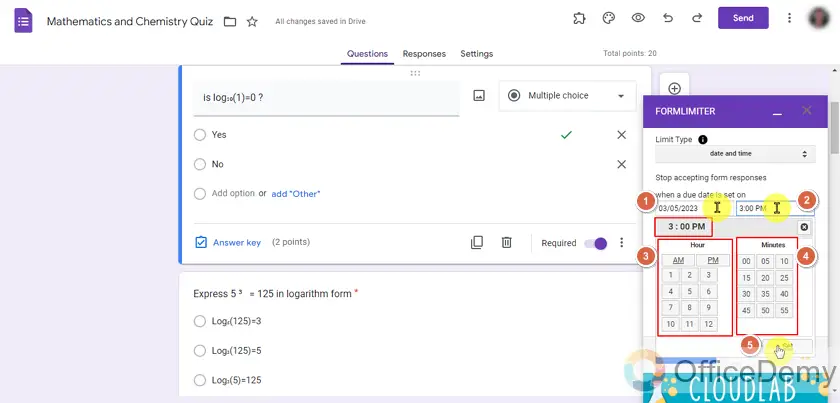
In the selection of date time, we have to select hours and minutes . And also, we have to select whether it’s A.M. or P.M. as it is using the 12-hour clock with A.M and P.M. formats.
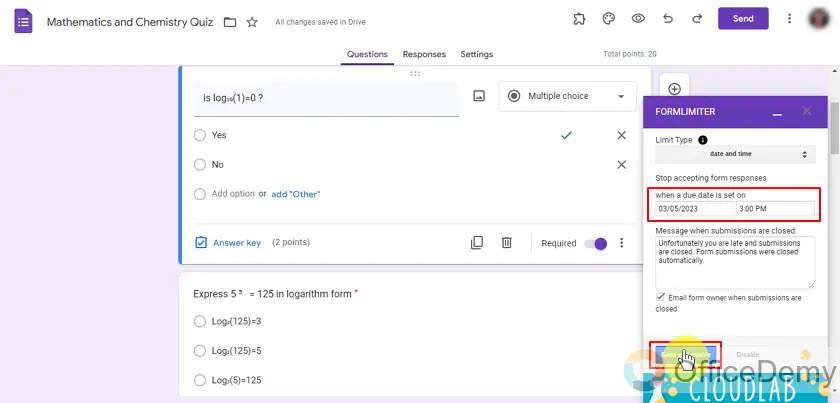
Once we select the date and time, we can edit our message for late submissions. We may also enable the option for notifying the form owner about closing of form. Once we are done, we need to save our progress. This method is rather useful when teachers have to take assignments and long question sheets.
Use the add-on “Form Presenter + Timer” for putting a time limit on Google Forms
We can use another add-on “Form Presenter + Timer” that provides us with our desired functionality, which is a surprise quick quiz. Let’s check this add-on. Let us find it first by typing its name as:
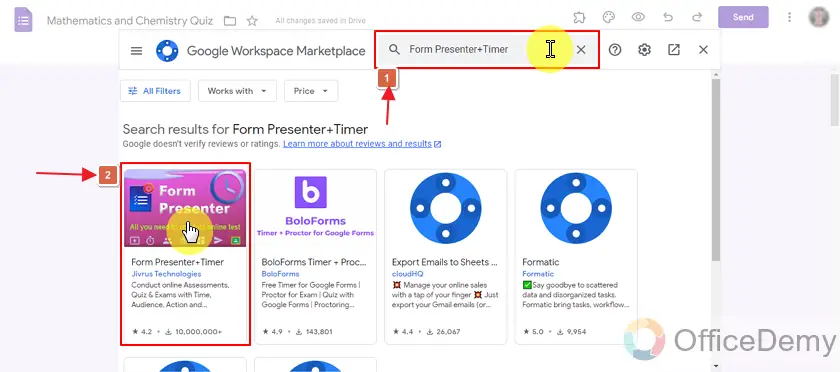
We can install it the same way as described earlier.
Let us select this newly installed add-on from the add-ons as shown below:
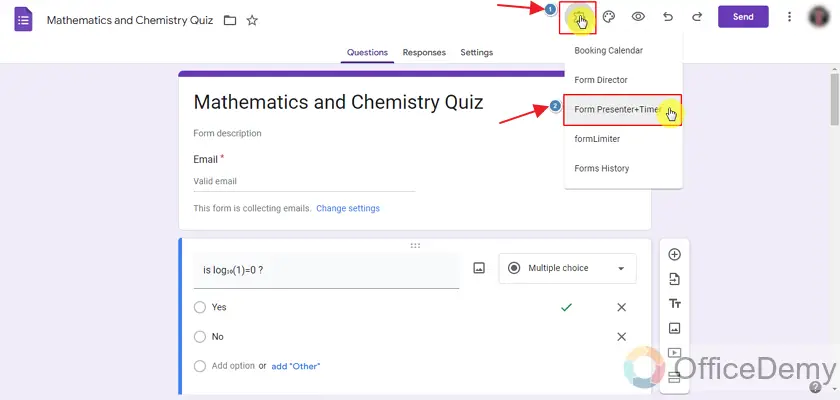
Now, we need to setup this add-on after installation in order to get our desired functionalities. Choose Setup from the pop-up menu as:
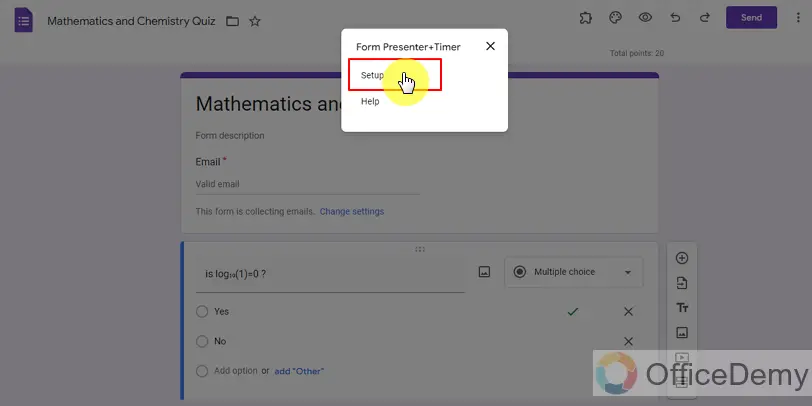
Firstly, we have to set up how this form is presented and what are the titles and messages. This add-on also shows us about the account we are using this add-on with as displayed below:
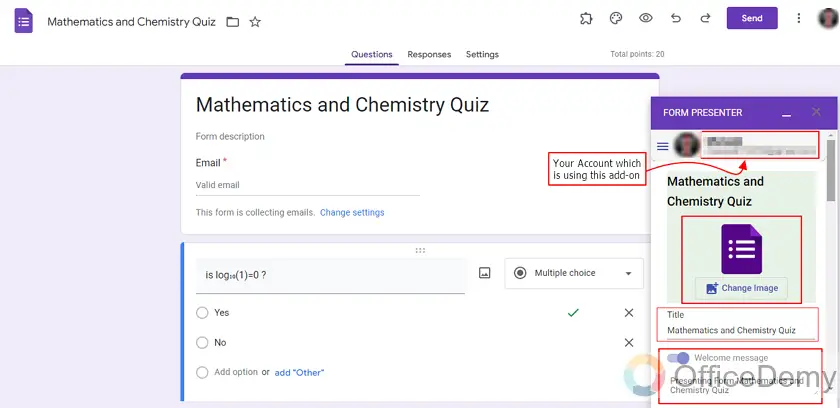
As we scroll down, there will be more presentation settings which are pretty basic, we can change them if required. Or we can get to our main topic of time limit on Google forms.
We can see the Time Control settings as below:
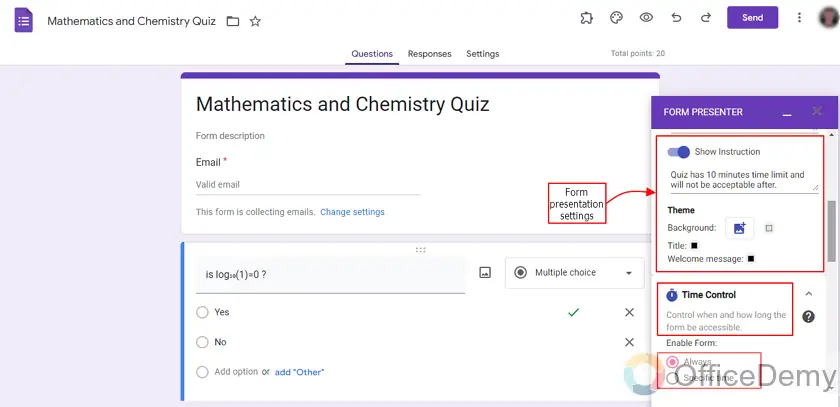
We will change these settings to enable a time limit on the Google Form.
Here, we changed the time limit for enabling Google Forms to allow students to submit quizzes in class time. We can also set the time zone and alert the students before the deadline.
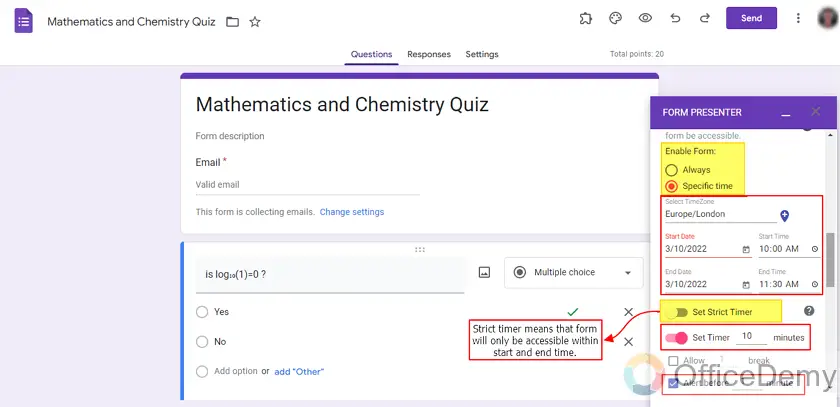
Grading can also be set using this add-on which is an advantage for teachers. This can be very useful when undertaking MCQ’s and showing results right after.
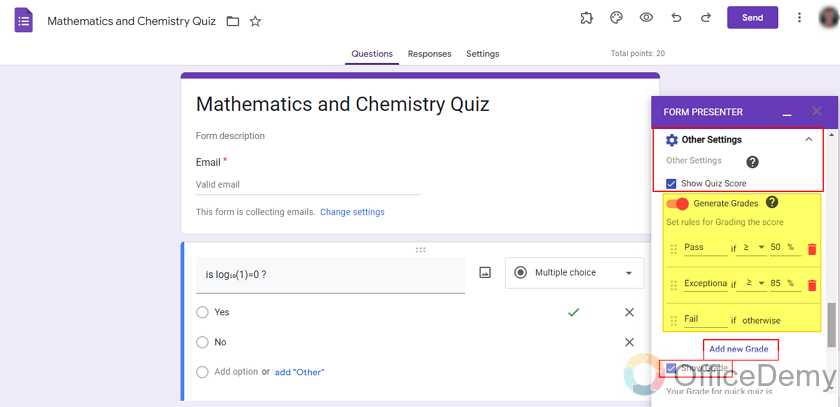
We can also publish our form with this add-on and it also provides us with different other settings but those are for add-on paid customers.
You may publish the form with the “Publish Form” button as displayed below:
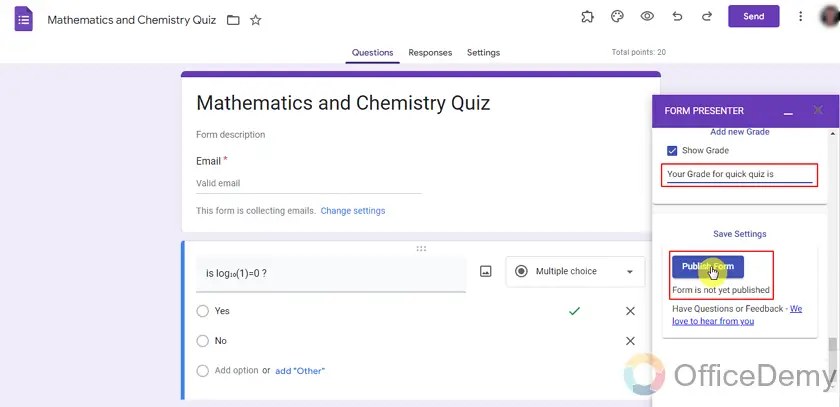
After publishing our form, we can see several other options for the form and we can share it directly to Google Classroom as well as copy the link to the form.
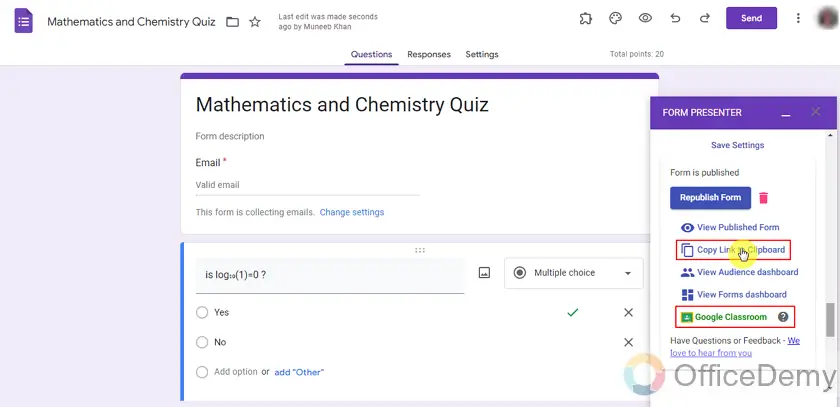
Things to Remember
- Google Form owners may put a time limit on the Google Form which has to be followed by the respondents to submit their forms.
- Although Google Forms does not allow us to put a time limit on the Google Form directly, it enables us with this feature with the use of add-ons.
- There are many add-ons that can be used by a form owner to put a time limit on the forms. We have displayed the installation process and as well as their use above.
Frequently Asked Questions
Can we put a time limit on a Google Form?
Although Google Forms does not allow us to put a time limit on the Google Form directly, it enables us to do so with the use of add-ons.
Who can put a time limit on the Google Form?
Form owners or editors may put a time limit on their Google Forms using add-ons.
Which add-ons can allow us to put a time limit on Google Forms?
There are many add-ons that can be used for putting a time limit on Google Forms. In this article, we showed the usage of 2 of them, which are “Form Presenter + Timer” and “FormLimiter”.
Conclusion
In this article, we discussed that there can be many occasions where one might need to put a time limit on the Google Forms. A teacher or tutor may require it to make their students work under a pressure or specific time limit. Although Google Forms does not allow us to put a time limit directly, we can achieve that using the add-ons with Google Forms. We have used more than one add-ons above to elaborate the installation and usage process of add-ons for putting a time limit. In this article, we used the add-ons “FormLimiter” and “Form Presenter + Timer”, they can be easily found from the search bar of add-ons and installed using the process shown.
We discussed the particular in detail:
- Open the Google Form Quiz
- Confirm questions inside Google Form Quiz
- Install the add-on “FormLimiter”
- Use the add-on to put a time limit on the Google Form
- Set up the add-on “Form Presenter + Timer” for putting a time limit on Google Forms
Thanks for reading!






