To Remove Teams Meeting from Outlook Invite
Outlook App:
- Open Outlook Desktop App.
- Go to “File” > Options > Calendar.
- Uncheck “Add online meetings to all meetings“.
Outlook Web:
- Go to the Microsoft Outlook website.
- Sign in.
- Open the calendar.
- Click “New Event“.
- In the new event window, toggle off the option for Teams Meeting.
OR
- Visit the Microsoft Office website.
- Sign in.
- Click the three dots (options).
- Select “Outlook” from the apps.
- Go to settings and click “View all Outlook settings“.
- In settings, select “Calendar“.
- Choose “Events and invitations“.
- Uncheck “Add online meetings to all meetings“.
Welcome to another tutorial of our Outlook series. Today, we will learn how to remove teams meeting from Outlook Invite. With the aid of meetings, video calls, and chat, users of the widely used communication and collaboration tool Microsoft Outlook can communicate and work with other team members. For teammates to collaborate and communicate, Microsoft Teams has remained popular. Directly scheduling and joining meetings from Outlook is one of its features. You might occasionally need to take a Teams meeting out of an Outlook invitation, though. To remove the Teams meeting from the invitation, however, or if you do not want to use Teams for the meeting for any other reason, you can do it with this easy-to-understand guidance.
We will learn three methods today one is for the outlook desktop app and the 2nd method is for the outlook browser version and 3rd one is for the Microsoft office website; all methods are easy to learn and easy to implement. So, let’s get started!
Importance of removing Teams Meeting from Outlook Invite
Regular monitoring of our schedules and engaging in virtual meetings have grown into an important part of our daily lives in the age of technology. To make the best possible use of our time and bump up our productivity, learning how to remove teams meeting from outlook invite can be a useful skill to have.
Here can be some reasons to remove Teams meeting from Outlook invite.
When you no longer need to attend a planned meeting or if you accidentally created a meeting to your calendar that you do not need to attend, learning how to remove teams meeting from Outlook invite can be beneficial. You can clear up space in your calendar, make time for other projects, and improve communication with your work colleagues by updating your availability by removing the Teams meeting from your Outlook invite.
The ability to remove Teams meetings from Outlook invites can help you manage your time more effectively and guarantee that the most important tasks and meetings receive every bit of your focus.
Or by avoiding attending useless meetings, you can save time while increasing productivity. This is made possible by knowing how to remove teams meeting
from outlook invite. It is a useful skill to have, particularly in the increasingly common remote work environment where virtual meetings are used.
How to Remove Teams Meeting From Outlook Invite
We have simple and easy steps for all three methods for how to remove teams meeting from outlook invite, we are going to learn the step-by-step procedure for how to remove teams meeting from outlook invite in this tutorial. So, let’s get started and learn each method in detail.
Remove Teams Meeting from Outlook Invite – Outlook Desktop App
In this first section, we will learn how to remove teams meeting from outlook invite by using Outlook Desktop App. This is one of the easy ways to do it. Most of us have access to Outlook App, so this method is going to work for most of the users.
Step 1
Open your Outlook Desktop App on your Computer.
Go to File in the main menu.
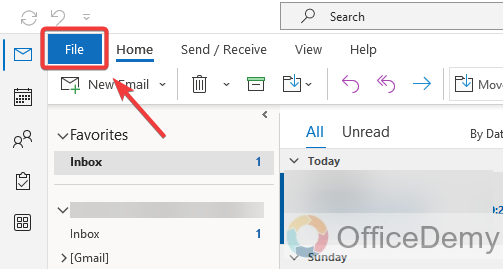
Step 2
Under the File menu, select the Options tab.
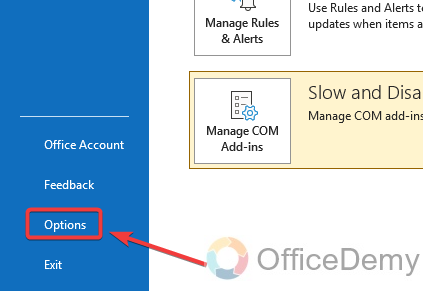
Step 3
After selecting Options, you will get a pop-up window of Outlook options, Now select Calendar
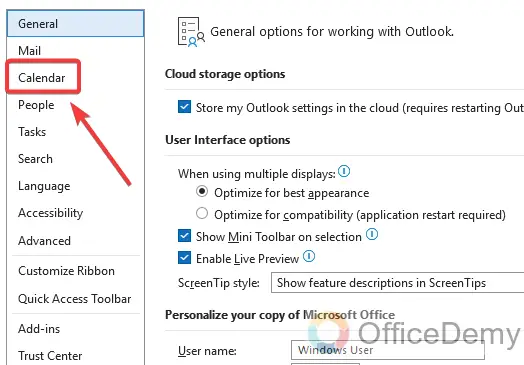
Step 4
In the Calendar tab, just uncheck “Add online meetings to all meetings” under the Calendar options
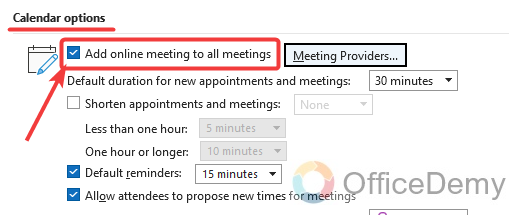
This was the procedure for how to remove teams meeting from outlook invite in Outlook Desktop App, but the Browser Version of Outlook has differences, I will show you next.
Remove Teams Meeting from Outlook Invite – Outlook Browser Version
In this section, we will learn how to remove teams meeting from outlook invite by using Outlook Browser Version. Some people/organizations use Microsoft Outlook and other Apps directly in their browsers using Microsoft 365. So, this is the method you can follow if you are one of those.
Go to the Microsoft Outlook website, Sign-in as you usually do
Step 1
Open the calendar from the left-hand sidebar
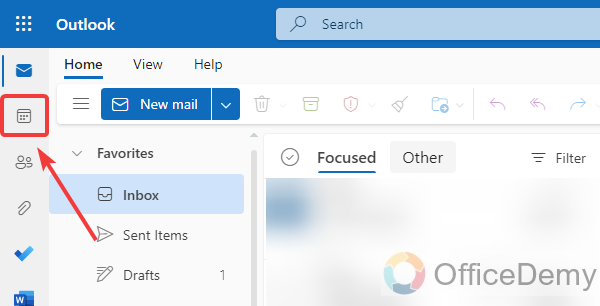
Step 2
Click on the New Event button
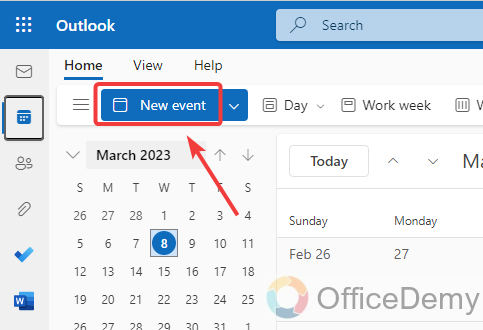
Step 3
You will see a new window tab of schedule meeting
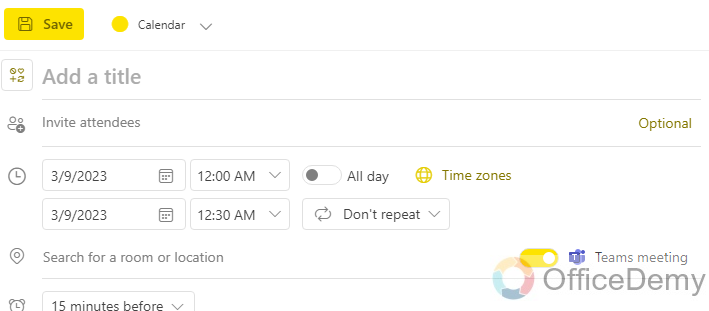
Step 4
In this tab, you will see a toggle switch, turn that toggle switch off to disable teams meeting in Outlook
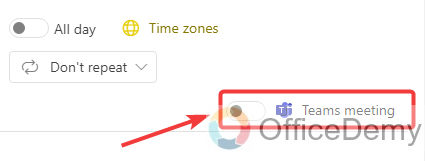
Remove Teams Meeting from Outlook Invite – Microsoft Office Website
In this section, we will learn how to remove teams meeting from outlook invite by using Microsoft Office Website. This is another possible method for those who directly use Outlook and other apps from Microsoft Office websites. See the below steps to achieve your goal.
Start with entering in Microsoft Office website
Step 1
In the first screen after logging in, click on 3 dots (options)
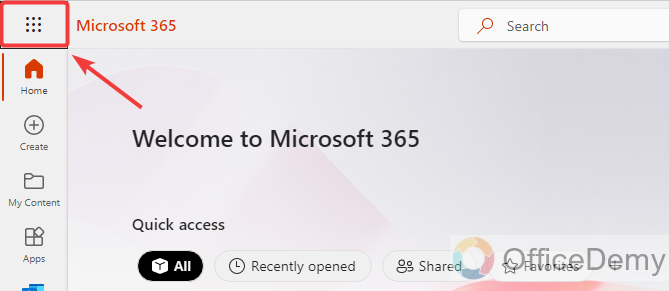
Step 2
Select Outlook from the Apps
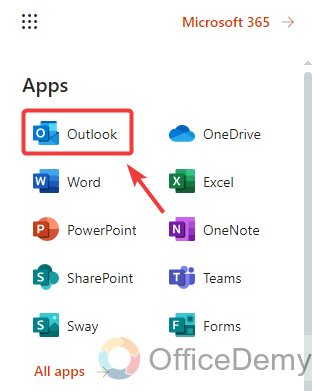
Step 3
Go to settings, and you will see a ribbon dropdown
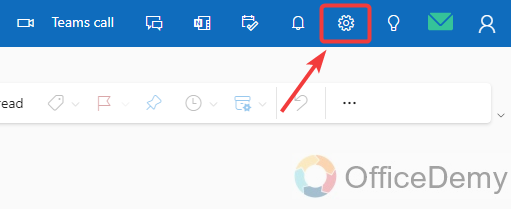
Step 4
Select, and click on view all outlook settings
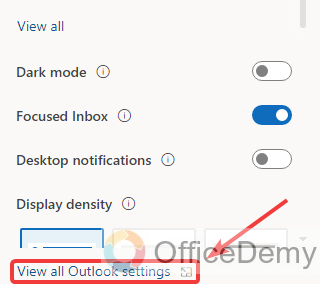
Step 5
In the settings, Select the calendar
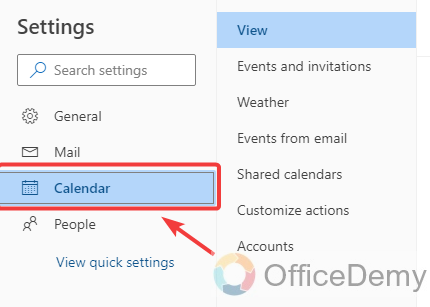
Step 6
Now select Events and invitations
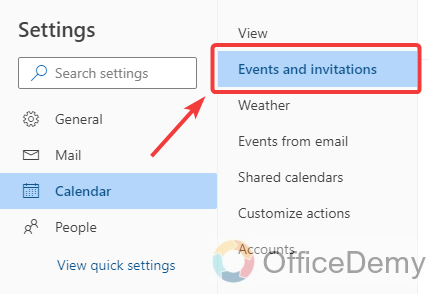
Step 7
In Events and invitations, just uncheck “Add online meetings to all meetings”
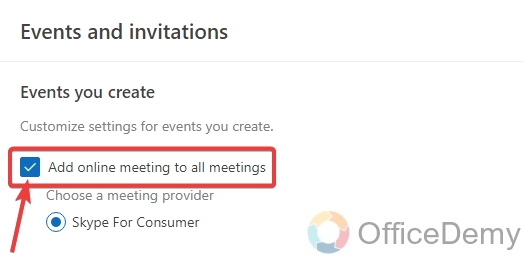
That’s all. This is how to remove teams meeting from outlook invite, all methods are easy to understand and implement.
Frequently Asked Questions
If I am not the organizer of a Teams meeting, can I still remove it from an Outlook invitation?
No, unless you are the organizer or have been given permission by the organizer to edit the invite, you cannot remove a Teams meeting from an Outlook invitation.
Will the meeting be canceled if a Teams meeting is removed from an Outlook invite?
The meeting won’t be forced to cancel if the Teams meeting is removed from the Outlook invitation. Only the Teams meeting information will be removed from the invitation.
Can I remove teams meetings from an outlook invite through my smartphone?
Yes, by using the same procedures as on your desktop, you can remove a Teams meeting from an Outlook invite on your smartphone.
I have removed a Teams meeting from an Outlook invite. Can I add it back?
Yes, by using the same guidelines you used to remove it, you can add a Teams meeting afterward to an Outlook invitation.
Can I Use the Outlook Add-in to Send a Teams Meeting Invite?
Yes, you can use the Outlook add-in to send a Teams meeting invite. Simply install the add-in, select New Teams Meeting in Outlook, and enter the necessary details. This integration eliminates the need to switch between platforms, making it easy to schedule and send a zoom invite in outlook.
If I remove the Teams meeting from the Outlook invite, will attendees be notified?
Whether you decide to send the latest update invite or not will depend on your choice. Attendees will be notified of the latest updates in a notification if they decide to send one. Attendees won’t be informed of the change if you don’t send an update.
Conclusion
So, today we learn how to remove teams meeting from outlook invite. It’s simple to delete a Teams meeting from an Outlook invite. You can instantly remove the meeting information and carry out your planned strategy by complying with these instructions. You can take advantage of this feature to customize your invitations as required, whether it’s because of scheduling conflicts or just a simple change in plans.
We hope you liked the above guide and learned how to remove teams meeting from outlook invite in the outlook for multiple versions. I will be back with another useful tip for outlook very soon in this outlook series. Keep learning with Office Demy. Thank you!






