To Split First and Last Name in Google Sheets
- Add full names in column A.
- In column B (header “first name“).
- In C (header “last name“), keep them empty.
- In the “first name” column, enter =SPLIT(A2,” “).
- Drag the formula down to split all full names.
OR
- Add full names in column A.
- Keep column B (header “last name“) empty.
- Select a cell in column A, go to “Data,” and choose “Split text to columns“.
- In the pop-up, select space as the separator and click “Split“.
In this article, we will learn how to split first and last name in google sheets.
Today’s topic is very self-explanatory, but honestly ask yourself, it teases you? Right, we will see two methods very comprehensively to learn google sheets split first and last name. Don’t worry! let’s start with some basics. So what does it mean by splitting first and last name? Why do we need to split anyone’s first or last name? It actually means to split them in order to keep them in separate cells to increase reusability and of course for clarity. Sorry for being so obvious but it needs to be defined. So most of the time select a cell and start writing full names like John Doe, David Burner, Don West, Will Gorge, etc. But what if in the future we want to separate them, there are so many reasons to keep them in separate cells. It helps us to extract the data in the future using the last name column, it can also be done by making the first and last name column mutually exclusive to increase clarity. Reason can be anything even a person’s wish. So now we’re going to do that? Of course, not manually!
There are three methods but we will see two easy and comprehensive methods out of three to split first and last names in google sheets.
Why do we need to learn – how to split first and last name in google sheets?
Have you ever been stuck with a big data set that is having the same column for first and last name? and you are like, is there any formula or method to split them into separate cells automatically? Now you are in the right place. Google sheets split first and last name is a solution to a very frustrating problem that I described above. So in order to tackle those problems you need to learn google sheets split first and last name. Wait? you are also thinking the same? Yes exactly, we can use this method not only for name but for any data that have two strings separated with whitespace. Example (Yes No), (Good Bad). There are numerous more examples of this use case, just think it and you will get a lot in your mind.
- To split first name and last name into separate columns.
- To split any text having whitespace in-between into separate columns.
- To increase clarity.
- To make data reusable.
Download/Copy Practice Workbook
Video Tutorial: Split First and Last Name in Google Sheets
Procedure to How to Split First and Last Name in Google Sheets
Method 1: Using the SPLIT formula
Step 1
Add a data with column A having full names, column B empty with header first name, and column C empty with header last name.
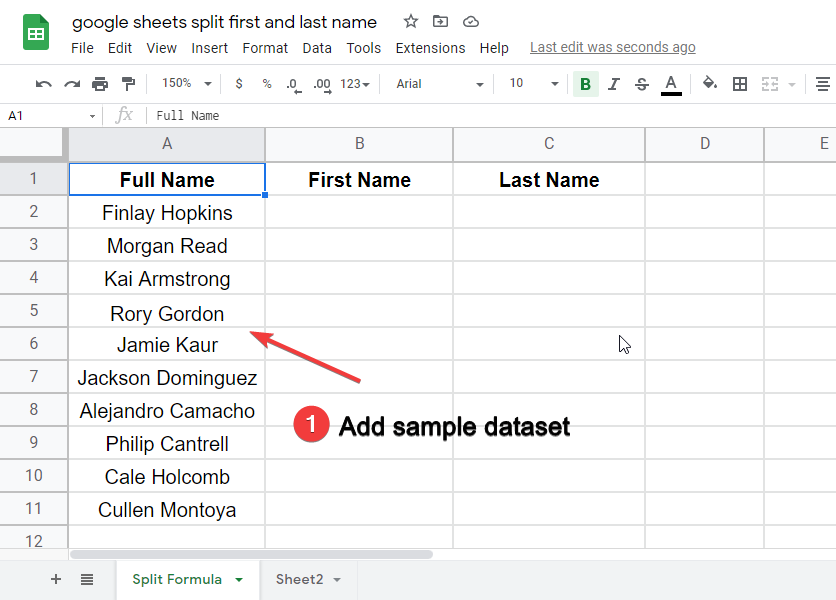
Step 2
In the first name, column start writing the split formula.
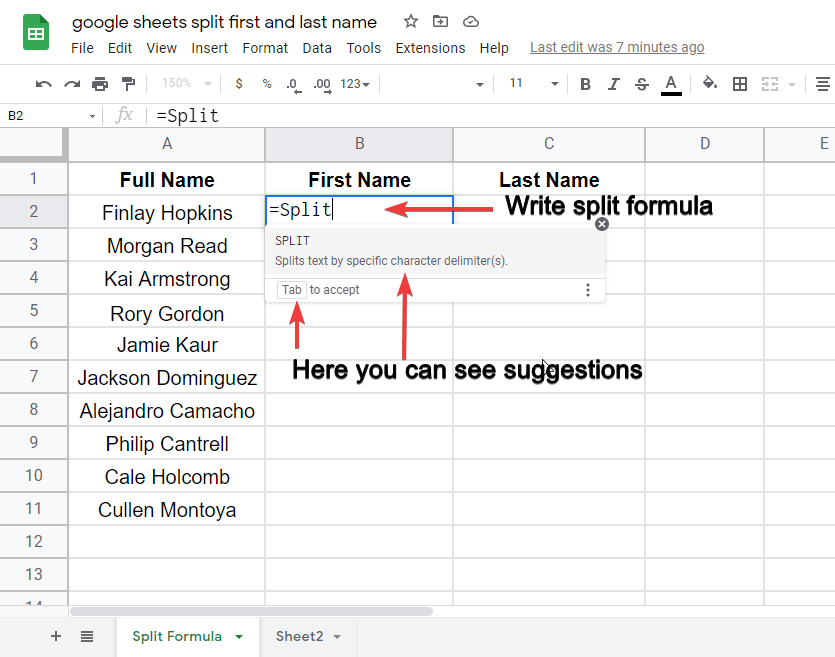
A2 is the cell address, and the empty double quotes with whitespace is indicating the location from where we want to break.
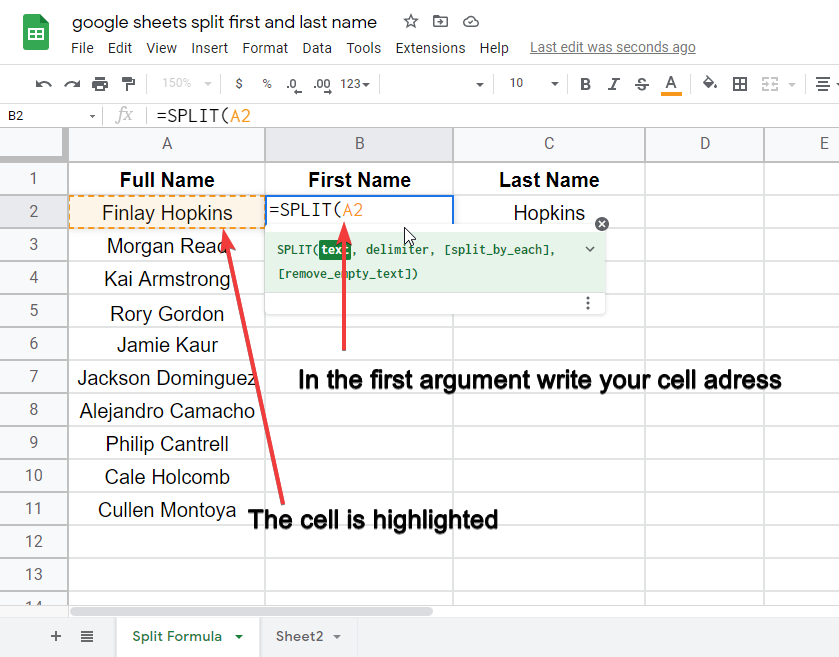
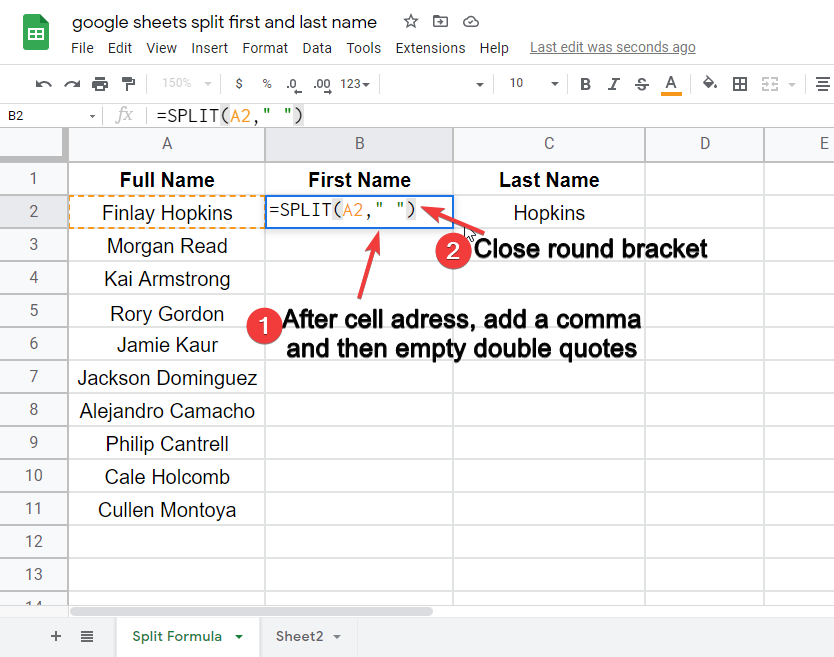
Step 3
The first full name is successfully split into first and last name, now drag down the cell handle to apply the same formula to an entire column.
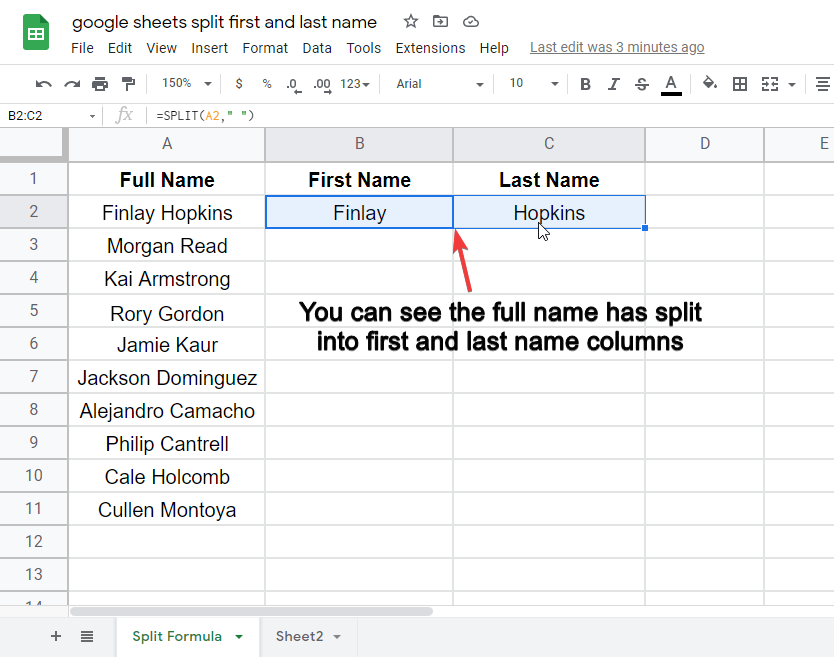
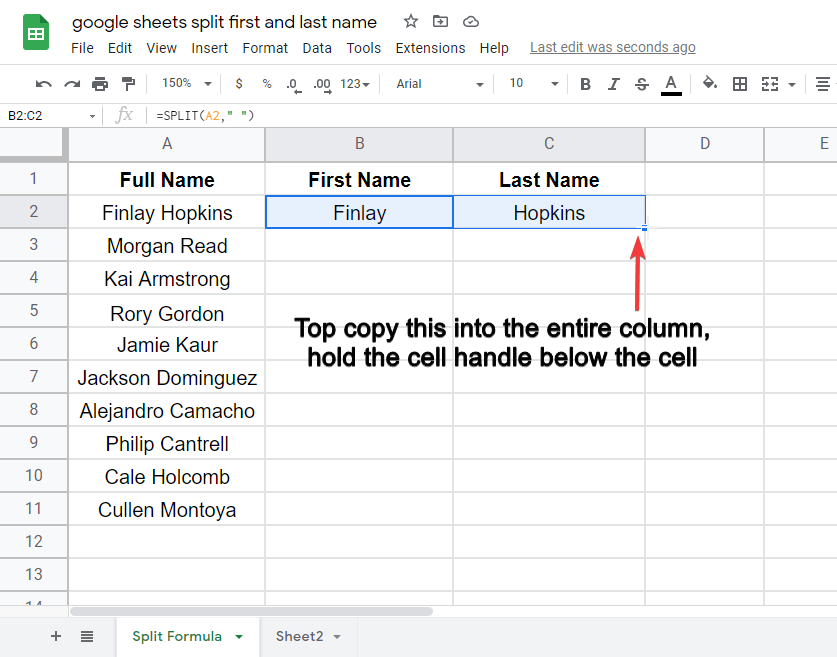
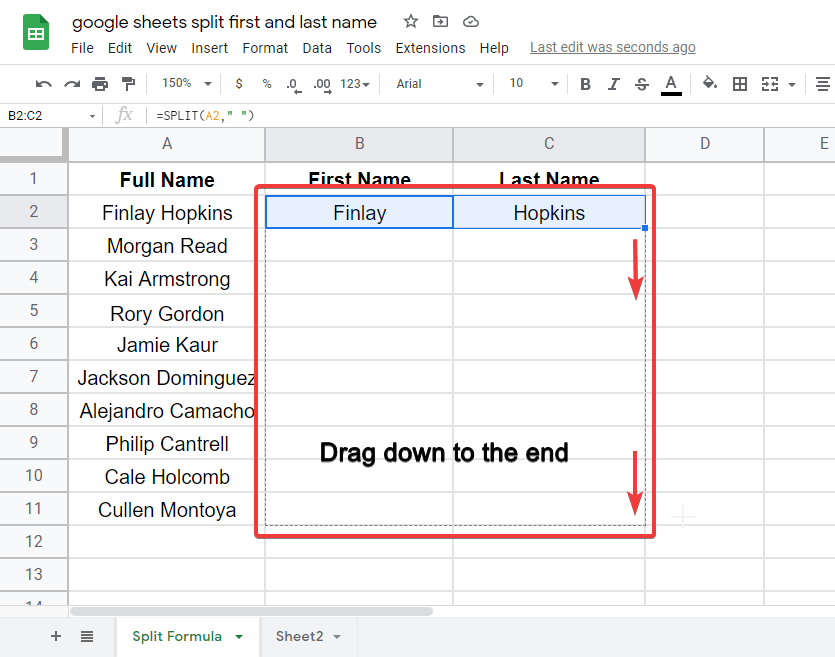
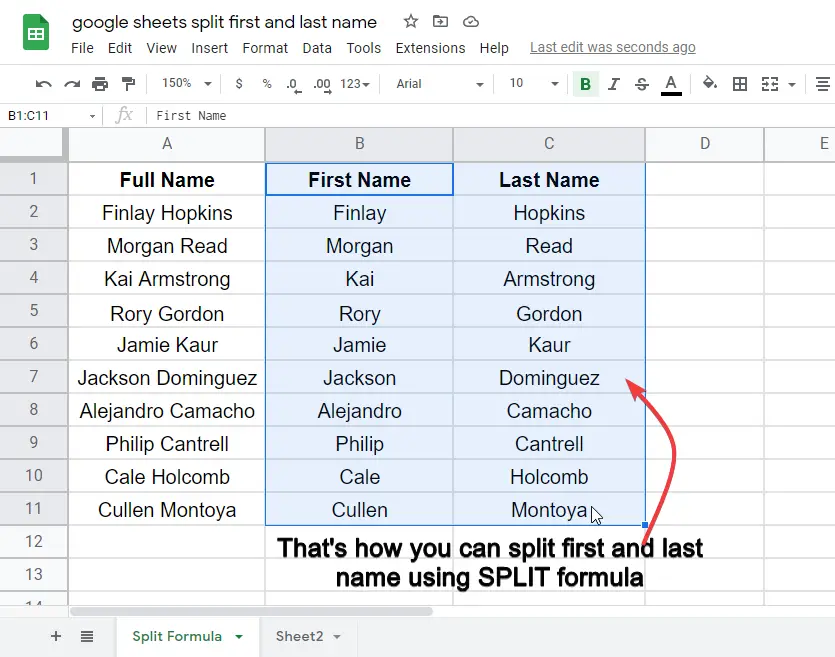
Method 2: Using Split Text to Columns Feature
Step 1
Add name list in column A and keep column b empty with header “last name”, the last name will be shifted to the “last name” column and only the first name will remain in column A.
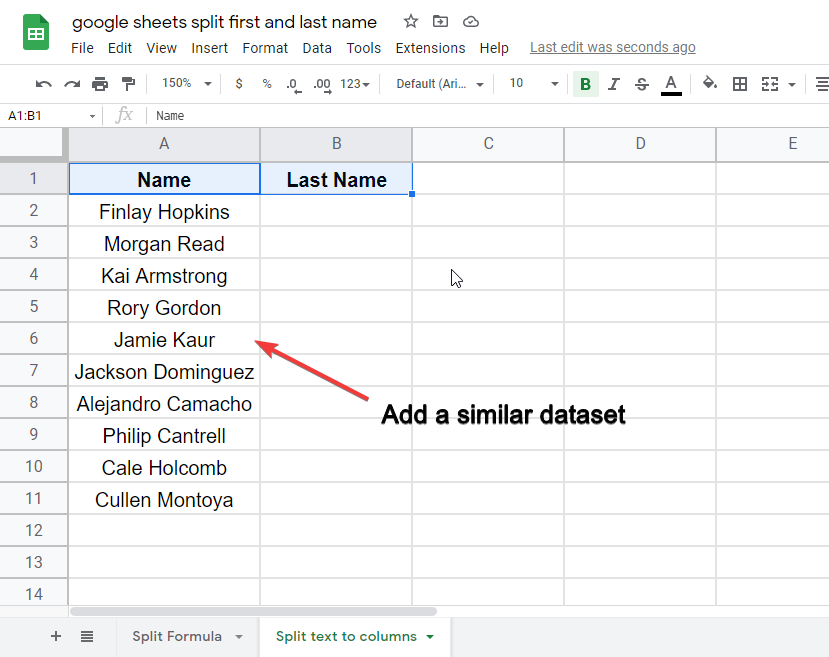
Step 2
Select the first cell of column A and click on data in the main menu > Split text to columns
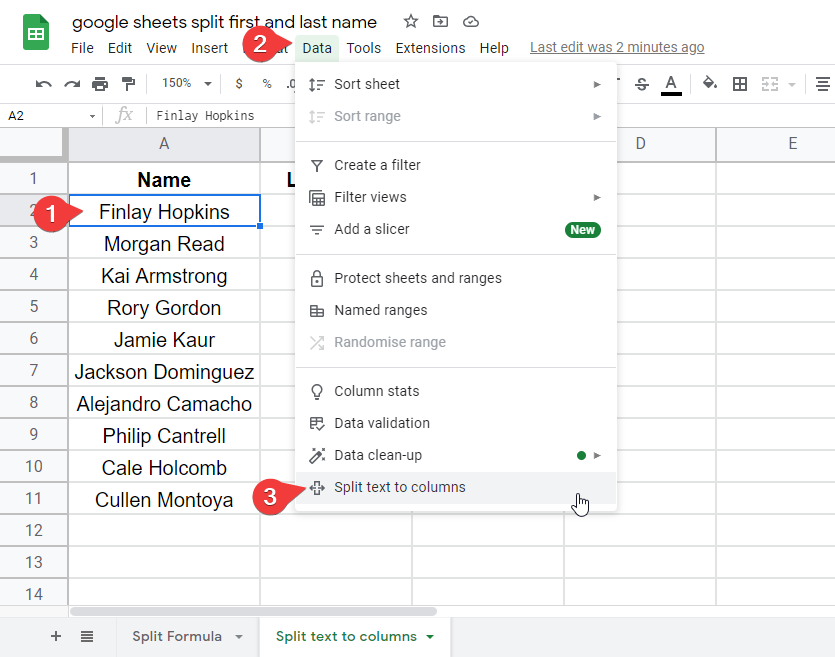
Step 3
A small pop-up will appear having a small drop button, drop the list, and select space from the given options. It is for specifying that we have separated our first and last name with space. You can use the option which you used for spacing, generally, it is space.
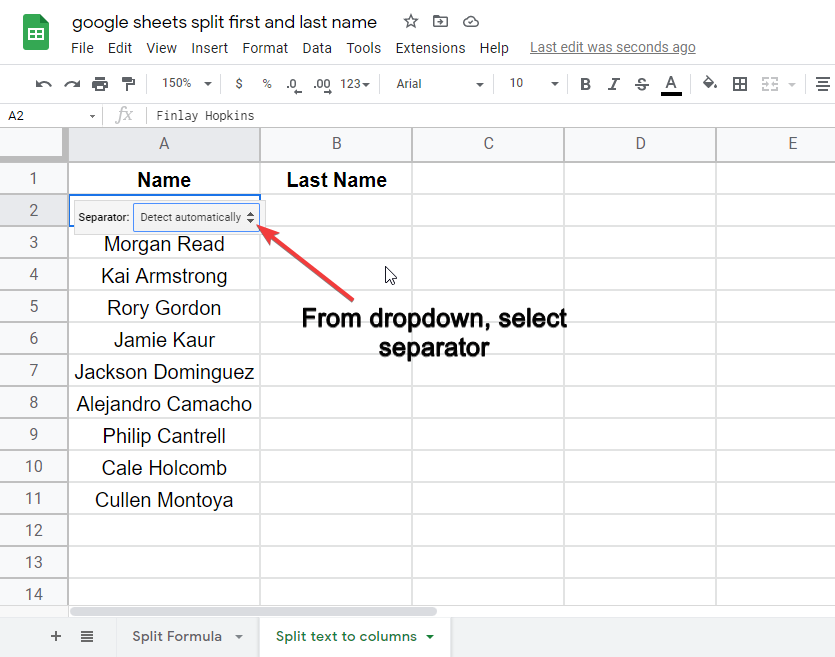
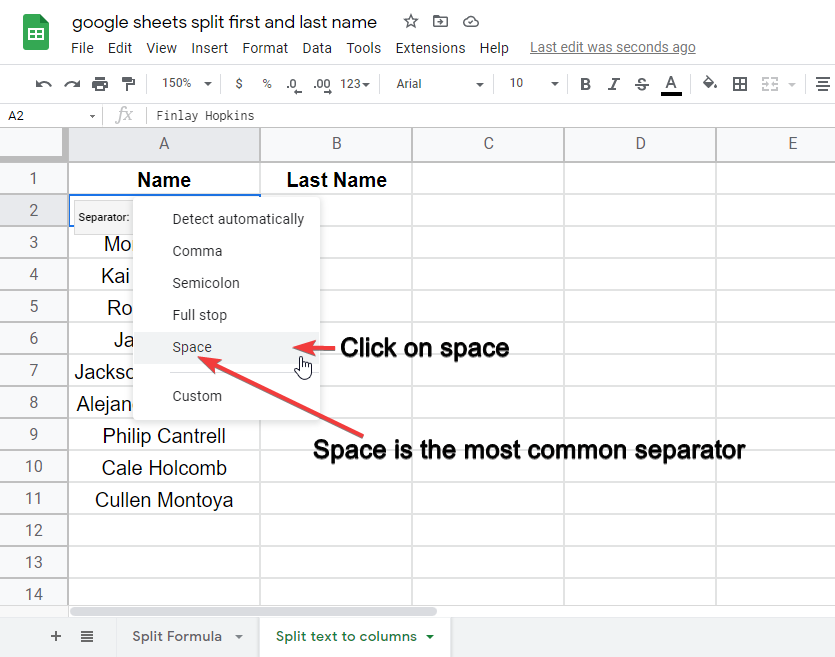
You’re done. The full name has split into two columns.
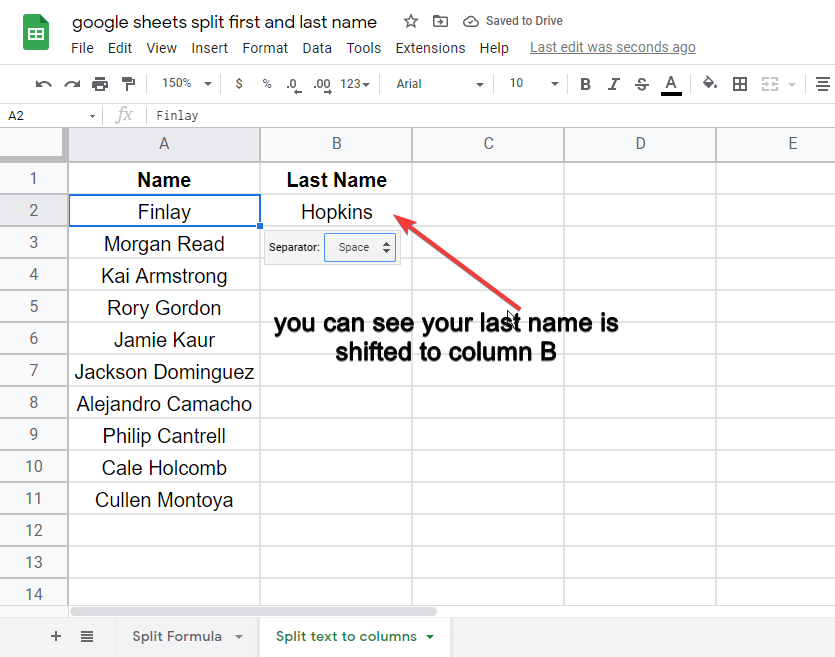
Notes
- The third method that we didn’t discuss in this article is more like a string slicer.
- The third method can be Text Function, but it is very complex and not recommended to use here in split first and last name tasks.
- In all methods, we need to choose our spaces accurately. it can be separated by a comma, and underscore, but mostly it is whitespace.
Conclusion
In this article, we learned google sheets split first and last names, it is a very useful feature in google sheets and very easy to use. We discussed two easy methods and a step-by-step procedure for both. So after going through this article, you can answer the questions; What is google sheets split first and last name? How does split first and last name work in google sheets? Why do we need to use google sheets split first and last name? What is the SPLIT formula? What is a built-in function that can be used to split first and last names? and much more. If you have carefully followed the steps and practiced them, you are never going to face any problem in this particular topic. If you like this article then share it with your friends, don’t forget to like and subscribe to the OfficeDemy blog for further exciting updates related to google sheets, and much more.