To Insert Degree Symbol in Google Sheets
Keyboard Shortcut:
- Select the cell.
- Double-click or press F2 to enter edit mode.
- While holding down the ALT key, type “0176” using the numeric keypad (does not work with numbers above the QWERTY keys).
- Release the ALT key, and you will see the degree symbol (°) in the cell.
Using CHAR Function:
- Select the cell.
- Enter edit mode.
- Type the formula “=CHAR(176)” (176 is the Unicode for the degree symbol).
- Press Enter to insert the degree symbol.
Text with CHAR Function:
- Start with the CHAR function.
- Move the cursor just after the equal sign.
- Add your text, number, or string.
- After your text, use the ampersand “&” to concatenate.
- Press Enter, and you’ll have your text along with the degree symbol.
Learn more methods in the article below
Hi guys. In this article, we will learn how to insert degree symbol in google sheets using five different methods. You all know about this symbol, and when working with google sheets I may need to insert a degree symbol to show temperature and degrees of angle. But how we can add this to sheets? There is no direct method to insert a degree symbol in google sheets. But, like always, we have some workaround to insert this symbol accurately, and we have multiple ways to do it. So, today in this article we will learn all the methods to insert a degree symbol and will see the practical implementation of doing it. Let’s move further.
When to Insert Degree symbols in Google Sheets
We often work with angles. In sheets, we don’t have any limitations for the type of data we want to keep and there is no limit to the type of data we analyze using some brilliant built-in tools in google sheets. There are hundreds of brilliant tools in sheets to analyze and customize the data and also perform the calculation. But, still, there are some methods and techniques that are not available directly in sheets. And, we have to learn some workarounds and some logical tricks to make them done.
Similarly, today we need to learn how to insert a degree symbol in google sheets. In sheets, there is no direct method to insert a degree symbol or any other symbol. Similarly, in our keyboard’s limited special characters there are some characters/symbols available to use directly on any application, but there is no degree symbol. So, therefore we must need to learn the ways to insert degree symbols in google sheets.
How to Insert Degree Symbol in Google Sheets
From this section, we will see each step in detail. We will see step-by-step procedures to learn how to insert degree symbols in google sheets following three working methods. They are very simple and straightforward. Let’s start with the first one.
Insert Degree Symbol in Google Sheets – Keyboard Shortcut
In this first section, we will learn how to insert the degree symbol in google sheets using a keyboard shortcut method. Now, this method is limited to users who have Numpad keyboards. The users like many of us who don’t have Numpad on their keyboards can unfortunately not use this method. but, still, at least you should learn it, you may have your office system with Numpad as mostly used in the offices or workplaces.
Step 1
Select the cell where you want to insert a degree symbol
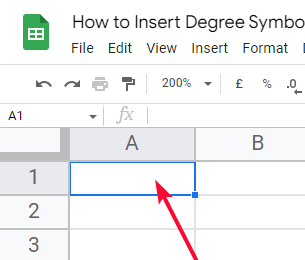
Step 2
double click, the F2 or Enter key to get into edit mode
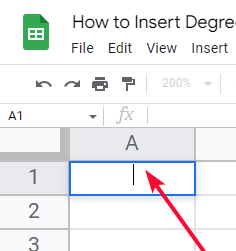
Step 3
Now press the ALT key, then press 0176 from the numeric keypad.

Step 4
Doing, this will create a degree symbol in that cell.
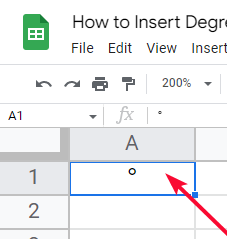
So this is how simply you can generate a degree symbol in sheets, and once you have created it, now you don’t need to press all these keys again and again to generate more degree symbols, simply copy it and paste it where you need it.
Insert Degree Symbol in Google Sheets – Using CHAR Function
As we have seen the previous method is not for 100% users, so it may be an obstacle for you if you don’t have a Numpad keyboard. Don’t worry we have another method. In this section, we will learn how to insert degree symbols in google sheets using the CHAR function.
CHAR function you know is used to generate various special characters using their Unicode. We need to know the Unicode of any special character to pass it inside the CHAR function to generate it in sheets.
The Unicode for the degree symbol is 176.
Step 1
Select the cell where you want to generate the degree symbol
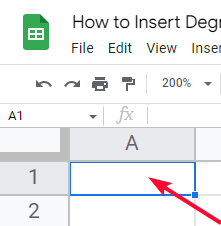
Step 2
Press the F2 key, Enter key, or double-click on the cell to go to edit mode.
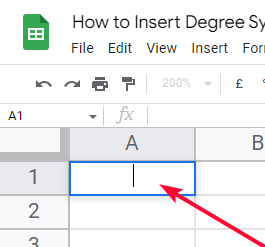
Step 3
write the =CHAR function
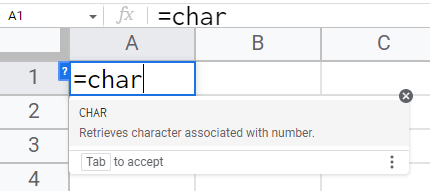
Step 4
Pass the Unicode 176
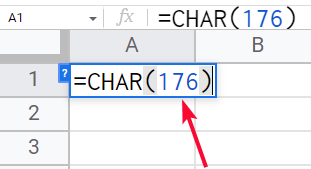
Step 5
Press Enter key and you’re done.
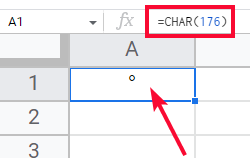
But there is a problem, we are directly generating a degree function using a function so that we cannot write additional text in this cell. But it’s obvious that we are not going to use the degree symbol alone in a cell, we just need a number like 15, 22, or 188 to add a degree symbol to this number.
CHAR function takes only one argument., and you cannot pass any text, number, or string along with it directly. Let’s learn a small trick to add text or numbers.
Insert Degree Symbol in Google Sheets – Text with CHAR
Let’s learn how to insert a degree symbol in google sheets using CHAR, and then add a text, number, or String with it.
Step 1
already written CHAR function with Unicode
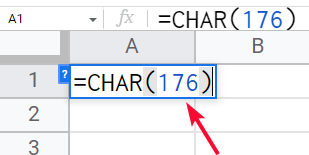
Step 2
Bring your cursor to the beginning of the formula just after the “=” equal sign
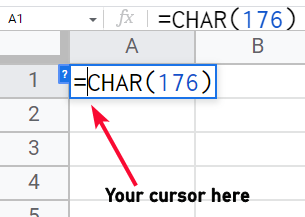
Step 3
Right after the equal sign, write your text, number, or String
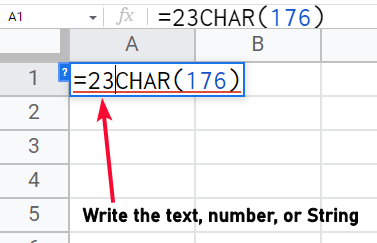
Step 4
After writing your text, number, or String, now type a single ampersand sign “&”
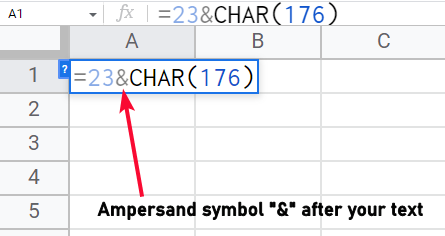
Step 5
Press Enter key, and you will have your text along with a degree symbol
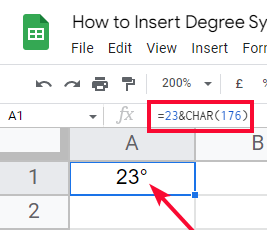
This is how easily you can generate a degree symbol along with a character.
Insert Degree Symbol in Google Sheets – Using Character Map
In this section, we will learn how to insert a degree symbol in google sheets using a built-in windows/Linux/Mac method. This is the character map. A character map is built into the operating system, and it gives a collection of all the special characters. You can also search by Unicode, by name, or can directly pick a special character from the given collection.
Let’s learn how to get the degree symbol from the character map.
Step 1
Go to the start menu on your computer
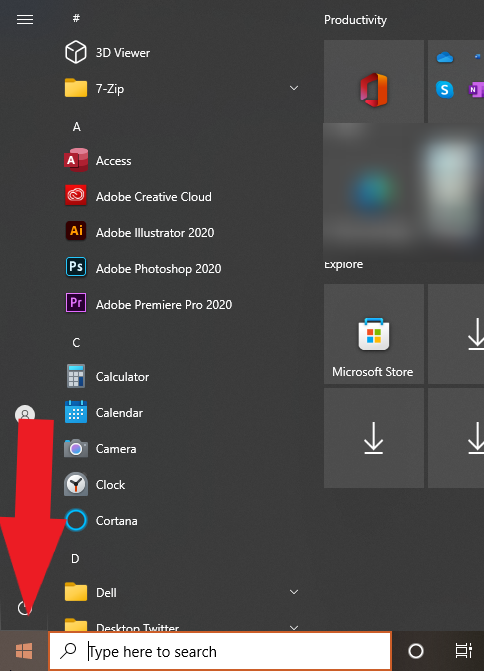
Step 2
Search for Character Map in the search window.
![]()
Step 3
Open the character map app
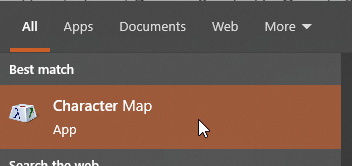
Step 4
Now, you can see all the characters are here
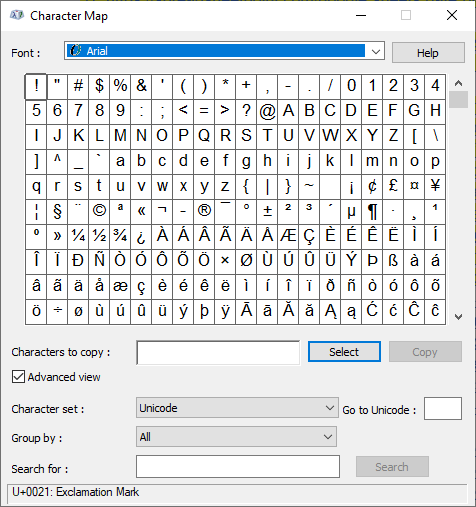
Step 5
You can manually search for the degree symbol
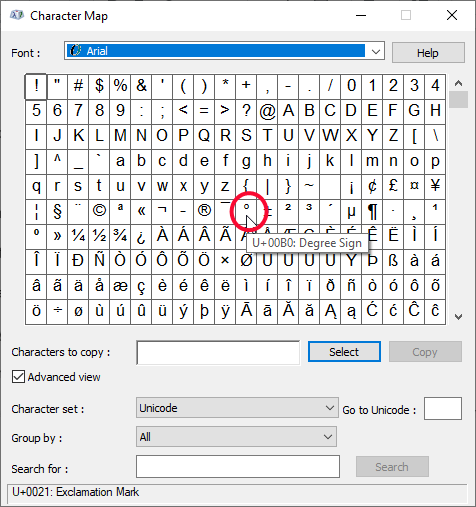
Step 6
Double click on the degree symbol and then click on copy button below
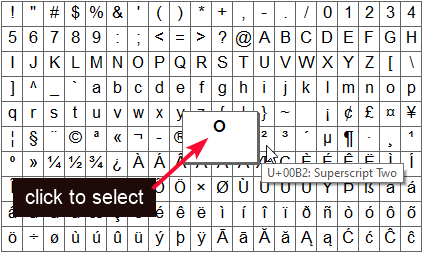
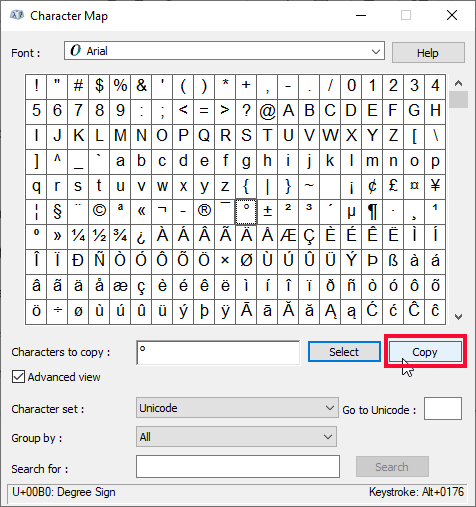
Step 7
Back to your sheet, and paste the degree symbol into any cell
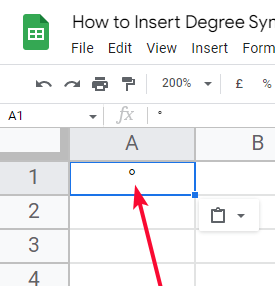
This is how you can copy the degree symbol in google sheets using a built-in offline method on your computer.
Insert Degree Symbol in Google Sheets – Copy from Other Sources
There is a problem for some users they can’t find the character map for some reason. So, there is another simple method to insert the degree symbol in google sheets. The simplest method is to copy from other sources like the web. Search on the internet and copy the degree symbol and paste it into your sheet file.
This is very simple, to do this, simply follow the below steps.
Step 1
Go to the web and search for “Degree symbol”
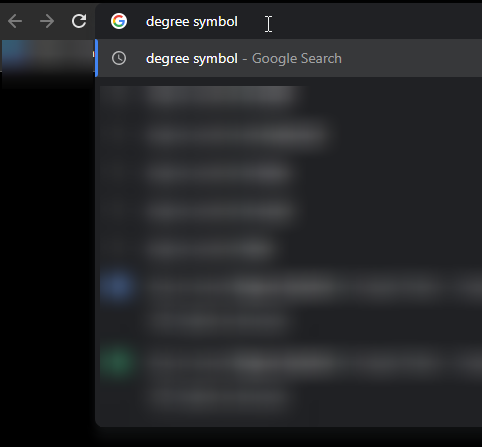
Step 2
In the results, you will see a degree symbol somewhere on the page
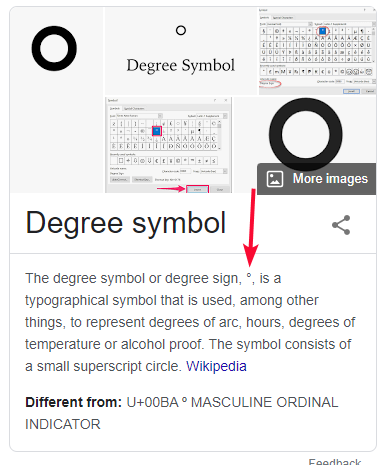
Step 3
Select only the symbol and copy
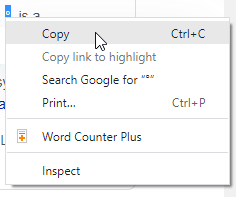
Step 4
Back to your sheet, and now paste it normally anywhere you want.
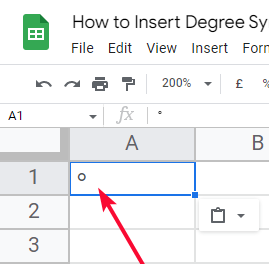
So, these are the best and easy methods to quickly insert a degree symbol in google sheets. I tried to cover all the methods even if they are so obvious. I hope they all will work for you.
Important Notes
- Character map can also be used to get any special character other than the degree symbol
- Character map is available in all OS and its offline
- To insert a degree symbol with Char, you just need to see the next method in which I described how to add a text along with the Char function
- The keyboard shortcut method ALT + 0176 is only for the users having Numpad on their keyboards, this method will not work by using ALT + 0176 numbers from the numbers below the function keys.
- All the methods are offline, just except the last method. I have kept methods offline so you can work even without the internet.
- The Unicode for the degree symbol is 176
FAQ
Are the Methods for Inserting Degree Symbol in Google Slides and Google Sheets the Same?
When it comes to adding the degree symbol in Google Slides and Google Sheets, the methods are indeed the same. By using the Insert tab followed by Special Characters, you can easily locate and add the degree symbol in both platforms. So, adding the degree symbol in slides is just as straightforward as in Sheets.
What is the quickest way to insert degree symbol in google sheets?
We have discussed various methods to learn how to insert degree symbols in google sheets. We saw how to insert degree symbol using the keyboard shortcut, then we saw how to insert it using the CHAR function, then we discussed and learned how to add a text with the CHAR function, then we saw the character map app feature inside every OS that is offline and have a big collection of special characters that can be copied and pasted anywhere just like google sheets. These are some very easy and quick methods you can use to insert degree symbols in google sheets.
Conclusion
We learned how to insert degree symbols in google sheets. We discussed multiple methods, and all of them are very easy. First, we tried to figure out, why do we need to learn how to insert degree symbols in google sheets, then we discussed simple ways to do it. We have added the degree symbol into sheets using various methods. In my opinion, the most optimum method is by using the CHAR function, it helps others to see the source from where the degree symbol is coming. But, it’s all about your preferences, you can any of the above methods that are the best fit for your current requirement and availability. Sometimes, we don’t have internet so we need to have some offline methods. All the methods are offline just except the last one which is copying from the web. That’s all from how to insert degree symbol in google sheets.
I hope you find this article helpful and learned easy methods very accurately. I will see you soon with another helping tutorial, till then take care. Keep learning with Office demy.