IDLE Mean on Google Sheets
- Idle in Google Sheets refers to a user’s inactivity.
- When collaborating on a document, users who don’t make any changes for a period become idle.
- Idle users may appear as anonymous (animal) icons.
- You should be cautious when sharing documents publicly and understand how to restrict access.
In this article, we will learn what idle means on Google Sheets.
Idle is a popular term used to refer to a free or an empty entity in computers. It’s also used in many programming languages to refer to a null value, or a non-returning event or function. In google sheets, we have the power to connect with people having a google id. We can invite anyone having a google id to come and collaborate on our document and do real-time communication.
In this communication and collaboration, we have some cases and we need to know them to properly use this feature. We should know who we are inviting, and who can comment, edit, or view. We will decide the role and assign the limitations to access to different people.
So, this article is aimed to teach you guys what idle means on google sheets, so idle when you invite people are not doing any activity on the document even if they are online, they are idle, idle is a state that may compare with a term offline.
What does Idle Mean on Google Sheets?
If you collaborate with people via google docs, sheets, or slides, you need to understand how this cross-platform communication takes place and processes real-time data, when your document is public, you may see an anonymous (animal) in the top right of your main menu. It means people with a link have access to your document. If they are online their google id will be visible. There are many things we need to know to work safely and wisely with anyone in the world using Google platforms.
The additional user (other than you) who were invited to collaborate or joined via a public link will become idle as a result. The last time the user made a change do calculate this period.
Important Notes to understand – what does Idle mean on google sheets
How Long Does It Take to Go Idle Mode on Google Sheets?
If a user has not pressed any key or moved his mouse for some time, then we can expect the user to go idle.
Anonymous or unknown people in a file
As I briefly mentioned in the introductory section about anonymous people or users in a file, they are there when you have added people via a public link, the link can be shared further and a lot of unknown people may come to your document

How to restrict the document to the public?
You need to know how to restrict the document for specific people or the general public, it will help you maintain your good documents, safe and unwatched.
Let’s see an implementation to understand it in a better way.
Step 1
Open google sheet document/file.
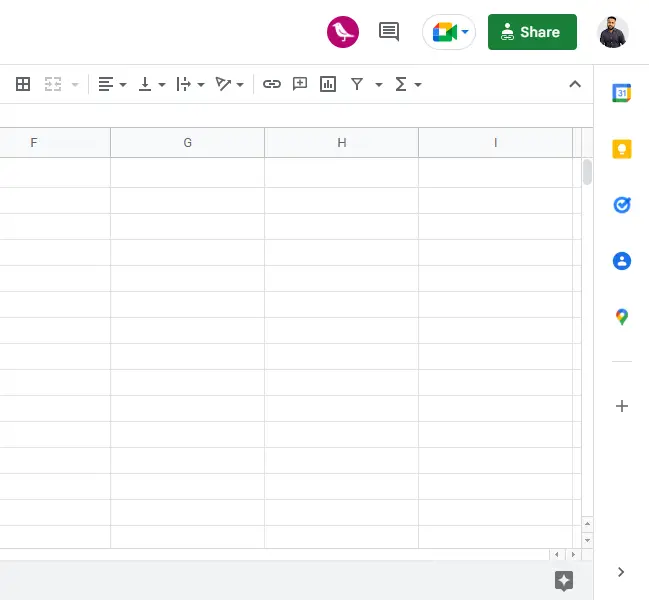
Step 2
Go to “Share” to see people and roles in this document.
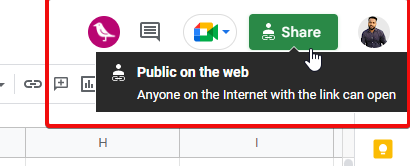
Step 3
You can change the privacy/access settings.
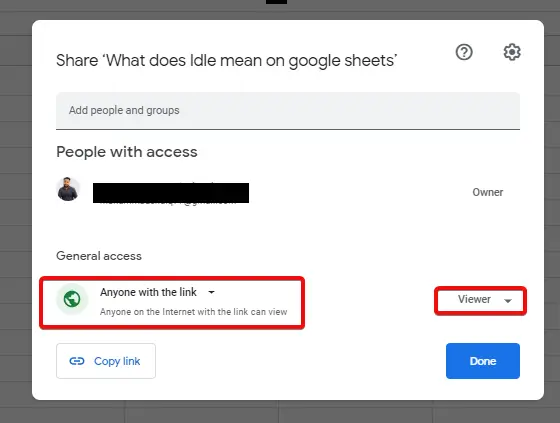
Select Viewer from the drop down list.
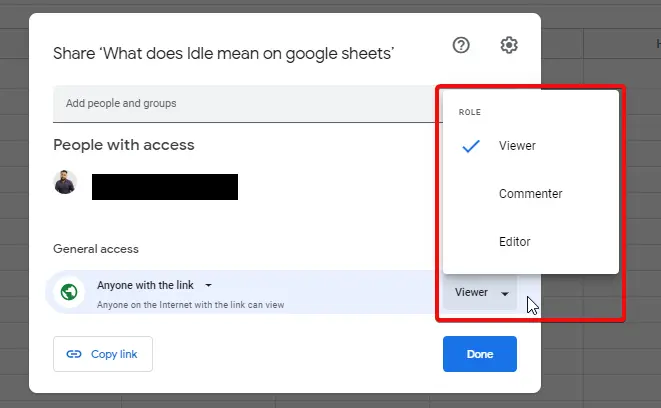
Select Anyone with the Link from General access option.
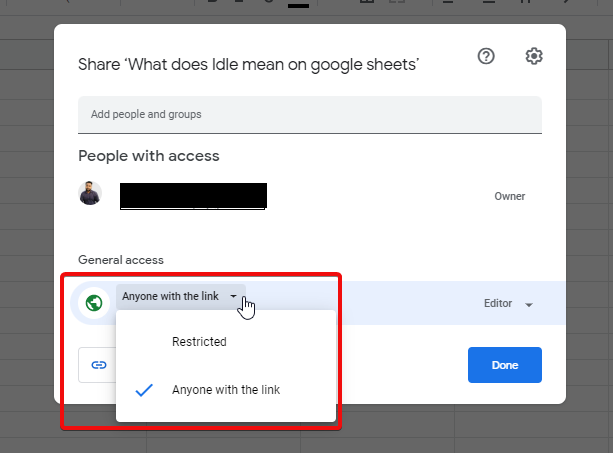
Now, click on Copy Link to share this google sheets via link.
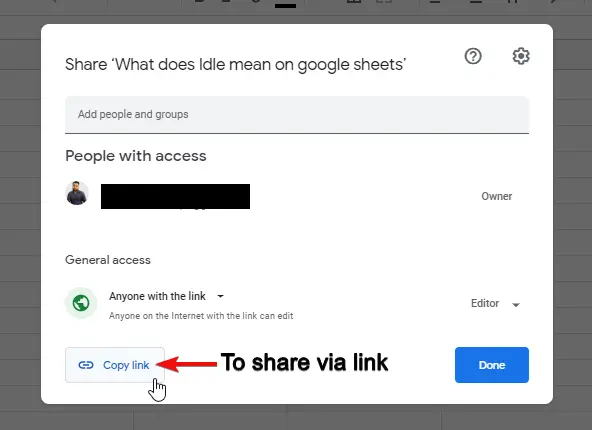
Step 4
Keep in mind that Users will not be able to access the document if you changed access from public to restricted.
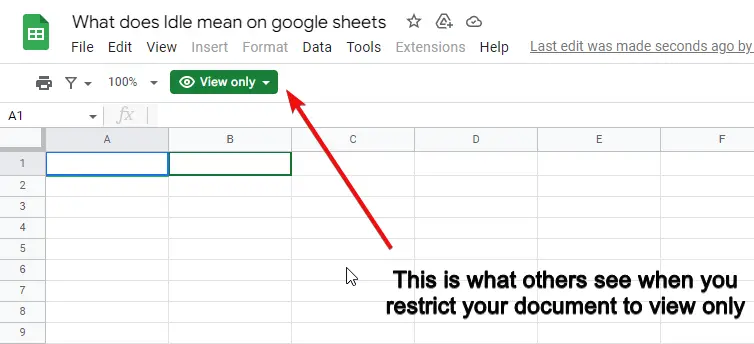
Tips/Notes
- Never share serious projects publicly even with your friends. You never know links can be theft and they can be mistakenly traveled to the internet.
- Always send your friend’s invite via Gmail id, and avoid link sharing, even if it’s a less serious project.
- Always invite people with a “viewer” role. Let them ask to have an editor role from you.
- Always note people’s activity. If you notice some people aren’t not doing anything and are always offline, or idle simply hide them.
Summary
To recap, we learned what idle means on google sheets, along with idle we have seen some techniques and methods regarding sharing our documents with selected people, and also with anyone on the internet having a google account. We tried to cover some basic knowledge regarding the restriction and roles for you to understand them to work safely and wisely over the internet. So basically, idle means inactive, offline, or logged for a person who is added in your restricted document, on the other hand, idle maybe refer to a user who is not signed in to his google account, or maybe his internet connection is not stable. So, you should know when you want to keep it public and when restricted.
Frequently Asked Questions
What Does $ Mean in Google Sheets and How Does it Relate to IDLE?
When it comes to understanding google sheets, the $ symbol holds significant importance. In Google Sheets, the $ sign is conventionally used as a reference specifier. It allows users to lock cell references while copying formulas across different cells. This functionality is analogous to IDLE, a integrated development environment utilized for Python coding. Overall, comprehending these aspects is crucial for efficient data manipulation and programming tasks.
Conclusion
In this article, we covered what does idle mean on google sheets, it’s a rare topic and you will not see a lot of content regarding this topic. I have selected this topic to help you guys with the sharing and real-time data processing handling on the applications such as google sheets, google docs, and google slides. We don’t bother about it we just share our data or link on the internet publicly and we don’t try to secure the content of the document, so, therefore, this article covers the basic knowledge you should have to work in collaboration with your colleagues, coworkers, clients, boss, and even your internet friends. Yes, you can build an online community on a specific niche, and thousands of people can join and contribute there as they have experienced the things. This is the beauty and power of real-time data-sharing platforms.
I hope you guys like this article and that you didn’t find it boring. It is concerned with your safety and anti-theft workflow. Share the words with your buddies. Don’t forget to subscribe. Thank you see you on with another topic.