To Change Outlook Web Signature
- Open “Outlook Web“.
- Compase a “New Email message“.
- Click on the “Pencil icon” in the right corner.
Welcome back to Outlook tutorials. Today, we will learn how to change Outlook web signature. A signature is the most useful part of an email. You can say it is an electronic visiting card. If you are working for multipurpose then you may need more than one signature for different identification.
So, in this guide on how to change your Outlook web signature, we will tell you how easily you can change your signature with just a few clicks.
Why we need to Change Outlook Web Signature?
As we all know emailing is used for different purposes, similarly on different occasions you may need different signatures for your email at the same time.
Therefore, I have written an article on how to change the Outlook web signature that is below.
How to Change Outlook Web Signature?
If you have saved signatures in your Outlook gallery, then there is nothing to change the Outlook web signature. Follow the steps to change the Outlook web signature.
Step 1
Go onto Outlook’s web page and log in to your account. When you log in to your account the following window will be displayed in front of you. To change the signature, create a new email on Outlook, to create a new email on Outlook click on the “New mail” blue button located just below the menu bar as directed below.
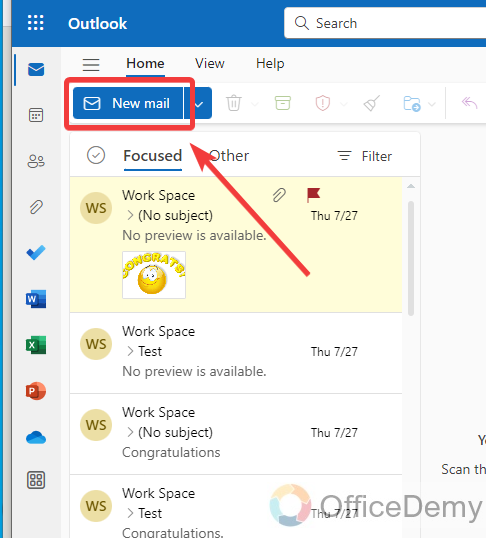
Step 2
When you click on the “New mail” button, a new mail window will open to compose a new email. If you have set a signature for your email, then it will automatically appear in your email as can also be seen in the following example. To change this signature, follow the following instructions.
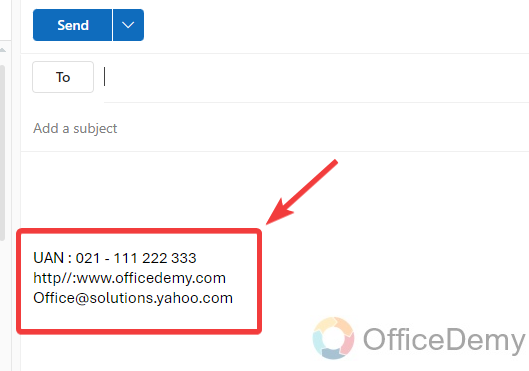
Step 3
On this new mail window look at the end of the toolbar, you will see a drawing pencil icon as highlighted in the corner of the following picture. You can change your signature on Outlook Web from this highlighted option.
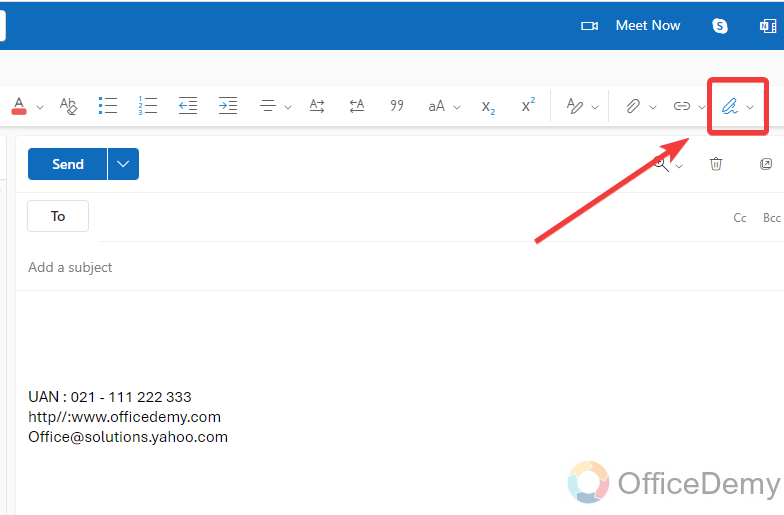
Step 4
When you click on this drawing pencil icon, a small drop-down will drag down where you will see your all saved signatures on Outlook. If you want to change your Outlook web signature, then select and click any of them that you want to choose from the list to change it.
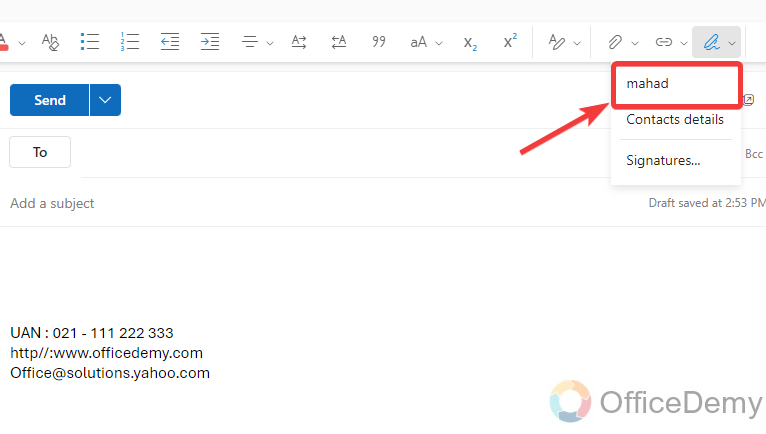
Step 5
As you click on the desired signature from the list, you will see that your Outlook web signature has been changed to your email. You can also see the result in the following picture.
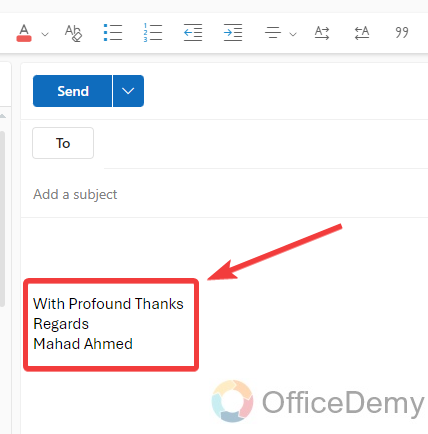
In this simple way, you can easily change your Outlook web signature.
Frequently Asked Questions
Q: How to create an Outlook web signature?
A: An email signature is a block of text, images, and links that appears at the end of every email you send. Mostly, a signature is used to represent identification. If you are representing any organization, you can make a signature for your identification along with the email. Here are the steps on how to create an Outlook web signature.
Step 1
To create a new signature on Outlook web, go into the gear icon from the menu bar of Outlook to open Outlook settings.
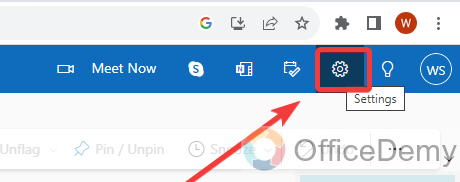
Step 2
When you click on this gear icon, a new window will open in front of you regarding Outlook settings. On this window click on the “Mail” menu from the main menu, after clicking on the “Mail” menu click on the “Compose and reply” menu from the sub-menu section as directed in the following picture.
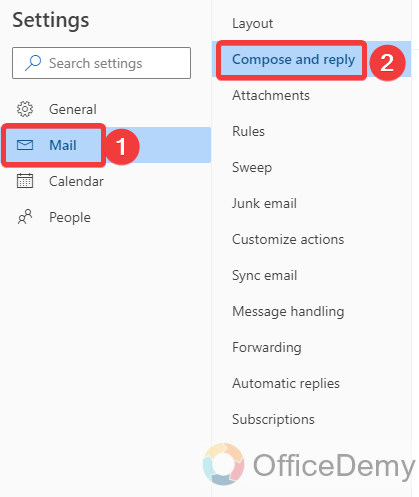
Step 3
When you open “Compose and reply“, you will see an “Email signature” section on this window. Click on the “Add a new signature” button to create a new signature on Outlook web.
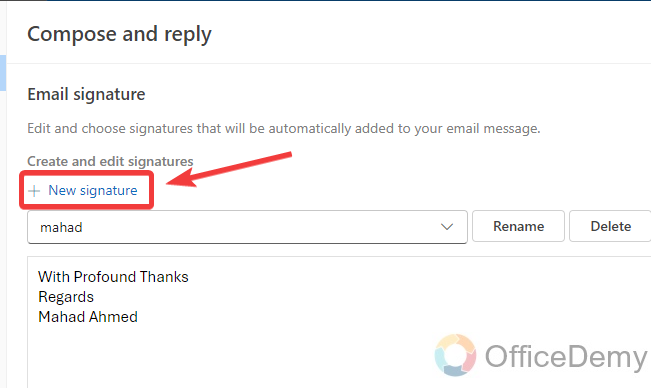
Step 4
When you click on the “Add a new signature” button, some required field options will appear in front of you, in these fields first you will have to give a title name for your rule on Outlook. Then create your signature by writing on the next description box as highlighted below.
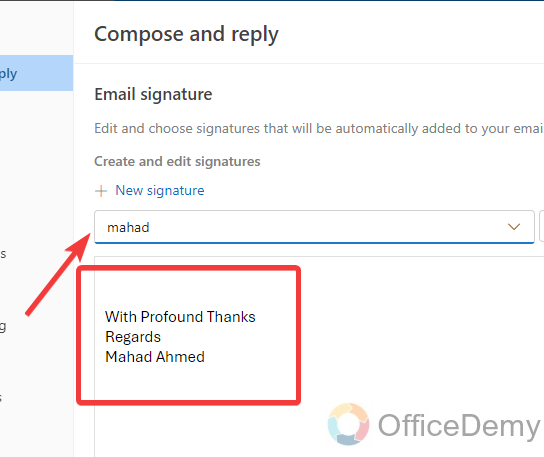
Step 5
Once you have created your Outlook signature and you are satisfied to do so then click on the “Save” button as directed below to save this signature on this Outlook profile.
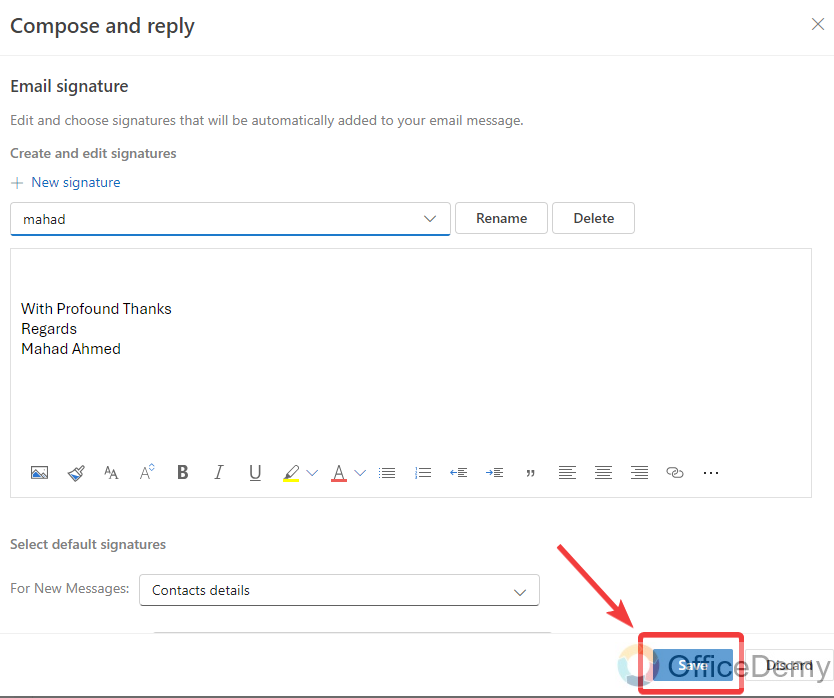
In this way, you can create your signature in Outlook web. Now your signature has been listed in the Outlook signature list. Now you can create an email and can change your signature to whatever you want.
Conclusion
I hope now you know how to change Outlook web signature. If this article was found helpful must let us know for your kind support. Thanks, and keep learning with Office Demy.







