What Does $ Mean in Google Sheets?
1. $ as a currency symbol:
- In Google Sheets, the $ symbol is used to represent currency.
- To display a value as currency, format the cell by going to Format > Number > US Dollar.
- Manual placement of a dollar symbol before a number is also valid but not suitable for calculations.
- Additional currency format options are available under “Custom currency.”
2. $ in Cell References:
- $ in cell references represents absolute cell references in Google Sheets.
- Absolute references do not change when copied or filled into other cells.
- The placement of the $ sign determines the reference type:
Examples
- $A$2:$B$10: Both rows and columns are absolute references.
- $A2:$B10: Only columns are absolute, rows are relative.
- A$2:B$10: Only rows are absolute, columns are relative.
- $A$2:B10: The first cell (A2) is absolute, the second cell (B10) is relative.
In this article, we will learn what does $ mean in Google Sheets. Well, we all know this symbol, it is called the dollar symbol one of the most popular and biggest currencies in the World. The dollar is the name of more than 20 currencies in the world right now. But, in Google Sheets $ sign has one more meaning.
In Google Sheets with text and numbers, the $ sign is used to represent the current value. Such as $200 means its a value with a dollar currency, but other than text a $ sign is also used in functions and formulas within Google Sheets for representing absolute cell references, and this is very confusing to beginners, when they see why $ is written with cell ranges like $A2, A$2, $A$2 and so on. So today we will see what does $ means and how many ways are there to use $ sign in Google Sheets.
Importance of using $ in Google Sheets
When you work with cell ranges, functions, and custom formulas then you commonly see a dollar sign with a cell range, which can be confusing if you are bigger. In Google Sheets, we have two types of cell references. One which is used within smaller datasets is called relative reference such as A2:B2, there is no $ sign in the relative cell references, and secondly, we have absolute references that are mostly used in big data sets.
But, apart from the type of data sets, both references can be used with any data set it all depends on the need. So, when we know how the $ sign is used with cell references then we don’t have any confusion while reading or wiring $ signs within the cell references in the right positions.
Today, I will see show you all the possible uses of the $ sign, and all the positions and their meaning when using this sign inside formulas and functions. So these are some reasons we need to learn what does $ Mean in Google Sheets.
What Does $ Mean in Google Sheets?
There are two primary usages of the $ sign in Google Sheets, the first is using the dollar sign as a currency and the second is using it as a character to represent the absolute cell references. Don’t worry I will cover everything about cell references and I will clear up all your confusion about it. So without wasting any time, let’s get started with the first usage of $ sign in Google Sheets.
What Does $ Mean in Google Sheets – $ as a Currency
In this section, we will see what does $ mean in Google sheets, and how it’s used as a currency symbol with text and numbers. You will soo many other currency symbols in Google Sheets, but, since $ is a more popular currency symbol so it’s seen most commonly in Sheets and other Spreadsheets.
Step 1
Open a Google Sheets file
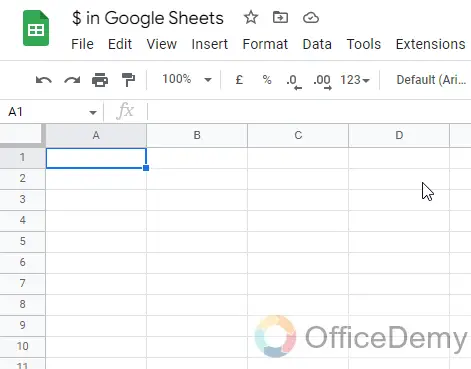
Step 2
Write number numeric values in any cell or multiple cells.
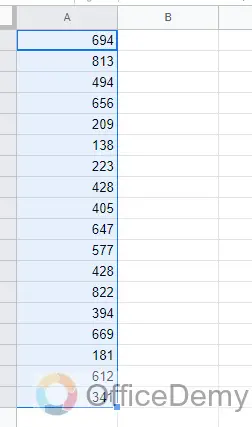
Step 3
Now, these are simple numbers, you can make them currency numbers by changing the Format.
Go to Format > Number > US Dollar
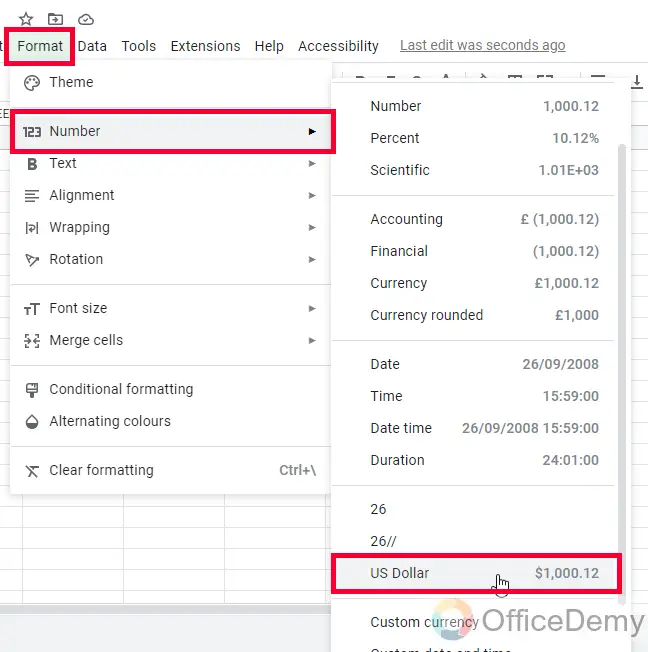
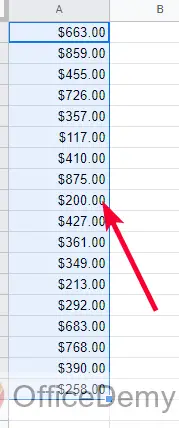
Step 4
You may also have seen manual dollar symbols before the value, they are also Ok for representation but not good for calculations.
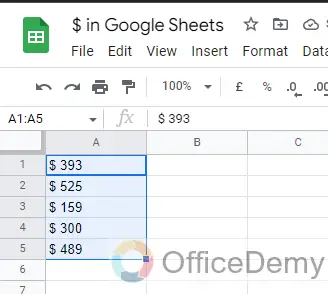
Step 5
We have more options to display dollar with our currency, we can find them in Custom currency
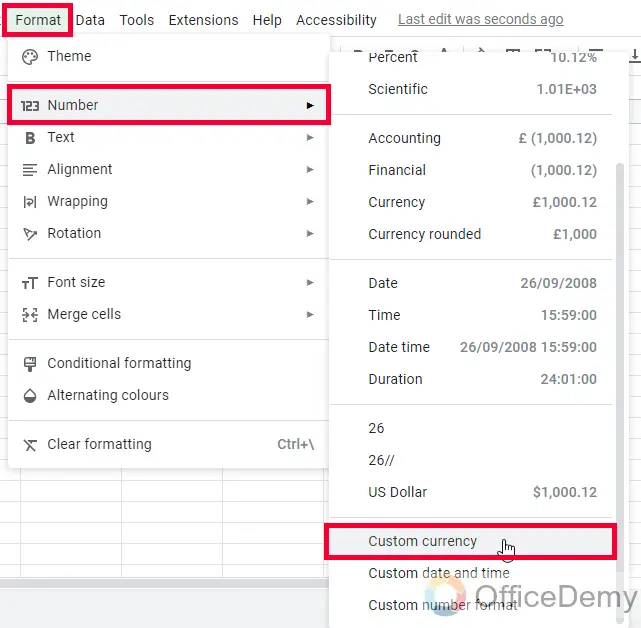
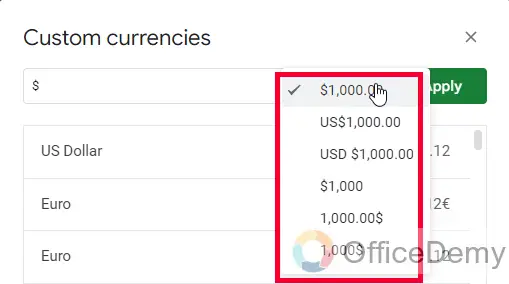
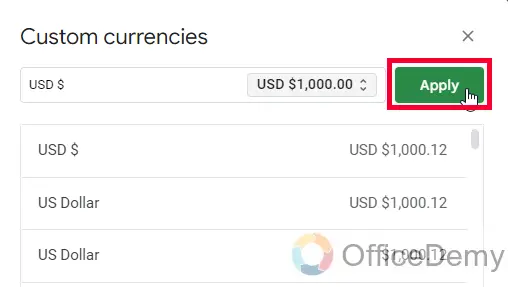
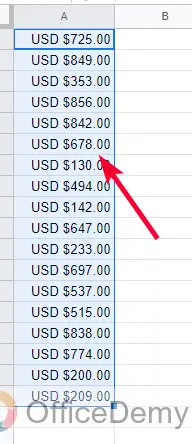
So above is the one way of using the $ symbol in Google Sheets, but it’s more obvious and very common, the next way we will see is confusing still for so many new users of Google Sheets.
Let’s see the other meaning of $ in google sheets.
What Does $ Mean in Google Sheets – $ in Cell References
In this section, we will learn what does $ mean in Google Sheets, and we will see the cell references $. This dollar sign is very confusing for beginners, when they see $ inside the formulas they dont understand it, and sometimes its the position of this sign that confuses them, because the placement is fully dependent on the person’s need you can use $ with column reference, cell reference, and with both of them based on your need.
Step 1
When you see a dollar sign with a complete cell reference such as
$A$2:$B$10
It means both rows and columns in both ranges are absolute references.
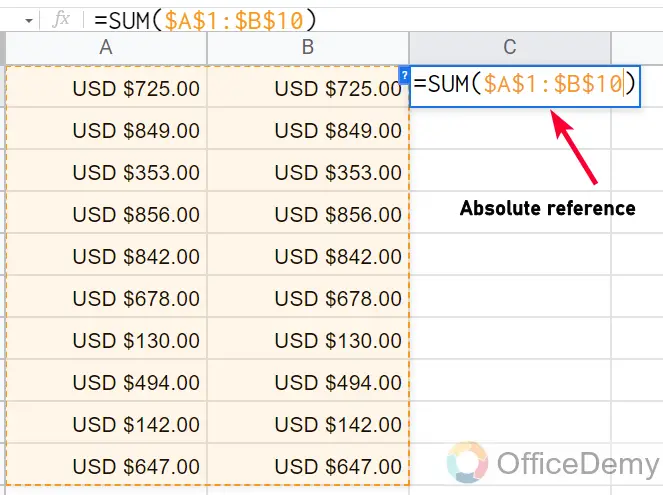
Step 2
When you see a dollar sign with alphabets only such as
$A2:$B10
It means only columns are absolute but the rows are relative
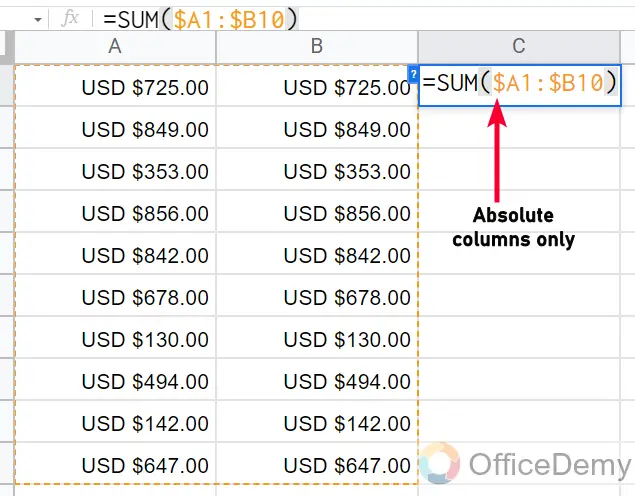
Step 3
When you see a dollar sign with numbers only such as
A$2:B$10
It means only rows are absolute but the columns are relative.
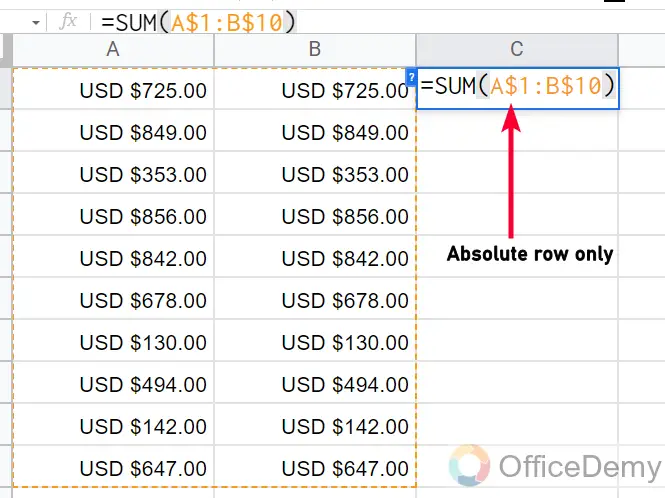
Step 4
If you have any of the above in only one range such as
$A$2:B10
Then only A2 is absolute and B10 is relative.
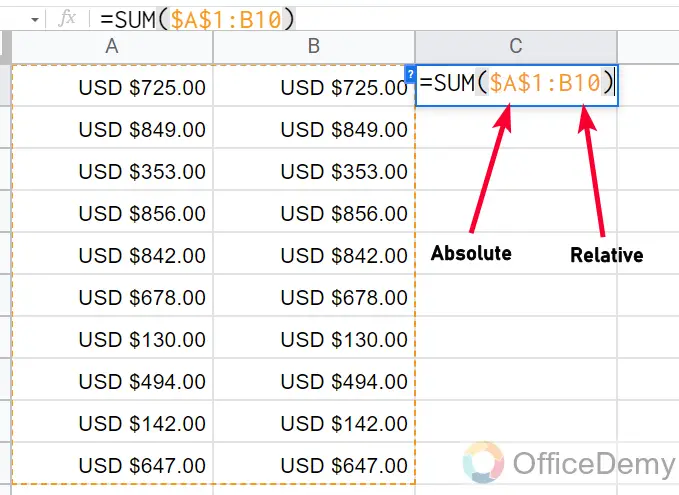
So these are some common uses of $ with absolute cell references.
I hope you find the above explanation helpful.
Conclusion
So that’s about what does $ mean in Google Sheets. So many people have been confused about this but I hope I have cleared it all up. This was a quick tutorial about the $ sign, and I taught you all two major uses of $ and what does dollar mean on both occasions. I hope you find the above explanation useful. I will see you soon with another useful guide till then take care. Keep learning with Office Demy. Thank you!