To Create an Account for Google Data Studio
- Search “Google account” in your web browser.
- Click on the first link for Google account creation.
- Click “Create an account“.
- Fill in your name, username, and password.
- Add your phone number, recovery email, birthday, and gender.
- Accept Privacy and Terms.
- Your Google account is created.
- Go to Google Data Studio.
- Select your Google account to log in.
OR
- Visit Google Cloud Service Account Creation.
- Sign in with your Google account.
- Start a free trial.
- Choose your country and organization type.
- Select the account type.
- Add a payment method.
- Start the free trial to create a Google Cloud service account.
Hi, in this article we will learn how to create an account for Google Data Studio. We don’t have to create any special account for it. All we need is a google account and we can log in with it to Google Data Studio.
Google Data Studio allows us to access its services using a personal Google account, or a google cloud service account that is not a user account but primarily used by robots or computer algorithms working in an organization as an AI tool. To have a Google Cloud service account you must be a Workspace or Cloud Identity user.
We will learn both how to create a Google user account and a service account to login into Google Data Studio.
Why you need an account for Google Data Studio?
We need to access Google Data Studio with an account where all our files and reports are automatically saved just like Google docs, Google sheets, and Google slides. We can directly use Google Data Studio with our Google account and normally we use a normal account, but there is a consideration from Google for the people working in an organization they have introduced a service account so that if a person leaves a company, the data is still safe and not reachable by any outsider. We need to learn about both accounts to safely use Google Data Studio for personal usage and also on the organizational level.
How to Create an Account for Google Data Studio
We have two ways; one is very common to use Google Data Studio with a normal Google Account and the other method is to use Google Data Studio with a Google-provided service account. The service account has some unique requirements, we will those requirements in the next section with details.
Create an Account for Google Data Studio
To use Google Data Studio for the first time you can create a Google account that can be used for anything including Data Studio. So, let’s see how to create a Google account in a few steps.
Step 1
Search “Google account” in your web browser
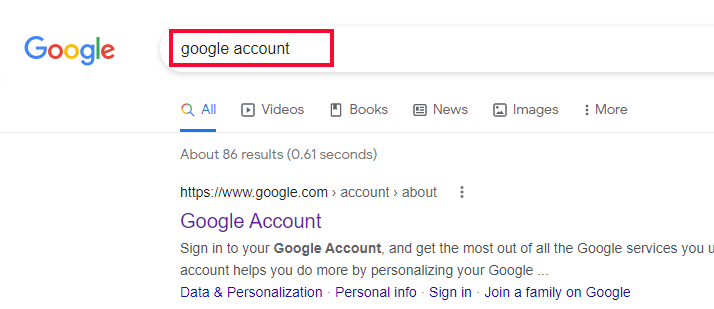
Step 2
Click on the first link from
https://www.google.com › account
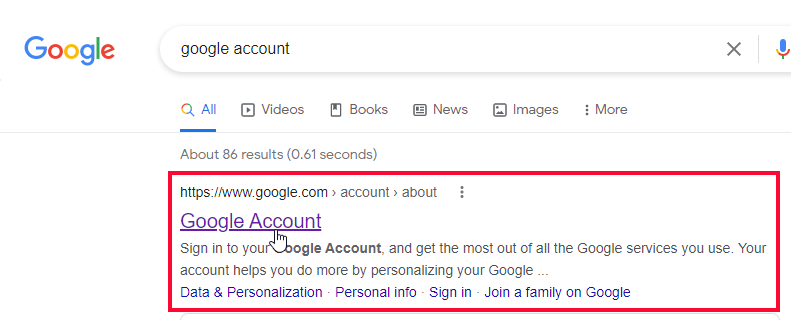
Step 3
Click on the button “Create an account”
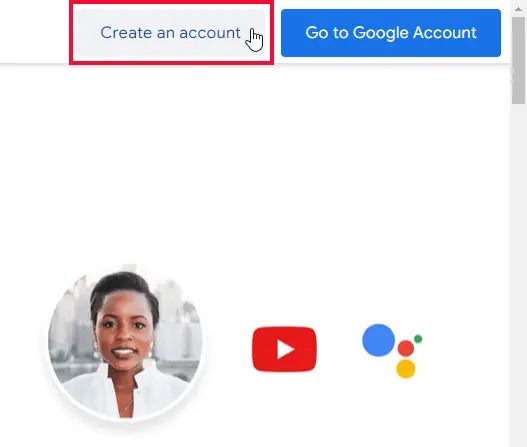
Step 4
Fill up the form to proceed
You need to specify your first name, last name, user name, and password
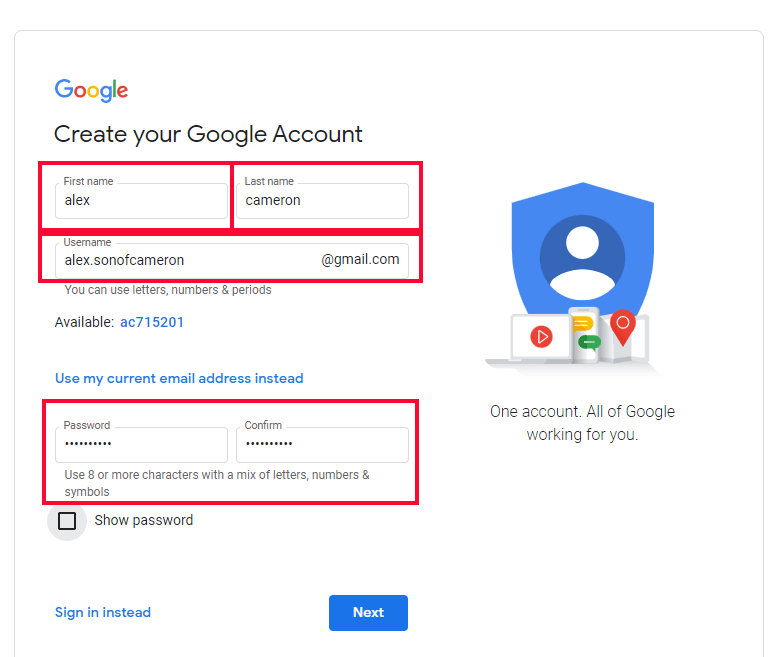
Step 5
Click on the next button
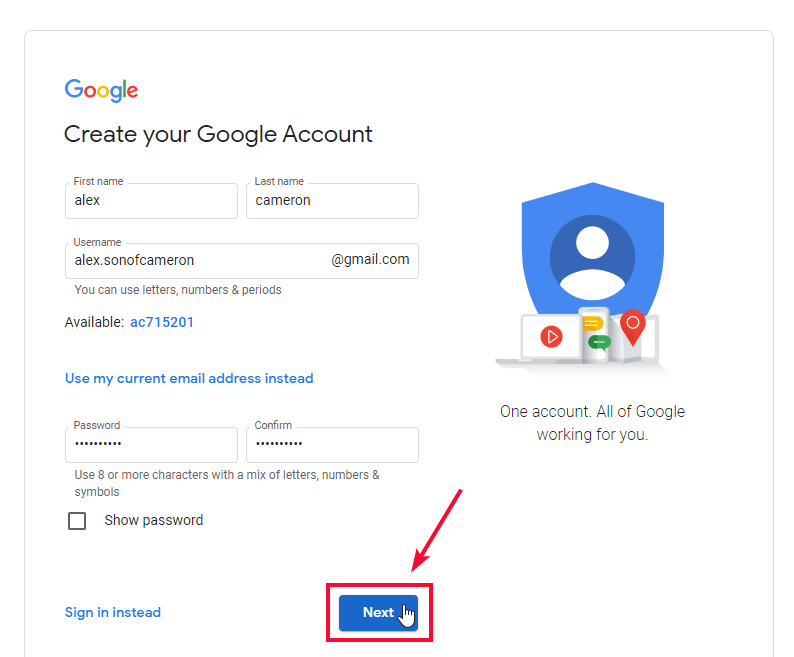
Step 6
Now you need to provide some more details, firstly the phone number, then the recovery email, then your birthday, and gender
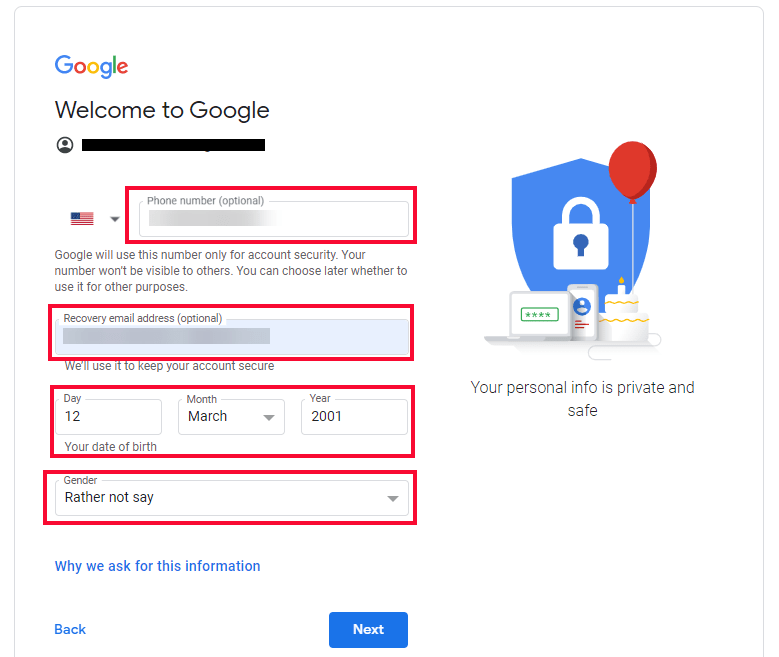
Step 7
Click on the next button
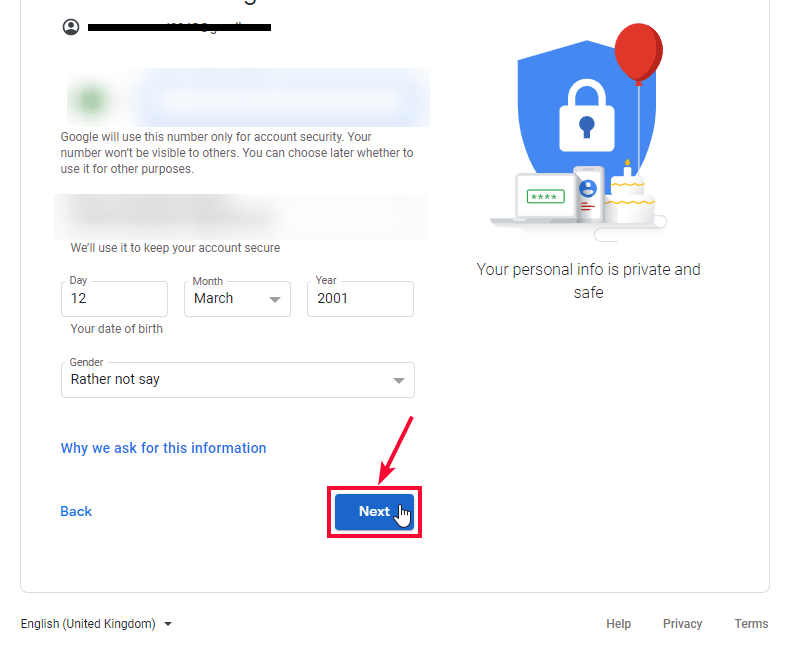
Step 8
Read Privacy and Terms
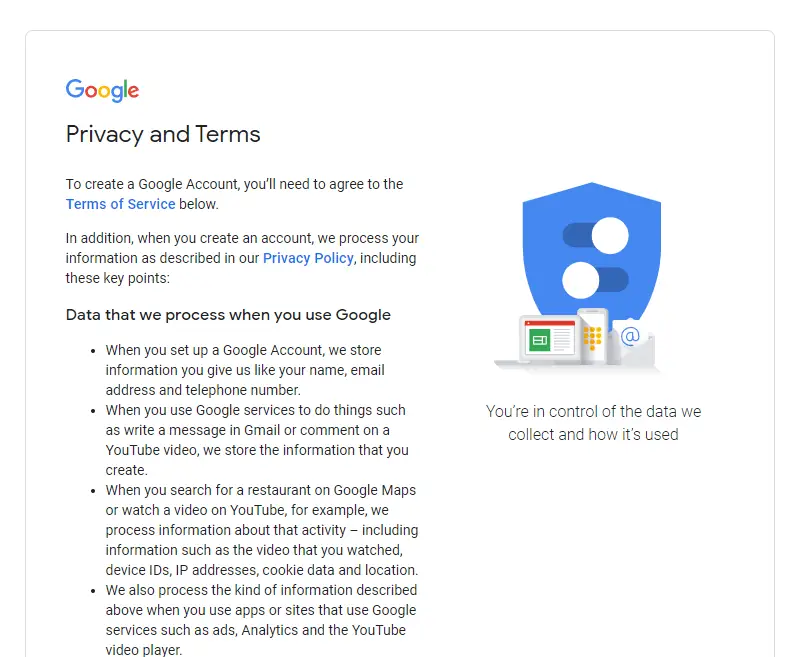
Step 9
Click on the next button
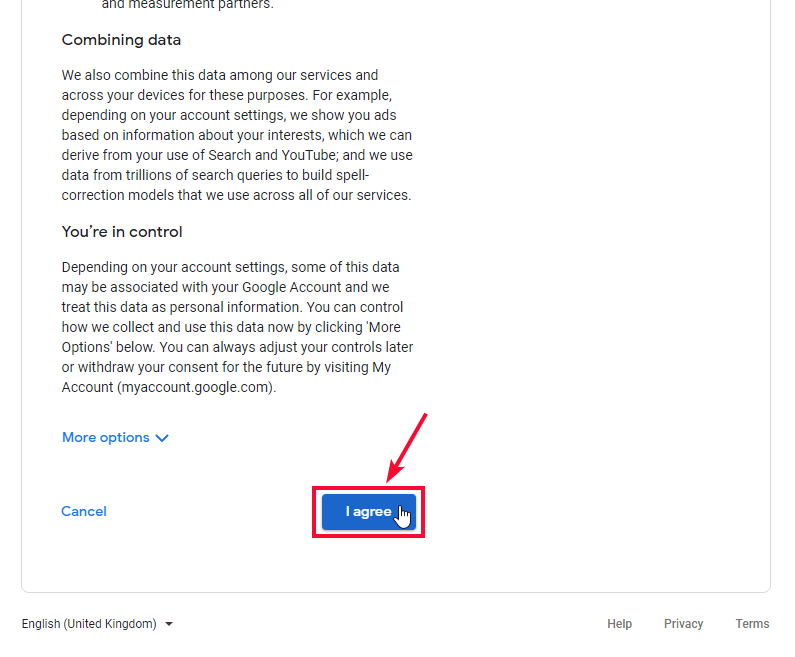
Step 10
Your account is ready, now you can access Google Data Studio with this Google account for free.
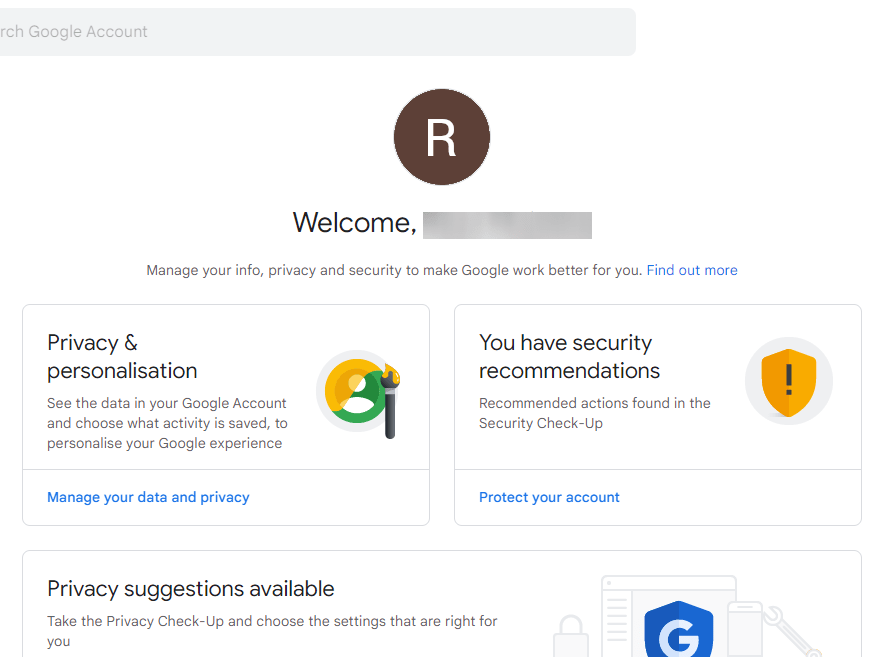
Step 11
Go to https://datastudio.google.com/
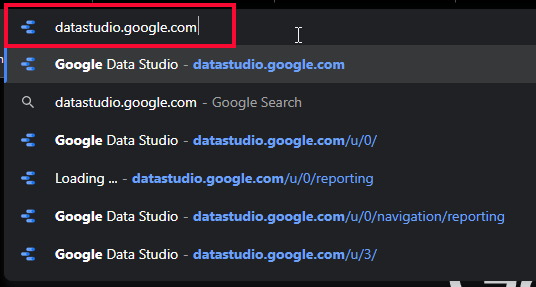
Step 12
Select your Google account to log in to Google Data Studio
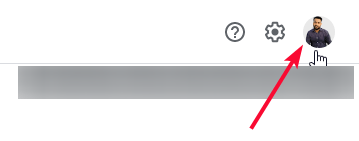
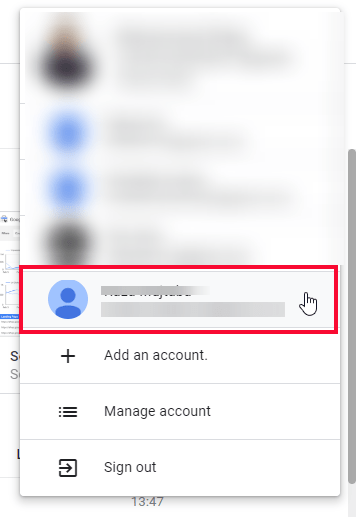
This is how it’s very easy to create your Google account and login into Google Studio.
How to Create a Google Cloud Service Account for Google Data Studio?
In this section, we will learn how to create a Google cloud service account for google data studio. This type of account is useful when you are running an organization or working in an organization, this account helps when a person is changed to a specific position or a company. This account is mainly managed by bots and you just need to set it up to use any cloud service such as Google Data Studio. Today we learn what it takes to create and set up a google cloud service account.
Note: Google cloud service account is only suitable for organization work or personal business, it’s not recommended and useful to use for your hobby project. You can use a typical Google account for your personal use and even if you work freelance and run a small business, a typical Google account is going to be more than enough for you.
Step 1
Go to https://cloud.google.com/iam/docs/creating-managing-service-accounts
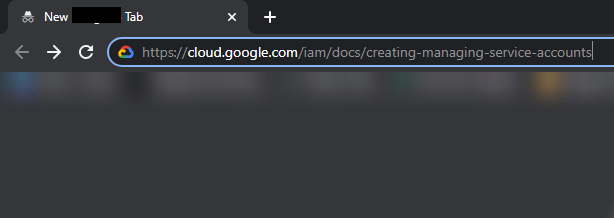
Step 2
You will reach on the Google cloud official page
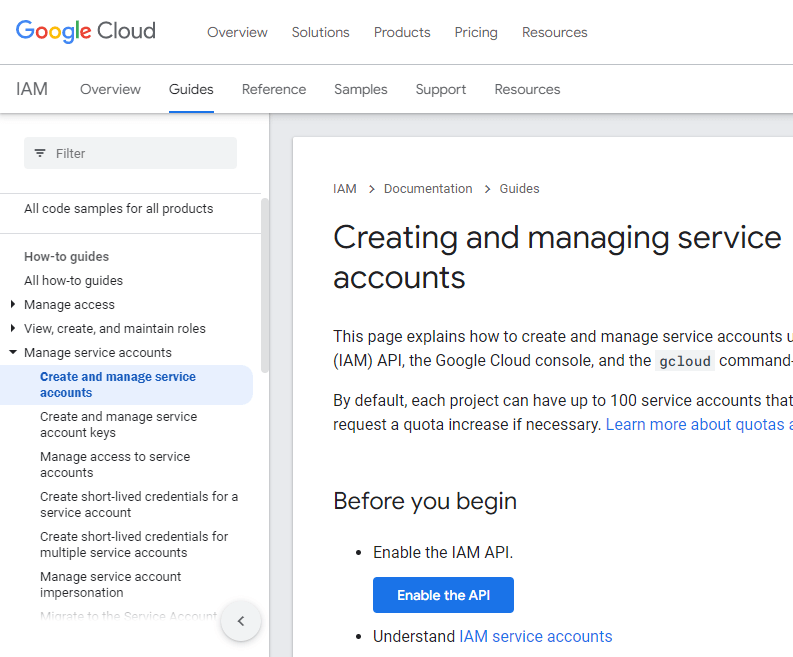
Step 3
Click on the sign-in button in the top right corner
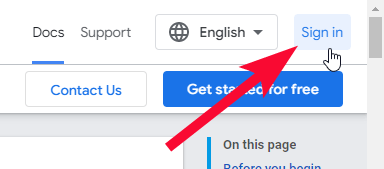
Step 4
Choose an existing Google account and click on next
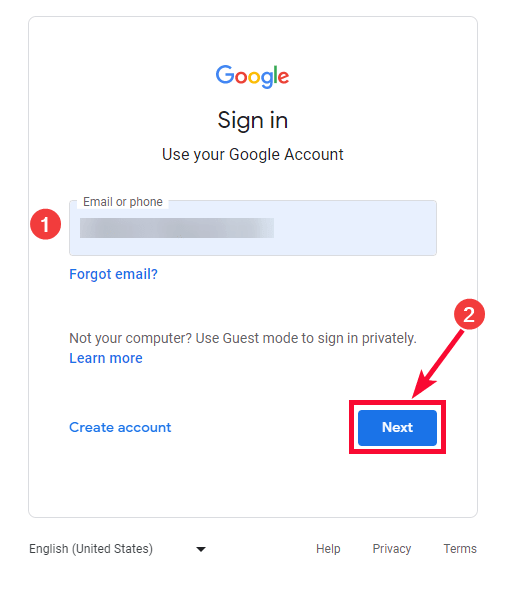
Step 5
Login to your account with the password
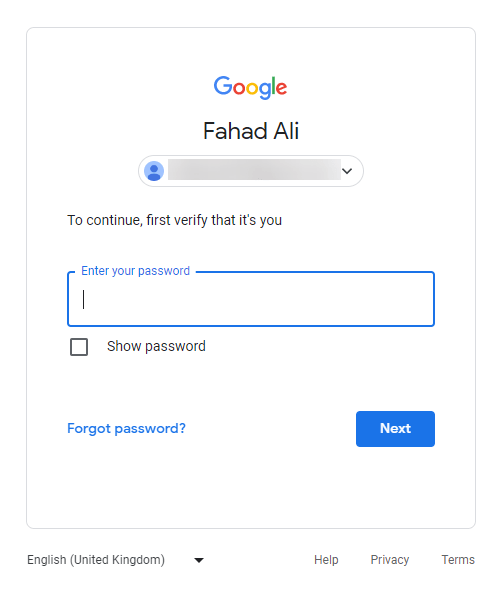
Step 6
Click on get started for free
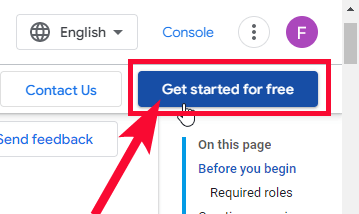
Step 7
Select your Country
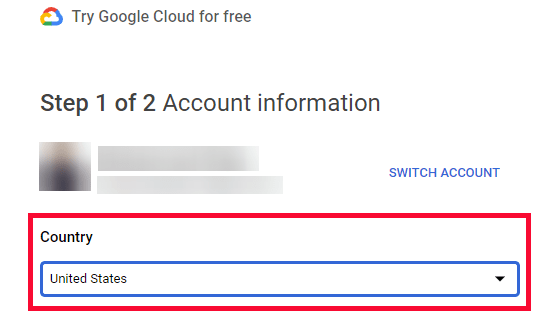
Step 8
Select What best describes your organization or needs?
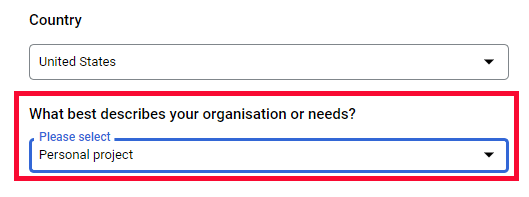
Step 9
Read the Google Cloud Platform free Trial Terms of Service, and click on continue
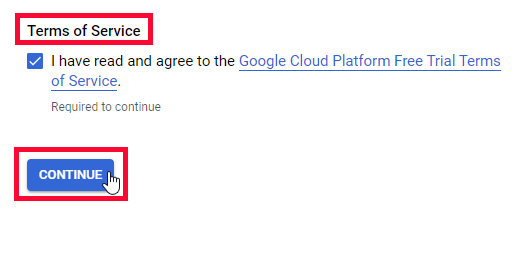
Step 10
Select Account type
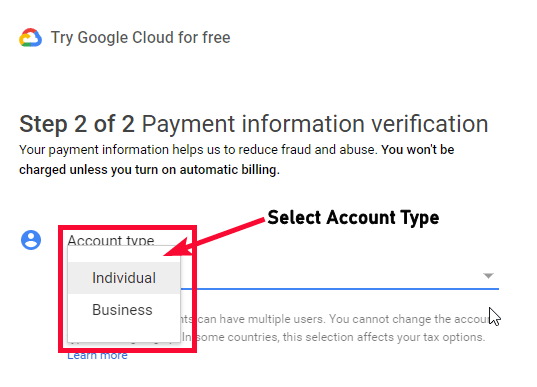
Step 11
Add Payment method
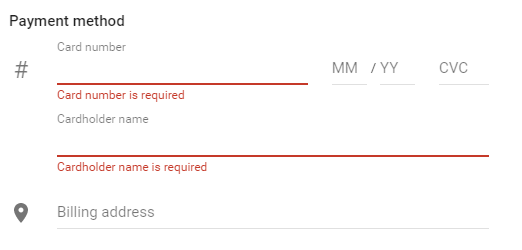
Step 12
Click on Start my Free Trial
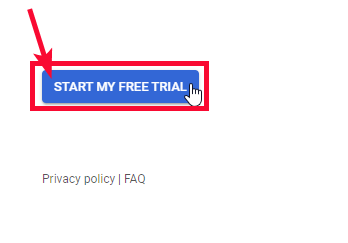
This is how you can create and setup a Google Cloud Service Account for Google Data Studio
Why do we Need a Google Cloud Service Account?
To restrict every user to use the credentials to view any data or report in google studio, and instead of providing owner’s credentials to all your viewers, we have a google service account. Google Data Studio allows using of a service account to access data and show limited data to any viewer. Google service account is based on a google account that is used to represent an algorithm as a user that is created to authenticate and authorized a request to access limited data in Google products and also APIs
On an organizational level on a large business scale, a service account is primarily used with Google Data Studio. There is a service agent for Google Data Studio also called a user or principle of that account, it is trained to control the services a google service account can access. It also ensures that all the users in an organization can access the data only which is not restricted to them.
The benefit of using a google service account in an organization is that data sources do not break if your google data studio operator or designer has left your company.
You also get some automation features like email scheduling, data extraction, and more
Things to know before you begin with a Google Cloud Service account
To create or set up a google service account, you need to have Google Service Account Admin.
To get the Google Data Studio service agent, you must be a Workspace or a Cloud Identity user.
Instruction for Google Data Studio
How to get the Google Data Studio service agent
You need to allow the service account to access your data, all you need is to provide your google data studio service agent to your organization. It can be initiated from the Google Data Studio dashboard aside from the help section
Common errors when Accessing Google Data Studio with Google Service Account
Error Error Message The solution Missing service agent role Data Studio’s service agent is missing iam.serviceAccount.getAccessToken permission for this service. The service agent used by this data source’s service account is missing the “Service Account Token Creator” role.
Allow the service account creator role to your current service account No access to the data This service account can’t access the underlying data set. Allow the “BigQuery Data Viewer” role to your service account Missing user role You don’t have permission to use this service account. Allow the Service Account User role to access the account
Important Notes
- Google Cloud Service account is paid and very highly paid if you are going to adopt it you need to think about the monthly budget to have it as your organizational account.
- Google cloud service account has a lot more features that all can be accessed when you create and setup your account
- Google Cloud Service account is created on a basic Google Account, so make sure you have a Google account before going to the Google cloud service account.
- This article is intended to set up and use a google service account for Data Studio. To learn how to use an existing service account in your data source, visit the Google Cloud Service page
- Service account credentials are currently available only for BigQuery data sources.
Frequently Asked Questions
How we can provide Data studio service accounts to users?
Google Data Studio users or designers in your organization need to have access to service accounts, and they need it to start even before connecting the data source to work on. There is nothing to see inside Google Data Studio about this access, so good practice to share this information within the company using email or anything you prefer to share information.
What are the limitations of the Google cloud service account for Google Data Studio?
Google Cloud Service account credentials are currently only available for BigQuery data sources and BigQuery connector, keep in mind that all I Am Limit limitations apply to google cloud service accounts. It also might take 3-4 minutes after you changed a service account permissions access terms to be reflected in Google Data Studio.
Conclusion
So, this was an overview of the google accounts required to work with Google Data Studio, we have learned How to create an account for Google Data Studio using both methods. The common method is to use a typical Google account just like we use for other applications like docs and sheets. The other method which can be a little complex for a beginner is primarily used in big organizations where the data and the documentation are highly confidential and they cannot afford to lose or theft of their information or data. The Google service account is paid and highly costly, it’s not suitable for individuals in normal circumstances. That’s all from how to create an account for Google Data Studio, I will see you with some more interesting tutorials on Data Studio soon. Keep learning with Office Demy.





