To Make Marketing Templates in Google Data Studio
- Open Google Data Studio.
- Go to the “Template Gallery“.
- Choose a relevant template.
- The template opens in Google Data Studio.
- Change Data source.
- Choose Google Sheets and select your file and sheet.
- Click “Add“.
- Your template is now part of the Google Analytics template.
- Click “Edit and Share” to customize your template.
Hi, in this article, we will learn a fully-fledged template for marketing agencies on Google Data Studio. We will learn how to import this template properly into your Data Studio account, then we will see how to use this template for your marketing company, and we will also see how to customize and personalize this template as your agency requires. We are importing this template from the porter website, it a free and completely legit to use. There is no piracy included. This template is mainly created to glimpse the performance of all your clients at a glance. Retain your customers, keep them happy with high-performing campaigns and optimize low-performing ones on time, on a single view.
Why we need Marketing Templates in Google Data Studio
Marketing agencies work for hundreds of clients globally, and every client has its unique requirement, some want to focus on social media, and some on website analytics, so prefer YouTube analytics, and some of them want to measure the advertisement campaigns. So, there is a lot of data for reporters, and digital marketers to work for their clients and make them satisfied with the work quality and properly maintained reports.
We use so many templates for Docs, Sheets, Slides (themes), and Studio to make our work easy. Taking a template and then customizing it as per the company policy, brand theme, and client requirement is very essential. Importing a template and just making it yours is not a legit way to work in the industry. You need to work on it for a long time and make sure everything is as per the requirement, and the report is very similar to the brand colors, themes, etc.
Today, I have brought a complete Sheets template (made on sheets) for you to use as a digital marketer, freelancer, or business owner. It’s a completely free template, and I will show you how to get it and how to use it to make your personalized reports for free with less consumption of time and effort. So, therefore digital marketers need to have a good template for marketing agencies on Google Data Studio.
About the Template
This template helps you monitor the project budget, the cost for different expenses, CPA, and results determining them with the small goal of your business or your client’s business.
You can keep your customers satisfied and avoid bad calls for not acquiring the goals they anticipated, as you have everything right in front of you so you don’t have to worry about so many things, and you control everything within time.
- It also helps you understand the identical void between your outcomes and the objectives you set.
- It helps you evaluate and align the overall team’s progress, and also the individual’s
- The template is made on Google Sheets, then there will no tech issues in your team, everybody knows Google Sheets, and if someone does not then they can be taught so easily and easily
Who needs this template?
This template is mainly for marketing agencies/companies that want to enhance their retention by considering the execution of all their client’s projects in the single frame report.
This template solves a problem for those who have complications handling their advertisement investment funding for all their clients. Finishing up in extravagance expenditures or the protracted uncertainty of the campaigns without catching the root cause.
It is also designed for companies/agencies who want their accounts executives to be truthfully responsible for their client’s performance.
Can also work for agencies that consistently enjoy achieving their goals, and be a hot favorite among clients for a long time and to create a long-termed monopoly business.
How to Make Marketing Templates in Google Data Studio
We will learn the overall process from importing this template to starting using it, we will see all the minor and major steps required to properly import this template and use it for free like a pro. From the different perspectives of users, and for different clients having unique requirements, this template works efficiently.
Template for Marketing Agencies – Getting the Template
In this section, we will learn how to import the template for marketing agencies on Google Data Studio. Below, I will show you a step-by-step procedure to get this template for free in your Google Data Studio account.
Step 1
Click on the link to go to Porter’s website and get the template
https://portermetrics.com/plantillas/reportes-internos-en-google-sheets-para-agencias-de-marketing/
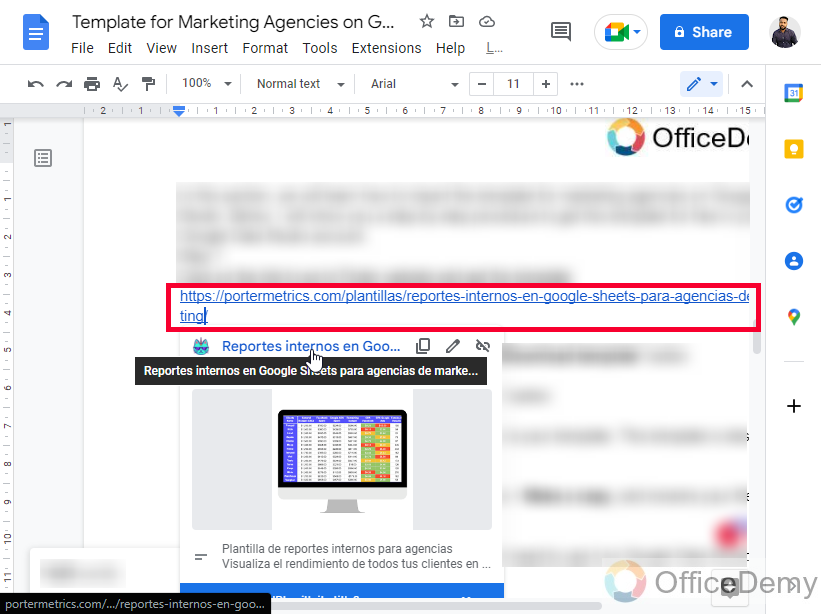
Step 2
Add your working email address and click on the “Download template” button
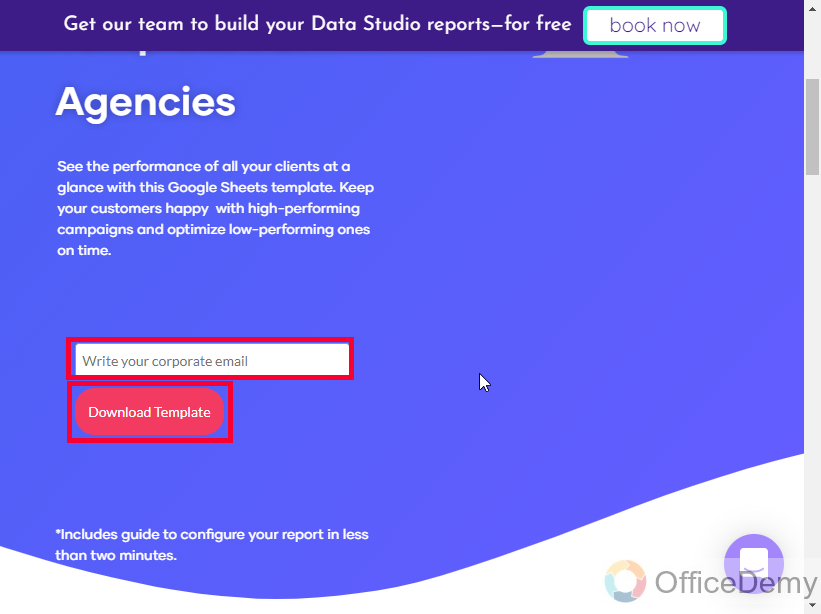
Step 3
On the next page, click on the “Access the template” button
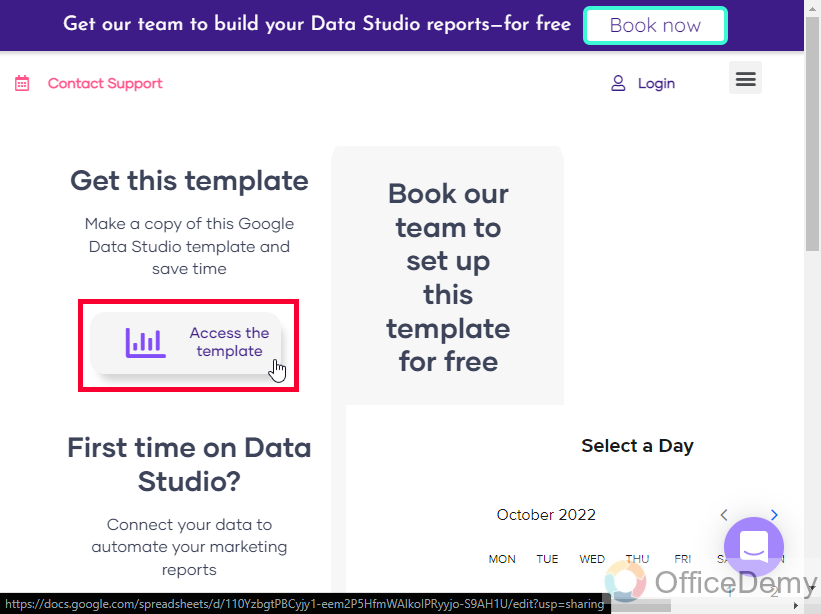
Step 4
In a new tab, you will get the Sheets file, and here is your template. This template is designed on Google Sheets, save this to your drive.
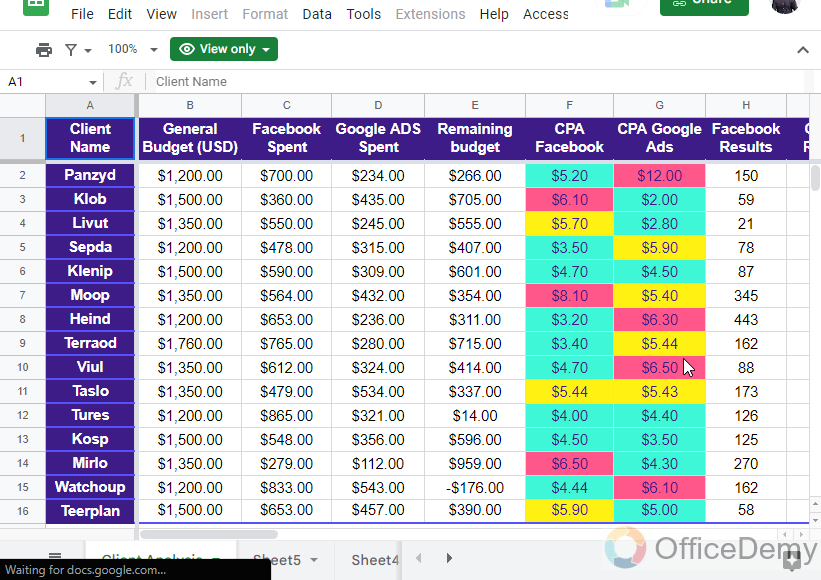
Step 5
This is a “view only” file, so you need to go to File > Make a copy, and rename your file
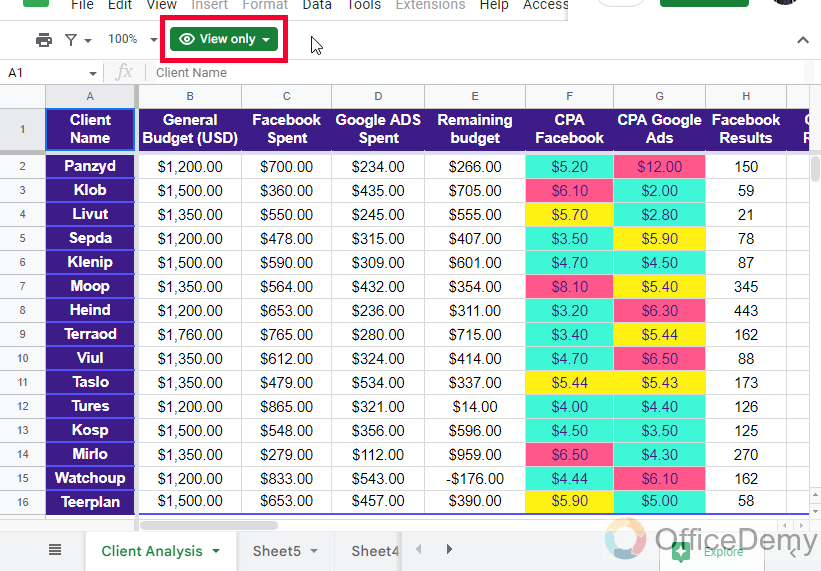
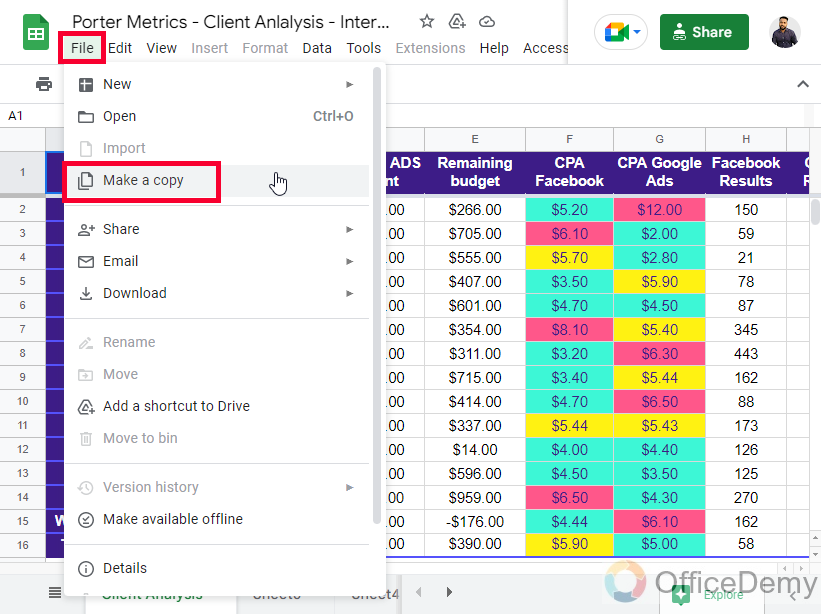
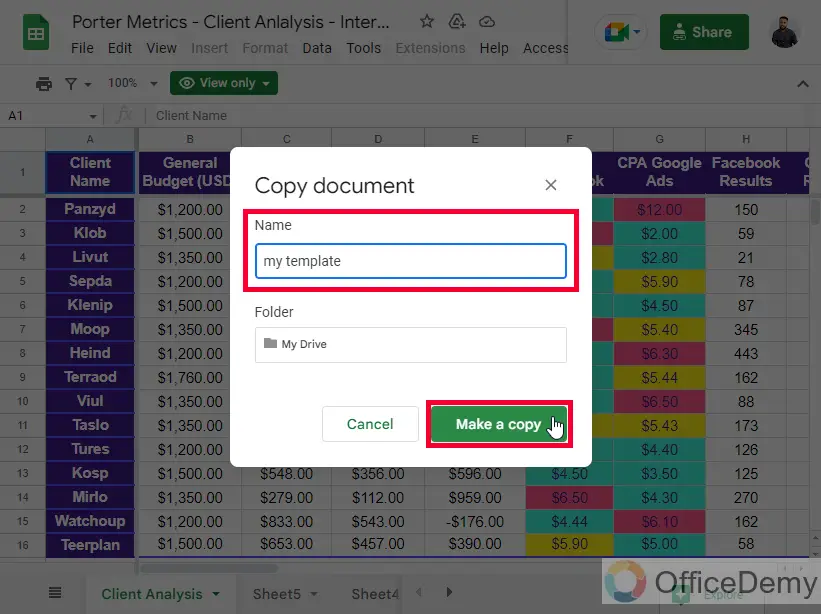
So, you have got the sheets template now you just need to use it on Google Data Studio.
Template for Marketing Agencies – Add template to Data Studio
We have seen how to get the sheets template in our Google Drive. Now we need to add the template for marketing agencies on Google Data Studio. For this, we need to go to Data Studio, and then need to follow some basic steps. See the below steps to connect this template with Studio.
Step 1
Open Google Data Studio or Looker Studio
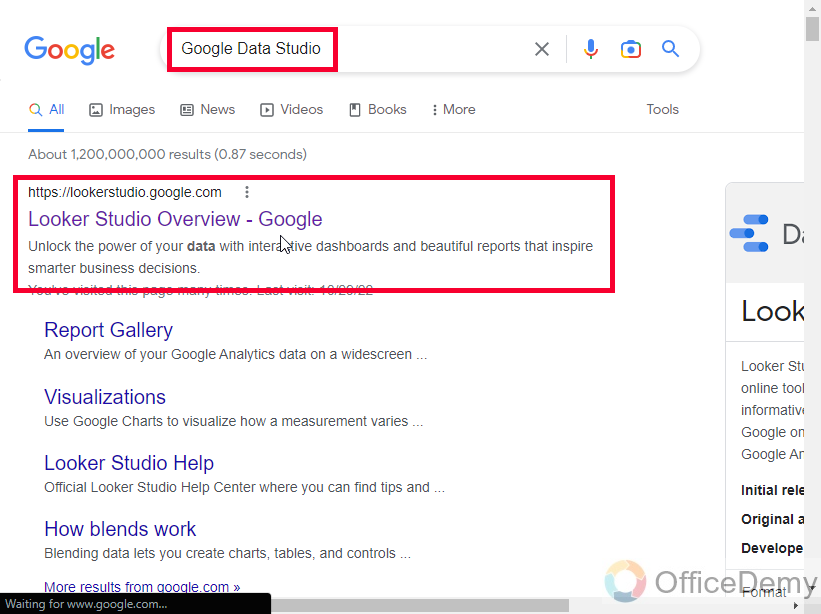
Step 2
Go to “Template Gallery”
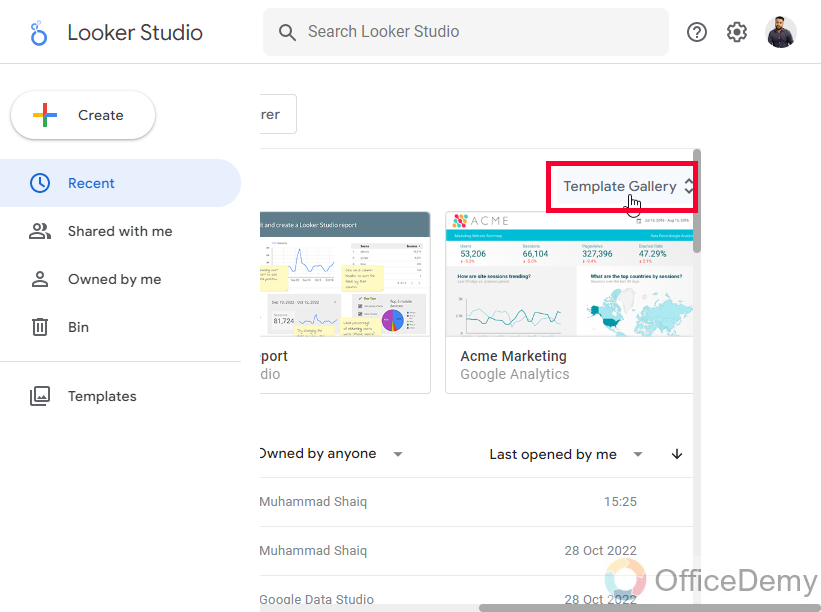
Step 3
Pick a template for what you are working on, such as Google Analytics, YouTube Analytics, Google Ads, and so on
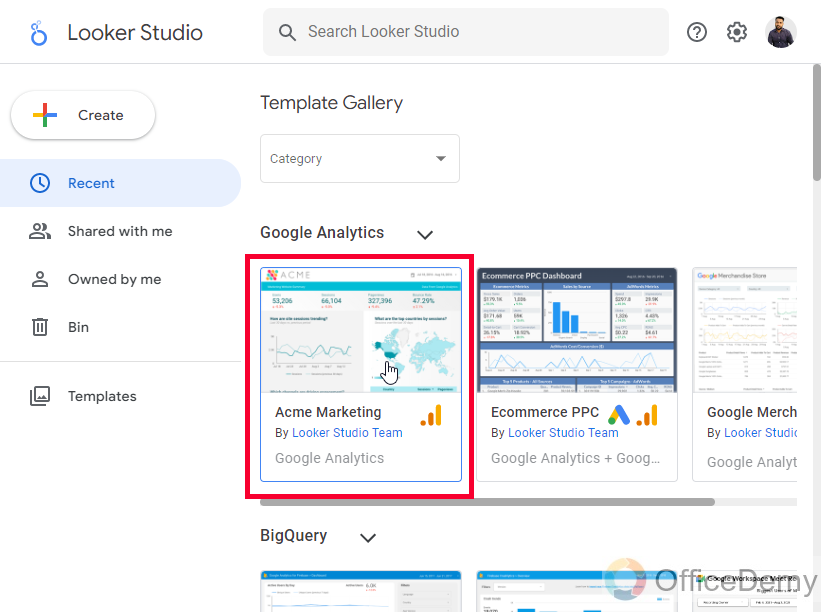
Step 4
The template will open on Google Data Studio, now you need to change the data source.
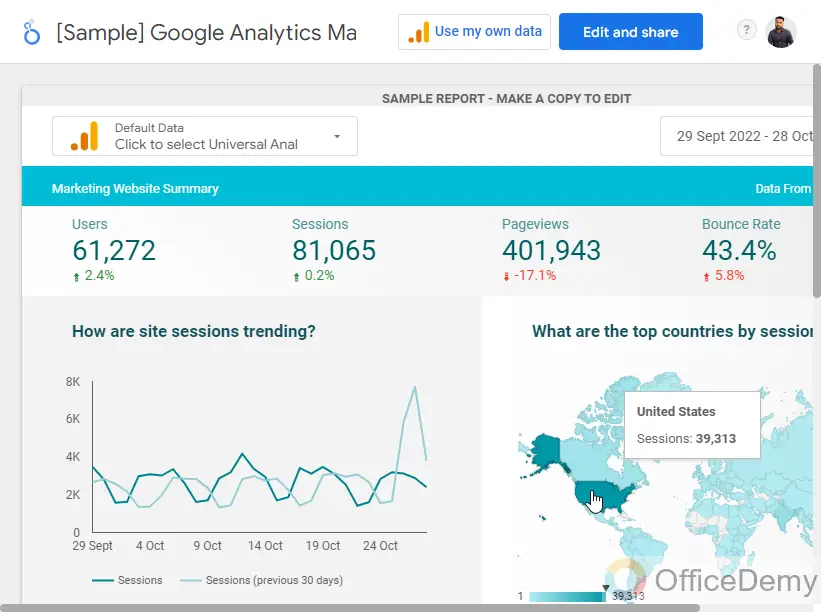
Step 5
Click on the “Use my own data” button
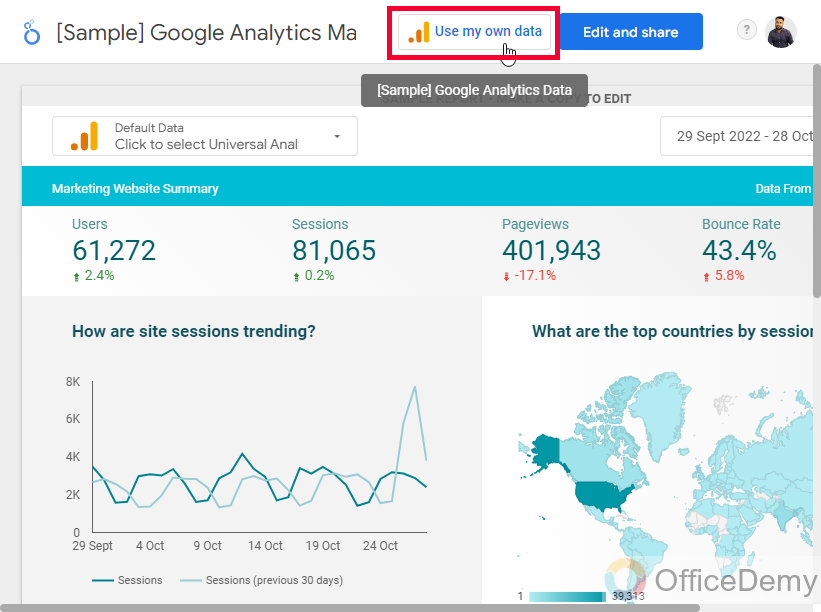
Step 6
Choose your Google Analytics account (as you chose the Google analytics template), but we want to use the Google Sheets template we just imported from the porter website, click on the back button and select Google Sheets from so many available data sources.
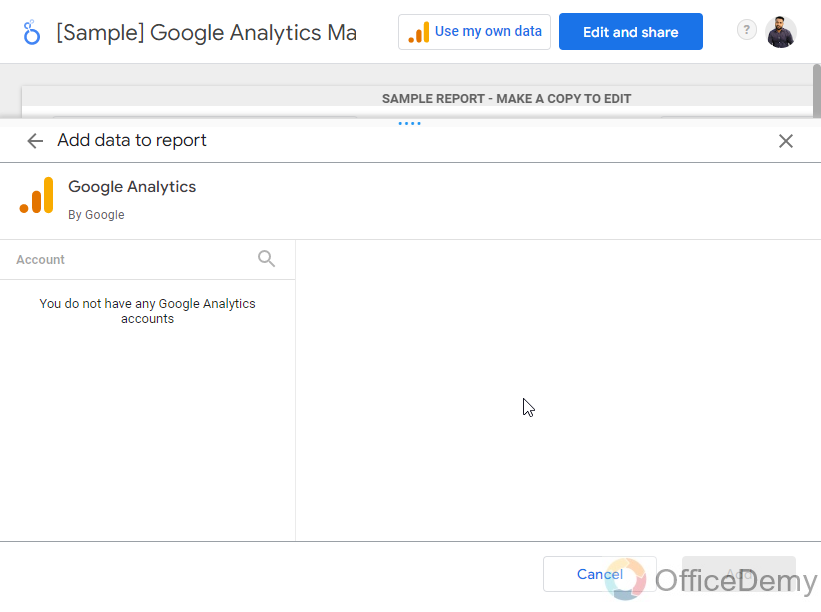
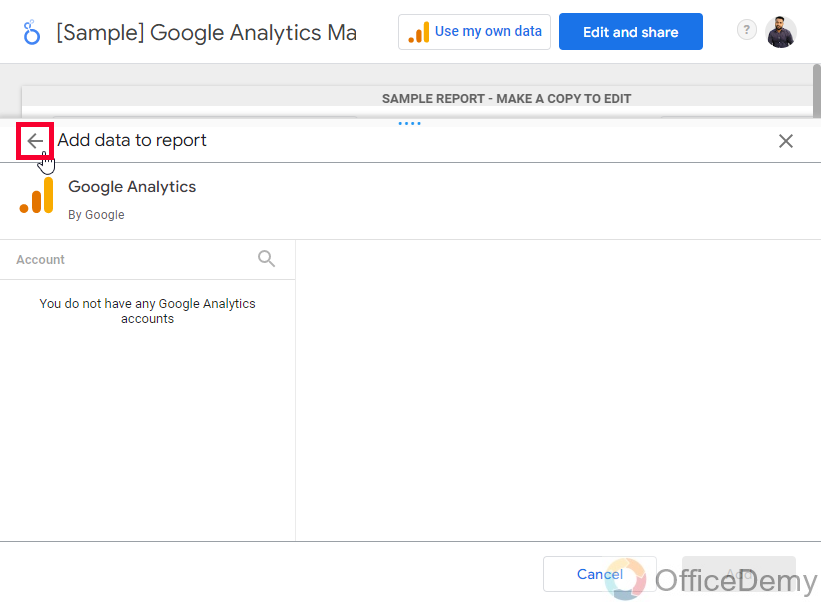
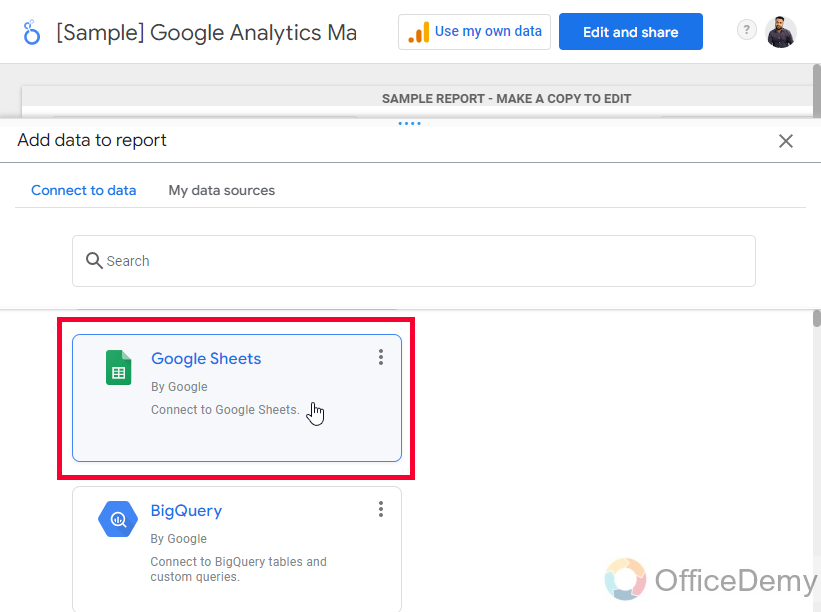
Step 7
Select your file
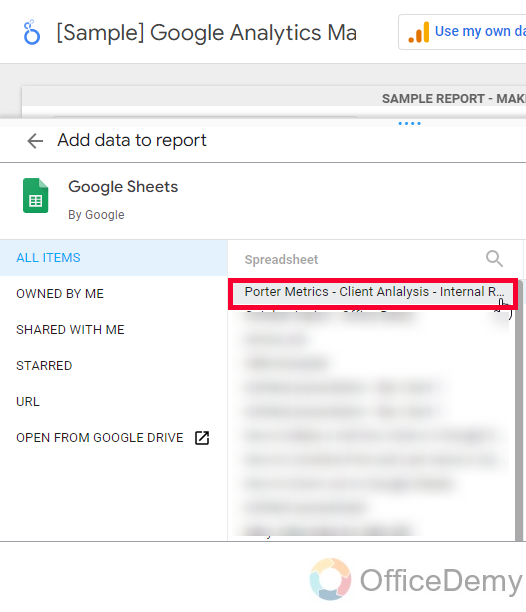
Step 8
Select the sheet from the file you want to use, and then click on the Add button
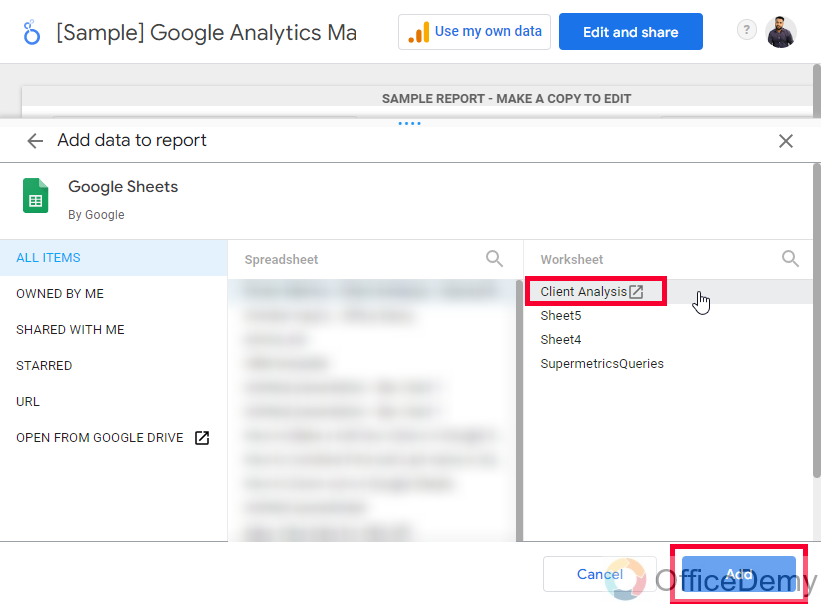
Step 9
Your template is added to the Google analytics template
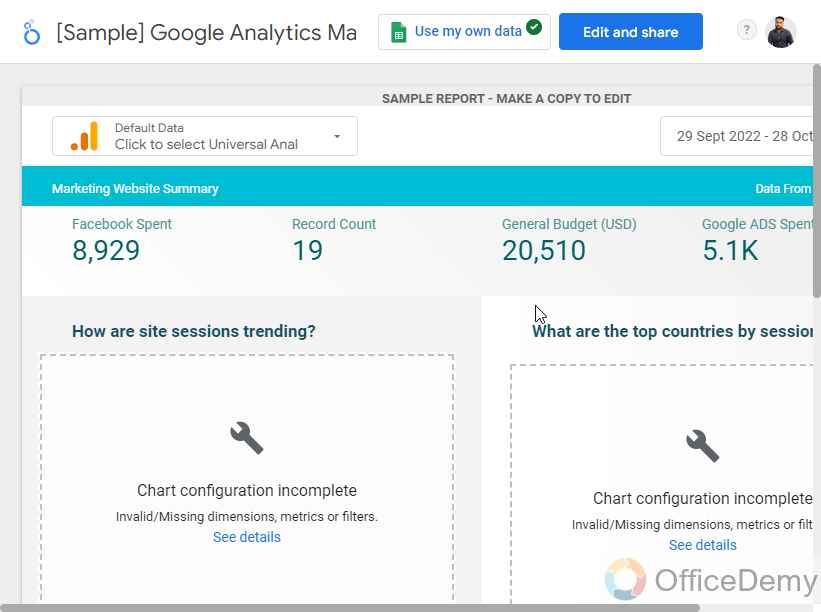
Step 10
Click on the “Edit and Share” button
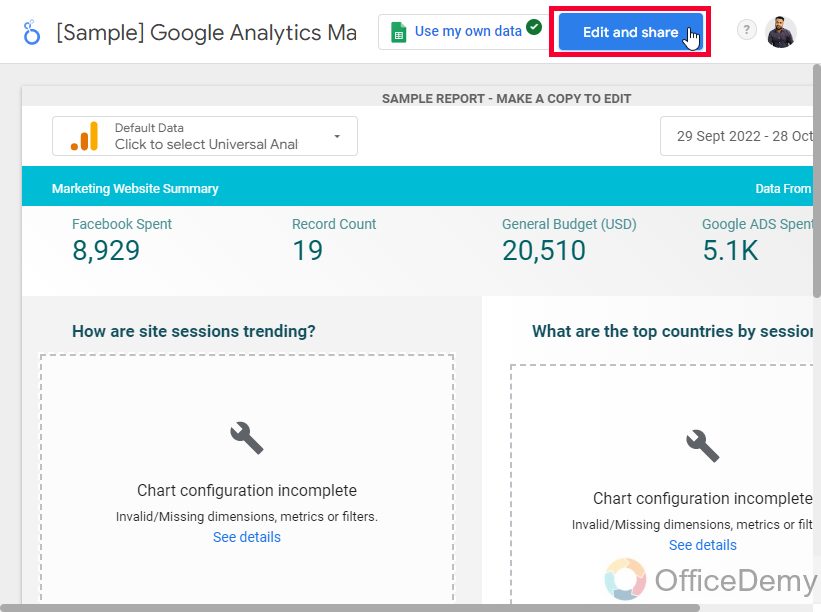
Step 11
Your template is now opened with the canvas, and now you have all the power to edit your template based on your data.
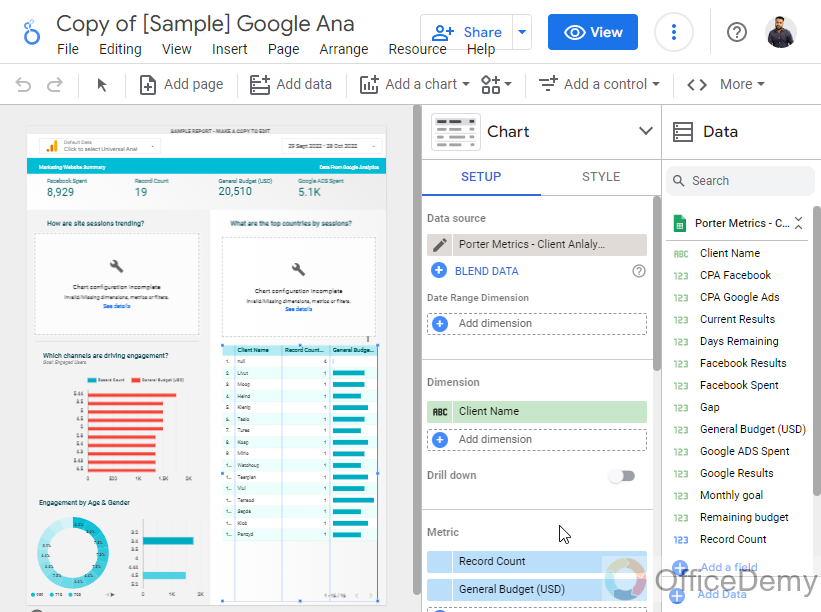
So, this is how this template for marketing agencies works on Google Data Studio
I hope you find this tutorial and template helpful.
Get the free Google Sheets template here
Important Notes
- We can use this template with a Google Data Studio template or any other external template, and also without any template.
- This template is made on Google Sheets, when you use it first, you need to make all the changes on the Google Sheets file, once you finalize the file now add it to Data Studio and start reporting from scratch or plot on a report template such as Google Analytics, which is freely available in Google Data Studio’s template gallery.
Frequently Asked Questions
How do I set up this Google Data Studio template?
All the templates you download from any source, have a small guide with it to set up for the first time, for this template, I have shown all the steps above, the first section is to get this template from the Porter website, and the second section is only for setting up this template on Google Data Studio
Also, note that the settings for all templates for Google Data Studio work the same.
Is this Google Data Studio Template Free?
Yes, it’s absolutely free for everyone to use. You can customize this template as per your company’s needs, and boom now it’s yours. You may be asked to add your email and add your email to get a template, it’s straightforward to get your template in email.
Can I edit the Google Sheets file to add my company’s info?
Of course, you can edit the Sheets template to add your data, you can change employee data, campaign data client data, regional, and all other data to make it fully personalized to use for your reports.
Can the Templates for Marketing Reports in Google Data Studio Be Used for Designing Reports?
Yes, the templates for marketing reports in Google Data Studio can be used for designing reports. These pre-built templates offer a convenient starting point, allowing you to customize the reports with your data. With google data studio reports, you can create visually appealing and interactive reports to showcase your marketing insights efficiently.
Can I use this template with any other template inside or outside Data Studio’s template gallery?
Yes of course. This template is your file, now you can use it anyway. You can use it directly in sheets and add your team to view all the data, this is a non-reporting feature of this template, if you want to create reports, you can directly add it to Data Studio with or without any template whether inside or outside from Google Data Studio’s template Gallery. You can also use this with other reporting tools such as Power Bi.
Conclusion
So, this was all about the Template for marketing agencies on Google Data Studio. We have learned how to get this template, how to make a copy then how to Import it to Google Data Studio with a Google Analytics template, you can also add it with some other template such as YouTube analytics, or Google Ads, there is no restriction for using this template with a reporting dashboard template or directly without any template, you can use this marketing agency template with a blank Google Data Studio file and then can create a report from scratch.
I hope you find this article helpful and that you have learned how to use this template on Google Data Studio. Thank you for reading.






