To Find Mean in Google Sheets
- Enter your data in a column.
- Use the formula =SUM(A1:A5), (replace A1:A5 with your data range).
- Use another formula =COUNTA(A1:A5), (again, replace A1:A5 with your data range).
- Calculate the mean by dividing the sum by the count: =SUM(A1:A5) / COUNTA(A1:A5).
OR
- Enter your data in a column.
- Place your cursor where you want the mean result.
- Use the Average function: =AVERAGE(A1:A5) (replace A1:A5 with your data range).
Today we will learn how to find Mean in Google Sheets. The term “Mean” has been heard by all of us and is used to express the average value of any data set. It is also known as the arithmetic mean. It is an essential skill that gives us a good idea of where the center point of a data set is located. Fortunately, we have direct functions in Google Sheets through which we can calculate and find the mean of any huge data set in just a few seconds.
Therefore, we have come up with this article which will help you to learn how to find Mean in Google Sheets. Although calculating the mean is very simple, we will explain it through the step-by-step procedure for those new to Google Sheets to avoid confusion. By following these steps carefully, things become easier to understand and you will be able to calculate the Mean in Google Sheets. So, continue to read this article till the end and learn how to find the mean in Google Sheets to get the job done.
Importance of using Mean in Google Sheets
Mean is very important even in our daily lives. It is useful to compare two or more data sets. Let’s suppose you have two data sets that contain the selling prices of 20 houses in two different areas. If you start to analyze each value in the data set, you will find it difficult and time-consuming to compare their prices. However, if you take the mean of the selling price of those 20 houses in each area, you can imagine how it could be easier to compare a single mean value instead of staring at all the values of the data set.
Moreover, the Mean is used in statistical testing, academic studies, geographical studies, tracking population, agricultural experiments, making presentations, and much more. Traders and investors also drive meaningful information from the mean.
Mean is a specific way of looking at a group of data. It is best to use when your data set contains numbers that are close to each other. Thus, we can say, calculating the mean is a great way to get an overall idea or picture of a data set. It also helps us to interpret and understand information quickly.
So, this article deals with the complete procedure that tells you how to find the mean in Google Sheets in the easiest way. I hope this article will meet your expectations. Let’s move forward to have a look at these steps.
How to Find Mean in Google Sheets
To find the mean in google sheets first you must know about the mean formula. In mathematics, Mean is the division of submission of numbers and quantity of numbers. So, to find the Mean first we will calculate the submission of numbers and then divide it by the total number. There is one more method to find the Mean in Google sheets, as we know Average formula is the same as the mean formula, so we find the Mean with the help of the average formula. Let’s study both with the help of examples.
Step 1
Let’s take a new blank file in Google sheets.

Step 2
To find the Mean here is sample data of students’ marks.
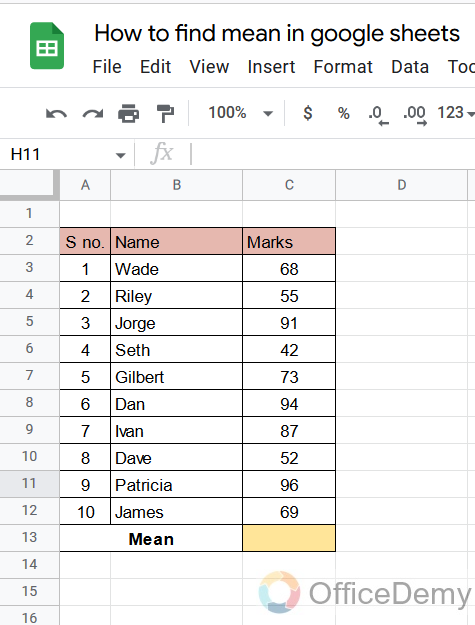
Step 3
According to the Mean formula first, we will have to find the submission of all numbers which we will find with the help of the Sum function in Google sheets.
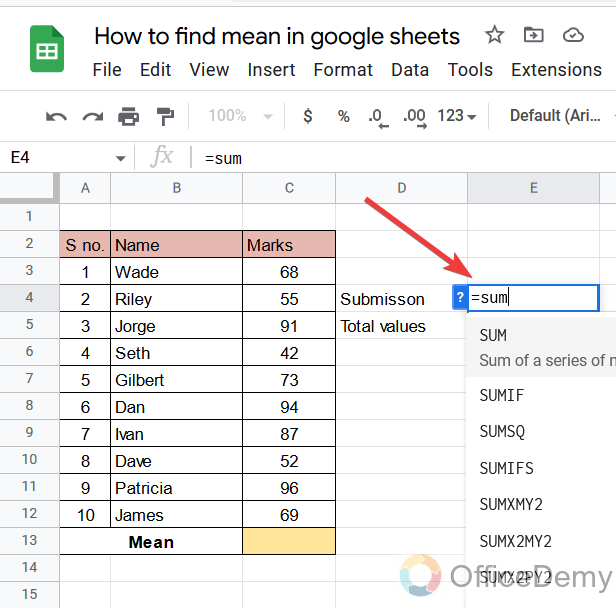
Step 4
After writing the sum function, open the small bracket and give the cell range of numbers and then just press the Enter button to get the submission of all those numbers.
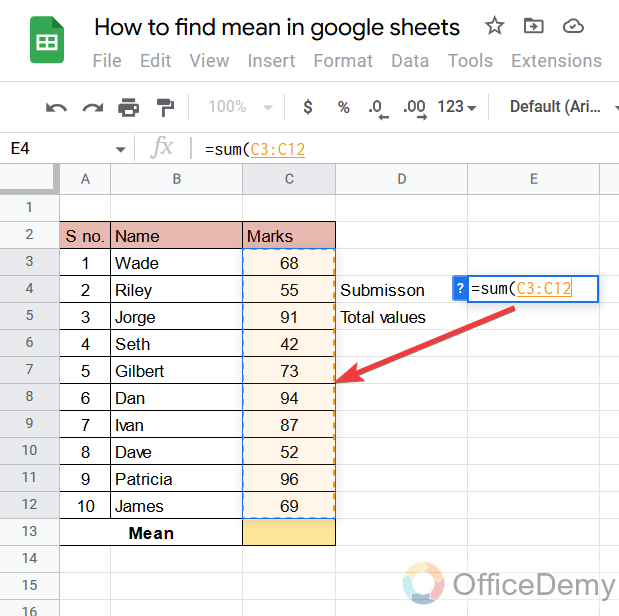
Step 5
Now for the Mean formula, we need the quantity of all numbers. You don’t need to count manually; we will use the COUNTA function to calculate the total numbers.
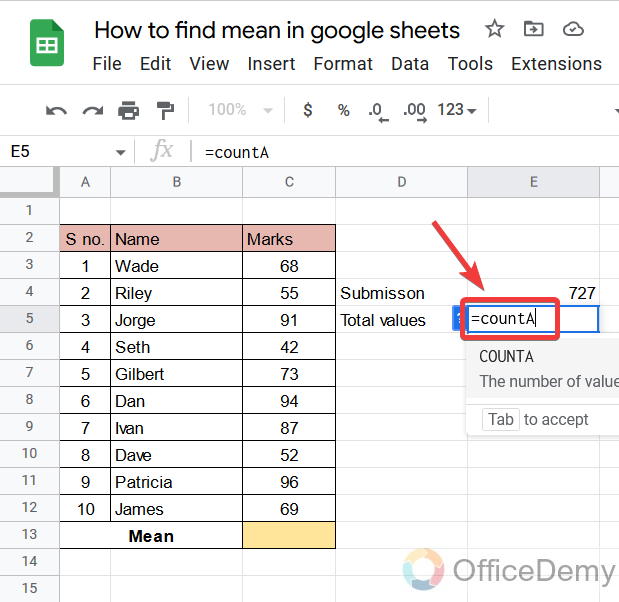
After writing the function again, give the cell range and press Enter. You will get the count of numbers.
Step 6
As we know Mean is the division of submission of numbers and quantity of numbers.
Now we have both numbers submission of numbers and quantity of numbers to find the Mean.
So, divide the E4 by E5 where E4 is the submission of numbers and E5 is the Count of numbers.
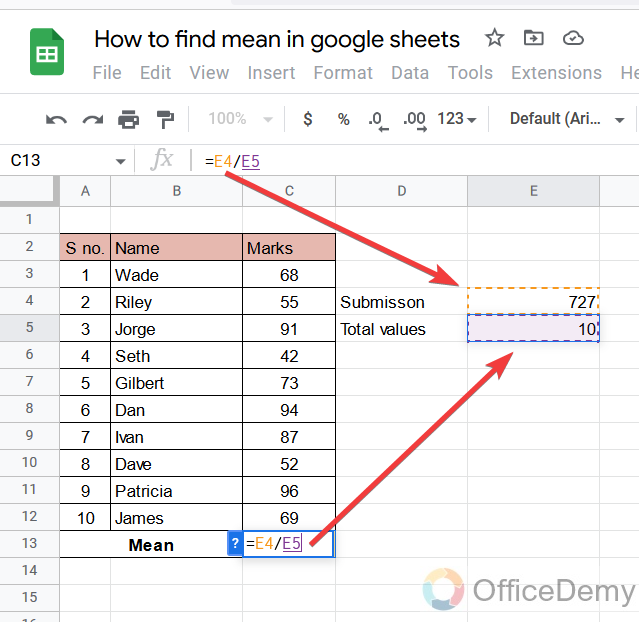
Step 7
This is the Mean of the following example.

Similarly, you can find the Mean for your expression or data set as well.
How to Find Mean in Google Sheets – Using Average Function
There is a function in Google sheets namely the Average function which is also the same as the Mean formula. So, we can get the same results by average function too. Let’s see with an example.
Step 1
First, see the data set for which you want to find the Mean, and then place your cursor where you want to get results for the Mean. To apply the average function, just write the average after the equal sign first.
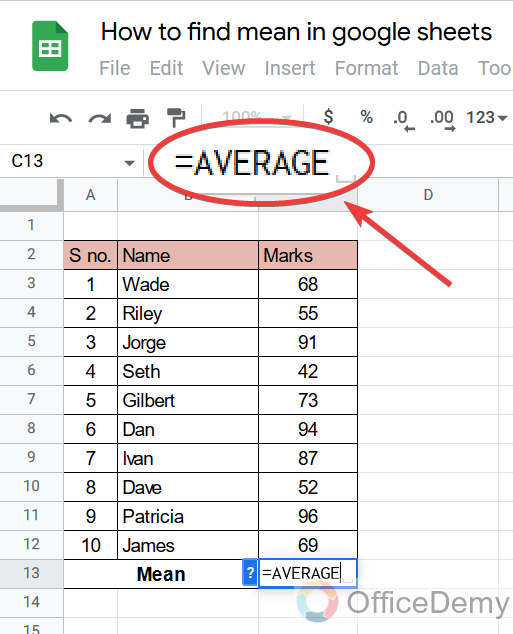
Step 2
And then give the range for which you are finding Mean and then just press the Enter button.
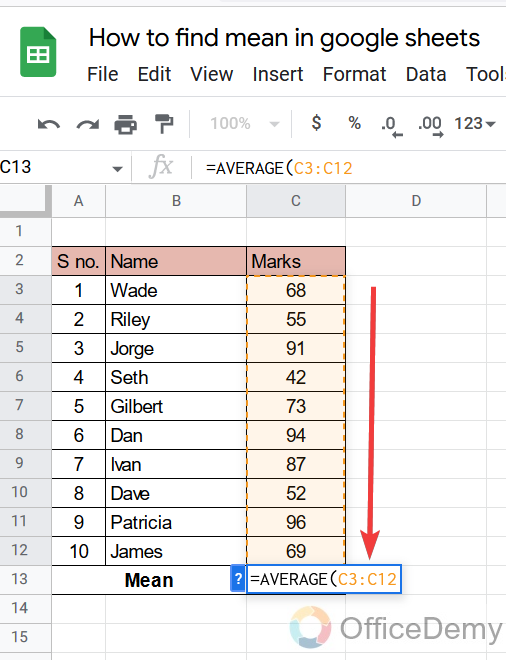
Step 3
As you can see the results. Which is the same as above. So, to find the Mean you can use the average function as well which is so easy and time efficient.
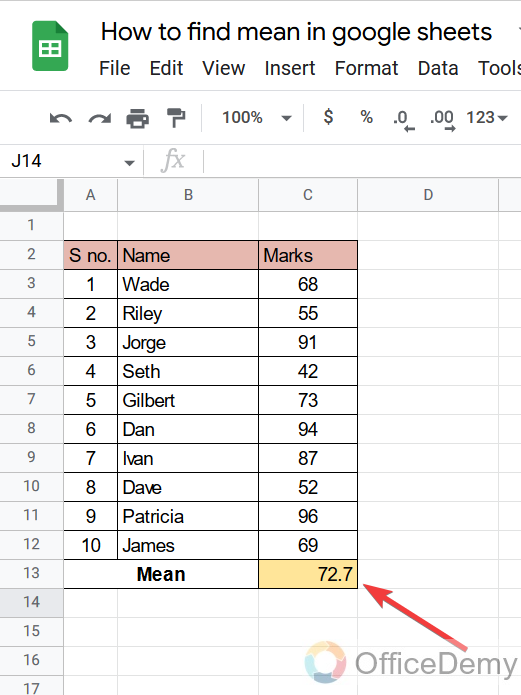
Frequently Asked Questions
How Does Finding the Mean in Google Sheets Relate to Finding the Regression Equation?
Finding the mean in Google Sheets is a straightforward statistical calculation. However, this process does not directly correlate with finding the regression equation using the google sheets regression formula. While finding the mean helps understand central tendency, regression equation involves examining relationships between variables to predict outcomes. Both have unique purposes and applications in statistical analysis.
Conclusion
We learned how to Find Mean in Google Sheets. Google Sheets is a rich tool for all mathematics expressions and functions. You can not only find the Mean in Google sheets even you can find the Mean, median, and mode as well in Google sheets. I told you two methods to finding Mean in Google sheets, both were so easy.
Hope you like it. For more related topics keep visiting.