To Change Font Size in Google Forms
- Create a new form.
- In the theme customization menu, you can change the font size.
If you’ve ever created a Google Form and found yourself wishing you could customize the font size for questions and answers, you’re not alone. In this guide, we’ll explore a clever workaround that allows you to tweak font sizes and create visually appealing forms that suit your unique needs. Whether you’re looking to emphasize critical information or make your form more visually engaging, follow along as we unlock the secrets to changing font sizes in Google Forms.
Let’s get started!
What is font Size?
Font size refers to how big or small the text appears. It is measured in points (1 point ≈ 1/72 inch) or pixels on screens. Larger font sizes are used for headings, while smaller ones are for body text. The right font size ensures readability and varies depending on the medium and context. It also enhances user experience and conveys information in the right tone.
Why is font size change needed in Google Form?
There are various reasons we change the font size in Google Form or documents. The most common reasons are emphasis, readability and consistency for user experience. We can change the font size to put more emphasis on something and it will improve the understanding of respondents about such.
Few other reasons are to adjust formatting, design aesthetics, accessibility and user experience. It improves the format, aesthetics of design and accessibility of form to be more user- friendly and enjoyable to fill out.
How to Change Font Size in Google Form?
We will make a simple form about electronics brands and some simple questions to populate that form. We can change the font size in Google Form by following some steps. The steps are as follows:
Get access to Google Forms
Ground zero for making a Google Form is to have access to its maker tool. Google Forms is owned by google and to have access to Google Form and other google tools is very simple. We just need to have a google account (which is absolutely free). You can create a google account easily if you don’t have it.
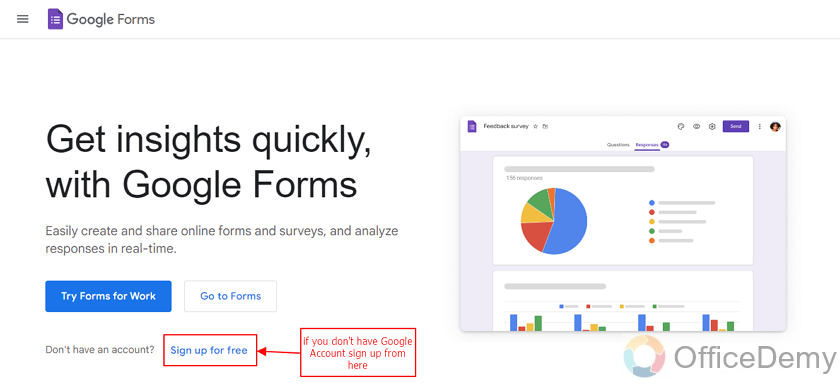
If you already have a Google account, you will need to sign in with it to get access to Google Forms. To do that you need to click go to forms on this webpage.
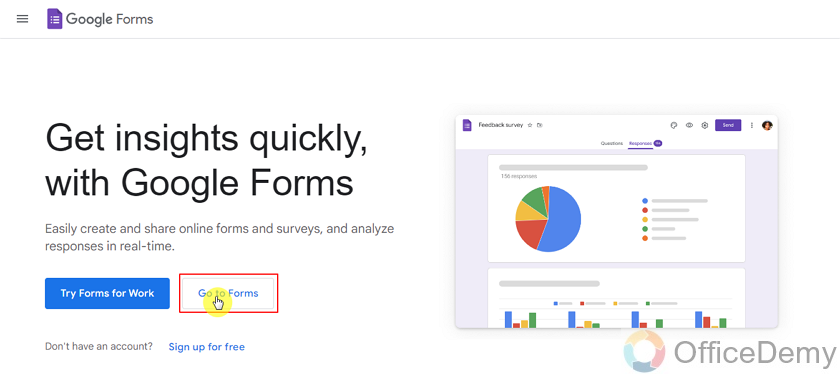
You will be required to insert your email and password in the respective fields in order to sign in.
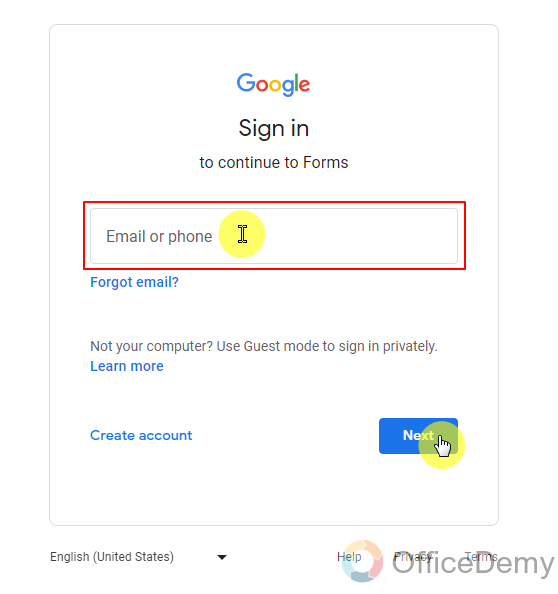
If you are already signed in on your browser, you will be able to directly reach Google Form homepage by clicking go to forms earlier. You can still switch between accounts or log out of one from the top right corner where you can see your signed in account profile picture.
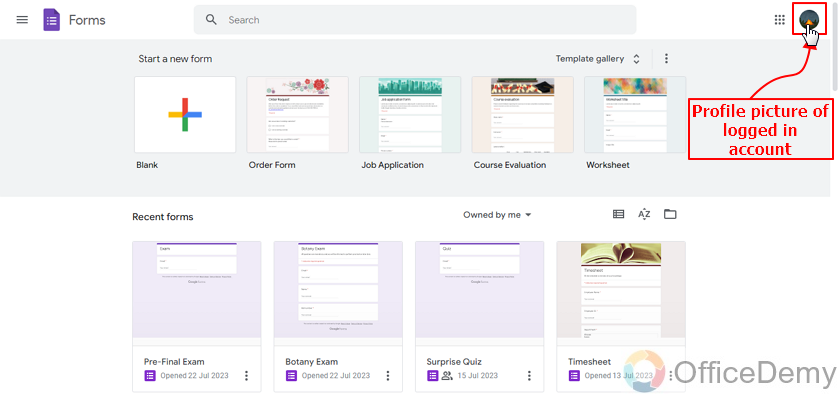
Create or Select template for Form
Once we have logged in, we can start with the creation of our form. we need to select the form or template we want to use for making our form. We can also select a blank form which gives us more freedom in terms of customizations. We will go ahead and start our form with a blank form.
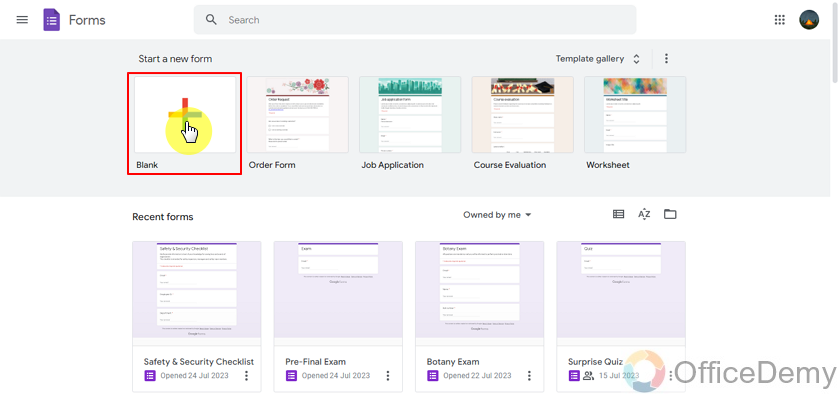
Blank forms start with nothing and we can do everything according to how we need it to be. We can see from the picture below it has nothing in it. We are free to add as many questions as we need and design it however we want.
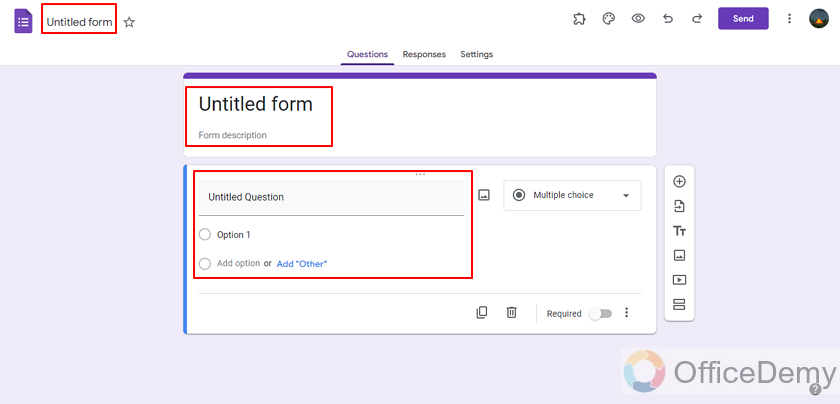
Populate the form with required questions
Once we have chosen a blank or template form, we can customize it the way we need the form to be. We need to populate the form with questions and possible answers. We also need to give title and description to our form to make it more readable and worth filling.
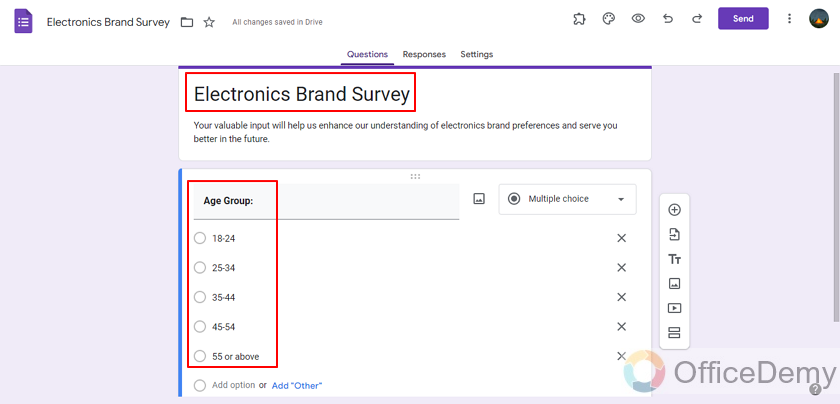
In the above snap, we made a question to ask for respondents’ age group to understand the needs and demands of that particular age group.
We also need to know about their gender, the brand they use to know about regional electronics uses.
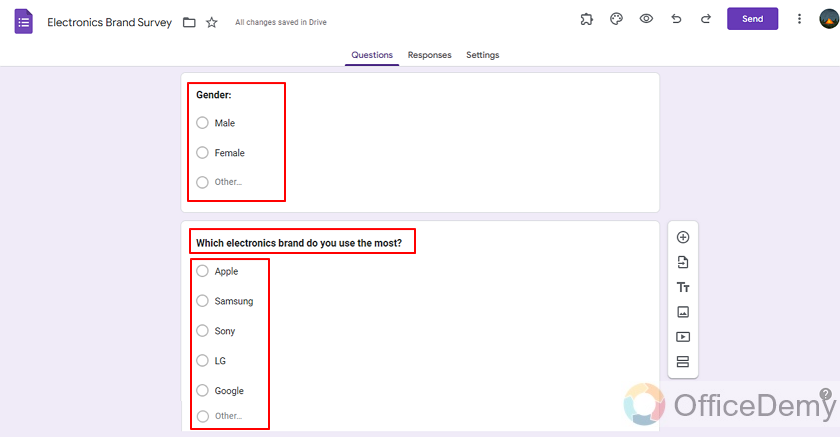
Now we can proceed with questions about their satisfaction with their current devices in terms of quality and performance with multiple choice grids. We can add more rows for satisfaction rating on durability and aesthetics, etc.
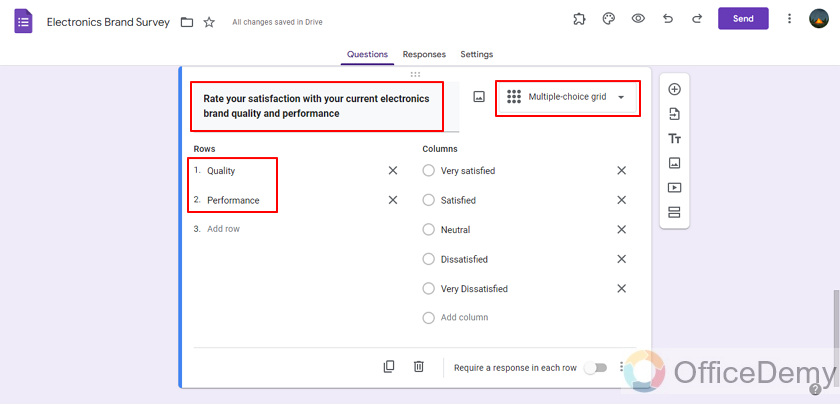
After knowing their personal rating of their current device, we can ask respondents about influences on their purchasing decisions and likelihood to recommend their current devices to others.
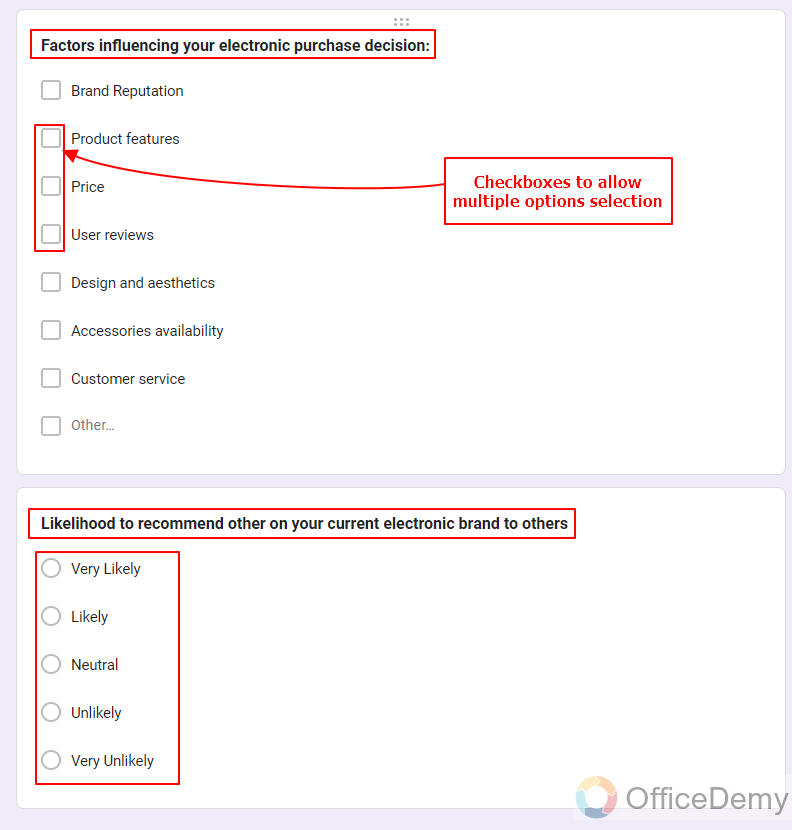
Now we can question which brand they perceive as leaders and if they have used other brands as well. This will allow us to learn about the reasoning of respondents why they switched between brands.
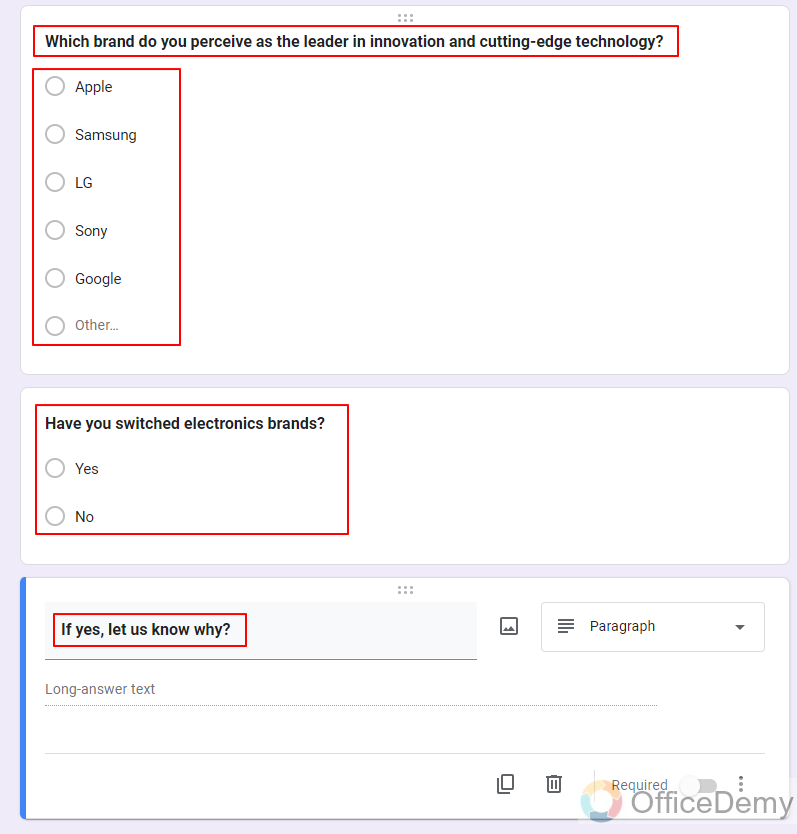
All the above questions can help us in our business with demands and needs of the region and it can be useful in stocks of electronics and inventory of electronics stores.
Change themes and design
Now we are back to our actual topic, we can change themes and designs earlier but the reason to do it later is, we can differentiate how it looks to prior design. We can change the design from the paint tray symbol to the form (which is for theme customization).
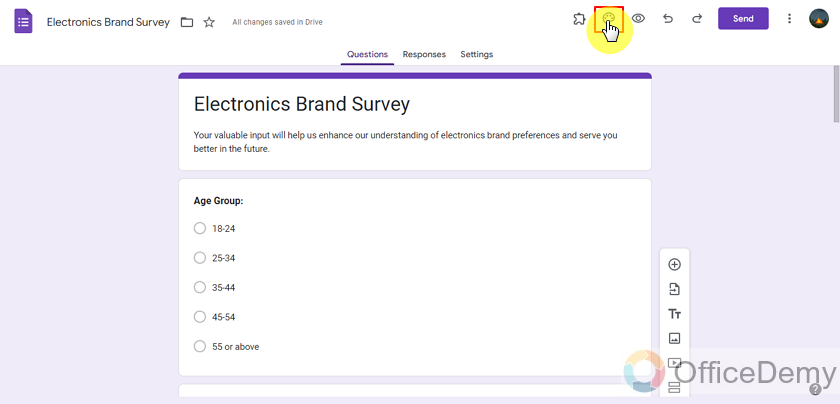
Change the font size in Google Form
It will open a designing menu which will allow us to change the font and sizes of fonts for header or title, questions and text. I tried to show it with arrows. Hopefully it helps.
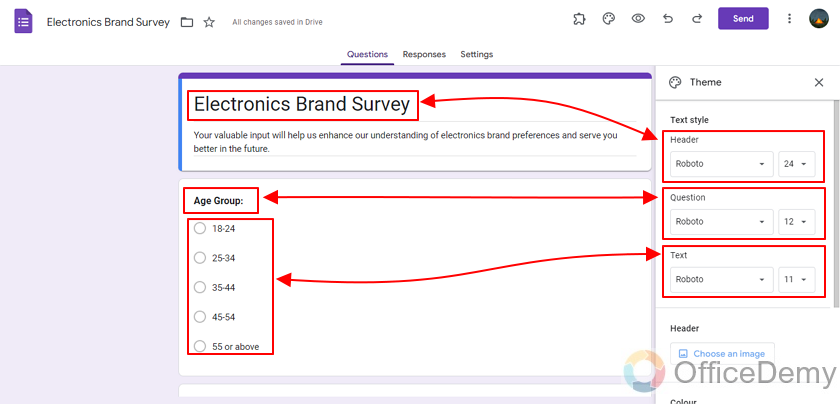
Let’s change some font sizes and fonts to see the difference. Font changes are random and made to make form enjoyable for such boring surveys.
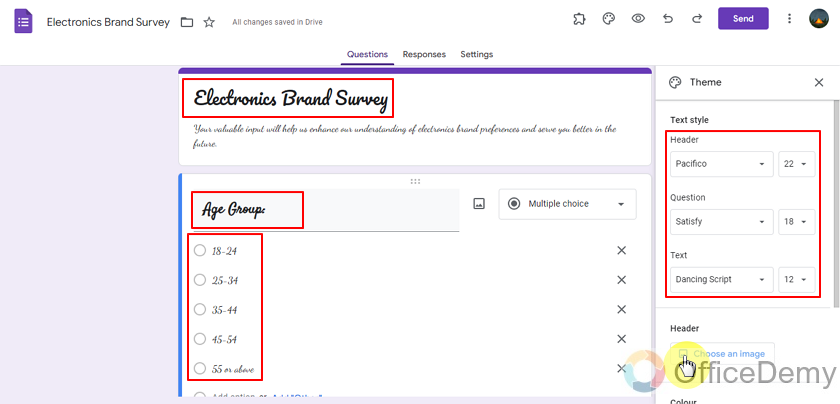
Add a header image to the form
We can also add the header picture to add more aesthetics in our survey. It will make form more appealing and enjoyable. We can add an image from the “choose an image” button and select.
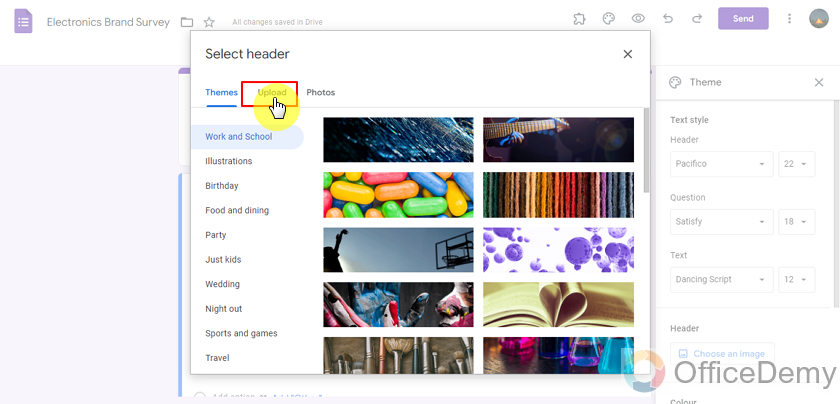
It depends on you if you want to choose from these photos but I would like to add my gif, I can upload that as well. You can choose to drag the picture or gif here as well or you can select it with browse too.
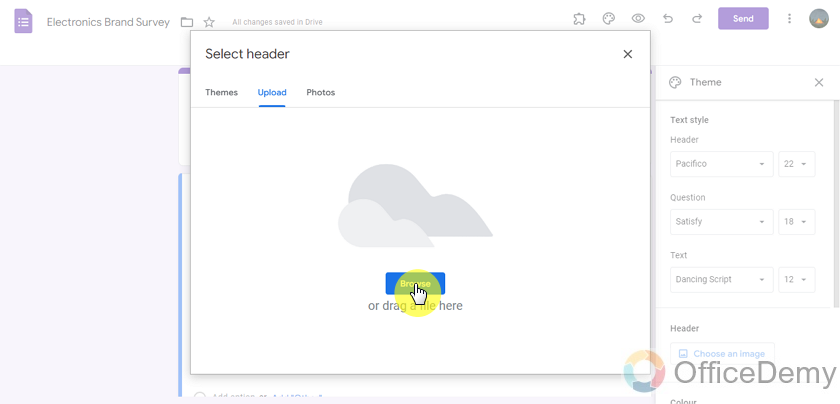
Let’s just drag it here and adjust the gif to form the header. We can tilt it from buttons as well if you want to change orientation. Once it’s done, we can press that done button and it will be added to our form.
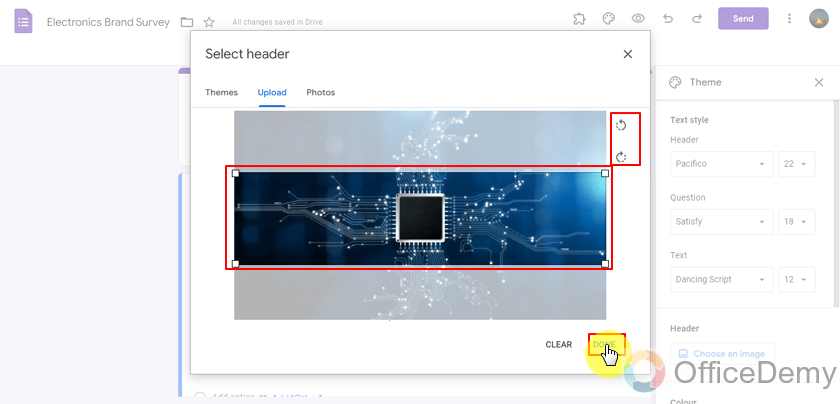
It will make the form look more pleasing to the eye and anyone will not be bored looking at it. That’s just how much difference an image can make and fonts also make the same effects on respondents. Our form will look like this with image (gif):
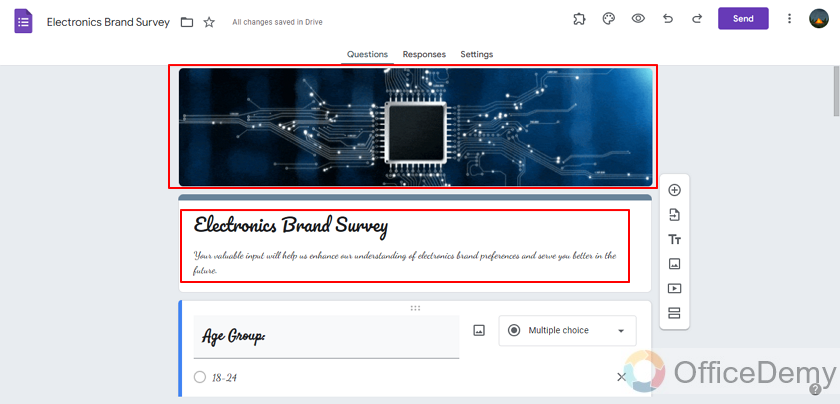
Test the form
You should always strive to test your form before sharing it with your desired public. Testing can prevent misinformation and allow us to grasp the situation before it triggers a massive blunder on our business.
Share with your desired audience
You can share your form with the help of public boards and social media sites. You can directly send it to emails of your audience. You can make QR for it as well.
Collect responses and generate reports based on those responses
Once responses have been collected, you can proceed with processing those responses into some document to use it for business plans and make contingency plans as well.
Frequently Asked Questions
Can I Change the Font Size of Bolded Text in Google Forms?
Yes, you can change the font size of bolded text in Google Forms. By highlighting the desired text and selecting the bold option, you can then adjust the font size using the formatting toolbar. Bolding text in forms gives you the flexibility to emphasize important information and make it stand out.
Conclusion
In this article, we discussed how to change the theme and font size inside the Google Form. We also studied how to add a header to the Google Form to make it look more interesting. We studied the following in the above article:
- Get access to the Google Forms
- Create or select a template
- Populate the Google Form
- Change theme and design
- Change the font size
- Add a header image
- Test the form
- Share with the desired audience
- Collect responses and generate reports
Thanks for reading!






