To Make a Google Form Validate Email
- Open your Google Form.
- Click “Settings“.
- Under “Responses,” enable “Collect email addresses“.
- This method associates responses with valid email addresses and prevents duplicate submissions.
OR
- Open your Google Form.
- Click “Add Question“.
- Create a question related to the respondent’s email.
- Google Forms will automatically detect it as an email question, requiring valid email input.
OR
- Open your Google Form.
- Add a required question for collecting email.
- Change the question type to “Short Answer“.
- Click on the three dots and select “Response Validation“.
- Choose “Text” and define validation criteria (e.g., email format).
In this article we will learn about how to make a Google Form validate email using different methods. We create different forms using Google Form services in order to create surveys. The purpose of creating surveys is to ensure that we get valid response from the relevant public and the purpose of surveys and forms is fulfilled as we receive and analyze the responses we get and implement the knowledge gained through analysis. But we always need to make sure that we get valid responses so that the analysis is correct and up to date.
Why do we make a Google Form validate Email?
When we create a form, the purpose is to get valid responses and analyze based on the responses. Validity of responses makes up the validity of form. We are always in need to get more and more valid responses so that the form’s analysis helps positively in making the future amendments.
There are various ways to validate a response. One of the method of validation of responses is through email validation. We validate emails in order to make sure that the person providing response is a valid person. Also, in order to stop getting multiple responses from a person, we apply certain checks on Form. For example, only one response is allowed from one email or email entered by the responder must be in a specific format.
How to make a Google Form validate Email?
Let us consider a simple scenario where we are going to organize a survey to determine the public’s view on “Effects of Online Examination”. We have discussed this scenario in the article “How to make a Google Form” earlier. Here. We will be using the same Google Form to validate the email. There are multiple ways to validate email in Google Forms and any of those ways can be utilized to achieve validation of email on Google Forms. Let us discuss those methods in detail:
How to make a Google Form validate Email through Form Settings
Google Form can validate email of responder by checking if the user is logged in or not. And only allow entry of form when the user is logged-in in a valid email. Otherwise, responder cannot see and respond to the form. Along with that, we can also make the Google Form limit the responder to submit only 1 response through one email. Let us go into its details as:
Step 1: Open the form where you want to apply email validation.
Here, we are using the previously created form as:
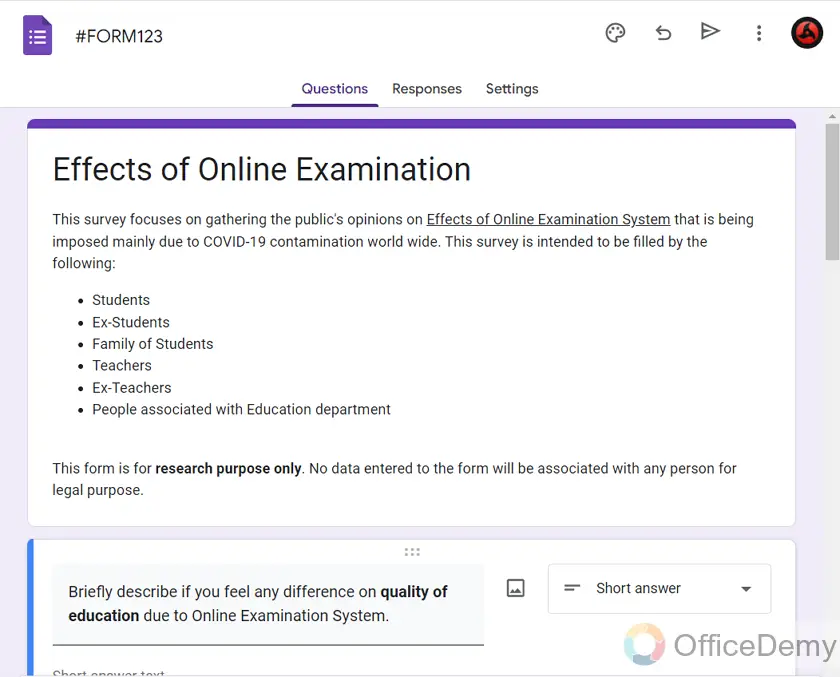
As you see, when we open a created form, by default, we are in Questions section of Google Form.
Step 2: Go to “Settings” menu of Google Form by simply clicking it as:
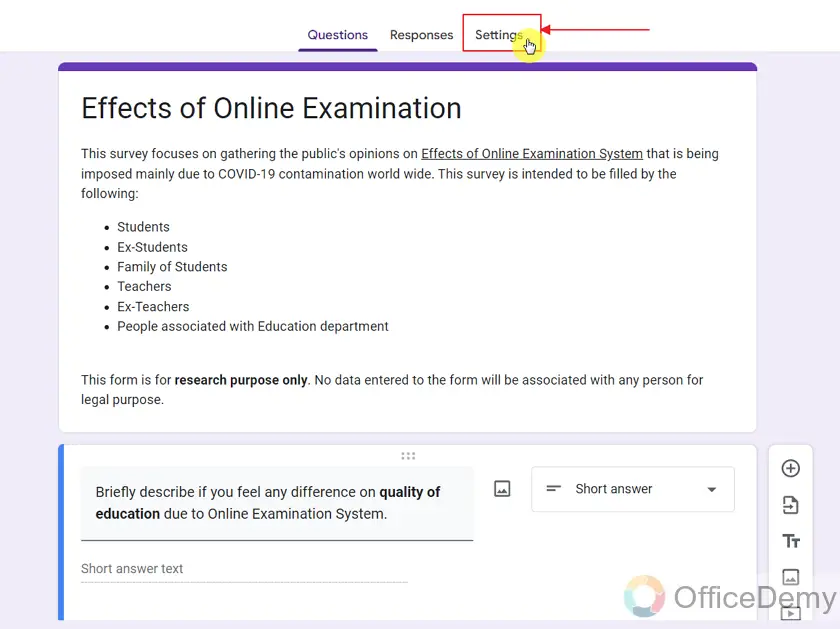
You can see the Settings Menu as:
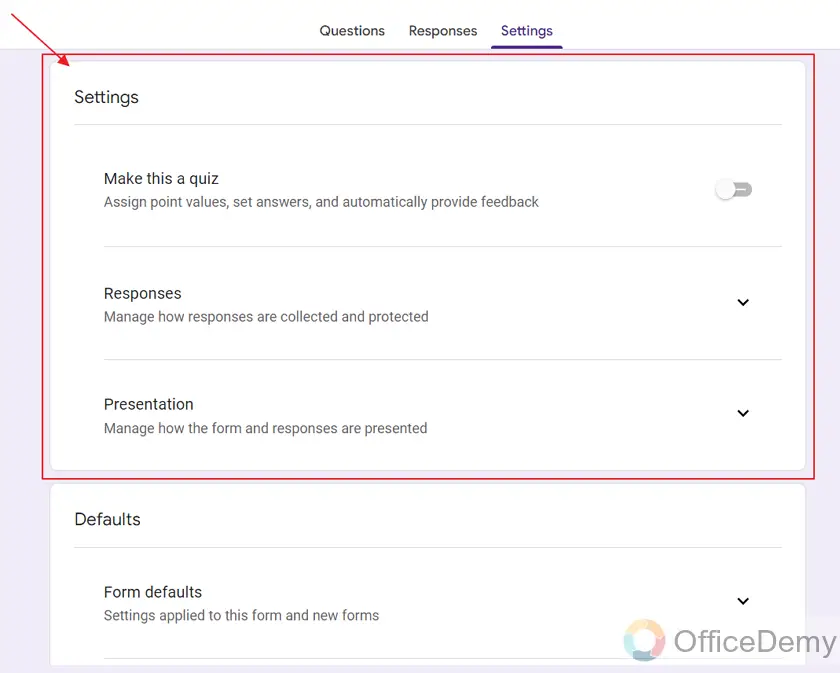
Step 3: Choose “Responses” in Settings Menu to choose and manage how the responses are collected and protected.
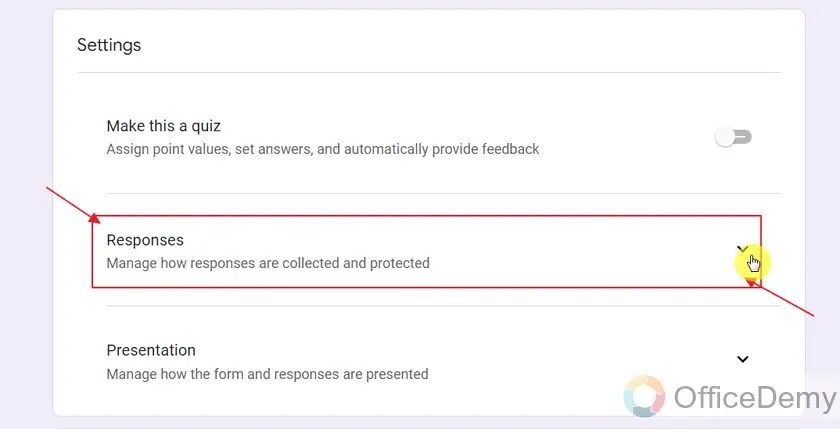
This is the sub-menu where we will add the email validation. “Responses” show:
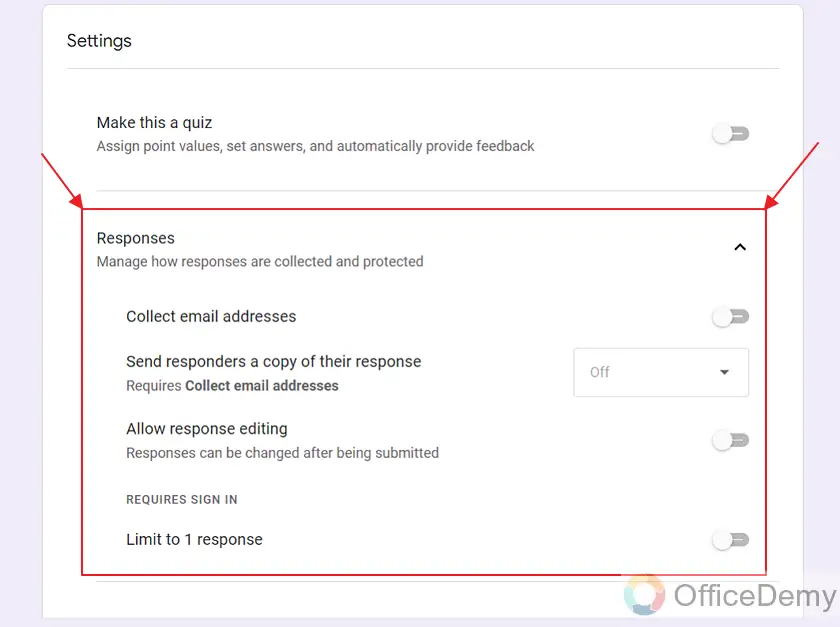
Step 4: Enable “Collect email addresses” for validating the email for responder.
Let us enable collect email address as we would like to keep the response entry against email for validating email against the response at any time.
So, we will enable “Collect email addresses” by simply clicking the button as:
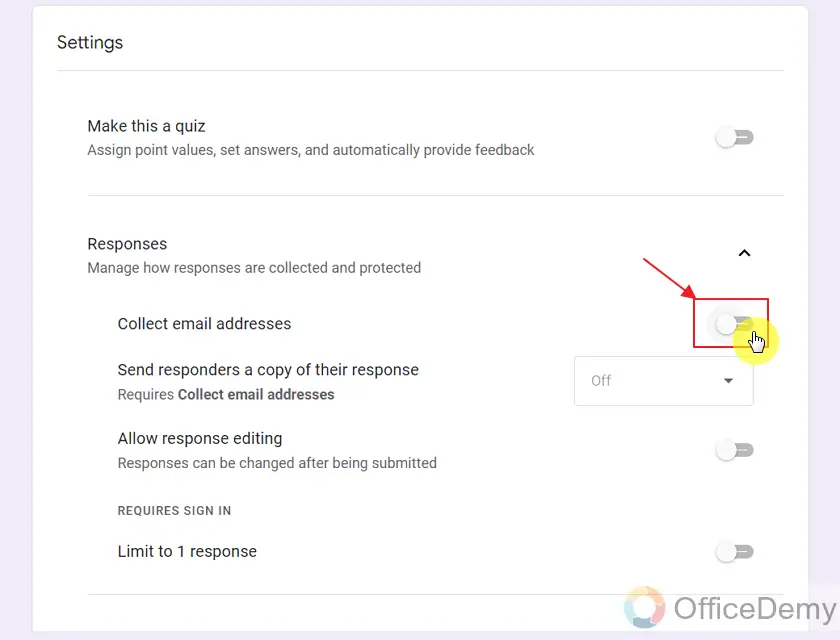
Just as we enable “Collect Email Addresses”, we can see that another option in “Responses” sub-menu is enabled to be used as:
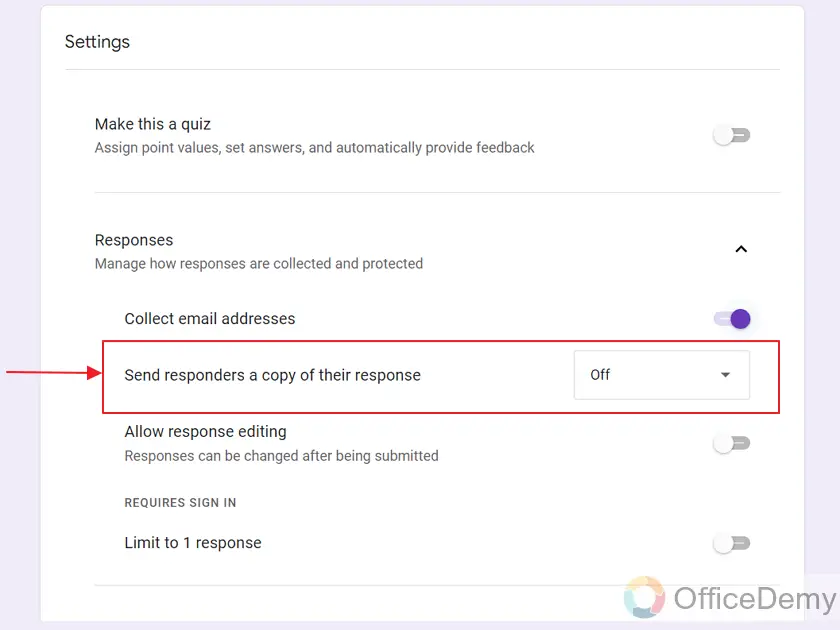
Since we have collected the emails against the entries (responses), we can also send a copy of response to the responder choosing one of the options as:
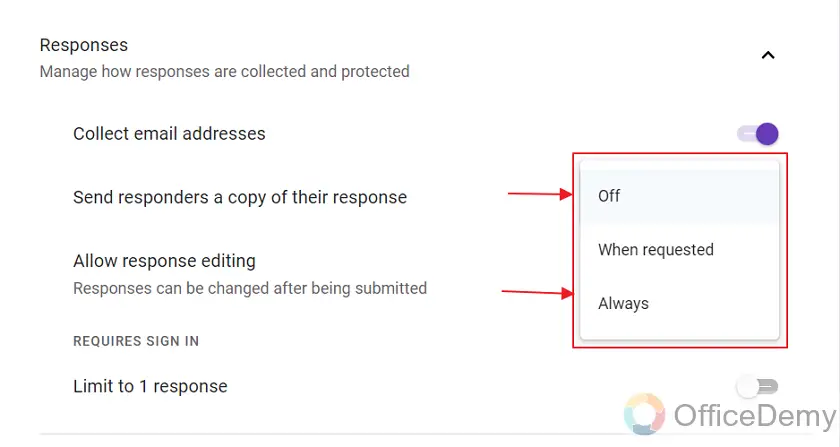
Here, we will choose “Always” as:
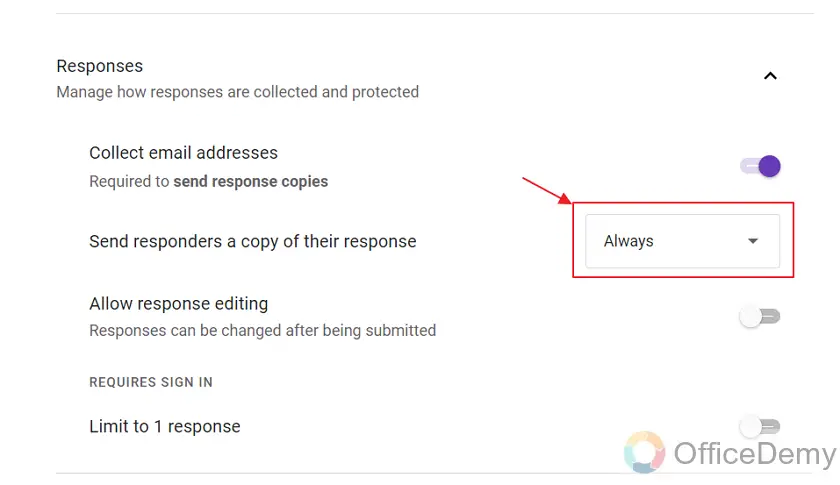
Step 5: Enable “Limit to 1 response” in “Response” section as we want to check and validate the response with respect to email validation. Only one response is to be submitted through one email so that there is no duplication of email.
We will simply enable “Limit to 1 response” as:
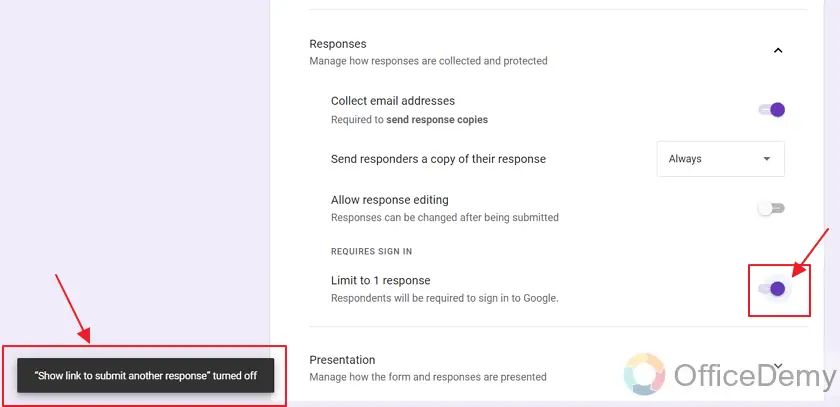
Just as we enable “Limit to 1 response”, we can see that a message appears that “Show link to submit another response has been turned off”, it means that after a responder has filled a form once validating a particular email, he/she would not be allowed to submit the response again.
Also, it shows that all responders are now required to sign in to Google Account in order to fill up Google Form as:
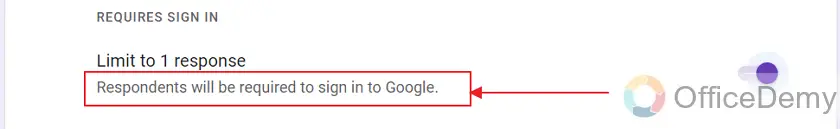
Using this method, we have learned how to make a google form validate email through Settings. Here, the responder’s email address (logged-in) is kept against the response. No response can be made without logging in to a Google Account and only 1 entry of response is allowed against 1 email so that no person can send the response twice. This way only valid email holders are allowed to fill response in a Google Form.
Also, if you see the Form Question section again, you can see the Email validation applied onto the form as:
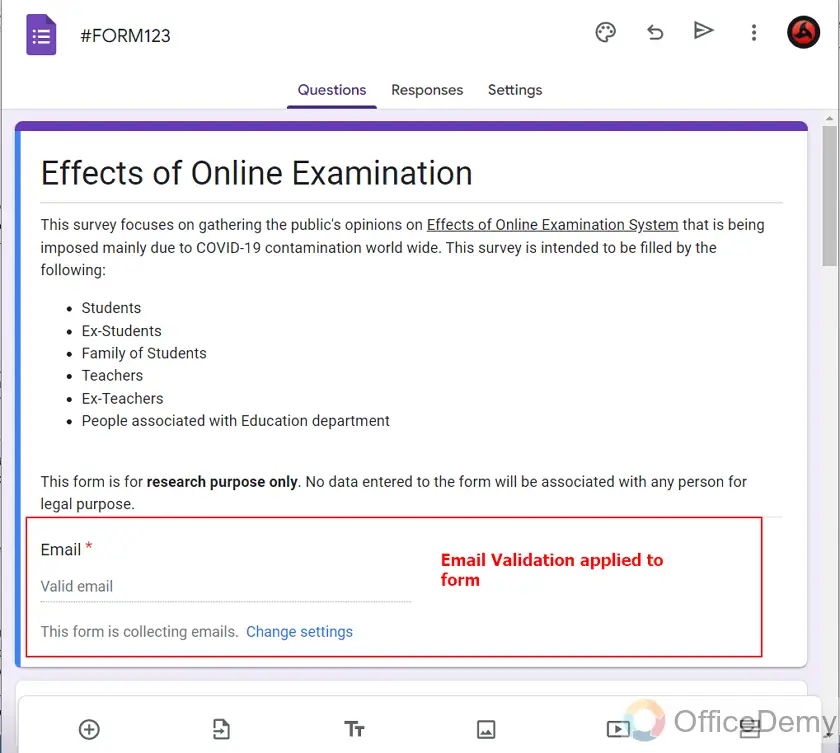
This shows that Form is collecting emails of responders.
How to make a Google Form validate Email through Smart Interface
Google Form is a highly featured tool for making forms. It now uses Artificial Intelligence (AI) to predict what do you want to ask and how do you expect the answer to be. And based on this knowledge, it offers its features and functions. Let us demonstrate how to make a Google Form validate Email through Smart Interface using the same form as earlier.
Step 1: Open the Form where you want to validate the email.
Here, we will be using the same form as earlier to discuss how to make a Google Form validate email through smart interface.
Step 2: Click on Add Question for the form.
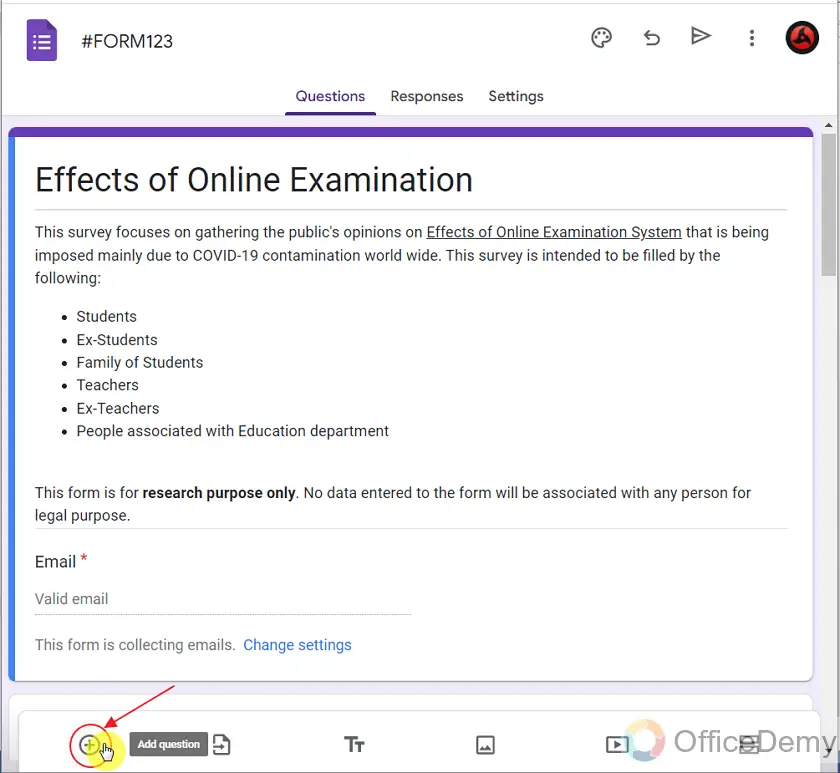
A new question appears as:
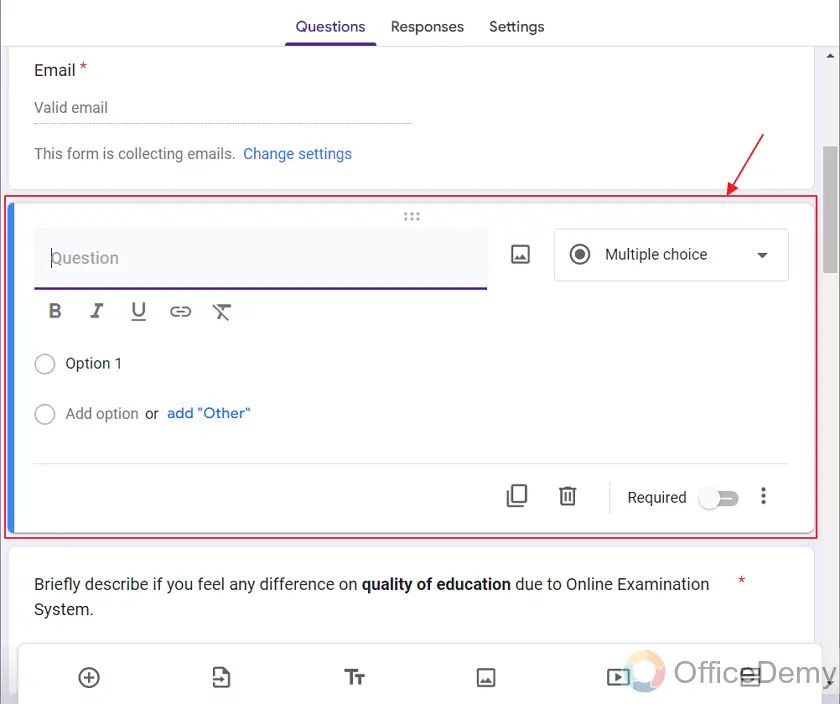
Now, we can apply validation of email on this question that the mail entered by responder will be a valid email address.
Step 3: Type “What is your email address?” in the question bar as:
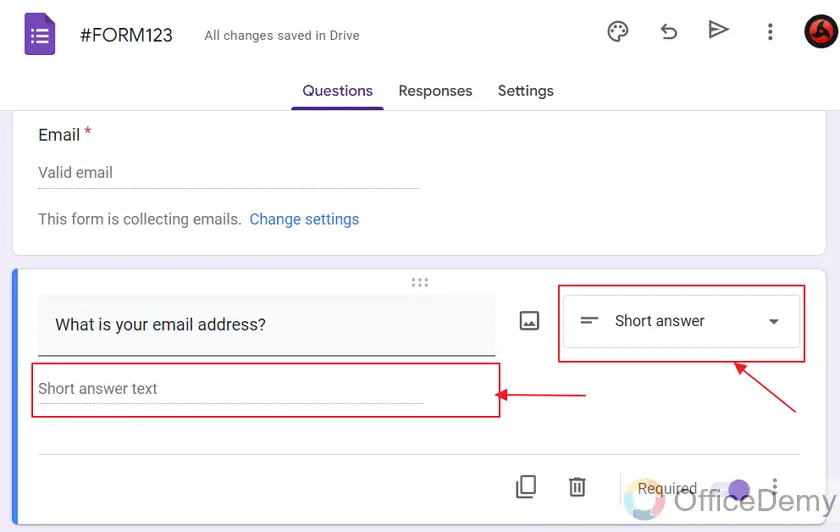
Although the question was Multiple Choice Question, as soon as you enter the question Google Form automatically change it to Short Answer Question where responders can put in their valid email.
How to make a Google Form validate Email through custom Response Validation
Google Form also provide features of custom response validation. Using this feature of Google Forms, we can create custom response validation that we require. We can instruct Google Form to only accept the answers that match the response validation we provide it. Let us demonstrate how to make a Google Form validate Email through custom response validation below:
Step 1: Open the Form where you want to validate the email.
Here, we will be using the same form as earlier to discuss how to make a Google Form validate email through custom response validation.
We will delete the previous question in order to remove Smart Interface Validation, as:
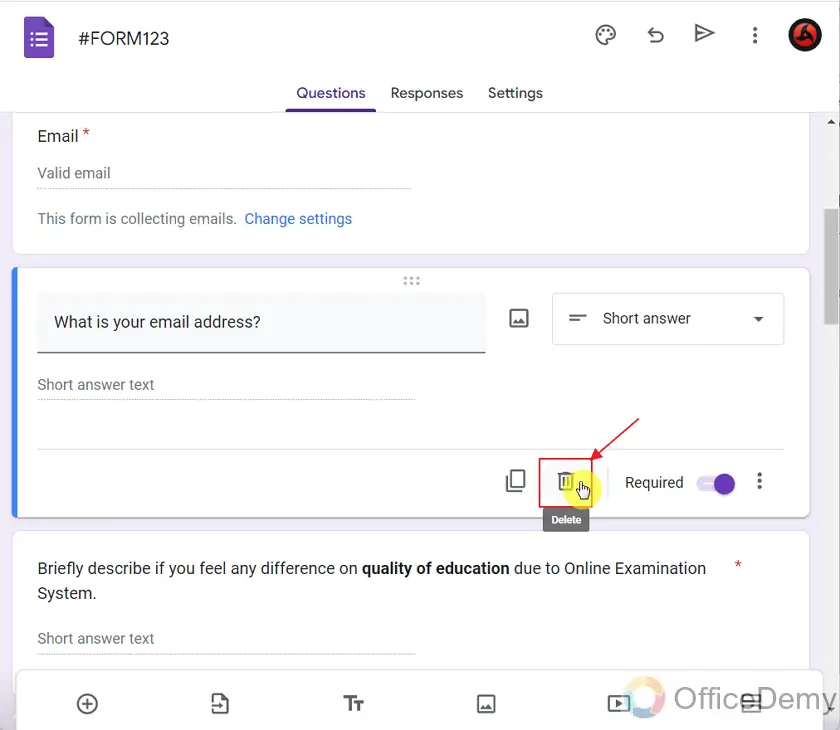
So, our form takes the form:
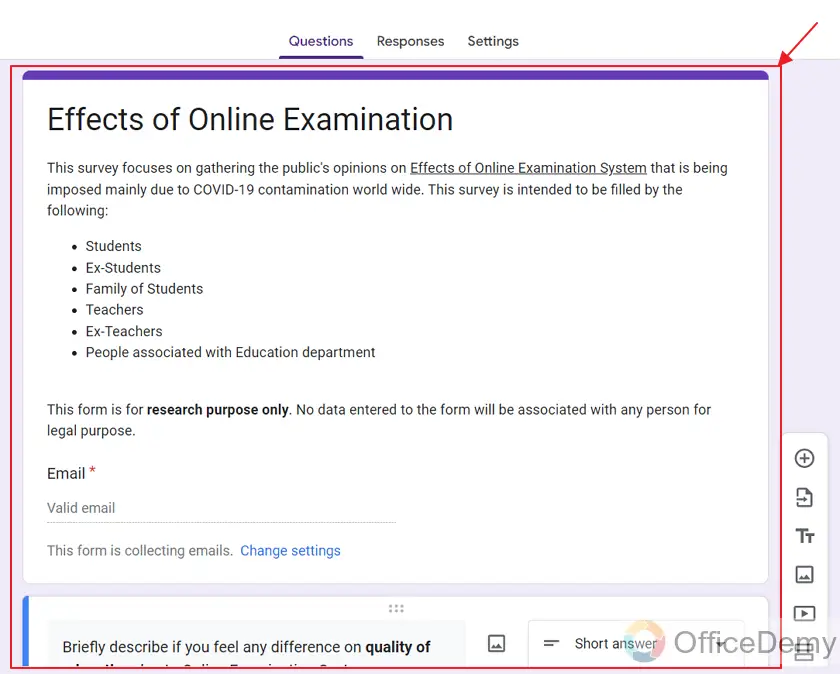
Now, we will add a question to make custom response validation of email.
Step 2: Create a new question as:
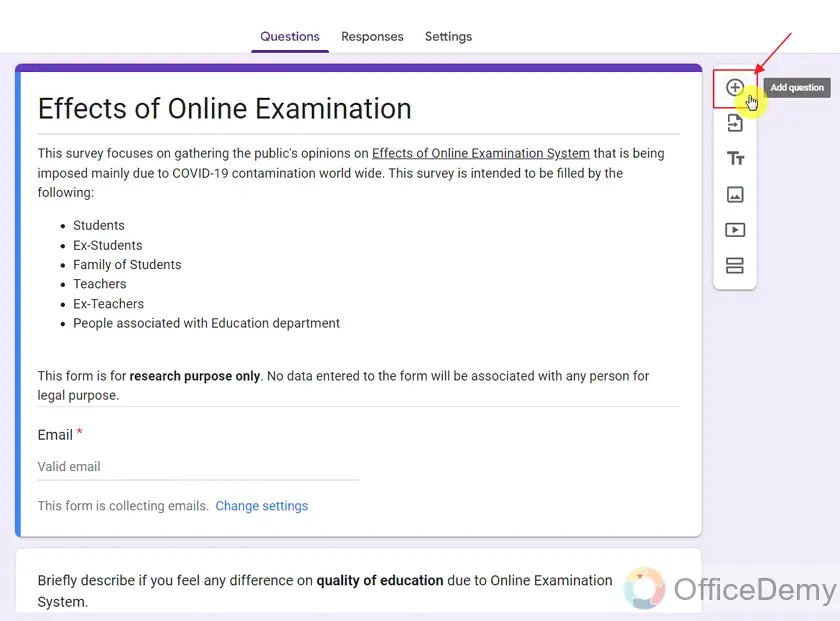
A new question is added to the top of form as:
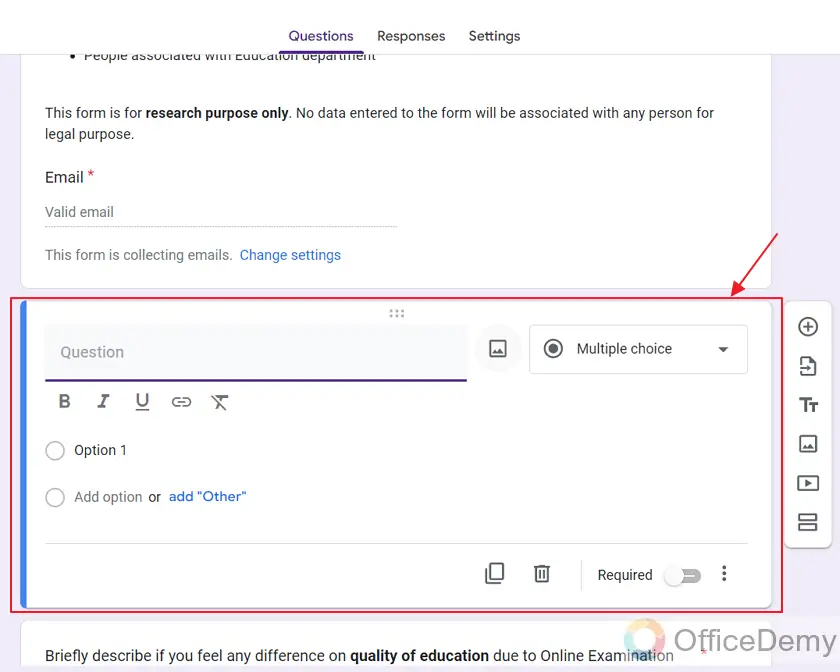
Step 3: Make this question “required” by clicking on the required as:
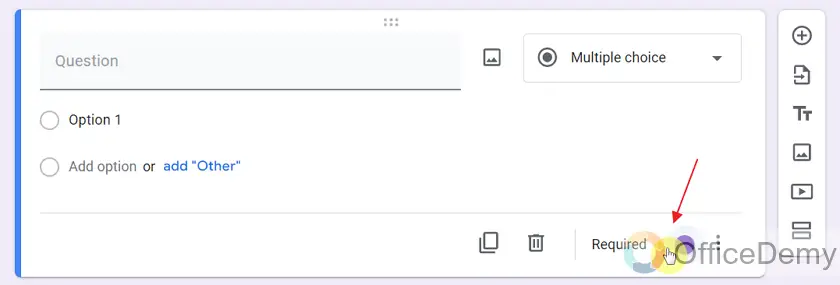
Now, this question is a mandatory question that must be filled by the responder to submit a response.
Step 4: Change the Question type to “Short Answer”.
The question is Multiple Choice Question as of now, let us change its type as:
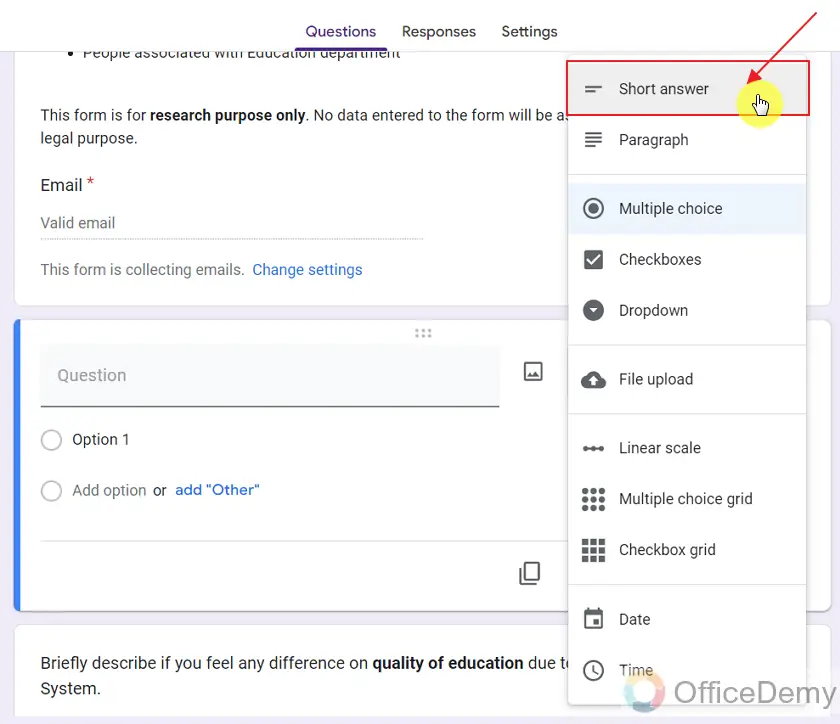
Now, the question appears in Short Answer format as:
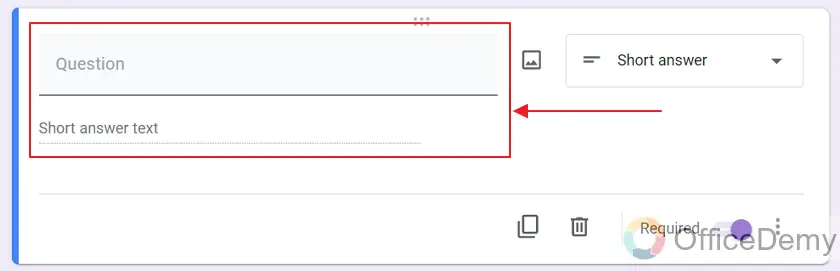
Step 5: Type in the question.
Here, we will write “How do we contact you?” as the question where responder has to submit a valid email.
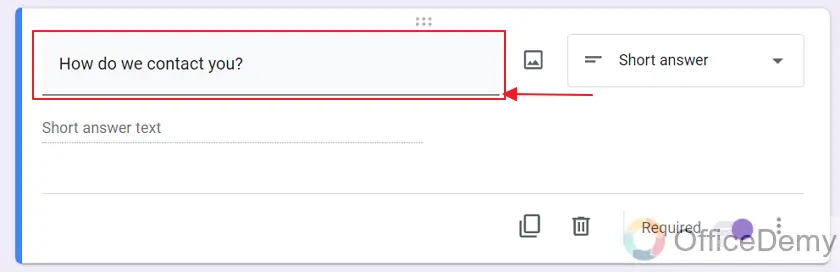
Our question formatting is complete. Now, we will move on to apply custom response validation of email.
Step 6: Click on the triple dot icon on bottom right corner of the question as:
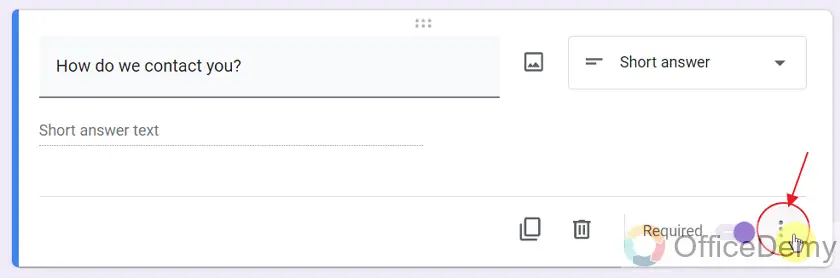
Selector will appear.
Step 7: Choose “Response Validation” from the selector:
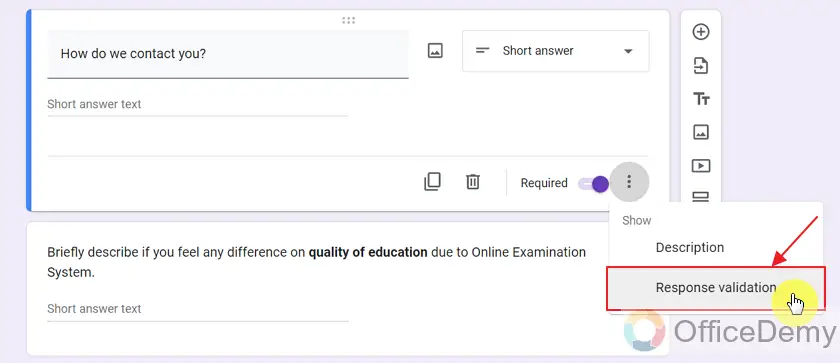
Response validation appears as:
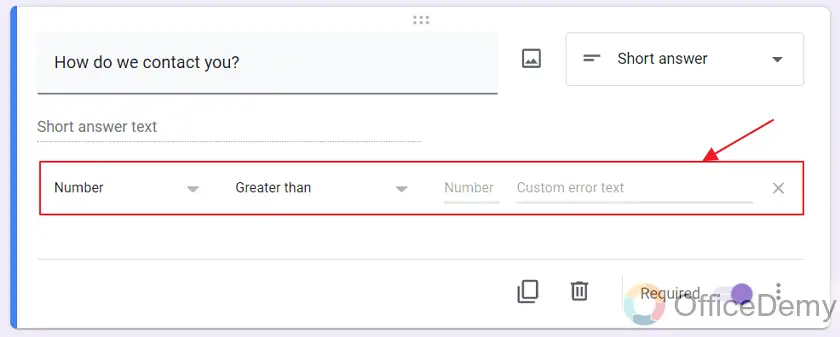
Step 8: Choose Response Validation of your choice for the email.
Here, we want to apply response validation for the email. So, we will choose “Text” instead of number as:
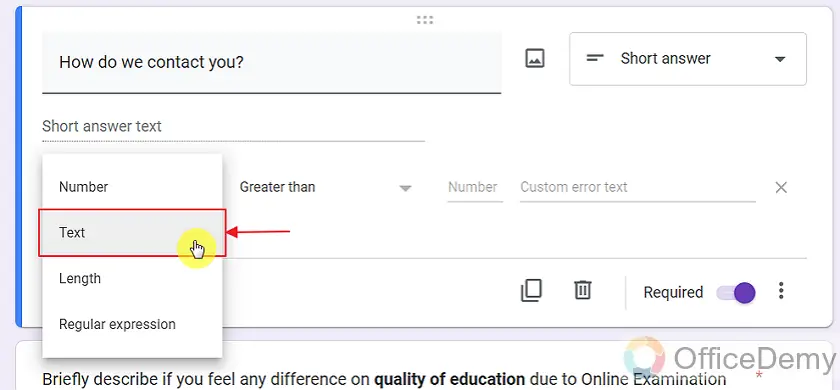
We have “contains” option selected by default when we choose text as:
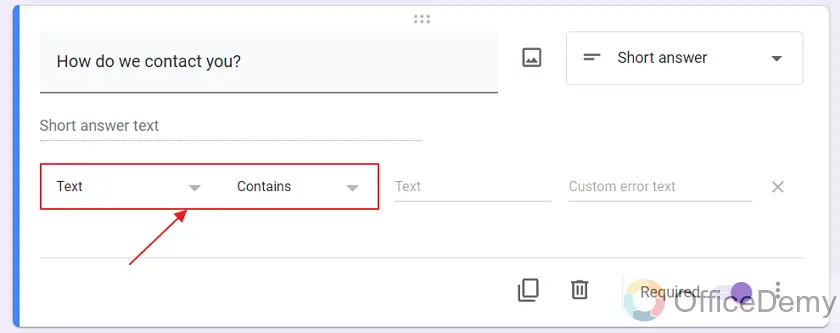
If we want to receive emails from a very specific domain, we will enter this in the text section of response validation. Now, we will choose the format of email we require as:
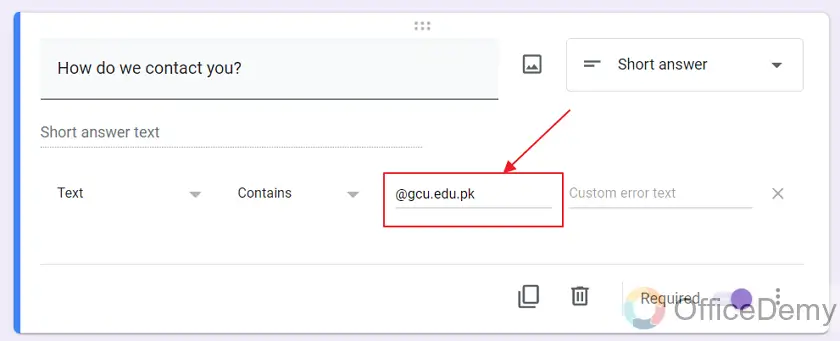
And also, we will write “Custom Error Text” that appears when a responder attempts to enter an invalid email address that does not contain the above given domain of email as:
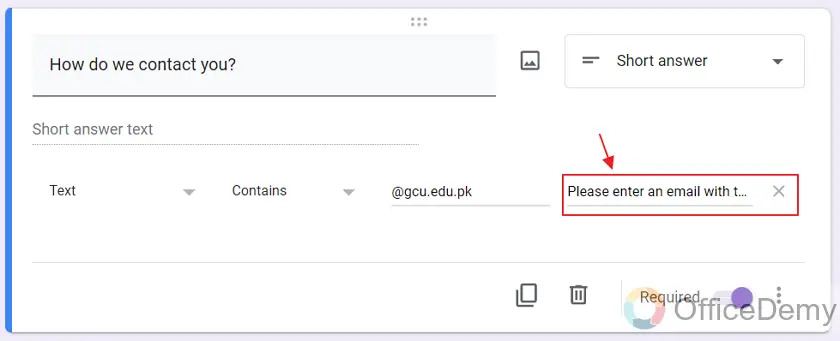
As we see the custom response validation is complete.
Important Notes
- We must have a Google Account in order to create and make a Google Form. Without having a Google Account, we will not be able to make use of Google Forms.
- Google Form custom response validation allows you to apply response validation on any question in the required format.
Frequently Asked Questions
Can we respond to a Google Form which has Email validation without having a valid email?
No, if a form has email validation check on it, you cannot submit response without having a valid email account.
Can we limit the responses based on the email of responders in Google Form?
Yes, we can limit the responses based on the email such that only one response is allowed per email. It helps in limiting the dummy and bogus responses.
Can we collect emails of the responders in Google Form?
Yes, Google Form allows you to collect emails of the responders so that correct analysis can be performed.
What happens if you enter an invalid email in a Google Form which has email validation applied on it?
Let us consider the above demonstration where we applied custom response validation. If we attempt to enter invalid email address, it will give us a warning and would not submit our response as:
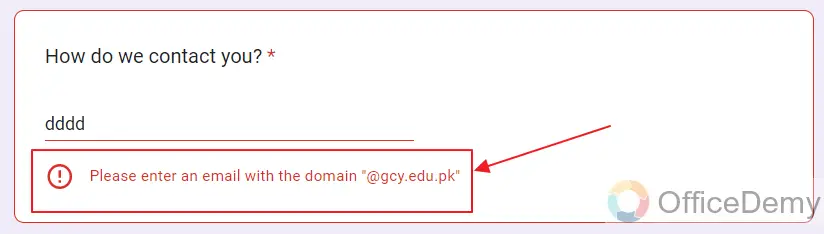
Conclusion
In this article, we discussed how to make a Google Form validate email with different methods. We discussed a step by step procedure with complete demonstration of the following:
- How to make a Google Form validate Email through Form Settings?
- How to make a Google Form validate Email through Smart Interface?
- How to make a Google Form validate Email through custom Response Validation?
- Can we respond to a Google Form which has Email validation without having a valid email?
- Can we limit the responses based on the email of responders in Google Form?
- Can we collect emails of the responders in Google Form?
- What happens if you enter an invalid email in a Google Form which has email validation applied on it?
Any queries are most welcomed. Thanks for reading!






