To Create a Google Form for Webinar Registration
- Create a new form.
- Add “About the webinar“.
- Add essential registration questions.
- Validate the email field to accept only valid email addresses.
- Include optional questions.
- Test the form to ensure it functions correctly.
- Share.
Google Forms and webinars are two powerful tools that can greatly enhance your online communication and data collection efforts. Google Forms is a user-friendly platform that allows us to create custom surveys, questionnaires, and feedback forms with ease. On the other hand, webinars are virtual seminars or presentations conducted over the internet, enabling you to connect with a large audience in real-time.
Combining Google Forms with webinars can be a powerful combination for gathering valuable insights from your audience. You can use Google Forms to collect pre-webinar registration information or post-webinar feedback surveys. This integration allows you to streamline your data collection process while providing an engaging experience for your participants. We will learn today about how to create Google Form for webinar registration.
What is a webinar?
Web and seminar are joined together to create the word Webinar. Webinar is a virtual seminar or conference that’s being held online. The topic of the webinar can be different and it can be done on different platforms. Webinars have a huge impact on the business world which can be attributed to recent pandemic events in the world.
Why is webinar registration needed?
Webinars have a huge impact on the business world in the pandemic times when world transportation came to halt. Webinars helped businesses all over the world reach new audiences and increase brand awareness. Webinar’s influence doesn’t stop there and it also helped to nurture communities. When we deliver valuable information, we attract ICP (ideal customer persona) and allow individuals to learn from one another.
We need registration from those who want to learn to keep things organized and to not let troublemakers make issues in webinar. Registration helps in funneling the right people in the webinar and also keeping a track of who was present and who was not.
How to create a webinar registration form in Google Form?
Webinars offer great benefits to society and communities. We might need to make a registration form for a webinar conference to allow only related people in our webinar. To make a registration form, we can use different tools. Google Forms id our daily driver for this sort of stuff.
Login to Google Account
Before we get to making the form, we need to have access to Google Form. Google account is a prerequisite of Google Forms access. We can’t access Google Forms without it. Google Forms homepage also navigates us to make a google account if we don’t have any.
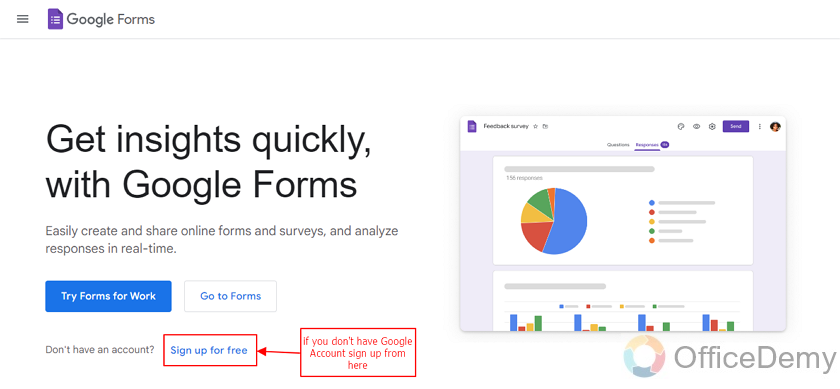
If you have a Google account, you can directly go to Google Forms by clicking on that button.
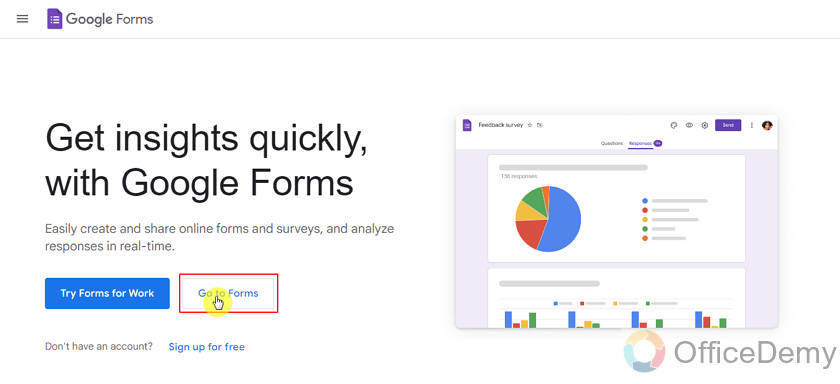
If you are not logged into google account, you will be asked to login. A simple login is required to access Google Forms. You can login by inserting your email and password in the respective fields.
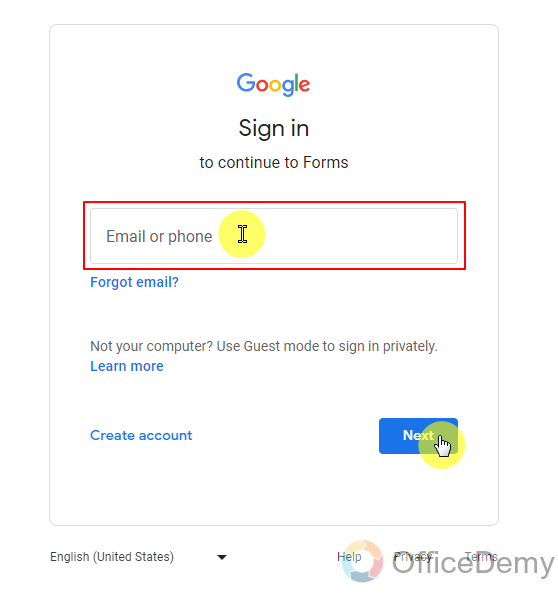
Once we are logged in, we are welcomed by Google Forms main interface. We can confirm which account we are logged in with from the top right corner. We can also switch accounts if needed.
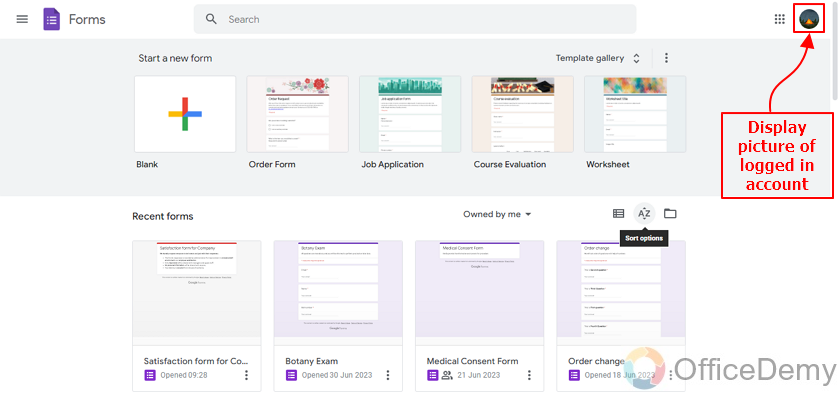
Design the Google Form
Once we are logged in, we can start with our form. We can use a template if we want or we can start with a blank form. Blank form is recommended if complete customization is required because we can customize it however we like. Let’s start with a blank form.
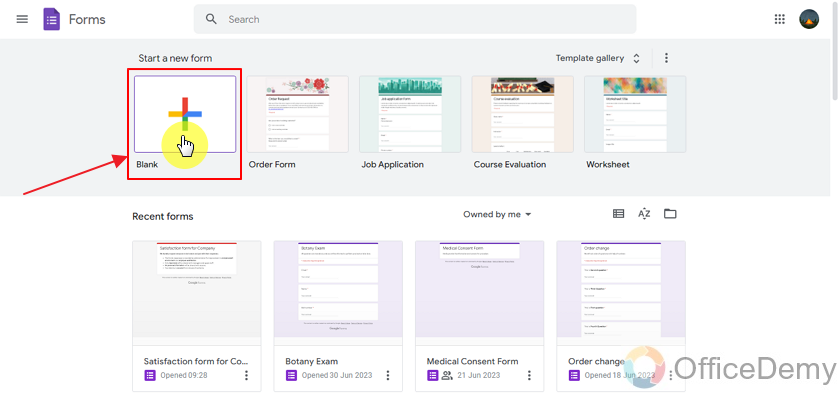
Blank forms are empty by default and we can customize it however we like. We can design (themes) the form if we need to before adding any question or we can also change themes afterwards. It’s the same for both approaches. We can change themes and backgrounds from the customize theme button as shown below:
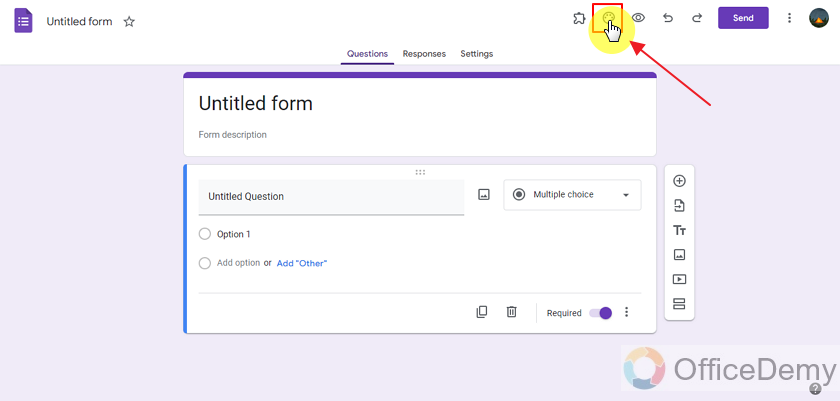
Let’s not dig deep into it.
Add webinar content to the Google Form
Nobody likes to fill a form without a title, we can change the title to webinar registration or topic of webinar registration. Let’s say we are arranging a webinar to talk on the effects of Artificial intelligence. We can name our form as Effects of A.I. webinar registration.
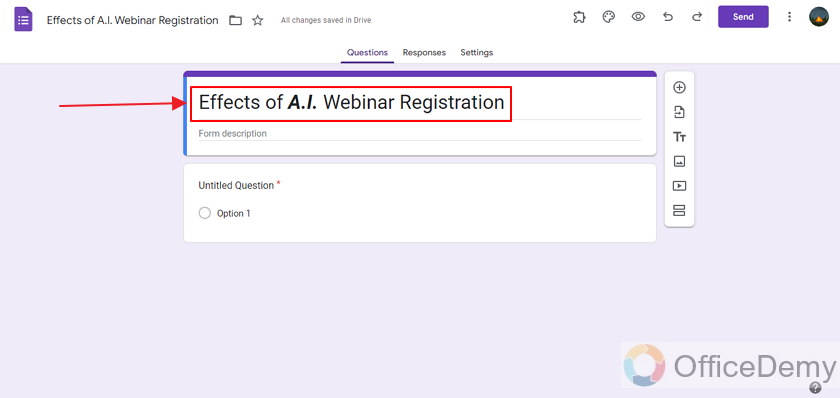
We can also add descriptions about topics and other related things. Once that is done we can add questions that are required for registration. The common things needed for webinar registration are name and contact. Email address is also required to send a webinar invite. We will also validate email field responses. To do that:
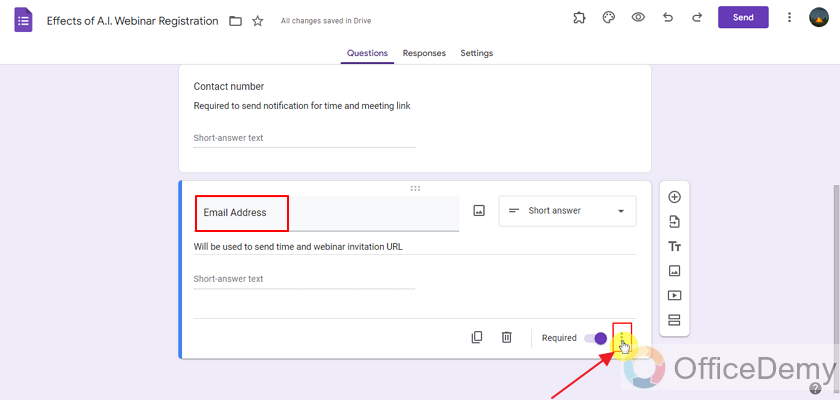
We need to go to response validation to get responses in this field validated before form submission.
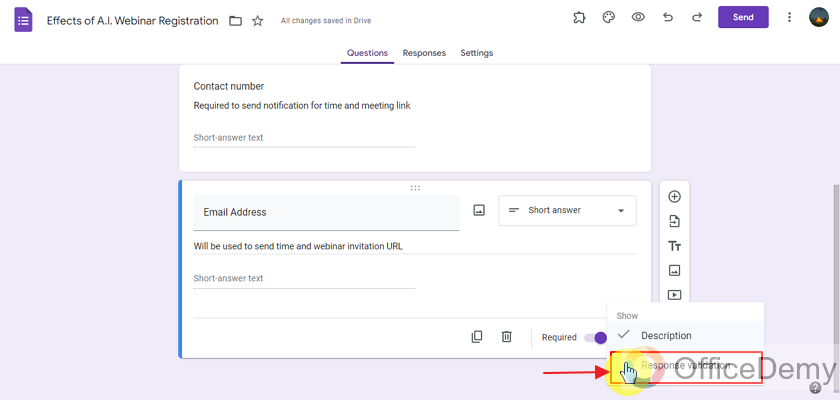
Response validation will allow us to limit the responses in this field. We need to change the field to text from number.
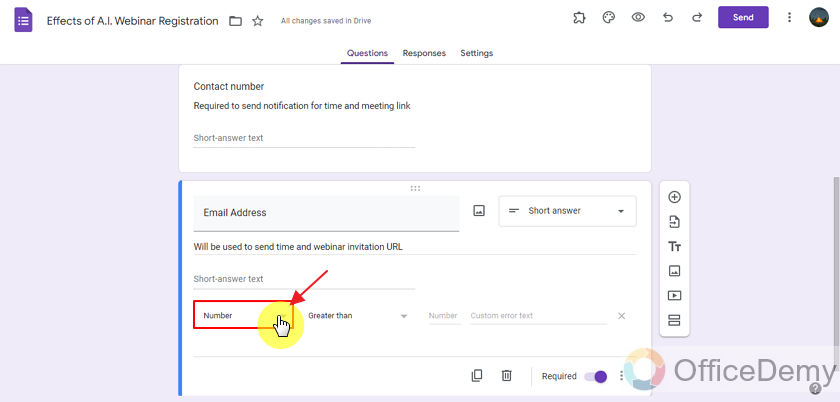
Now we will need to select this field to have text as response and allow only email.
Select “text” first as:
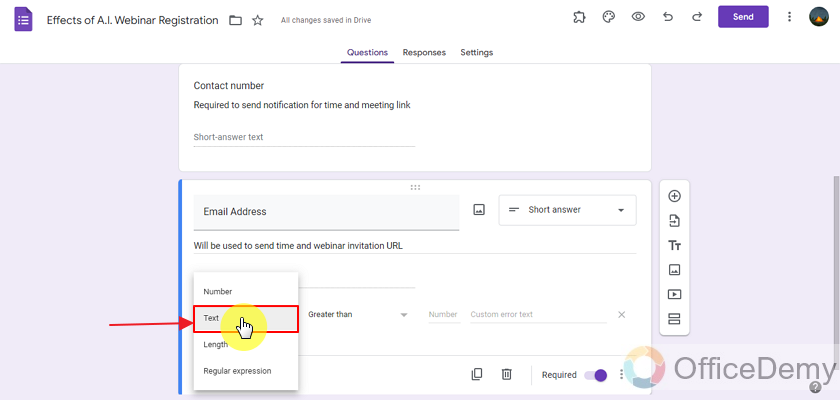
Once we select the response to be text, we can select what type of validation we want on our field text. For email, we can use contains as well if we want to limit only one type of emails, like we can add @gmail.com, it will only accept emails which contain @gmail.com. it will not accept any other emails like yahoo or Hotmail or some organizational emails. We will change it to email to accept all domains.
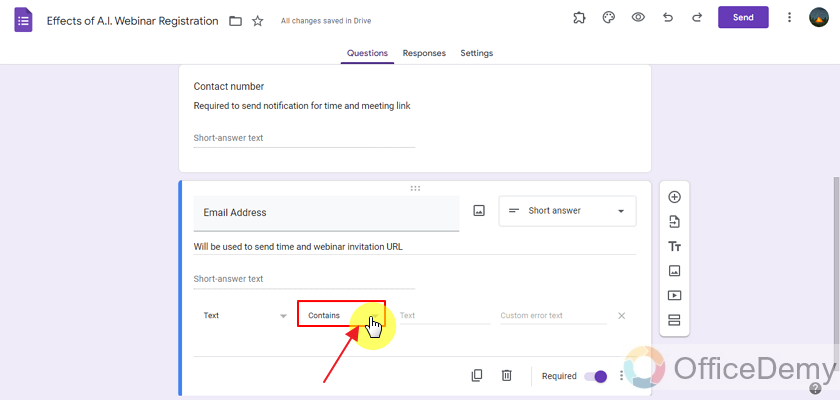
Here we select email to allow this field to accept all domains of emails.
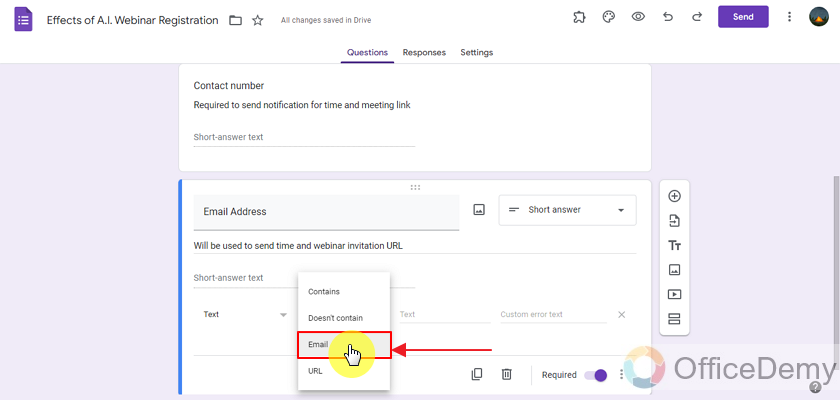
We can also ask for other details as well such as the workplace and department to only allow related people. We can also allow the audience to ask questions they want answered. It will allow our orators to prepare answers and facts & figures to orate on.
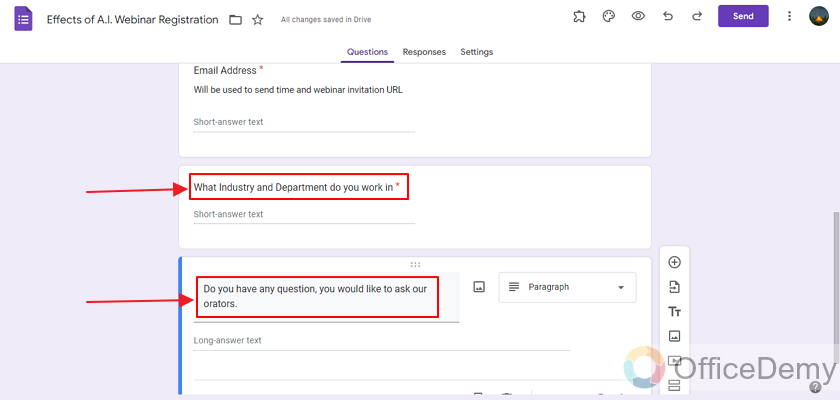
We should also ask our audience from where they learnt about our webinar or would they like to receive up-to-date announcements and invites about upcoming events.
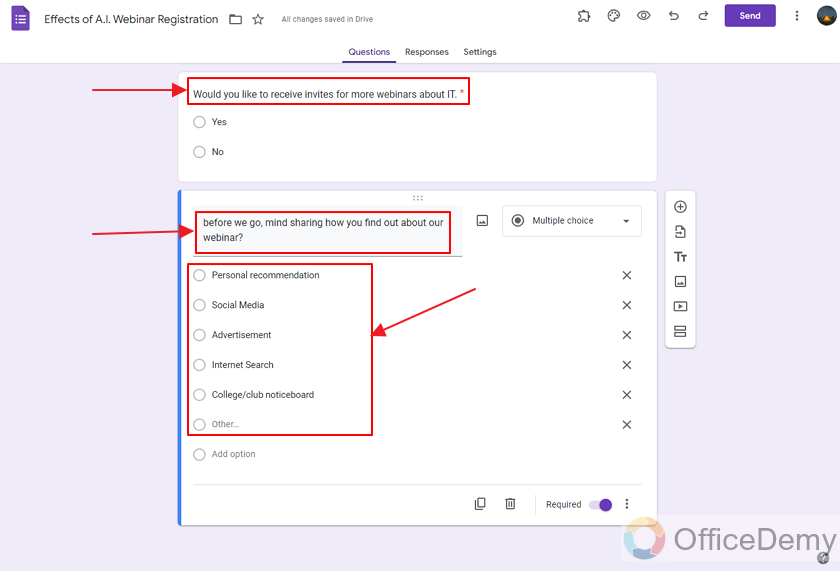
With this, webinar registration finishes. You can add more fields if you want but there shouldn’t be too much demand for personal details to scare off people. We can also ask for a company website and job title of audience.
Test the form and share with audience
Every form must be tested before sharing with the audience. We need to share the form with our desired audience once it is created and tested.
Frequently Asked Questions
Can I Use Email Tracking in Google Forms for Webinar Registrations?
Yes, you can use email tracking in google forms for webinar registrations. By integrating email tracking in Google Forms, you can monitor the registration process and receive notifications when participants sign up. This allows you to keep track of engagement and ensure a smooth webinar experience for all attendees.
Conclusion
In this article, we discussed we might need to make a webinar for a business conference or an online event. We can do so using Google Forms easily. We discussed how to make a webinar registration in the above article with the following details:
- Login to Google Account
- Design the Google Form
- Add webinar content to the Google Form
- Test the form and share with audience
Thanks for reading!






