To Create a Checklist in Google Forms
- Open Google Forms.
- Customize your form.
- Create different sections.
- Populate each section with questions and options.
- Modify settings.
- Share the checklist form with your intended audience.
In the fast-paced world, Google Forms and checklists are a winning combination that can revolutionize the way you approach tasks and projects. Google Forms simplifies data collection and feedback gathering, while checklists ensure no detail is overlooked. By integrating these tools, you can enhance collaboration, communication, and overall productivity within your team.
From project management to event planning, harnessing the power of this dynamic duo allows you to achieve your objectives with precision and ease, unlocking a world of seamless efficiency. Embrace the potential of Google Forms and checklists to pave the way for an organized and accomplished future.
What is a checklist?
A checklist is a simple and effective tool used to keep track of tasks, items, or actions that need to be completed or verified. It typically consists of a list of items or steps, and each item on the list can be checked or marked off once it’s completed or addressed.
Checklists are commonly used to ensure that nothing is forgotten or overlooked, especially in situations where accuracy and thoroughness are essential. Checklists can be used for travel planning, constructions and safety etc. we will use it for safety security checklists in Google Form.
Why is a checklist needed in Google Forms?
Google Form and checklists are a great duo that helps in data gathering and ensures nothing is left out. We can enhance the communication, collaboration and production of our teams and between different departments.
These tools provide us with precise and easy to access reports by gathering information from different people in the organization that are responsible for those tasks. Check lists are made in Google Form because Google Forms are super customizable and very easy to understand for reports.
How to create a checklist in Google Form?
We have learnt about Google Forms and checklists benefits in our organizational tasks and planning. We can benefit from this dynamic duo by making our forms and checklists in Google Form and gathering responses and processing that information into reports. We can create a checklist in Google Form by following some steps. Let’s delve into it.
Get access to Google Forms
Before we make our form, we need to have access to the tool that is used to make it. Google Forms have only one prerequisite that is a google account. We need to have a Google account in order to get access to Google Forms and make our forms. When we visit the official site of Google Forms, we are welcomed by message for signup or sign in to access Google Forms. If someone doesn’t have a google account, they can sign up from here as well.
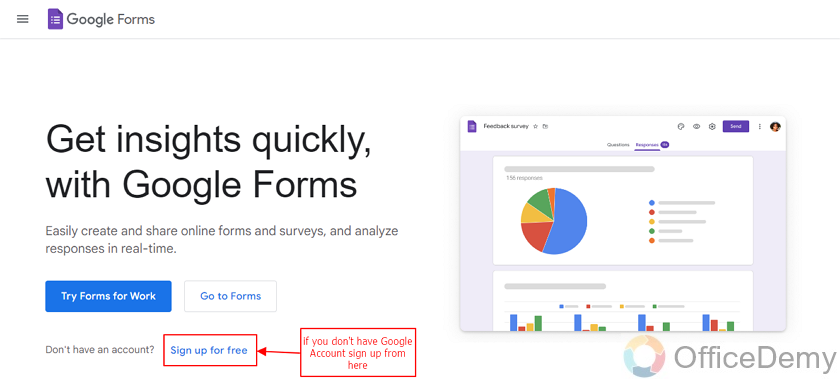
If you have a Google account, you can directly go to Google Form after signing in. you can proceed with go to forms for sign in.
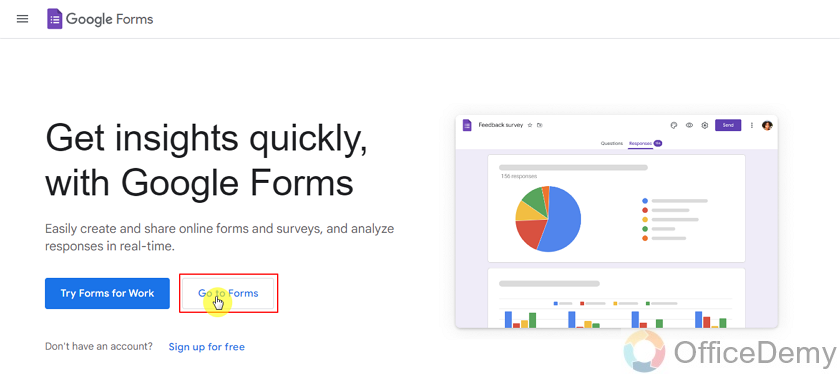
We are required to insert our email and password in respective fields in order to sign in:
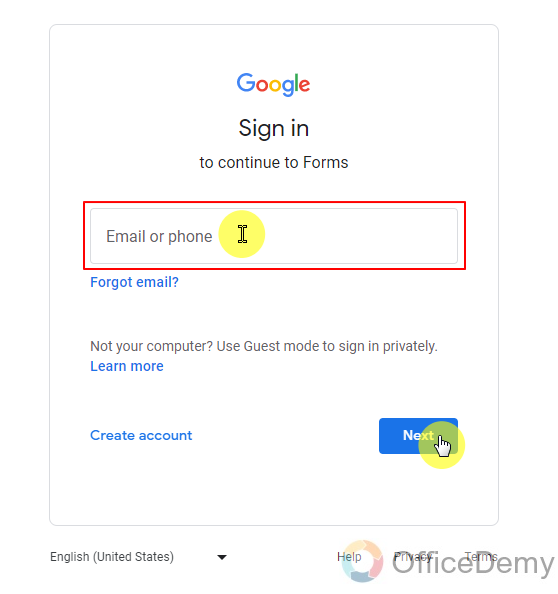
Once we are signed in, we will be welcomed to Google Forms main menu. We can open any of our designed forms from here or design new forms as well. If we are using multiple accounts on the same computer, we need to make sure that we are in the right account. We can make sure of that by checking the profile picture from the top right corner and we can also switch between accounts from there if needed.
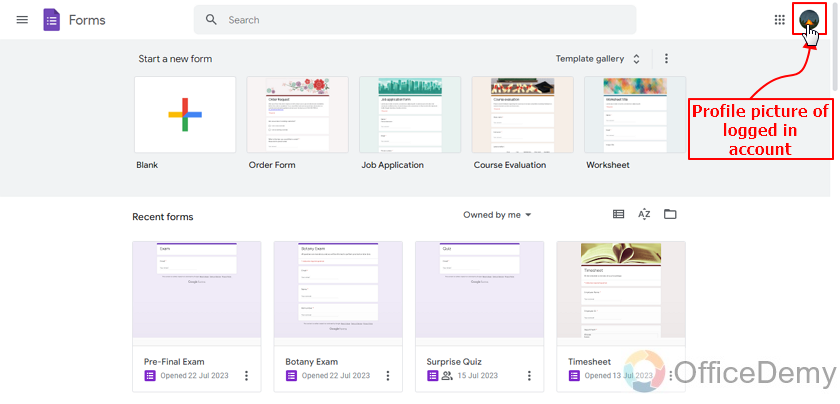
Make the Google Form
Once we have logged in successfully, we can start our form by choosing the template or blank form. We don’t have any related template so we can start a blank form and design the whole thing and customize it accordingly.
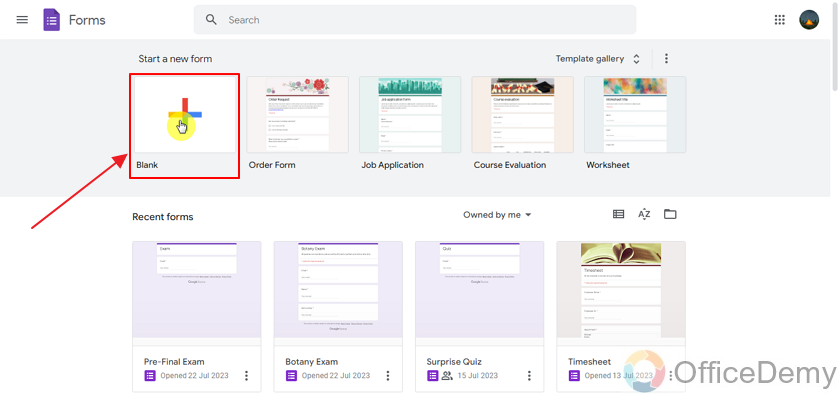
We can customize the form however we want. After specifying the form title and description, we will ask for employee ID and department to know who is filling this checklist, we can have safety inspectors, managers, supervisors, safety team members, employees or event organizers filling this type of form. We can make sections to check different things at a time.
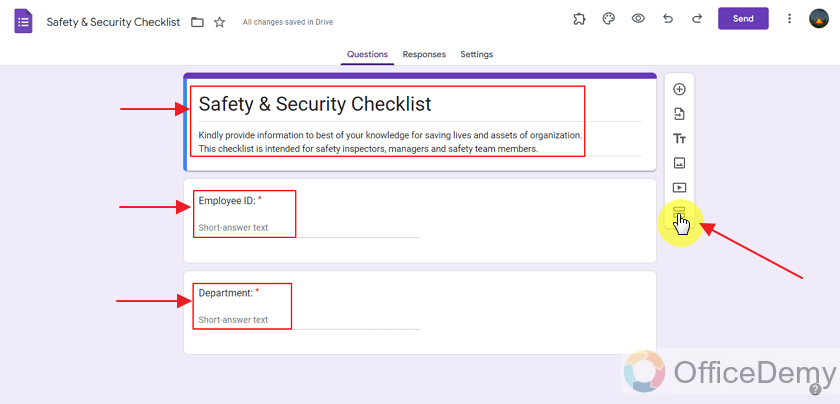
Populate the checklist with questions
Once we have the identity of the person filling the form, we can conduct routine surveys, ensure compliance with safety protocols and oversee safety and security practices across different departments. We will go through different sets of questions in different sections. We can add more questions according to our needs and demands.
Our first section will be emergency preparedness:
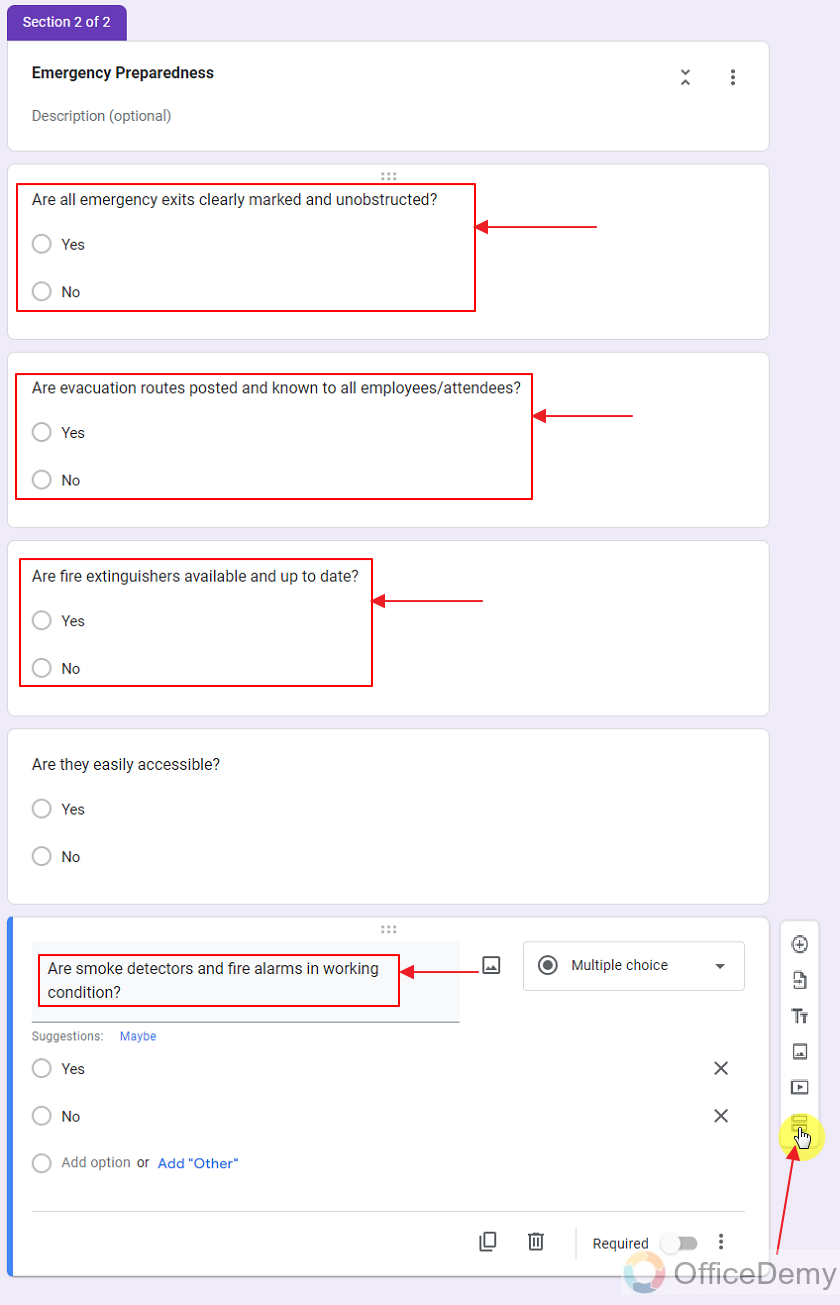
Once we have added a checklist for emergency situation preparation. We can move on with First aid and personnel protection/safety equipment checklist. We need to make sure we are able to deal with all sorts of situations.
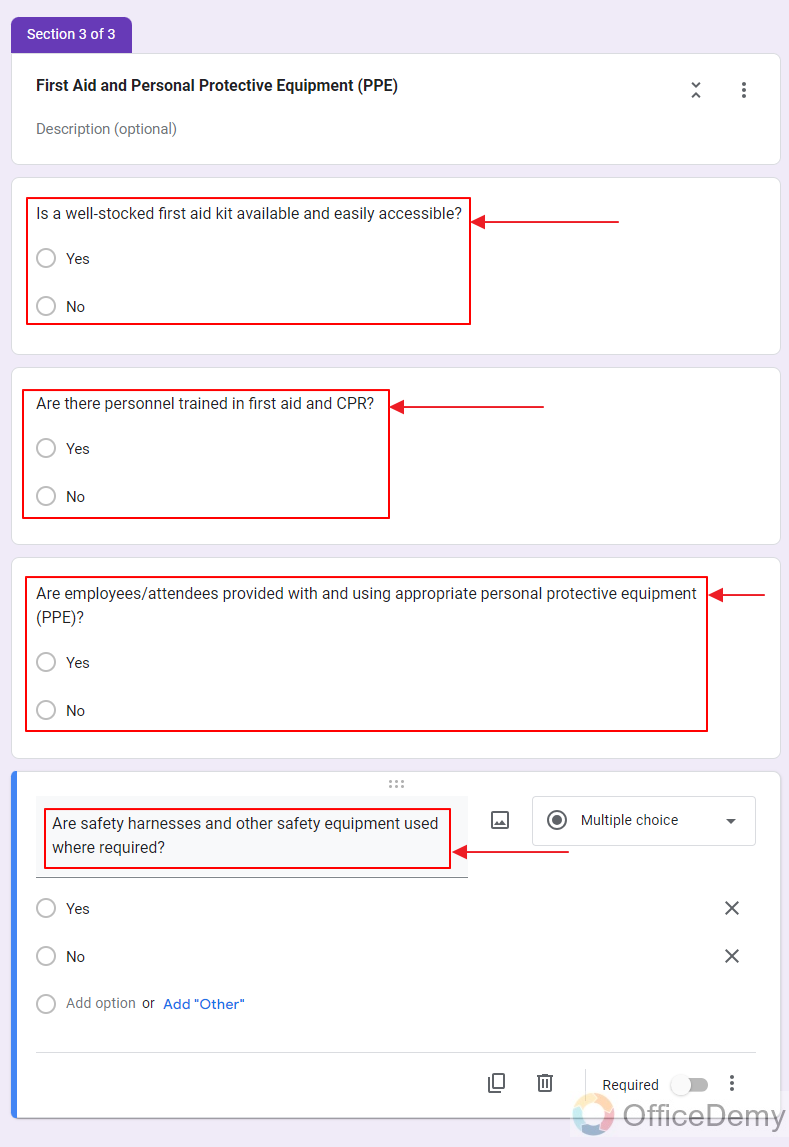
After Protective equipment and first aid we need to make sure the security checklist is in place and have all questions needed for inspectors and supervisors. We can add tons of questions for access control in this section as well but it depends on our organization and situation.
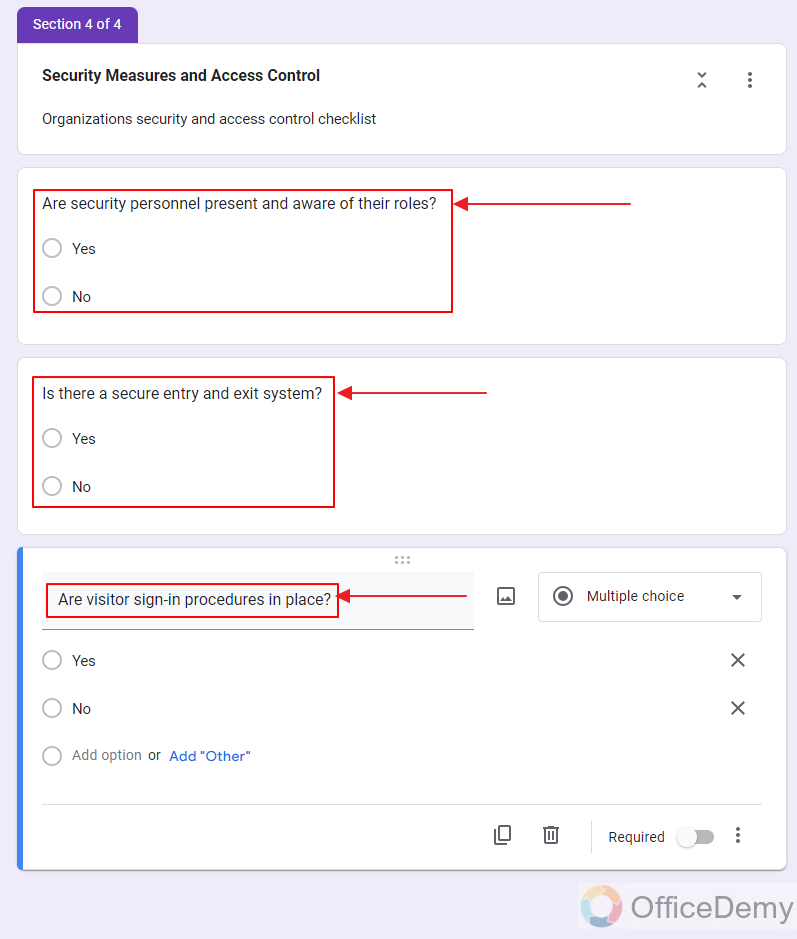
Now we will move on to the next section and that section is hazardous materials and electrical safety. There are different sorts of organizations doing different sorts of field work, all need to check about hazardous materials such as chemicals and electrical safety to keep doing business.
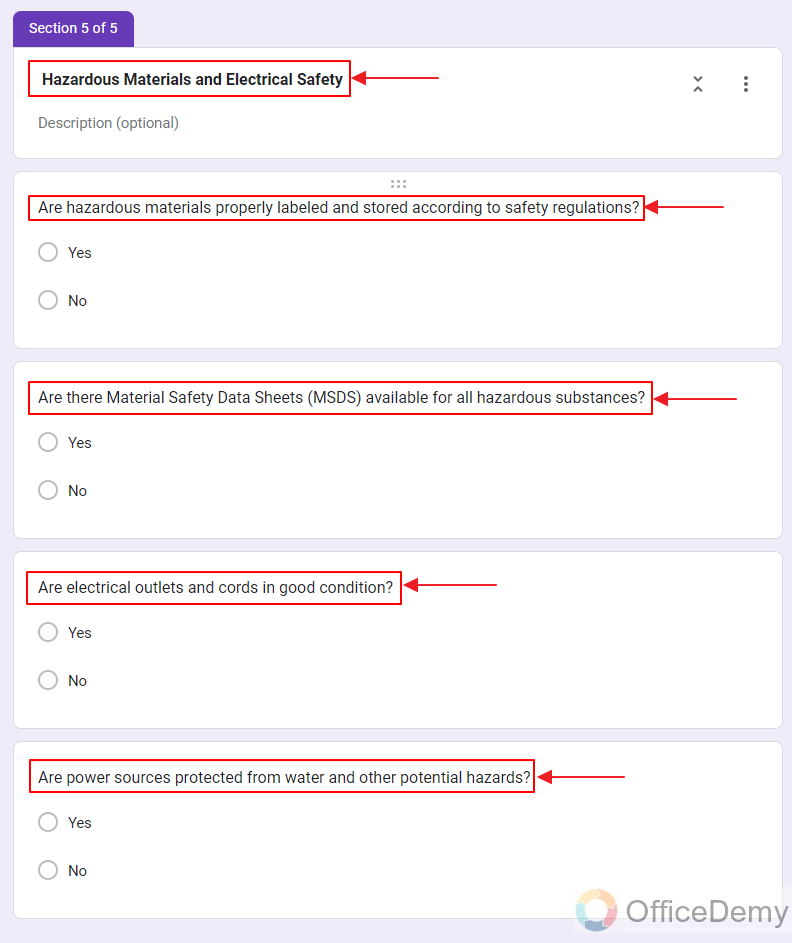
Now we are to add a checklist for resources, machinery and workplace safety. Organizations are to add these things in their inspections to improve safety and workplace. There can be more questions added but I’m only trying to teach what sort of things may fit in between these sections.
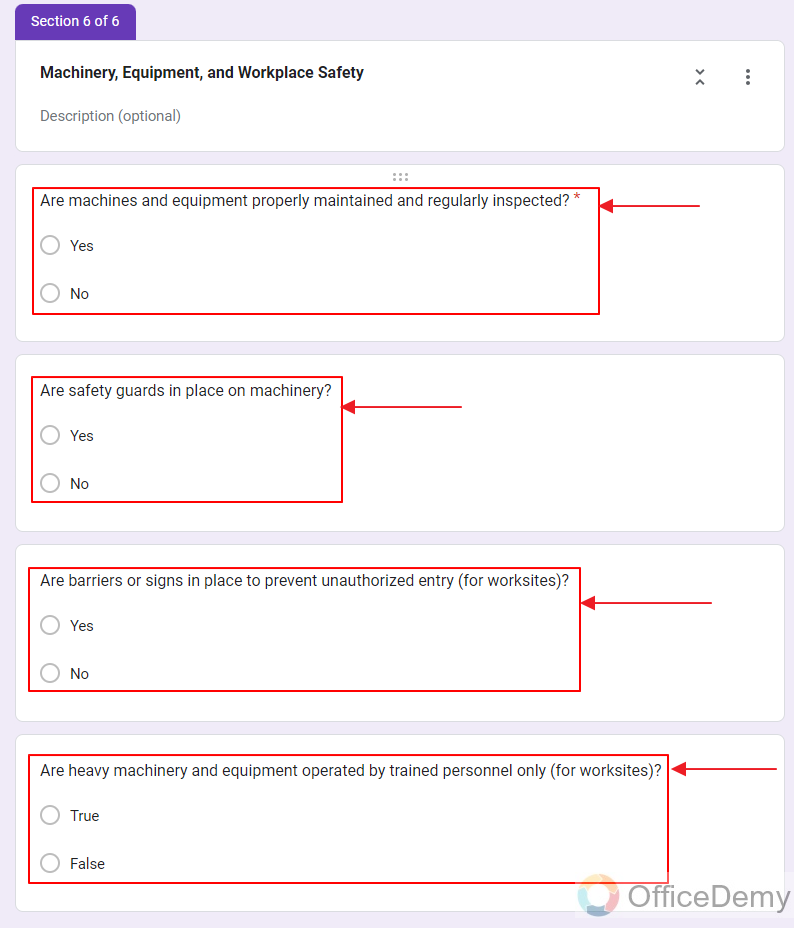
We can increase the checklist according to different standards from different organizations of standards. Also, we can add more questions to each section. Now we will add the section for security measures, violence prevention and cyber awareness.
Checklist with Multiple Choice Grids
We can also make a checklist with multiple choice grids as well.
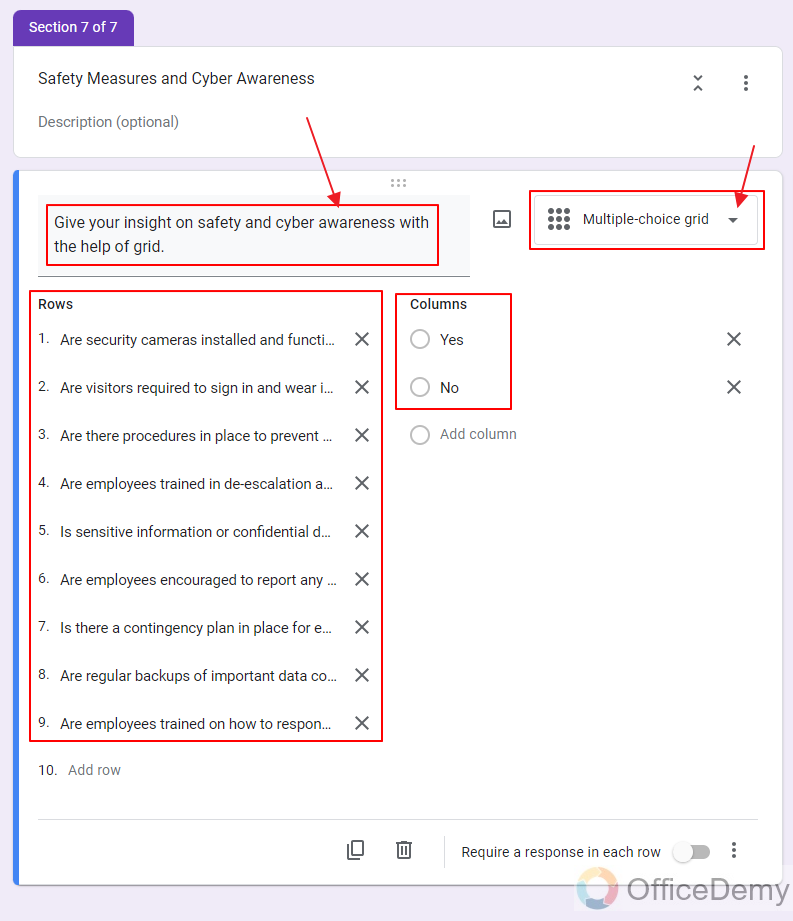
We can change questions and their types according to our situation and needs. Grids are easier to handle when we have similar types of questions. Checklist is used to track progress, items and tasks with the help of yes or no. We can use grids for checklists as well. Above grid will look something like this:
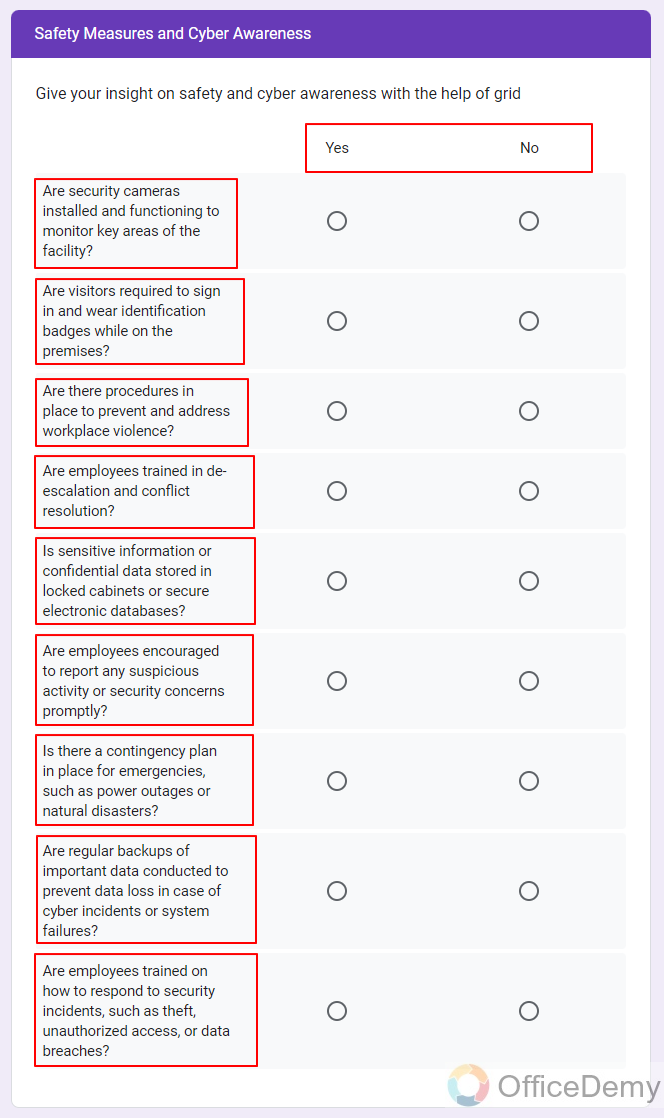
Checklists can have a wide variety of questions depending on where you want to use it. Most people usually use a checklist while planning a tour or event, every scenario will welcome a new set of questions and answers to it. Google Forms can handle all of those scenarios with ease.
Modify the settings to match the needs
Before sharing the form, we need to make sure our settings are in place to receive responses how we want it to. We need to change settings to gather emails for this form of responses.
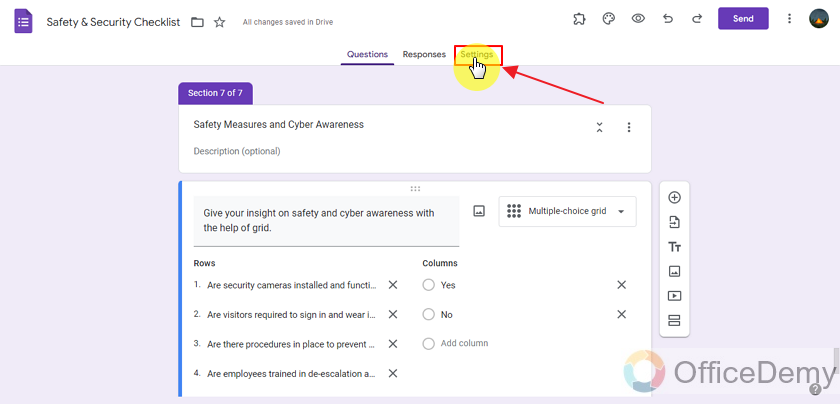
Settings tab will have settings for this form and some default settings. We need the responses section and enable the collect email address option to responder input to take the email address by responder and we can send their copy of response to them as well.
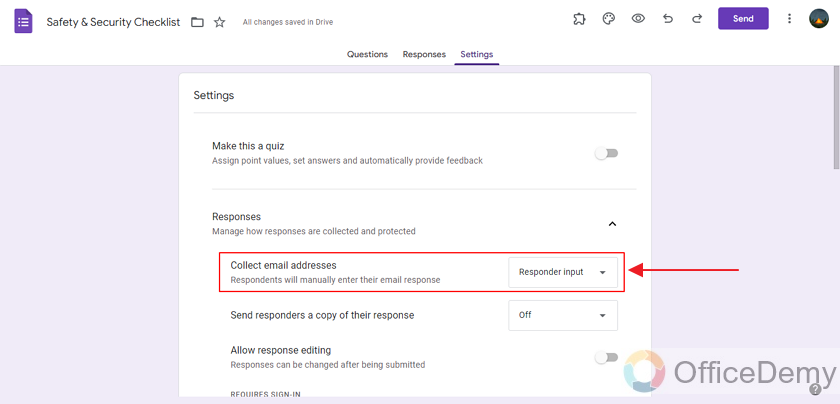
We also need to enable the progress bar and disable another response link option. We can tweak settings as much as we want to fit with our needs.
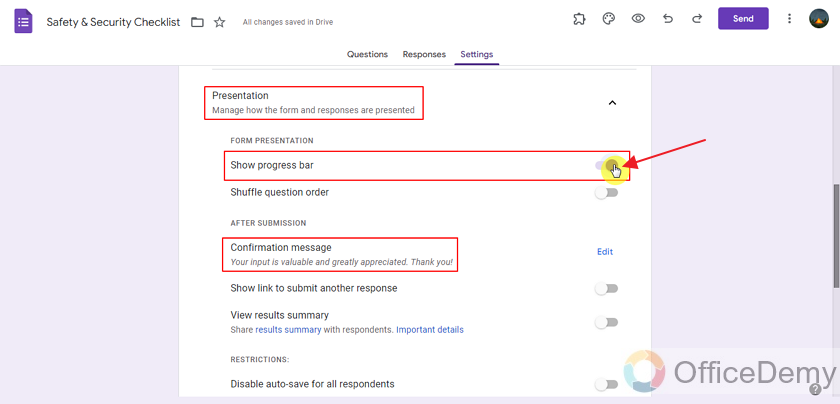
Share the form with the desired audience
Once the form has been created and tested, we can share it with our audience to collect their responses for the checklist. Our audience in this case is safety inspectors, safety team members, supervisors and managers. We can also include volunteers and employees in this form as well.
Frequently Asked Questions
Can I Use Checklists in Google Forms to Include Terms and Conditions?
Yes, you can utilize checklists in Google Forms to include google form terms and conditions. It’s an efficient way to ensure users acknowledge and agree to specific terms before submitting the form. By adding a checklist question and clearly outlining the terms, respondents can simply check the box to indicate their understanding and acceptance.
Conclusion
In this article, we discussed the importance of checklists and how they can be useful alongside Google Forms. We discussed how to make a checklist in a Google Form with the following details:
- Login to Google Account
- Make the Google Form
- Populate the checklist with questions
- Checklist with Multiple Choice Grid
- Modify the settings to match the needs
- Share with audience
Thanks for reading!






