To Create an Evaluation Form in Google Forms
- Create a Google Form.
- Design it as an Evaluation Form.
- Populate the Form with Questions
- Set Settings to Fit Your Scenario
- Test the Form Before Sharing.
What is an evaluation form?
Evaluation form is a type of form that is used to give or receive feedback on matters that can be improved or are seeking ways to improve. It normally consists of questions and their possible answers that help the audience complete the form. They can also be used to give feedback and opinions about other people.
These types of forms are used in different industries and serve different purposes. It can be used in customer service stations, restaurants, companies, schools and many more industries.
Why is an evaluation form needed in Google Form?
Evaluation form is used by professionals and many companies to give or receive feedback and opinions about team members. It is typically completed when appraising or reviewing other team members of an organization or company.
This form can have different structure, it depends on industry and purpose of use. It can be used in Google Form to automate the summary once participants have given their responses. Your evaluation forms must have all the necessary fields if you want the feedback you gather through an evaluation form to be as informative and useful as possible.
How to create an evaluation form in Google Form?
We have learnt about the evaluation form and where it can be used. We will take a scenario and use it to learn how to create an evaluation form in Google Form. We will be taking the scenario of the company satisfaction survey. Company satisfaction survey may not have the word evaluation form in it, but it is an evaluation form because it gives the feedback about the company from employee perspective. We will take this scenario and make the form.
Login to Google Account
Google Forms is a tool owned by Google which means one who wants to use its services have to agree to the terms and conditions of Google. Google Forms can’t be created without a Google account. Whenever we go to Google Forms, we will receive a welcome. If we don’t have a Google Account, we can make one easily.
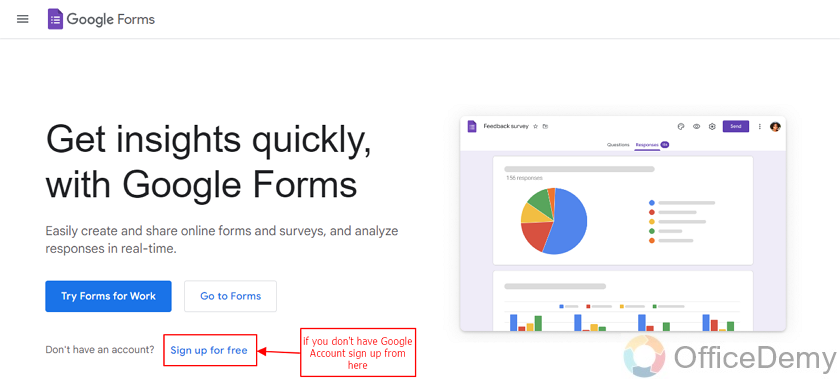
If we already have a Google Account, we can go to forms by clicking the go to forms button on screen.
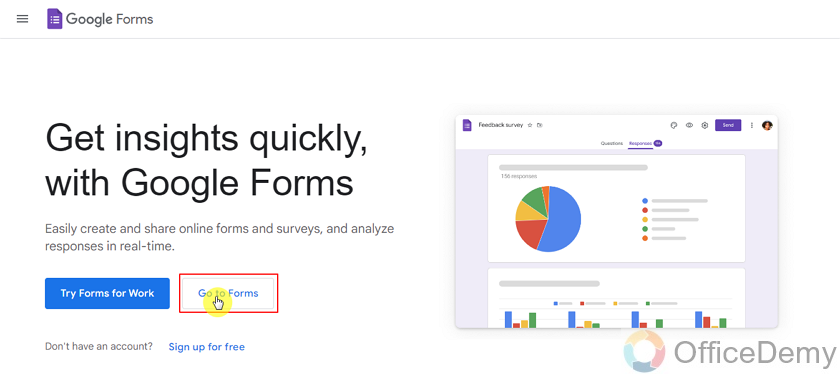
We will be directed to the login page (below) if we are not logged into our Google Forms. We will need to put in our email and password in the fields to login.
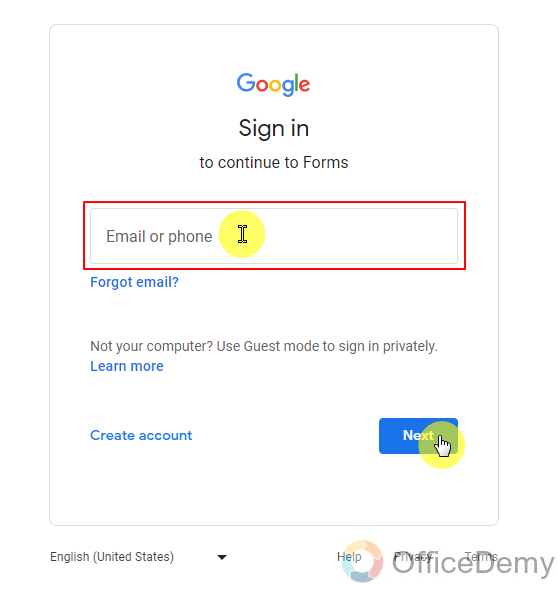
Once we are logged in, we are welcomed at Google Forms home screen. If we have directly come to the home screen, we can confirm which account we are logged in by checking our display profile at the top right corner of the home screen.
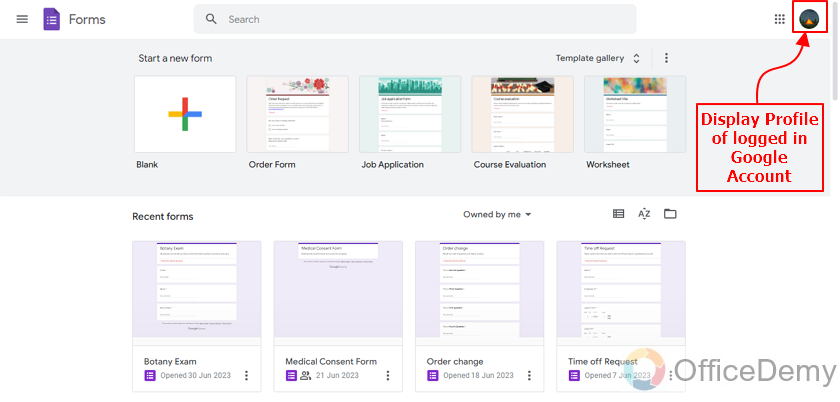
From here, we can navigate to anywhere in our forms or make new forms. We can also choose templates and change those templates according to our needs. We only have a course evaluation form; we don’t have any company satisfaction survey so we will need to create it from a blank. Let’s start making our form from scratch.
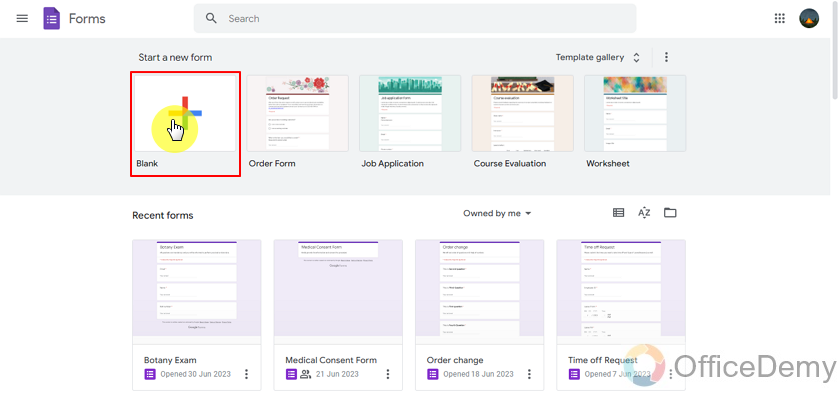
Blank forms are empty by default; we will need to populate it according to our scenario.
Design an evaluation form
We can create a form then design it or we can choose a theme and then populate it, it depends on our logic. We can go with either. We can change themes and design settings from button below:
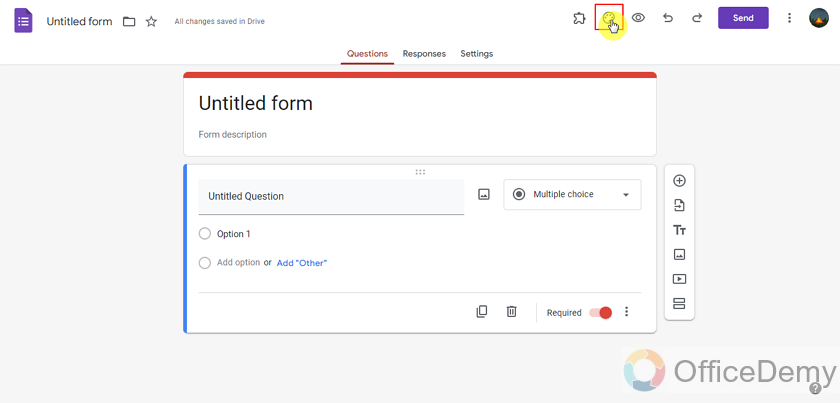
Populate the evaluation form with questions
Once themes are taken care of. We will need to populate the form with questions and answers. This is an evaluation form; it must contain relevant questions. We will make sections in this form and divide questions accordingly. Let’s start with the personal information section, there can be anonymous responses as well depending on the situation and scenario of the evaluation form.
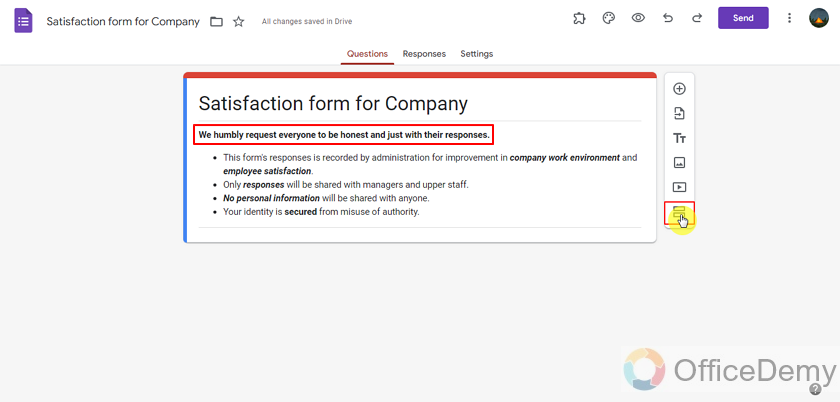
Once our section is created we need to name it and add relevant questions in it.
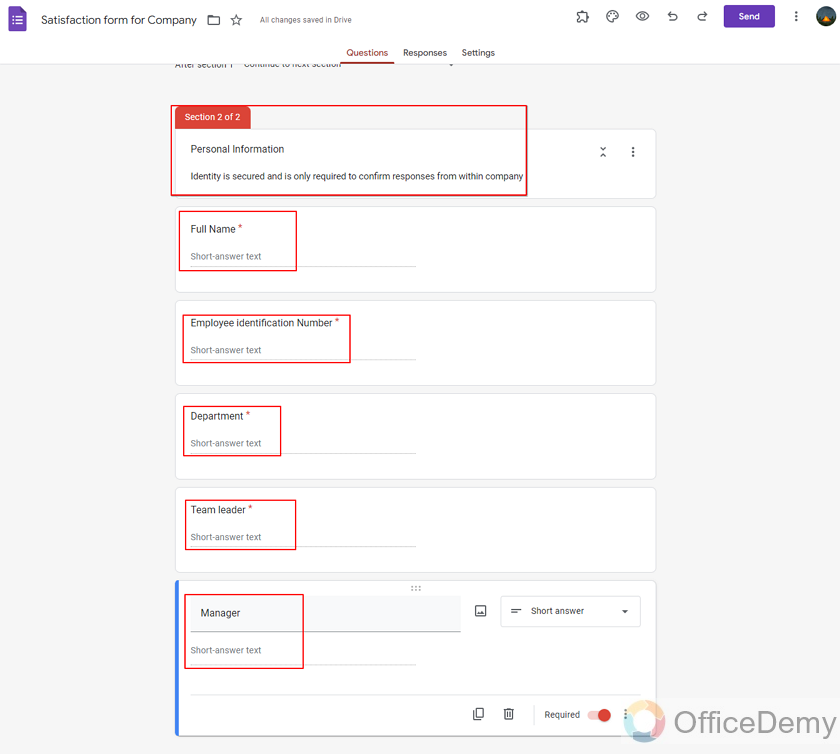
Now we will need to make our next section and add questions for it. Employee satisfaction will be the next section. This is going to be one of our main focuses for this form. In order to make a new section and not make confusion in form layout, we must be selected on the last question of the above section.
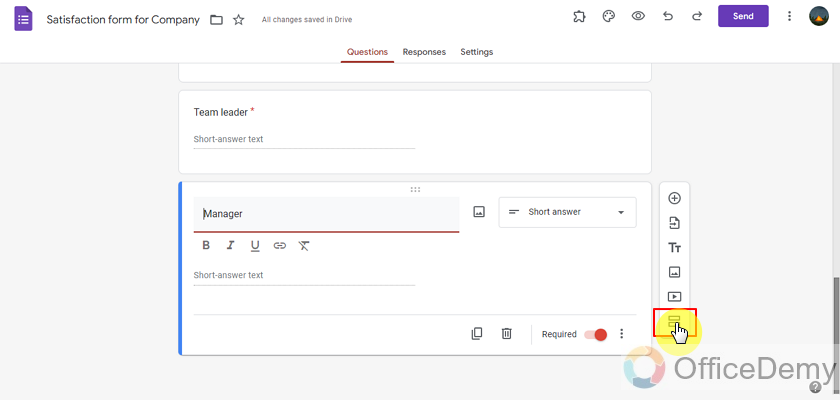
With the above shown button, we can make a new section and add titles for sections along with description if needed and add relevant questions.
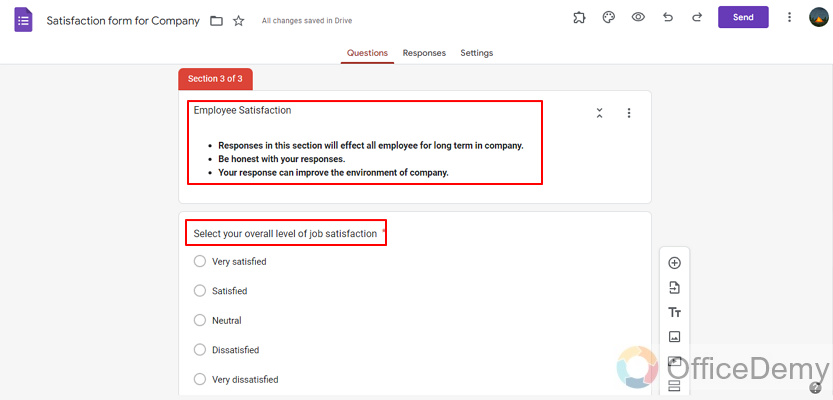
First, we evaluate the overall satisfaction, then we can evaluate different departments and reasons which can be improved by rating them with the help of multiple choice grid.

Employees normally don’t feel satisfied because of these reasons. It is best to know what reasons are there for our employees to feel unsatisfied. We can deal with that particular reason once we have a summary from our employees. There can be other reasons as well, we should ask from our employees what are reasons for un-satisfaction in remaining form.
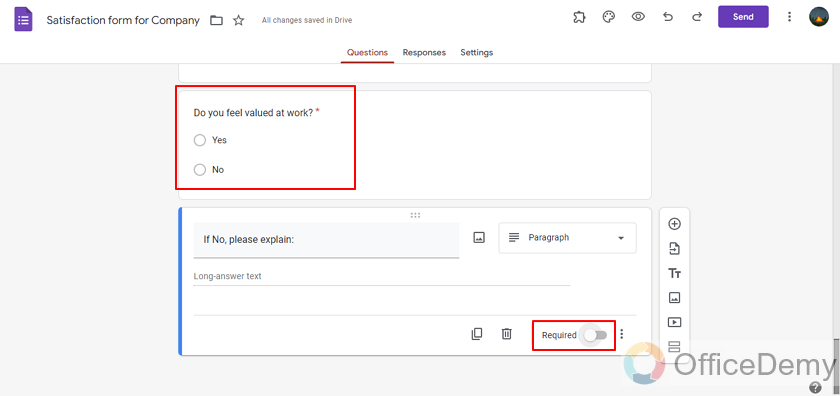
There can be more reasons to improve the work environment. One of the major aspects of employees is resources, employees that don’t have resources needed to perform the task or can’t fulfill their tasks. We should add questions for all types of aspects that can help us note and improve our work environment in our organization.
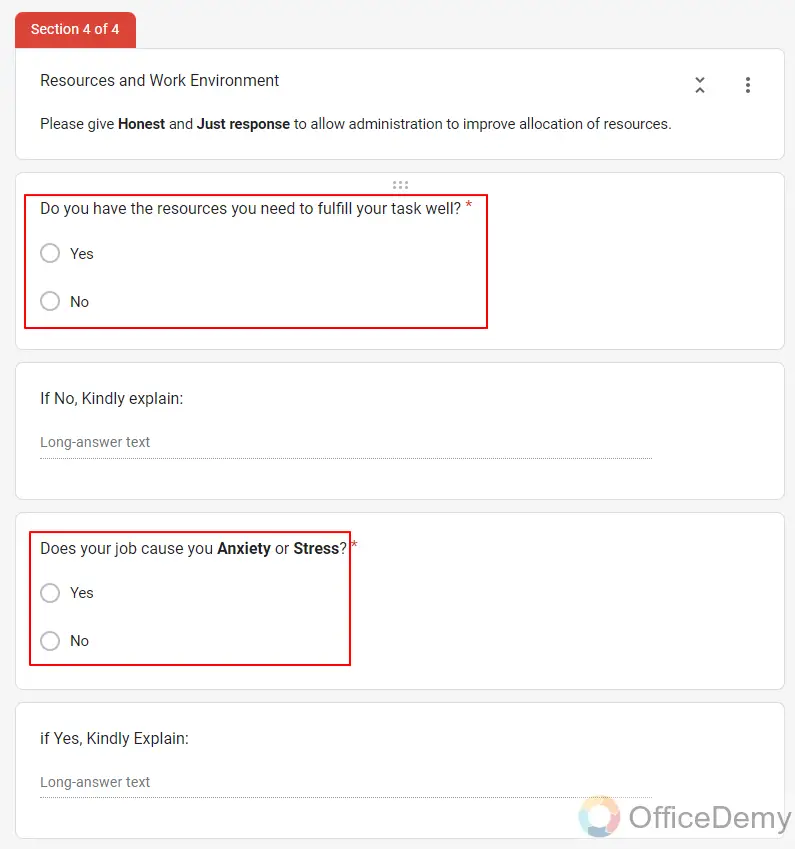
We should also ask for managers and team leader participation in the work environment. Sometimes the problem lies with some people and their misuse of authority in teams.
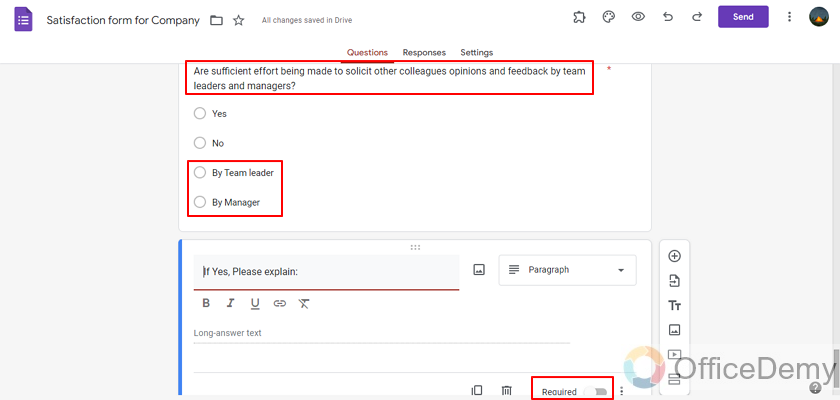
We must also know if commuting is the problem standing in the way of improving the work productivity and environment. Some companies and organizations provide their employees with residence to improve productivity. We can’t list all of the reasons that may slow productivity in the work environment so we should always leave some space for additional feedback and notes.
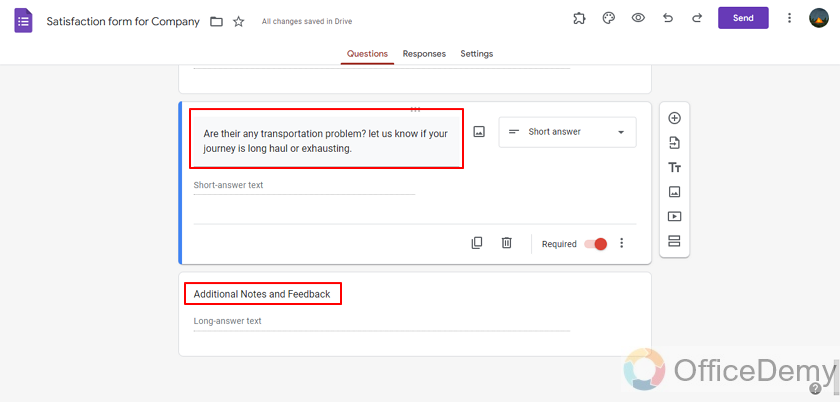
Evaluation form usually contains questions of this sort to allow professionals to measure the severity of problems and improve the work environment by eliminating them.
Set the settings to fit your scenario
Once we are done with form creation, we must always double check all the settings for our form that’s going to be sent to our audience. We made different sections so we can also use progress bars to give each type of questions to our audience on each screen.
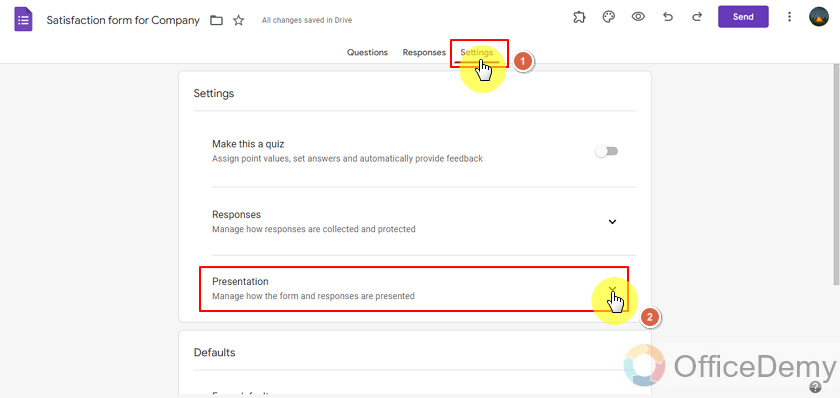
Here we can change form presentation settings and if your scenario needs more changes in settings, you can do it accordingly. Result summary can also be shared with the audience if needed.
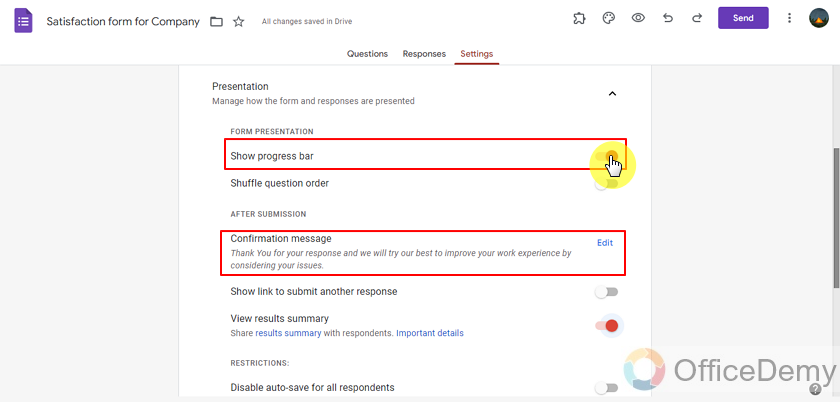
Test the form before sharing with the audience
One of the most important steps is testing in the IT sector. We must always test our things before deployment because damages can be devastating for a company. If our form doesn’t work the way we want it to, our damages are our employees and our image that’s getting destroyed. We can preview the form for testing purposes or share with the testing audience.
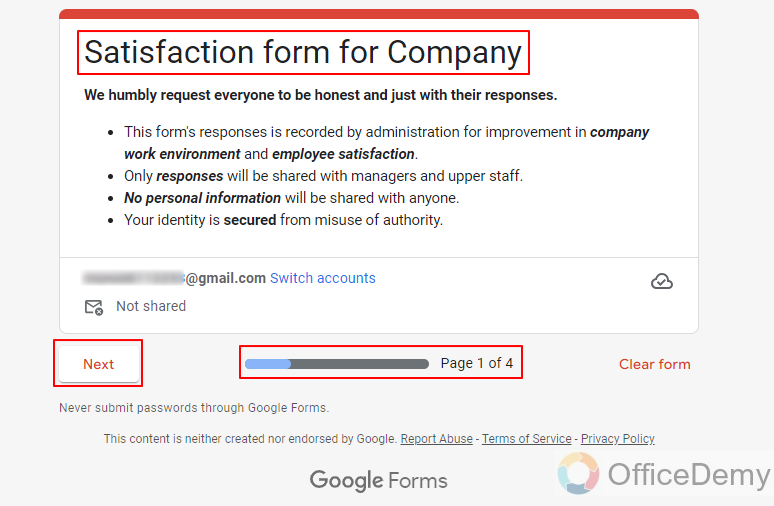
Respondents can click next and go to the next section.
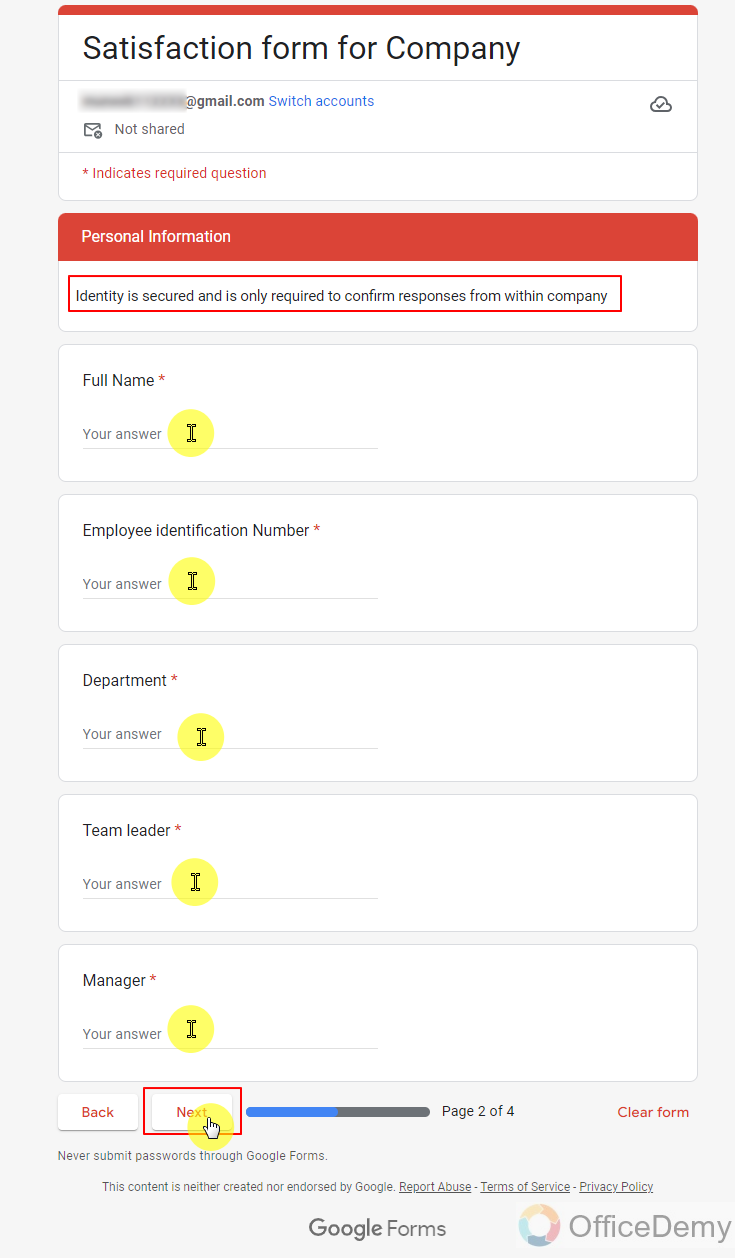
Participants are required to fill in their personal details to proceed further. So far form has been working the way we want it to be. Next section is going to be the most important section from where we can actually gauge our employees’ satisfaction at work and pinpoint possible issues.
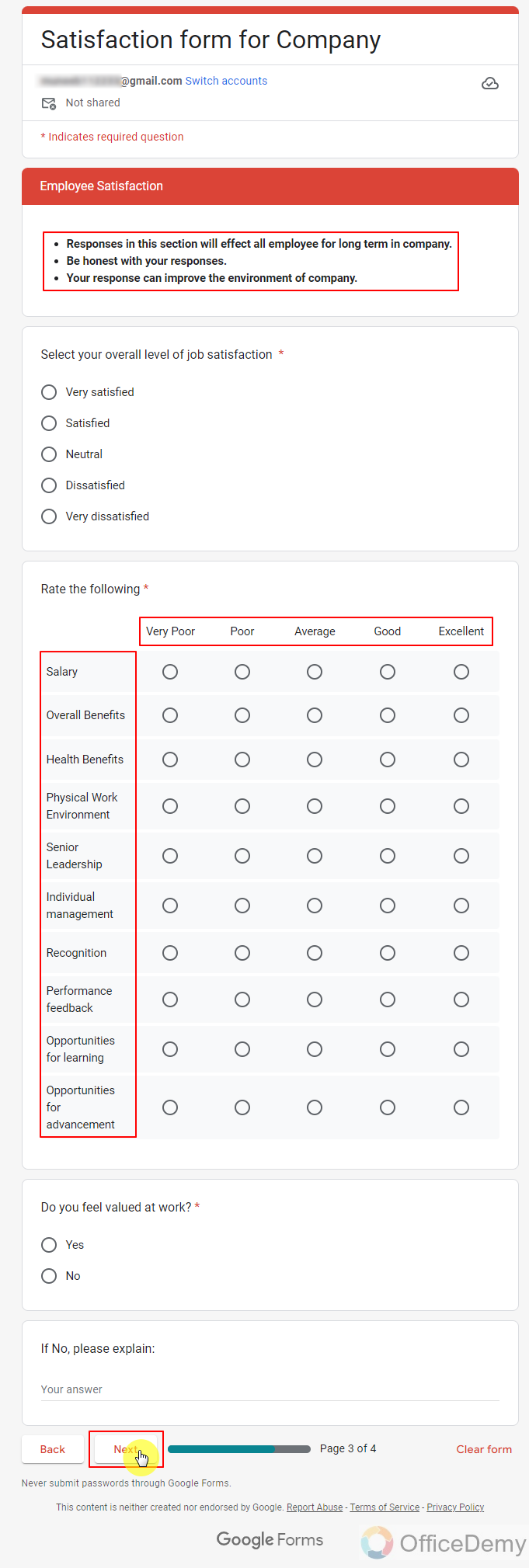
Next section is the last section that’s going to get information about resources in the company.
Employees need to use resources to finish their work.
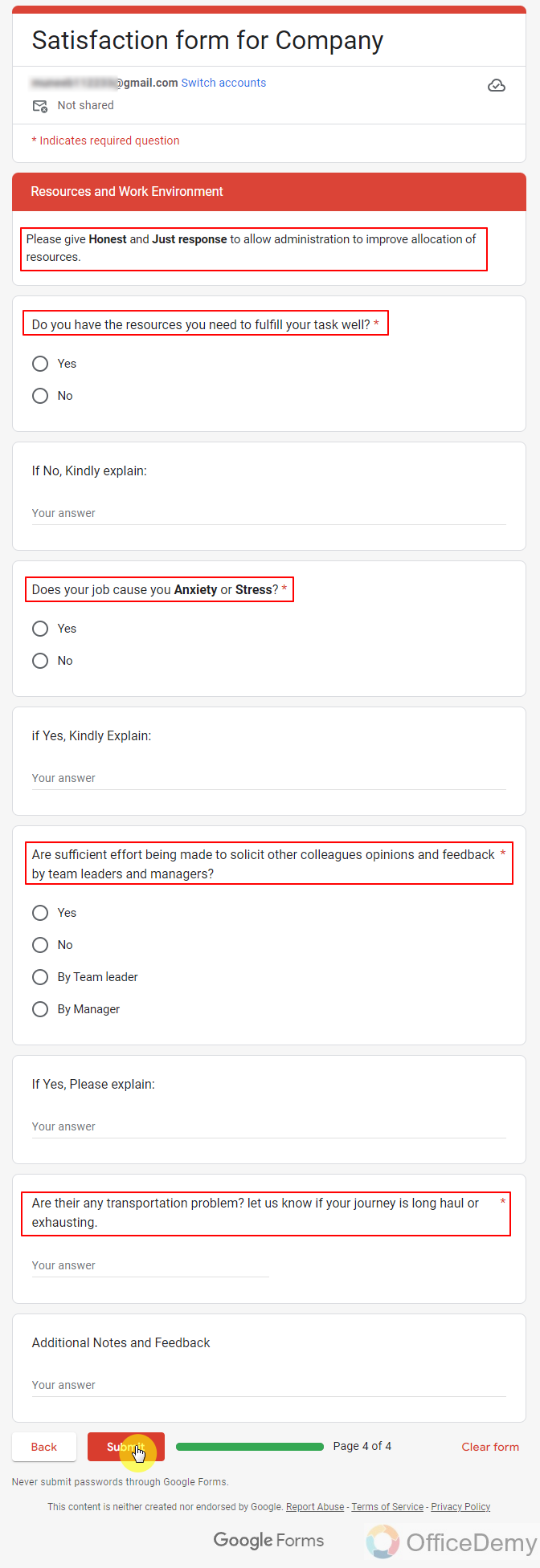
There can be many more types of evaluation forms. we can make them with respect to our scenario.
Frequently Asked Questions
Can I Use Ranking in Google Forms to Create an Evaluation Form?
Yes, you can use the google forms mcq grid ranking feature to create an evaluation form. It allows you to design a form with multiple choice questions and ranking options, making it suitable for gathering feedback or conducting surveys that require ranking responses.
Can I make an evaluation form in Google Forms?
Yes, Google Forms allows us to create and organize surveys and questionnaires. Same way, we can use it to create evaluation forms as well.
Are there any Free Templates for Creating an Evaluation Form in Google Forms?
Yes, there are free templates available for creating google forms using templates. These pre-designed forms make it easy and convenient to create evaluation forms to gather feedback, opinions, or data. With a variety of templates to choose from, you can customize them according to your specific requirements and save time in the process.
What are the examples of evaluation forms?
There are so many types of evaluation forms. An evaluation form determines the areas of improvements and the current evaluation about the matter. In the above article, we used an example of “Customer Satisfaction Survey” which is an evaluation of a company by the employees.
Conclusion
In this article, we discussed the importance of evaluation in a company or organization. We discussed that Google Forms can be used to make such evaluation forms and can also be used to assess the results and make a summary. We discussed the following details:
- Login to Google Account
- Design an evaluation form
- Populate the evaluation form with questions
- Set the settings to fit your scenario
- Test the form before sharing
Thanks for reading!






