To Make Google Docs Dark Mode
- Open the Google Docs app.
- Tap the three horizontal lines to access the menu.
- Select “Settings” > Tap “Theme“.
- Choose “Dark” from the list of available themes.
OR
- Click on the extension icon next to the address bar.
- A popup window will appear.
- Get the free Add-on to make Google Docs Dark Mode.
- Install > Open > Enable Dark Mode.
Learn more workarounds in the Article below:
In this article we will learn about how to make google docs dark mode in desktop computer as well as android and iOS devices.
Docs is among the ideal word processors online. Among the many great things about Docs is that you have no need to download it. Everything takes place online, and you can access your documents from anywhere, at any time, on any device.
However, Dark mode is a great tool to help reduce the glare on your screen. When you’re working late at night, it can be hard to read the text and make sense of your work. Dark mode reverses the colors on your screen, so that the background becomes dark, while the text becomes light. This creates a greater contrast between these two elements which makes it easier for you to understand what you’re viewing.
This tutorial will help you to enable ‘Dark Mode’ on Google Docs. Dark mode is great for eye strain, especially if you work with documents at night or have a screen that is used in dark rooms.
What is Dark Mode in Google Docs?
Dark mode in Google Docs is a feature that changes the color scheme of your document window to black instead of white. Darker themes help you focus by making it easier for your eyes to adjust to the screen, especially in low light conditions or if you spend long periods at a computer screen. It may also reduce eye strain and fatigue. Dark mode in Google Docs allows you to combine a dark color theme with a high contrast look that’s easy on the eyes. You can use the default dark mode or even customize your own by choosing colors, including your own colors and images.
How to Make Google Docs Dark Mode
For most people, the default Google Docs theme is light. Disabling this will make it possible for users to achieve dark mode on all Android, iPhone, iPad, and Google Chrome platforms during their writing sessions. This lesson demonstrates the process in detail.
How to Enable Dark Mode in Desktop using Extension
Signing in to Docs using your Google account will regrettably not enable you to set up a dark mode on Desktop. Nonetheless, we will offer you a procedure that’ll allow you to do so.
Step 1: In your browsers search bar, type chrome.google.com/webstore then press enter.
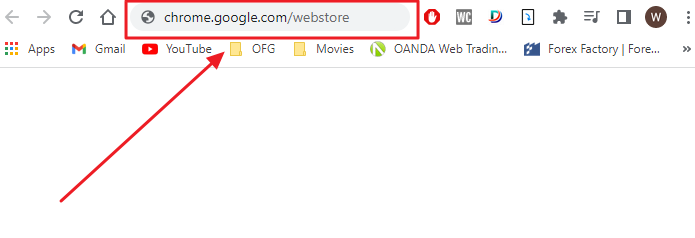
You will be redirected to google chrome webstore.
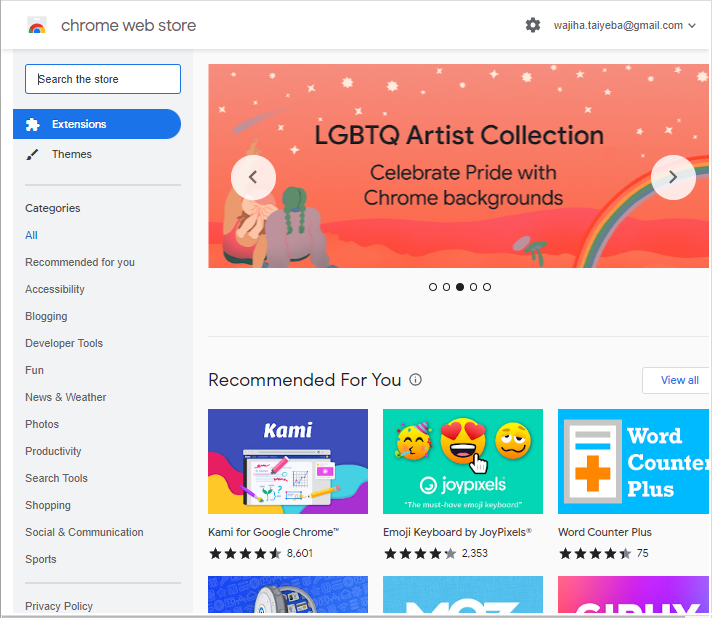
Step 2: Type google docs dark mode in the search bar which is at the top right corner on your screen.
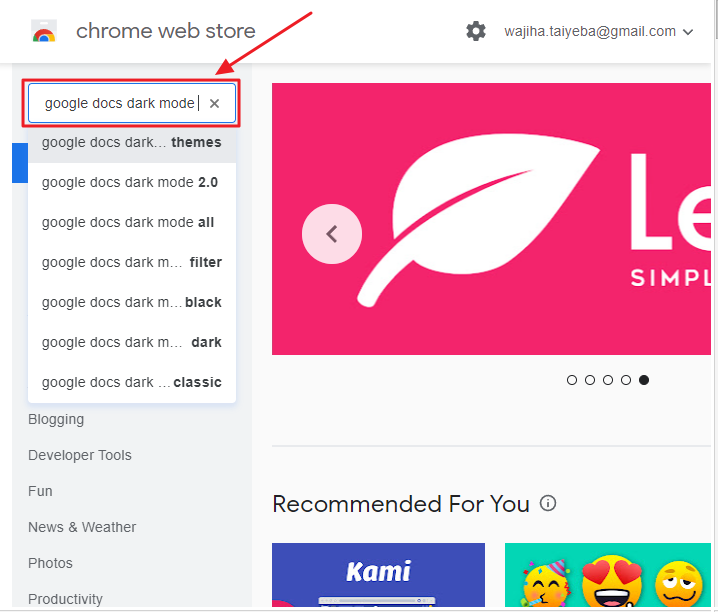
Or, click on this link CLICK HERE
Press enter on your keyboard.
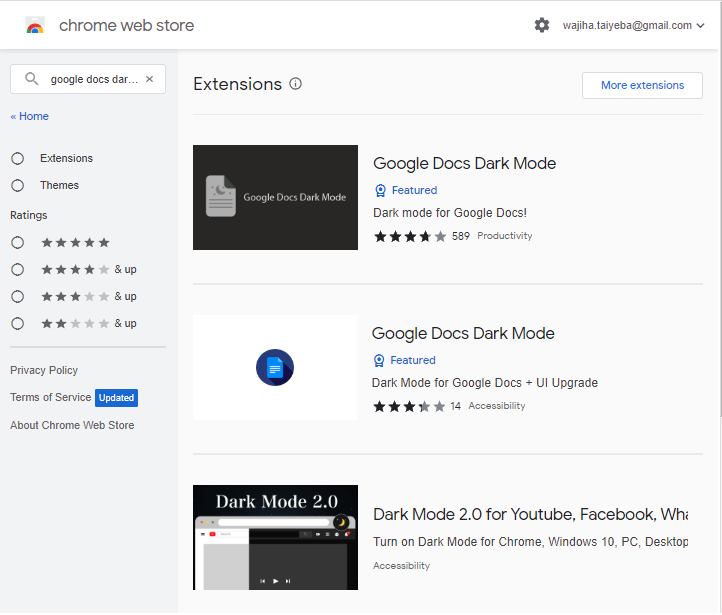
Step 3: By now you will see a list of extension. From the list click on Google docs dark mode.
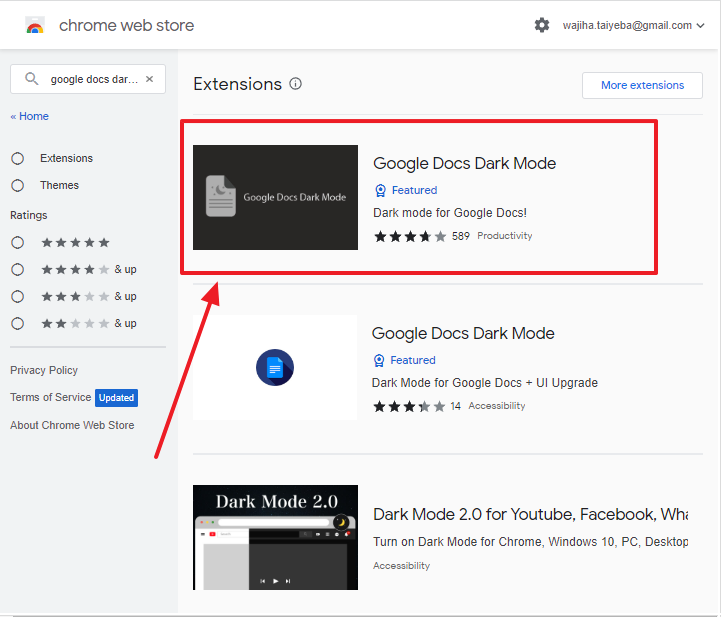
Step 4: As soon as you click on the extension, it will be opened. Click on Add to chrome which is at the top of your window.
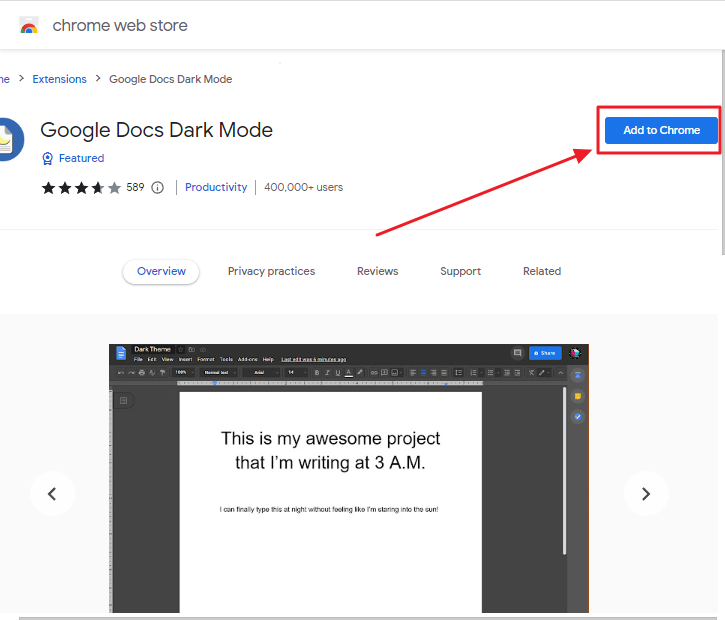
Step 5: Chrome will show a notification box informing you that enabling the extension allows access to the data you have stored on the docs.google.com. if you have no problem with that, just click the Add extension button at the top of the screen.
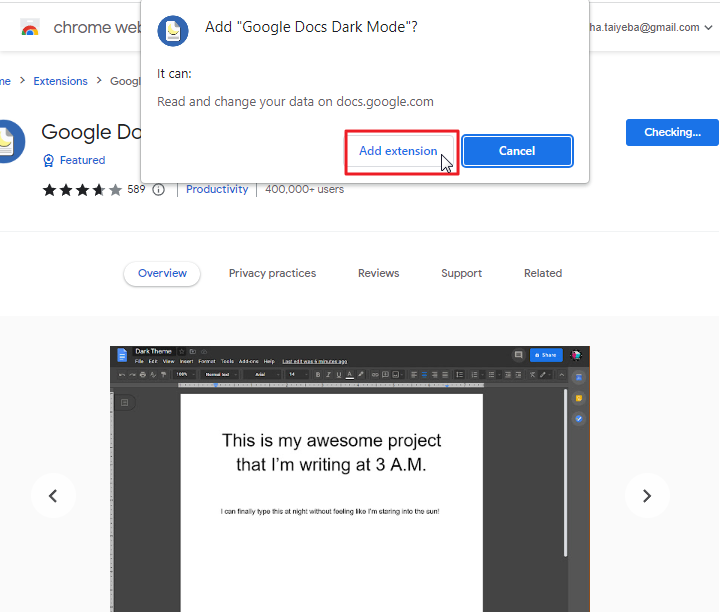
you will get a notification that the google docs dark mode has been added to your browser.
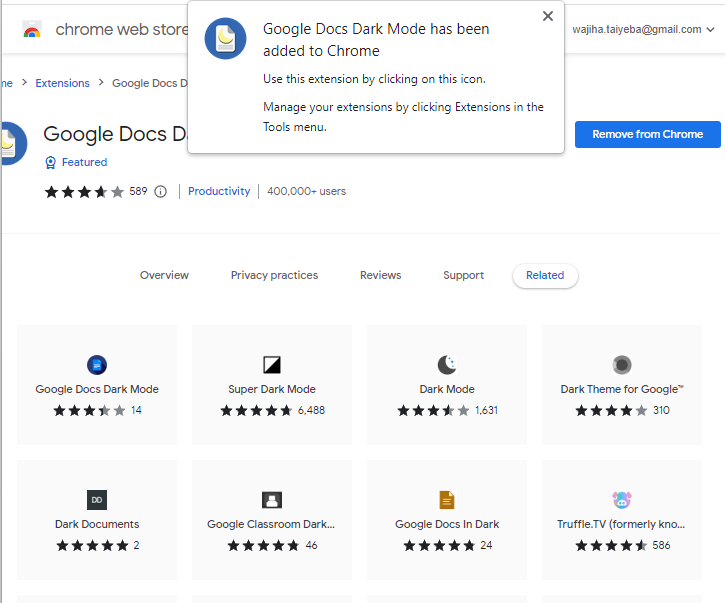
To access it the extension, click on the small icon located at the top on your screen, next to the address bar.
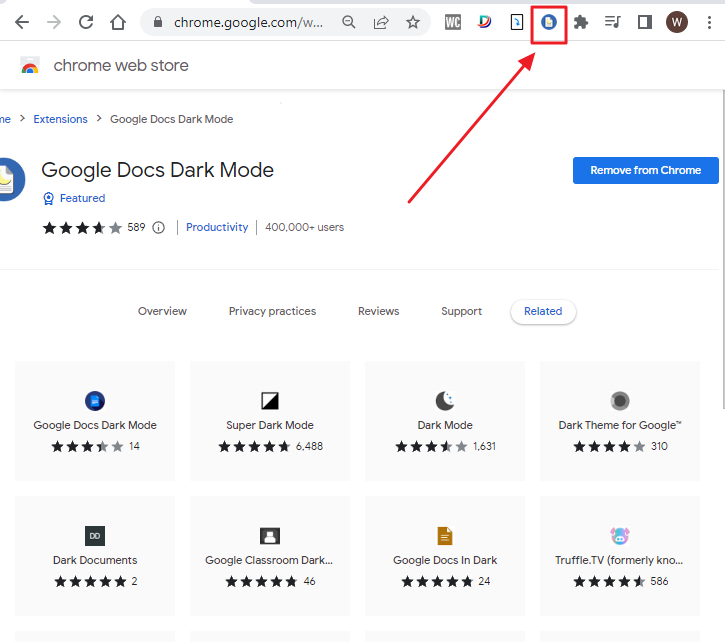
Step 6: you can pin the extension. To do so, click on the icon next to the search bar that looks like puzzle.
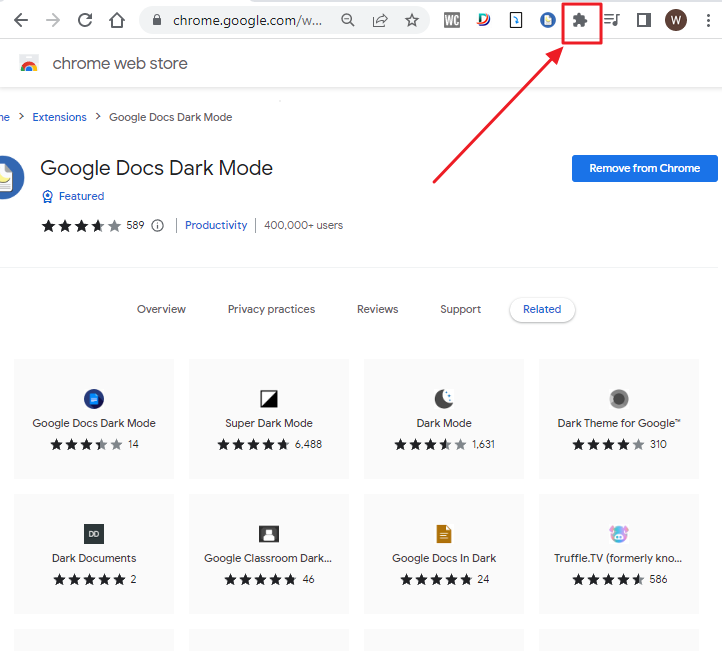
As soon as you click on the puzzle icon, a list of extensions will appear on your screen. click on the Pin shape that is just beside the google docs dark mode extension.
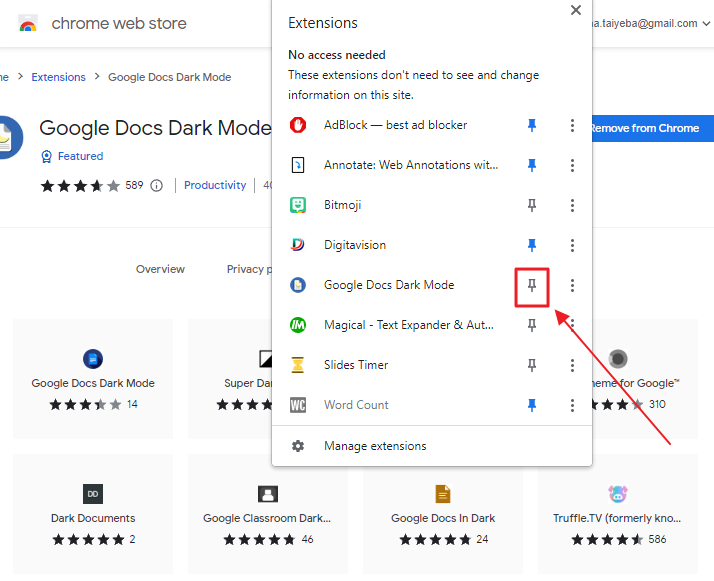
Step 7: now go to google docs. Open a blank document. To do so, click Blank.
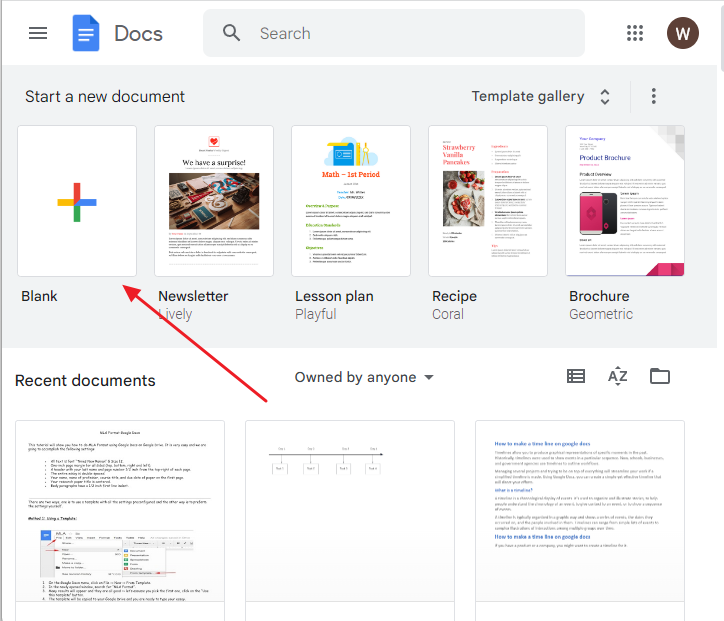
You will see that dark mode has been applied automatically to Google Docs.
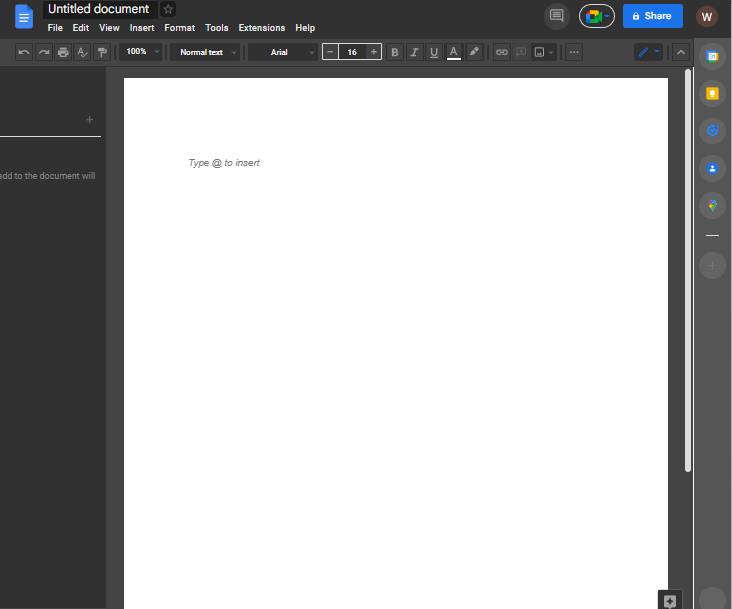
That’s it. You are done.
How to Enable Dark Mode using Chrome Extension
Google Docs online (Windows and Mac) does not allow native dark functions. Google Chrome on PC (Windows and Mac) allows you to use dark mode in Google Docs as it relates. Let me take you through this.
Step 1: open google chrome browser on your desktop. Paste the code which is, chrome://flags/#enable-force-dark in the search bar.
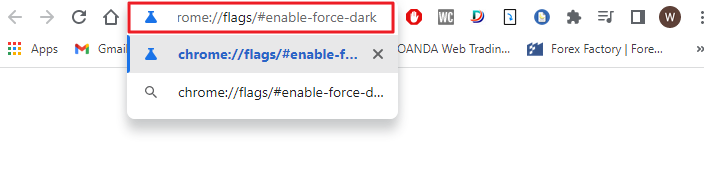
Then press Enter on your keyboard. Immediately a new window will open up on your screen.
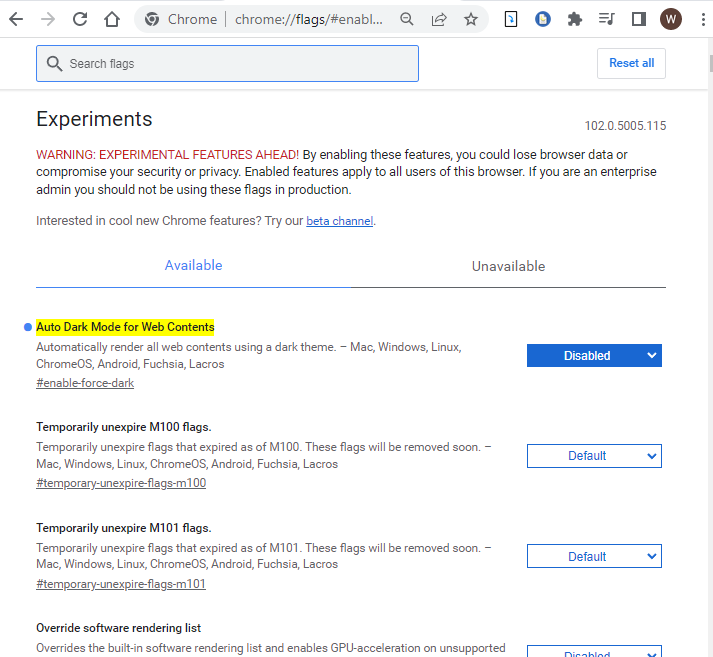
Step 2: click on the downward arrow for the auto dark mode for web contents option. A dropdown will appear on your screen. click on enable.
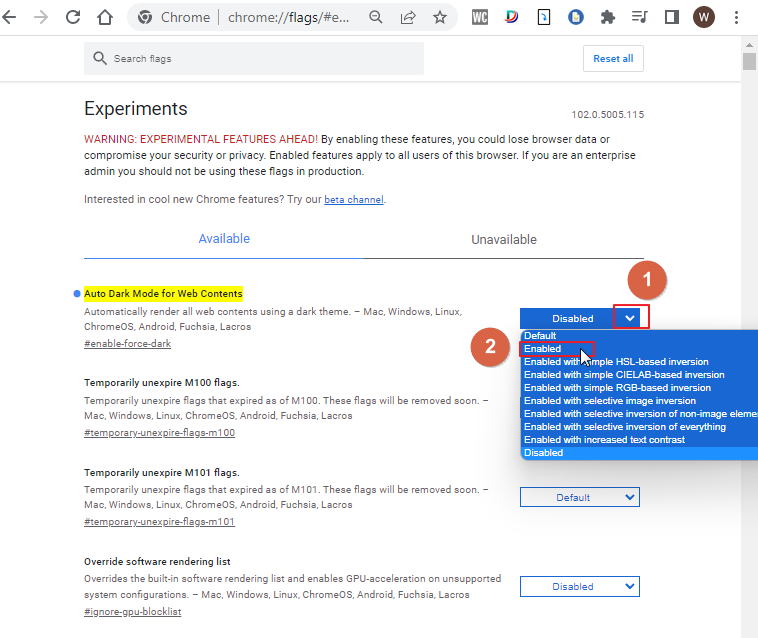
Step 3: Click on Relaunch which is at the bottom right on your screen. so that the changed will be applied to your browser.
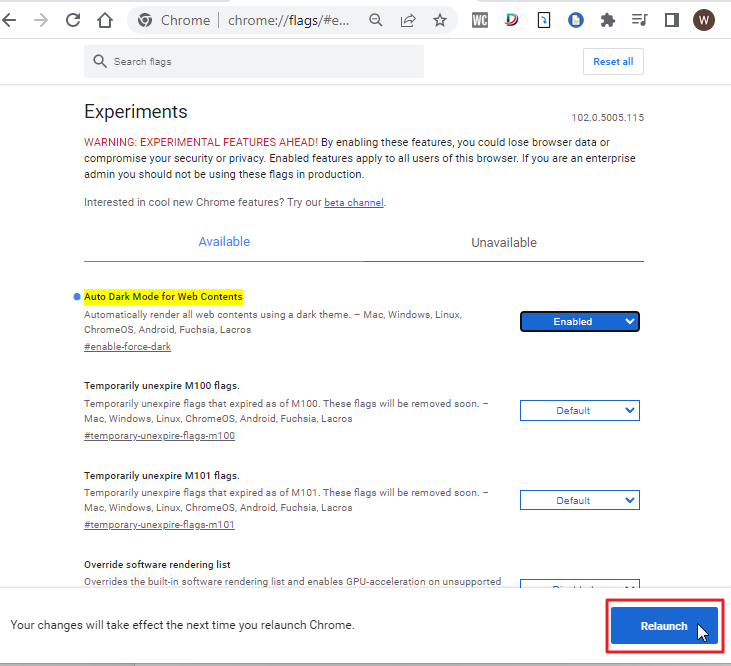
The changes will be immediately applied to your browser.
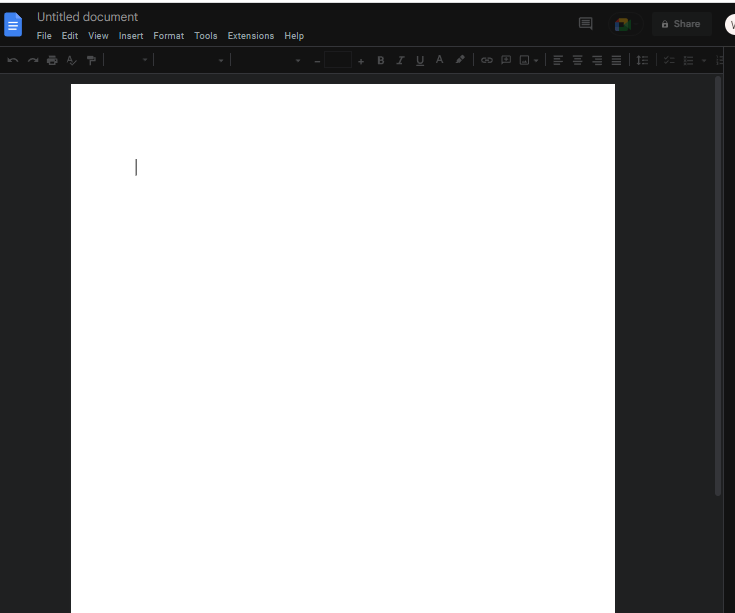
That’s it. You are done.
How to Enable Dark Mode on iPhone and iPad
You can use Google Docs to your iPhone or iPad in dark mode. On iOS, the dark mode option is now available for the G Suite on Google Docs and Google Slides. Users of all G Suite registrants can now utilize dark mode on their iPhones and iPads when using the Docs, Sheets, and Slides apps.
Follow these steps to enable dark mode on iPhone and iPad,
Step 1: Navigate to google docs on your iPhone.
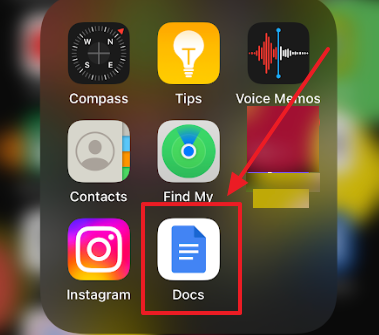
Step 2: you will notice three lines at the top left corner on your screen. click on the three lines.
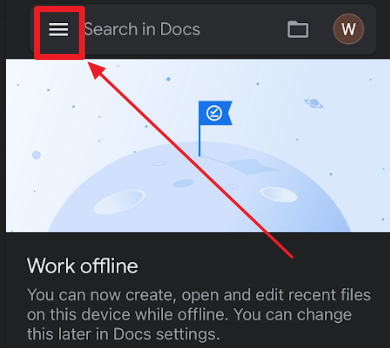
Step 3: Click on settings.
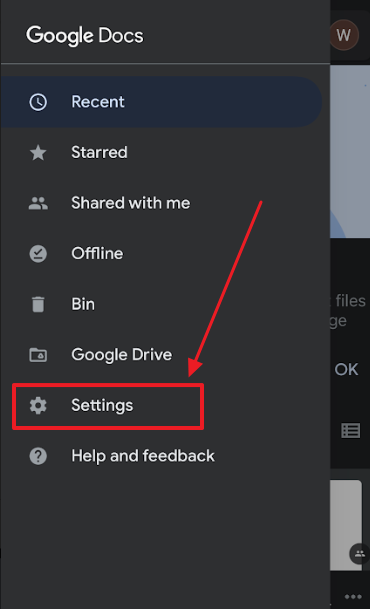
Step 4: Click on Theme.
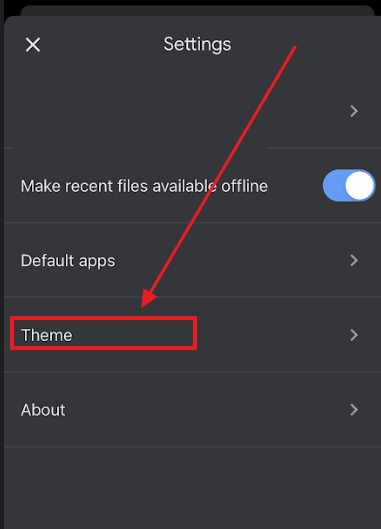
Step 5: select dark from the list of themes.
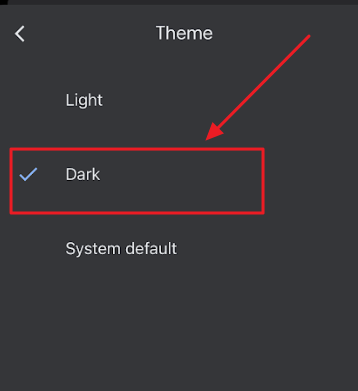
The dark theme will immediately be applied to your document.
How to Enable Dark Mode on Android
Your mobile device’s Google Docs app allows you to choose between both light and dark screen modes. You can change between the two modes across all apps on your phone or enable it only for Google Docs.
Follow these steps to enable dark mode on android,
Step 1: Navigate to google docs on your Android.
Step 2: you will notice three lines at the top left corner on your screen. click on the three lines.
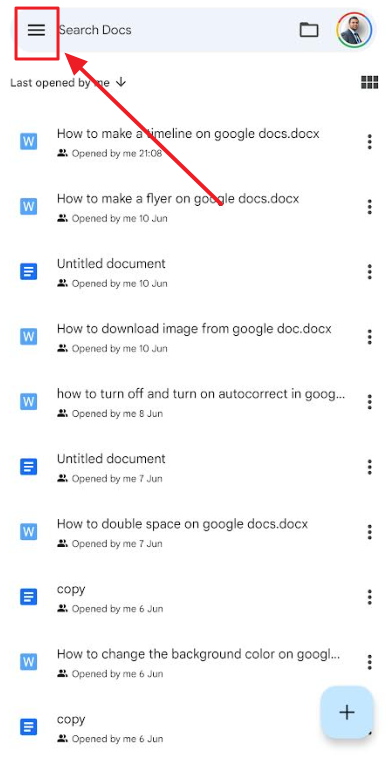
Step 3: Click on settings.
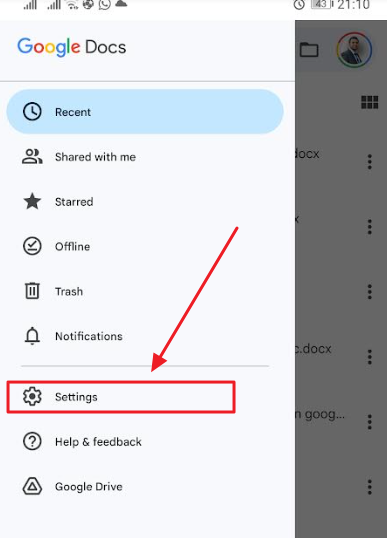
Step 4: Click on Theme.
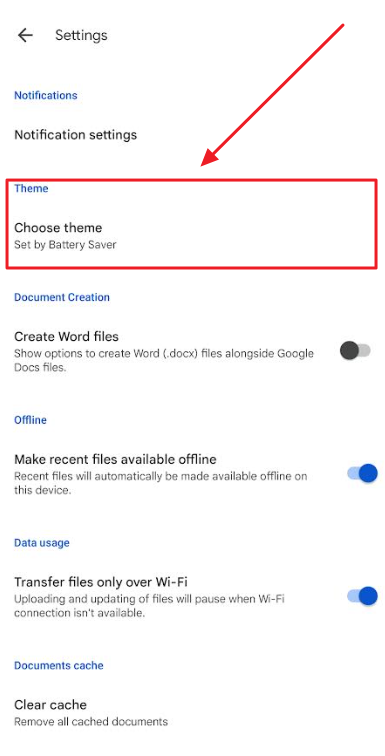
Step 5: select dark from the list of themes.
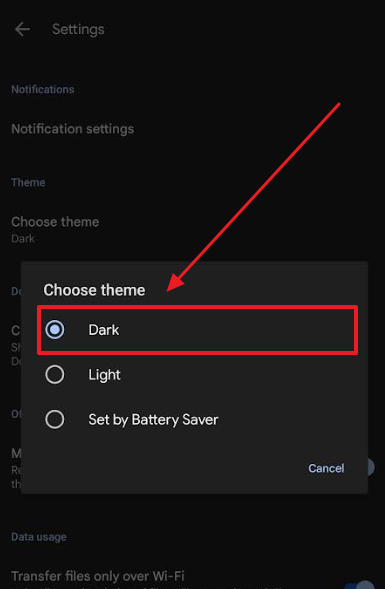
The dark theme will immediately be applied to your document.
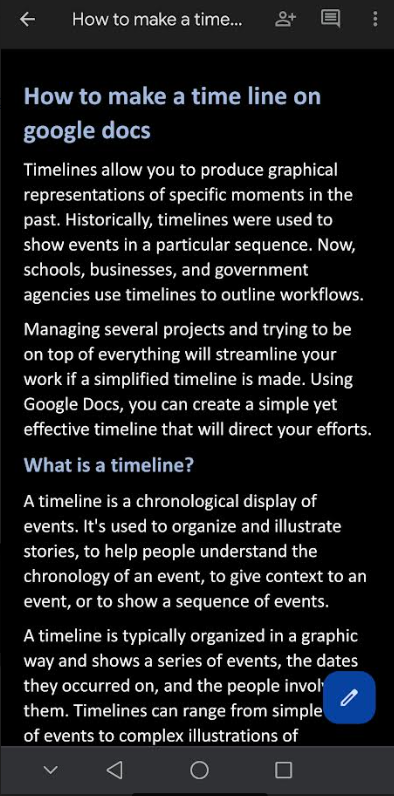
How to Turn Off/Disable Dark Mode in Google Docs
If you no longer wish to continue writing in dark mode on google docs, you can change it anytime. Disabling dark mode in google docs is as easy as enabling it.
Follow these steps to disable dark mode in google docs,
Step 1: To disable dark mode in google docs, click on the extension icon next to the address bar.
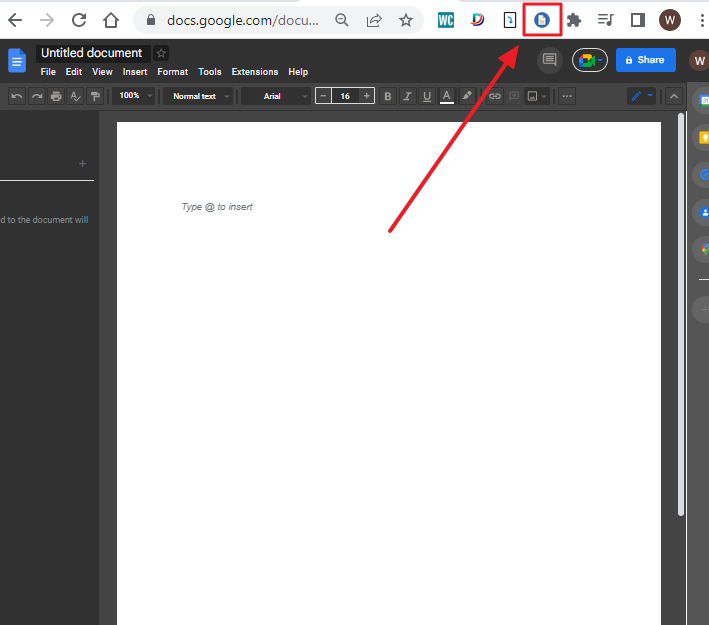
As soon as you click on the google docs dark mode extension icon, a popup window will appear at the top on your screen.
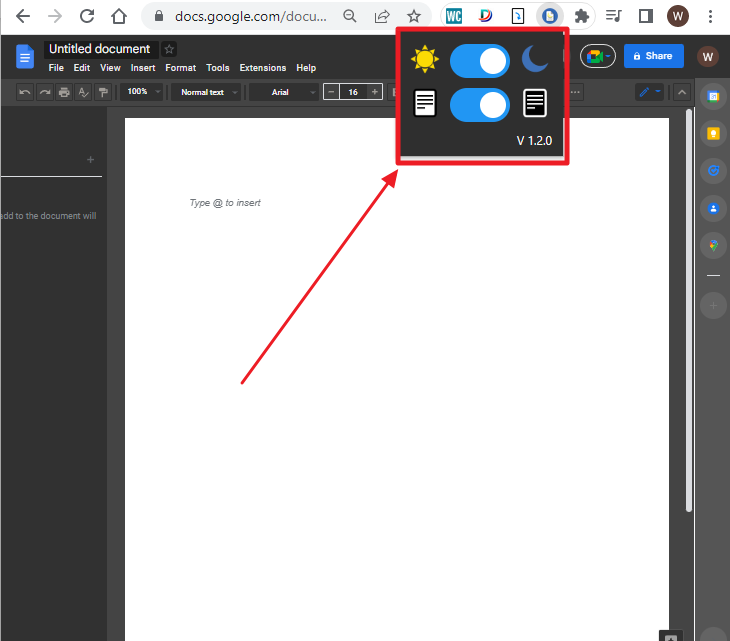
Step 2: Turn off the first button that has a sun and a moon icon with it so that the dark mode will be turned off in google docs.
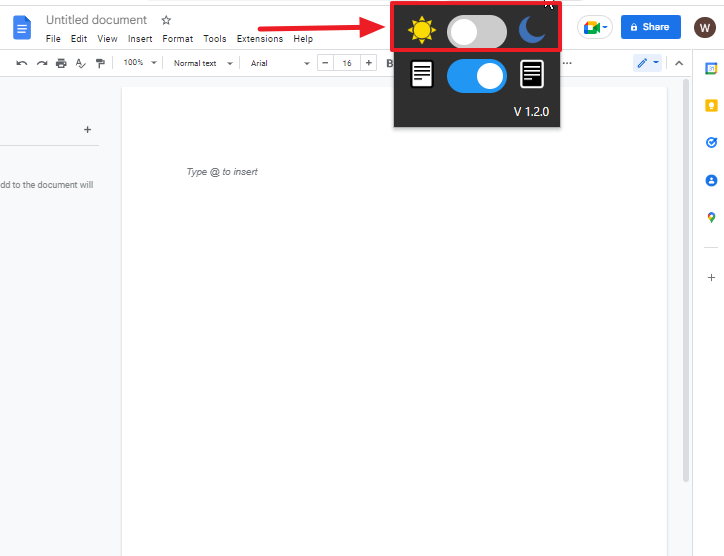
That’s it. You are done.
This is a certainly a simpler method however it does have one major issue. In order to utilize this extension, you’ll have to allow the ‘Google Docs Dark Mode extension to modify and read your information on the Google Docs website. This could be a problem in the event that you’ve got sensitive information in Google Docs.
Video Tutorial
Frequently Asked Questions
Can I Change Microsoft Word to Dark Mode Using the Same Methods as Google Docs?
No, you can not change Microsoft Word to Dark Mode using the same methods as Google Docs. By default, Microsoft Word is set to the microsoft word light mode, but you can easily switch to Dark Mode using the available options in the windows application’s settings. This change can provide a more visually comfortable experience, especially in low-light environments.
What are the advantages of using google docs dark mode?
Several of the advantages of using Google Docs in dark modes include
- saving time and increasing productivity.
- The benefit of using Google Docs in dark modes is that it helps reduce eye strain.
- It may help to centralize your attention and minimize disruptions.
- Using dark mode boosts battery life since it reduces the use of power.
What are the disadvantages of using google docs dark mode?
Nonetheless, Google Docs also has its drawbacks in Dark Mode. such as,
- Not everyone is able to read text as clearly as the contrast is quite high.
- The dark option may not be accessible by some browsers and devices.
Conclusion
So, I’ve detailed how to Use Google Docs in Dark Mode on Android, iPhone, and PC. Hopefully, you learned something from this article about how to use Google Docs in any mode.
Google Docs Dark Mode makes the writing tool more pleasant to look at and more usable in dark rooms. You can use dark mode to minimize eyestrain and enhance your focus when working.
Google Docs for iOS, Android, and Chromebook allows dark mode. It is not a default feature of a web browser, but a Chrome extension is used to facilitate it.
Are you planning to utilize Google Docs in Dark Mode? Let us know in the comments section.






