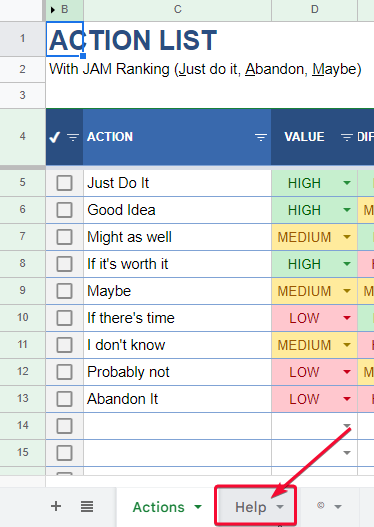Project Management Templates in Google Sheets
- Go to Google Sheets Home.
- Click on the “Template Gallery” option.
- The Project Management section contains various templates to choose from, and users can select and use them.
Access Project Management Templates Add-ons in Google Sheets:
- Templates using the “Template Gallery for Sheets” add-on.
- Go to Extensions > Add-ons > Get Add-ons.
- Search for “Template” and install “Template Gallery for Sheets“.
- You can select templates from different categories and copy them to Google Drive for use.
- These templates are customizable to suit specific project needs.
In this article, we will discuss project management templates in Google Sheets.
In Google Sheets, we have a lot of charts, graphs, and a lot of free templates to use making our data more effective and measurable. We have a lot of free templates in google sheets that are categorized in different sections and anyone with a Google account can use them for free. In this article, we will see some of the most useful and helpful project management templates in google sheets. We will see how we can work with templates, and how they help us to graphically represent our data in google sheets.
Project Management Templates in Google Sheets
Templates are very useful whether, in google sheets or any other platform, we have thousands of templates created daily regarding google sheets, google slides, google docs, and other similar platforms. Project Management Templates are ready-made designs with sample data. The developers of the template have a lot of thoughts behind the things, they build the templates considering the needs of most of the users, and the best thing is that we use those templates for free and they solve our problems plotting our data directly without consuming a lot of time in the layout, body, design, and colors.
Although, we can change the design aspects and give beautiful; aesthetics to the templates. Project management templates give us full control over our projects, as a student, freelancers, business people, project managers, and entrepreneurs, we need project management tools that help us manage the project from start to end, considering the deadlines, deliverables, time tracking, project status, project progress, and many more things.
- We can make an insightful dashboard for our current ongoing projects
- We can plot the data regarding our projects and can see the status, progress, expected completion, etc.
- Free and easy to use
- Availability of many project management Templates in google sheets template gallery and add-ons.
How to Make Project Management Templates in Google Sheets
In this section, we will what are project management templates, how they work, how we can use them, and how they help us manage real-life projects.
We will see all the templates available in the Google sheets template gallery and will take an overview of each.
Project Management Templates in Google Sheets – Google Sheets Template Gallery
We have four amazing project management templates in Google Sheets Template Gallery.
Let’s see each of them in detail
Gantt Chart
Gantt chart is one of the most used project management charts that is used to plot a project’s data into a detailed designed chart that helps us to get detailed insights about each aspect of the project. We can add Project details like project title, project manager name, etc. then we can input a lot of data into this chart such as project duration, project start date, project end date, tasks list, project status, project progress in %, soft and hard deadlines, stakeholders for each task, the progress of each task, estimated completion date and many more based on the complexity of the project Gantt Chart is amazing and used by almost every project manager to manage projects smartly.
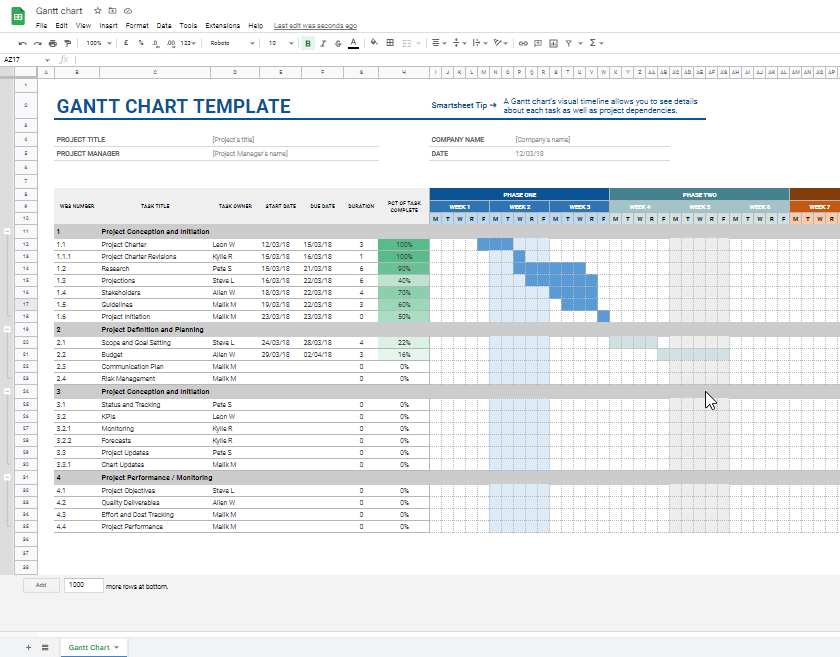
Project Timeline
Project timeline is another popular project management template by Smartsheet, it’s one of the best templates to use for overall managing of the project from an idea to the result. The project timeline breaks the project into different parts and the estimate for each part is mentioned, you have several sets of tasks to achieve in each phase. We first have the project conception and initialization phase, the project definition and planning phase, then we have the project launch and execution phase. So, it helps us make a complete timeline from the initialization to execution. It is also used by many business planners, entrepreneurs, and project managers.
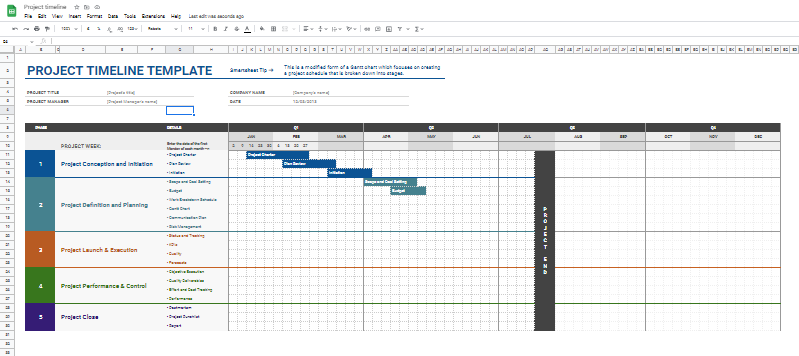
Project Tracking
Project tracking is another amazing template in the google sheets template gallery that is used for project tracking, as suggested by the name. Project tracking tracks the assigned tasks, measure the complexity of each task, track the chances of the project being completed within the deadline, and talks about the possible obstacles and hurdles in the progress of the project. It is highly used by many project managers, business managers, and freelancers all over the world.
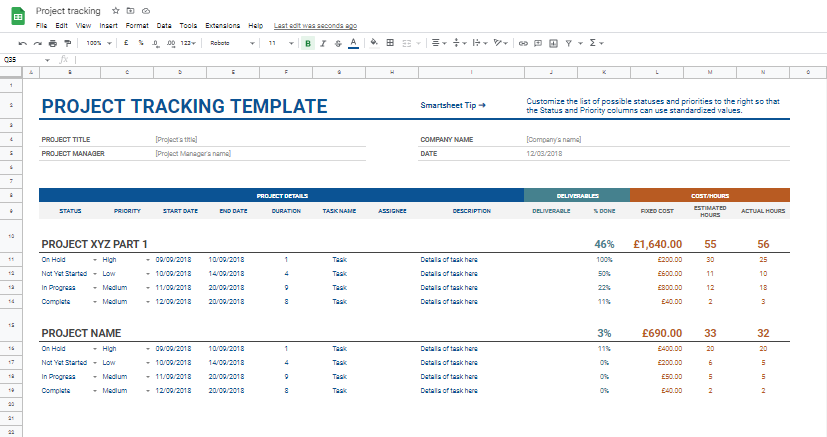
Event Marketing Timeline
We have an event marketing timeline template in the google sheets template gallery, this template is a little bit different from other templates. The event marketing timeline is used to manage mostly event marketing projects. It has all the elements of project management templates, it gives full power to marketers to plan the event marketing analyze the target market, see the cost-effectiveness and conclude the best time and duration to launch the campaigns. This template is mainly used by Event Planners, Event Marketing Managers, and Event Organizers.
Event Marketing Timeline Template
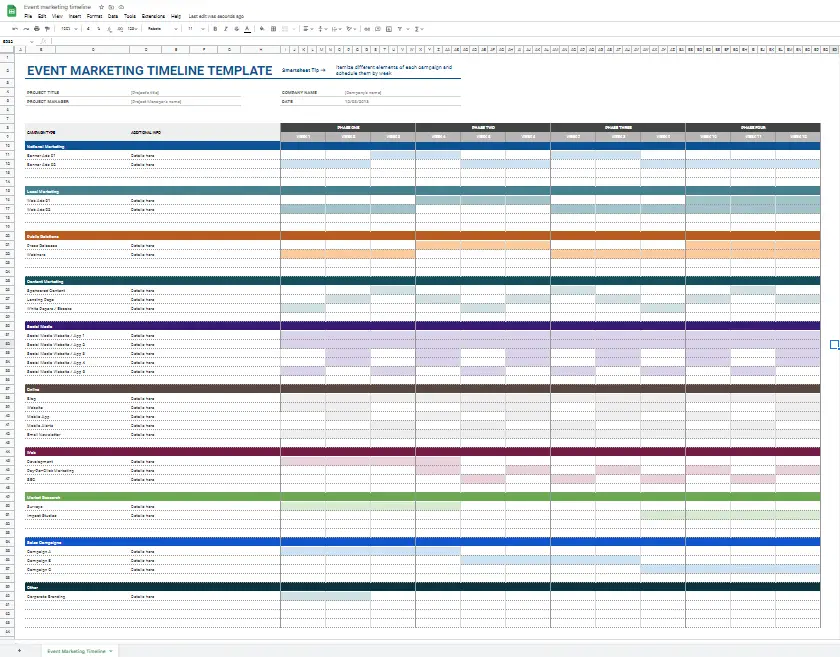
Project Management Templates in Google Sheets – How to Find Templates?
Step 1
Go to Google Sheets Home
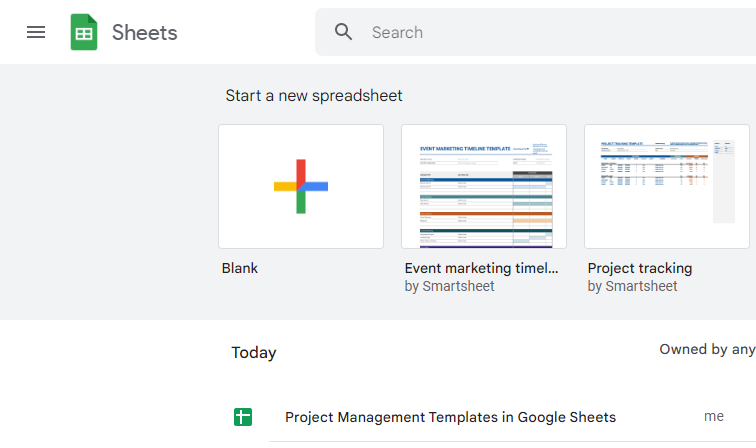
Step 2
Click on Template Gallery
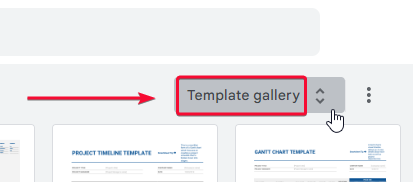
Step 3
Scroll down and find the Project management Section
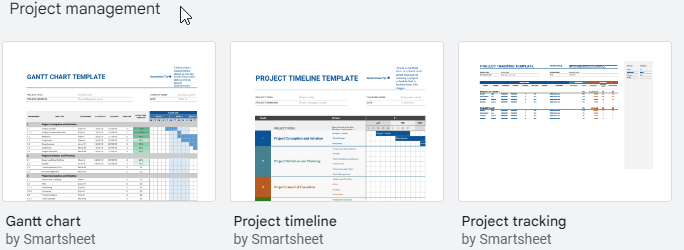
Step 4
You can get any of these by clicking on them.
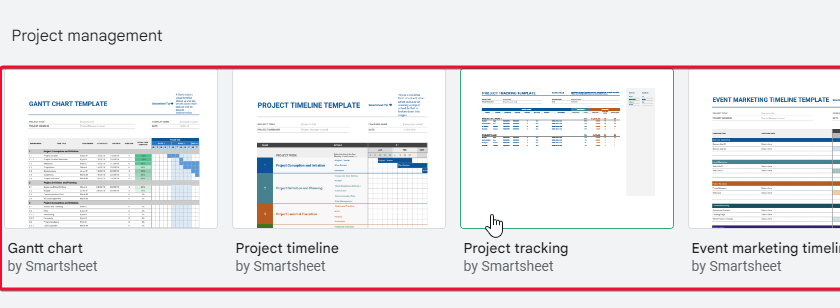
Project Management Templates in Google Sheets – Templates from Add-ons
We have a lot of free templates to use by using google sheets add-ons > Template Gallery for sheets. It’s a third-party source that can be installed as an add-on and can be used to get many free project management templates in google sheets for different types of projects.
We have many free templates in Template Gallery for Sheets add-ons we will see them all briefly to let you know what they do and how they can be used.
- Gantt Chart Template
- Project Tracking Template
Now above two templates are the same as we have discussed above in the previous section, so I will define and talk about them again. Let’s see what’s new. We need to copy them into google drive to use them so any template from the add-ons will be added to drive and can be used later as well.
To-do List
The To-do list template from the add-ons is very useful. We often have a lot of work to do within our project but due to a lack of planning and scheduling the team is just sitting and waiting for an idea to start the work. People know how to do it but they don’t understand what to do and when to do it. Lack of planning and bad project management influence procrastination in the entire team. This To-do List template helps you make a task list, setting the priority of tasks, date to complete, current status, progress, and many more things.
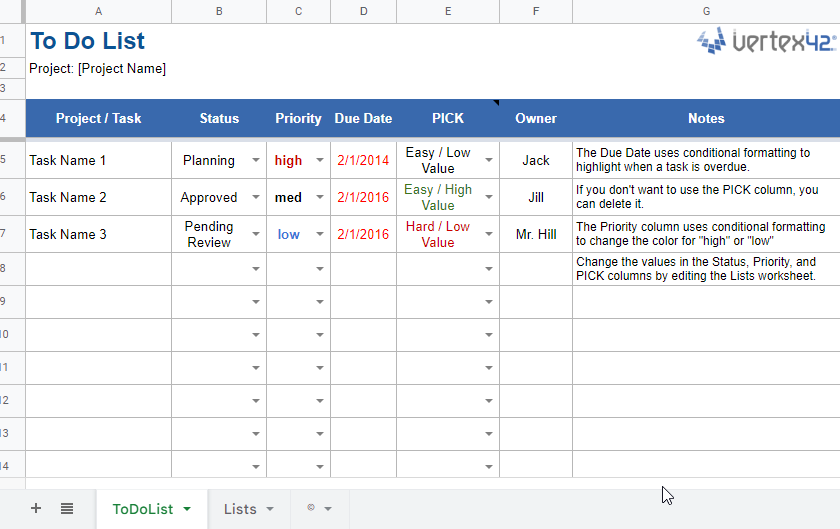
Task Checklist Template
Task Checklist Template from google sheets add-on is another handy template to use for task checklists in this template we mainly have the checkboxes in the very first column, and then we have all the details of the tasks, we have priority, due date, current progress in percentage shown with a bar, this template is useful to go define the tasks of your project and checked them when they are done. When you check a task, it makes it disable and strikethrough over the task
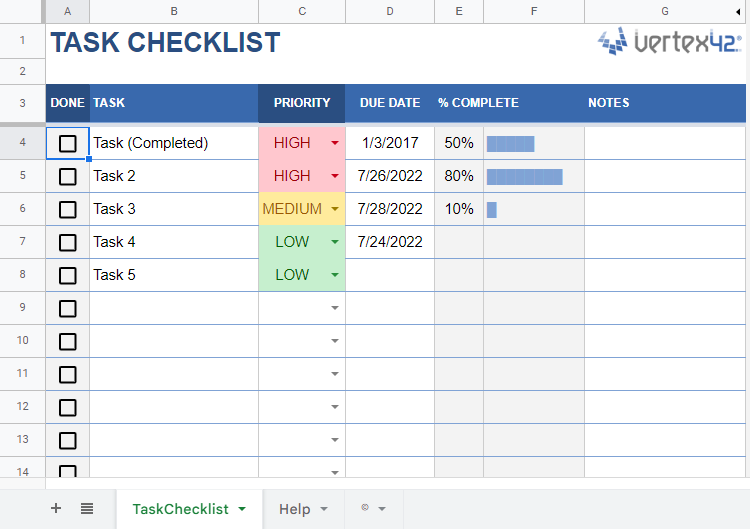
Action List with Ranking
Wherever you are, and whatever you are doing you must have a device in your pocket or your bag to action your ideas. This template is used to rank the actioned items or tasks according to their difficulty level, their importance, or urgency. In this template, we have multiple tasks and have a level for them (which can be customized). We can set our tasks as normal, medium, or high priority. We can also change the level; we can make it based on urgency or difficulty. What it does, is it helps us quickly see the level of each task at a glance so we can prepare for that accordingly. This template is also very commonly used by project Managers.
Action List with Ranking Template
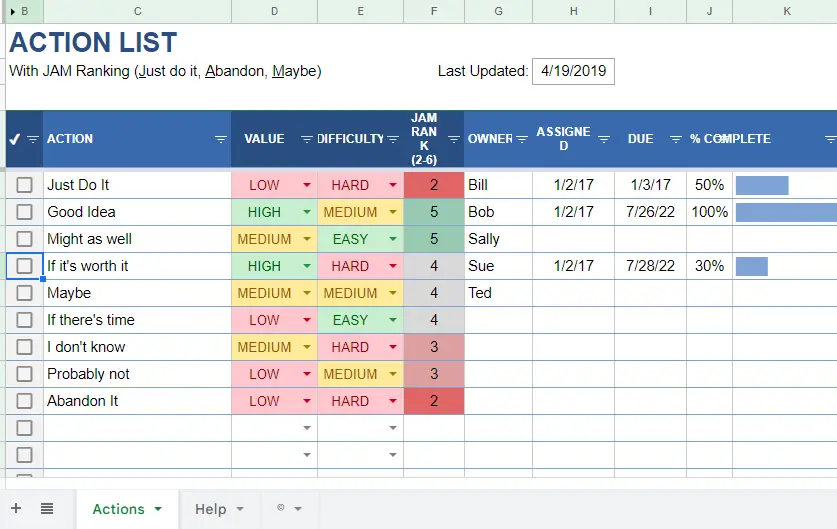
Simple Action Item Tracker
This is another simple but useful template we can get from the google sheets add-on. This template is mainly to track the tasks assigned to different employees within the organization, we have allocated the tasks and now it’s time to track the progress of each employee, certain tasks and the person’s name will appear here we can easily monitor the task performed, not performed, delayed, we can estimate the accuracy as well. This template is used by Team Leads, Supervisors, and Team Managers.
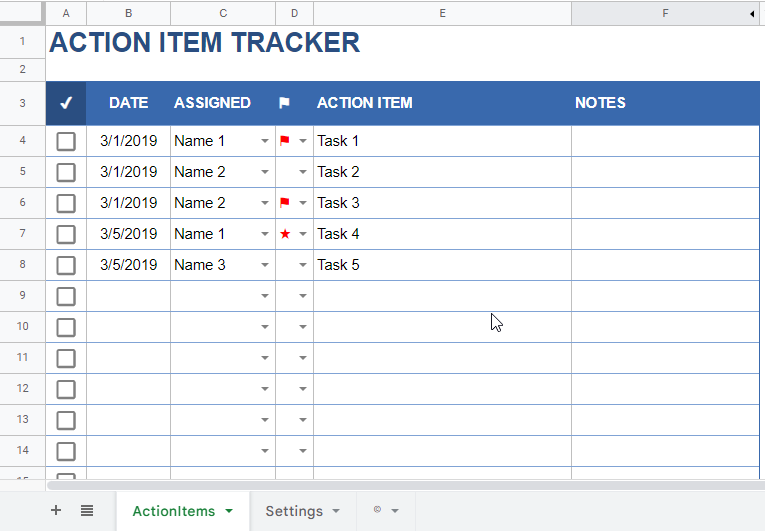
Project Budget
Project Budget is another excellent template from Template Gallery from sheets, this is a complete setup for estimating the project budget and also allocating the budget to each task, and element of the project. It shows you the total budget besides the sub-budget already allocated to some tasks. It helps you be inside the budget when using new resources or re-budgeting the entire project either from internal or external fund sourcing
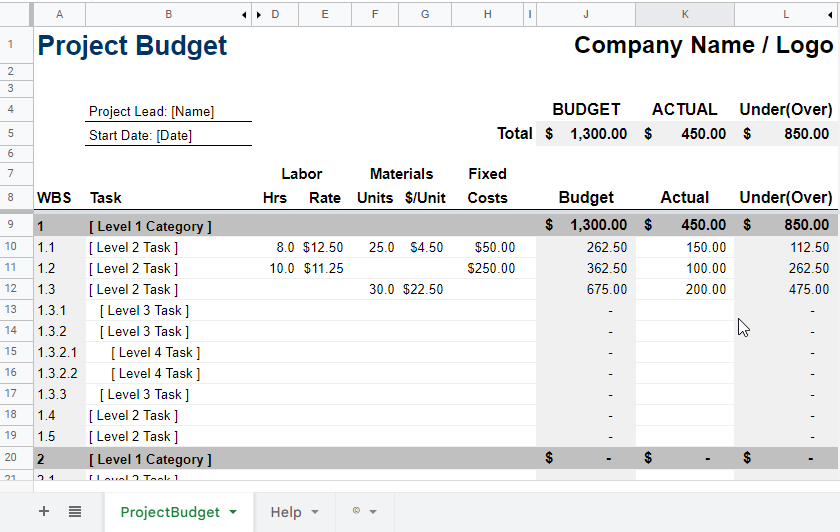
Project Budget – Monthly
This is a similar template used to make a monthly budget. It has some elements and components like the previous template but it works more like a weekly budget allocator for making monthly expenses for the company, calculating salaries within the budgets, and managing other recurring expenses of an organization.
Project Budget – Monthly Template
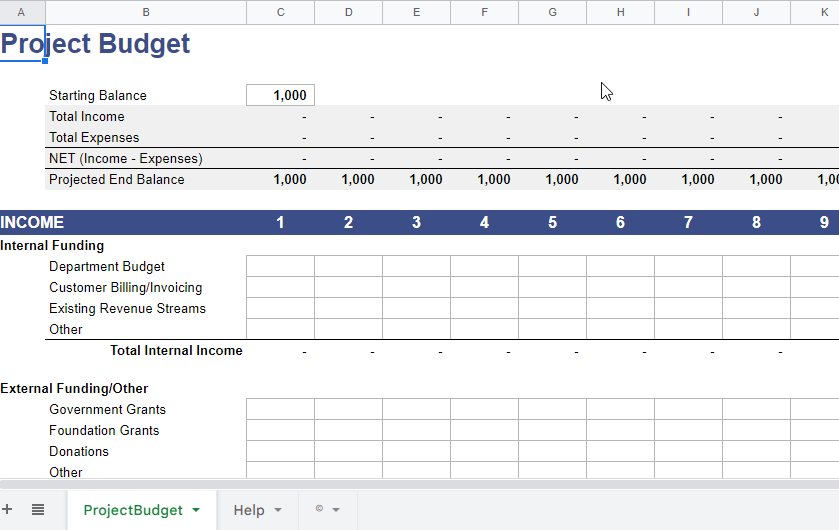
Project Schedule
This is a very simple yet effective Project scheduling template used for scheduling and timelining the entire project. It has the date on the x-axis and the project phases on the x-axis, the project can be broken into various phases as per your requirement, and daily, weekly or monthly schedules can be used to follow up and monitor the schedule of the overall project from Day 1.
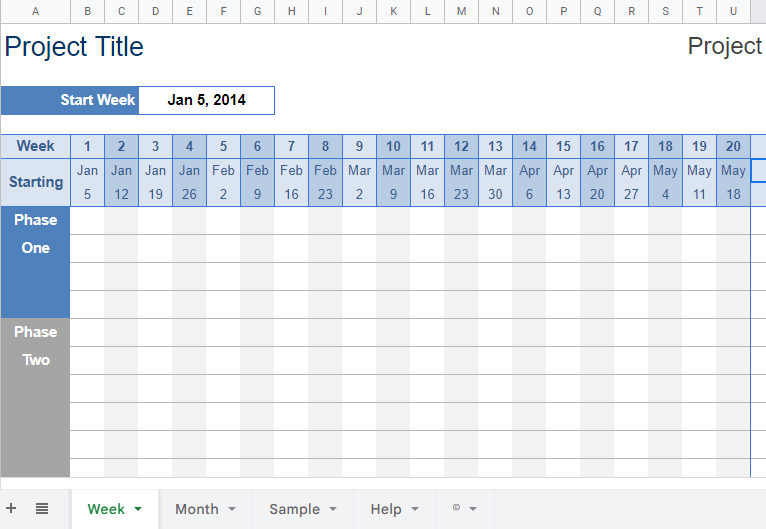
Kanban Board Template
Kanban board template highly features rich and have very detailed template from Template Gallery by Sheets. This is more than a template it’s an entire board-game-like dashboard where we have multiple sections that are defining the overall scope of the project. We have the first section for conception, and research, then we have a to-do list, similarly, we have a big board that is associated with some aspect of the project. It helps us easily manage our big projects from every aspect. This template can be used freely provided by the google sheets add-on “Template Gallery for Sheets”
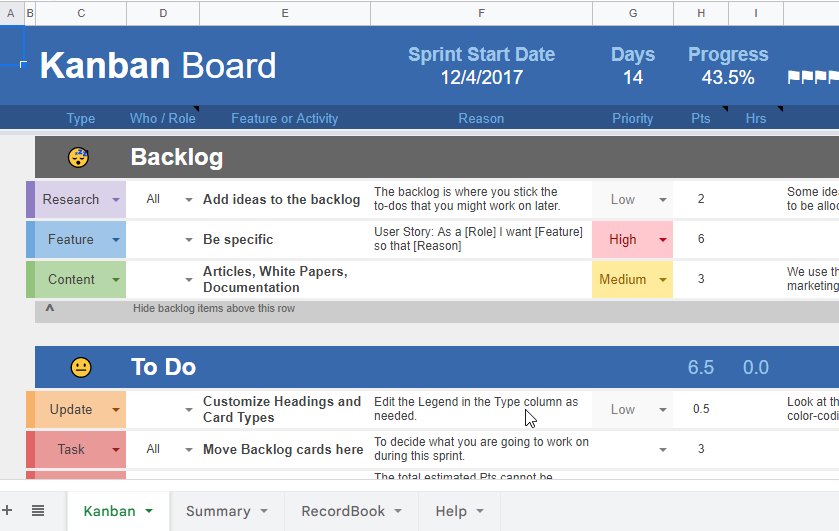
Project Management Templates in Google Sheets Add-ons – How to Find and Install?
Step 1
Go to Extensions > Add-ons > Get Add-ons
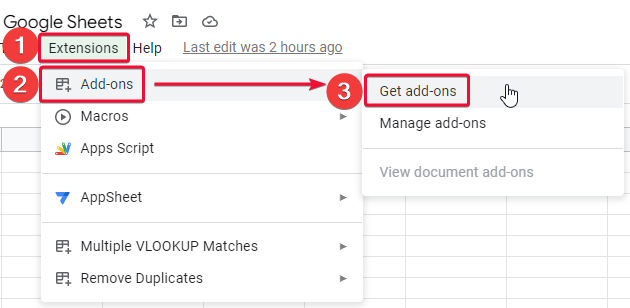
Step 2
Search for “Template” in the search box, and press Enter Key.
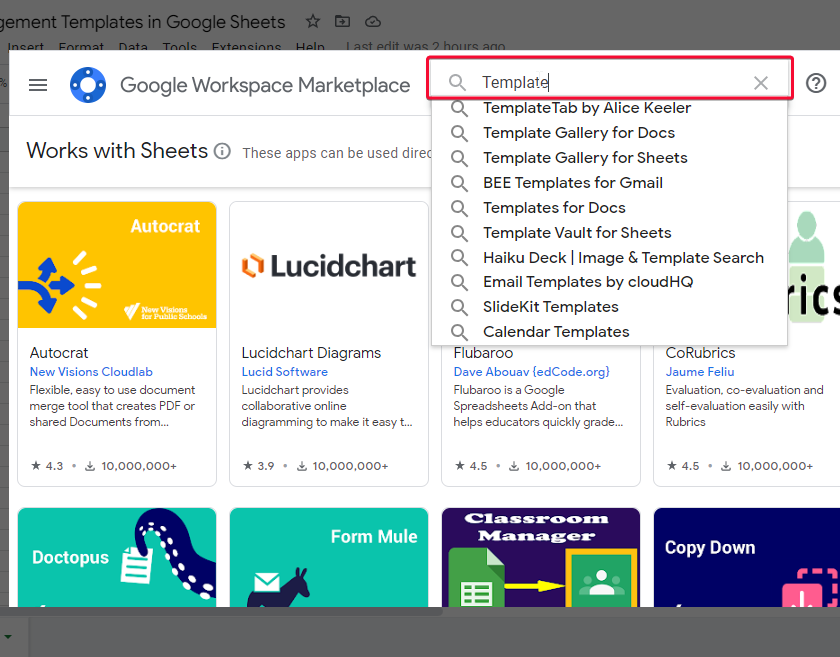
Step 3
Click and open the “Template Gallery for Sheets” from the first results
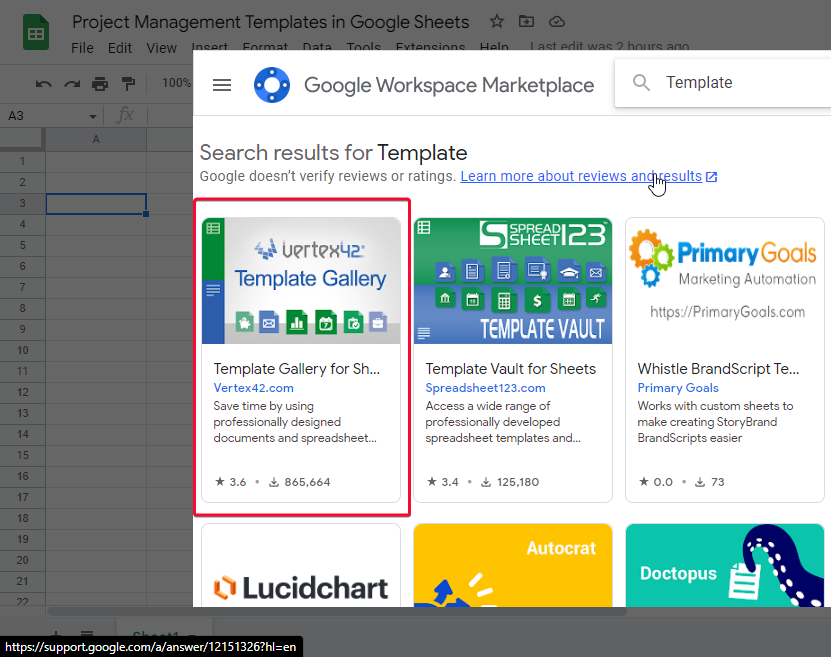
Step 4
Click on Install
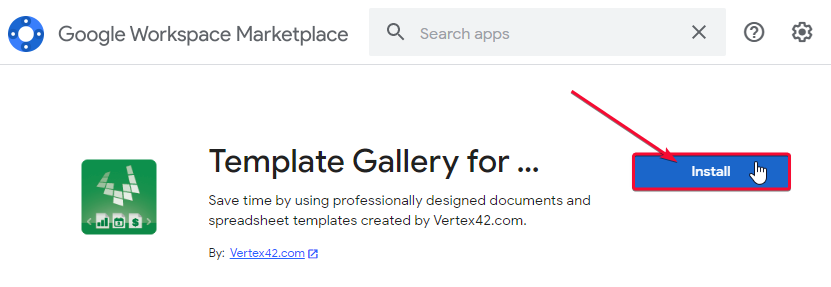
Step 5
Click on continue
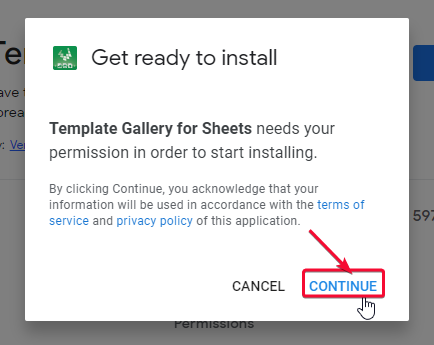
Step 6
Choose a Google account
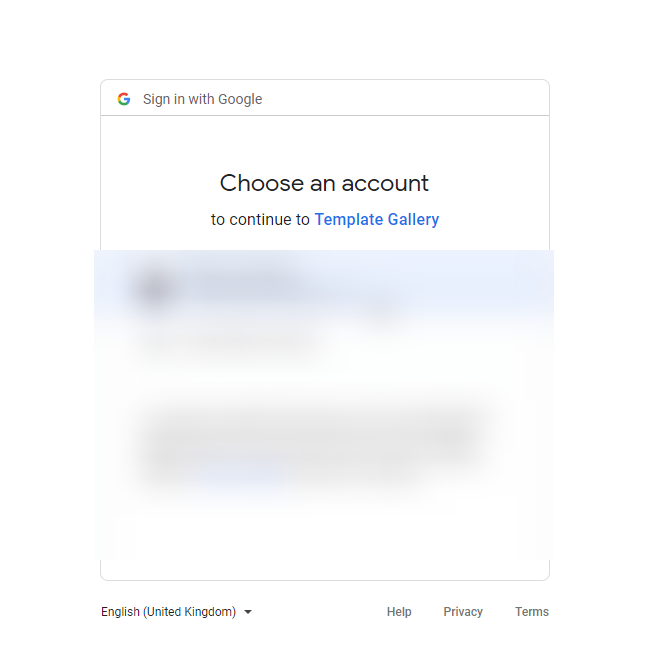
Step 7
Allow access
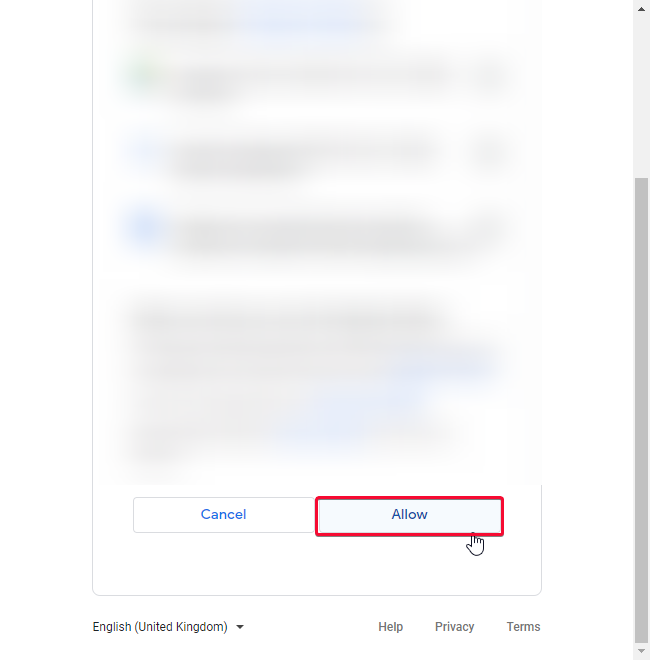
Step 8
Installed Message appeared, Click on Done
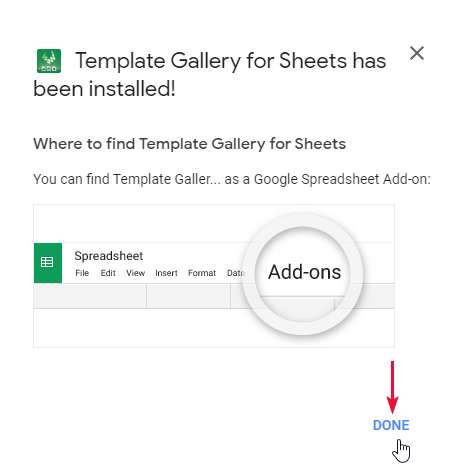
Step 9
Back to your sheets, click on Extensions > Add-ons > View Document Add-ons
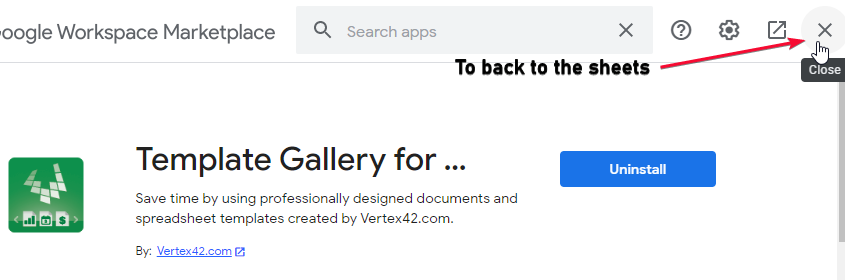
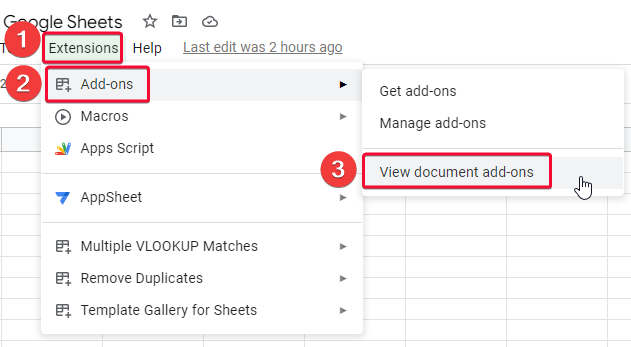
Step 10
The add-on box will appear on the right side, click on use
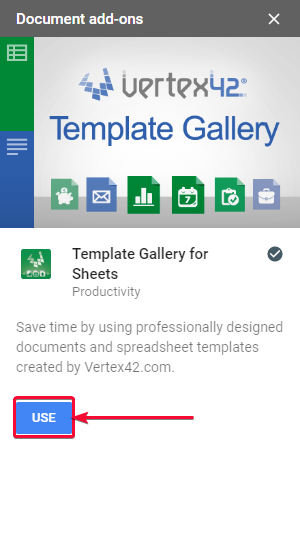
Step 11
Pick a category
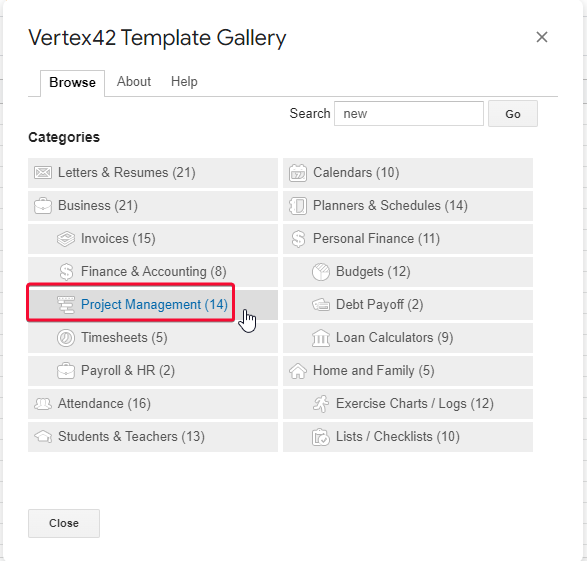
Step 12
Here you can get the template, to get one click on the template
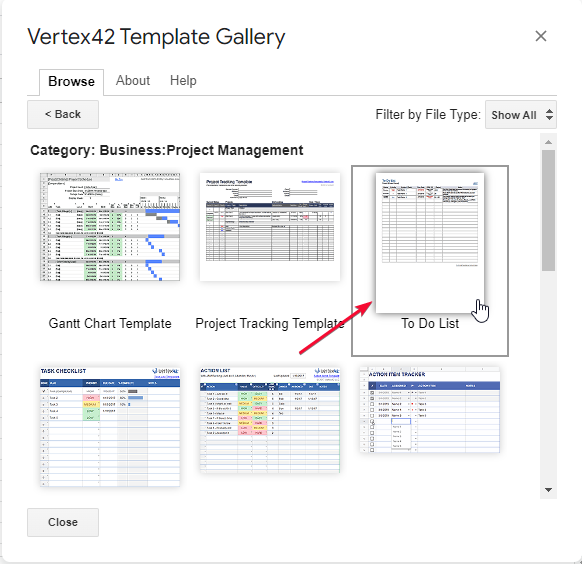
Step 13
Click on “Copy to Google Drive”, and wait for the loading time.
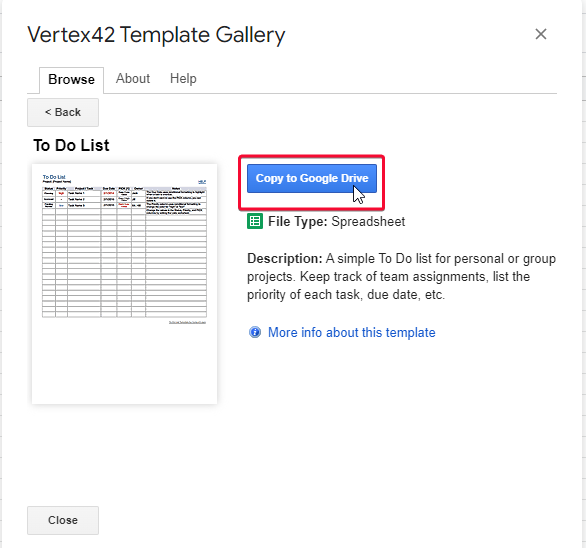
Step 14
After it loaded, click on “Open file”
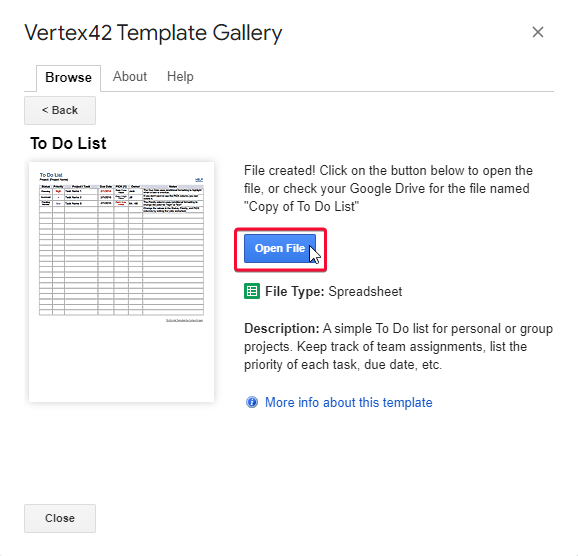
Step 15
Your template is open in the new Window. Enjoy!!
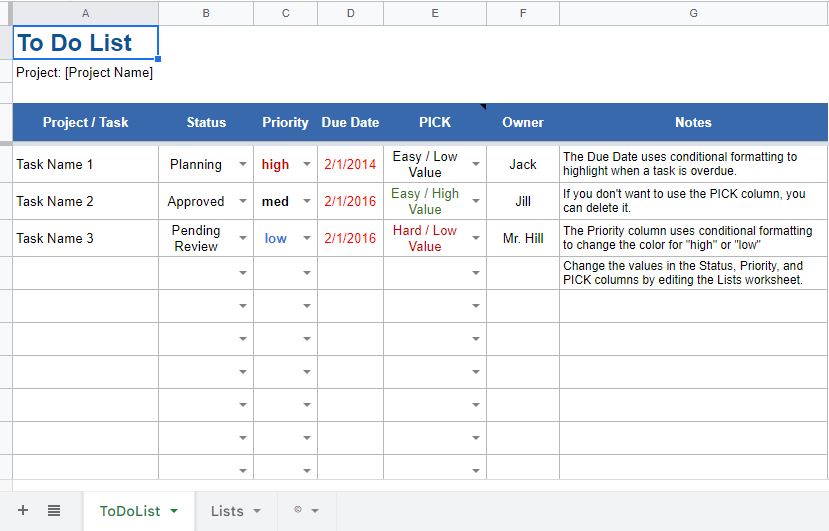
Notes
- All the templates from the Google sheets template gallery are free and customizable
- All the templates from Google sheets add-ons are free to use and also customizable.
- All the templates from “Template Gallery for Sheets” are developed and deployed by vertex42
- We need to copy the template into google drive to use it.
- We can change the colors, design, or everything.
- The best template is different for everyone, so I will suggest you check out and review all of them and see which is best suited to your project.
Tip: You can check out the help section (a file within the template file) to know about the template in detail
Frequently Asked Questions
Can I Use a Gantt Chart Template for Project Management in Google Sheets?
Yes, you can use a google sheets gantt chart template for project management. By utilizing the google sheets gantt chart feature, you can track tasks, allocate resources, set dependencies, and monitor project progress. This template simplifies project management and provides a visual representation of timelines and deadlines.
Conclusion
Concluding Project Management Templates in Google Sheets, we have seen 16 unique templates and we saw how can we use them, and what is the idea behind each of them. We saw how we can bring a template from Google sheets template Gallery and the google sheets add-ons, we saw how to install Template Gallery for Sheets add-on and we also discussed how to use many of the free templates inside this add-on. So that’s all from project management templates in google sheets. See you soon with another tutorial, this tutorial was intended to teach you about the free templates and briefly define each template usage and its benefits to you with easy steps to find them using template gallery and add-ons.
I hope you find this article helpful, please share your thoughts below in the comments, and don’t forget to share. Keep Learning with Office Demy.