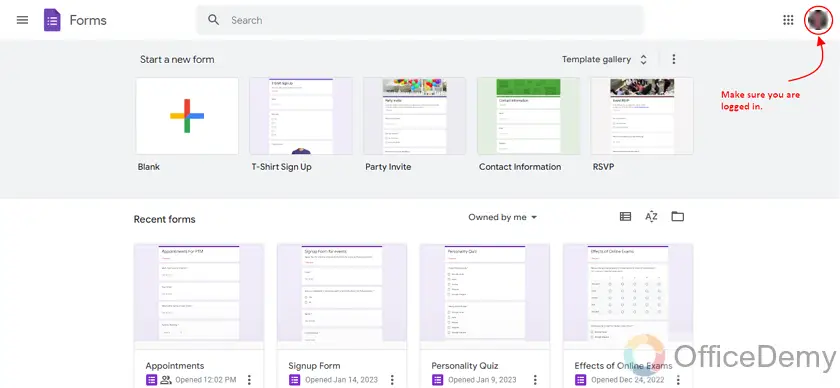To Use Templates for Google Forms
- Sign in to your Google Account.
- Scroll through the available templates and choose a template that suits your needs, such as Contact Information, Event Registration, Order Form, etc.
- Edit and Customize the template.
- Save and Share.
Google form holds a wide variety of services for users for creating their forms and questionnaires. Templates are just one of them. We can use the templates to create our Questionnaires, surveys, and form more easily in Google forms.
What is a template?
Template is a pre-made structure that can be used for various purposes. A template is a form, mold or pattern that is used to make something. It’s an alteration of word templet that is influenced by word plate. The word “template” can be used in many contexts; we can use it to simply call anything that serves as pattern or structure in making something new.
Why do we need templates in Google Forms?
Templates are patterns for making something new. Google Forms are used to get input from particular users and a variety of audiences. We need google forms for various reasons in our daily or even business life for data gathering purposes. Templates provide the structure to make a google form with precision and speed up the whole process. They help by saving time, money and effort for the user.
How to use templates on Google Forms?
As we discussed above, there are several purposes a Google Form may be created for. Templates ease the process of making the Google Form and so it simplifies the designing of Google Forms as pre-made designs are utilized. There are different templates that serve different purposes. All templates are designed for different needs and scenarios.
Let us see what type of templates are available in Google Forms and how to utilize them for designing new Google Forms.
Step 1: Login to Google Account and Go to Google Forms
We can’t use Google Forms services without signing in to Google Account because Google forbids the use of services in Google workspace without having an account first. We can make sure that we are logged in by having a look at the top right corner of Google Form to check our profile picture.
Now, we can see various templates for creating new forms, each with its unique purpose and use. Let’s browse through some of them. There are 4 templates showing right at the start. We can press that arrow button (marked in picture below) to see all the templates available.
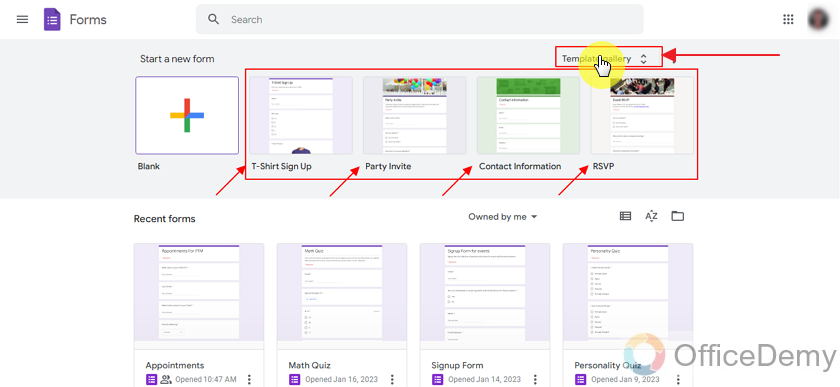
Step 2: Select template required for task at hand.
Different templates serve different purposes. Use the relevant template to your task. For instance, template for T-Shirt Sign up should only be used for T-shirt signup and similar purposes and so the party invite template should only be used for invitation. Also, contact information template has the purpose of gathering contact data of respondents and RSVP (Respond, if you may please) has its own purpose as well. Now, we will check out and use multiple templates for demonstration purposes below:
Let’s choose the contact information template for our new form as below:
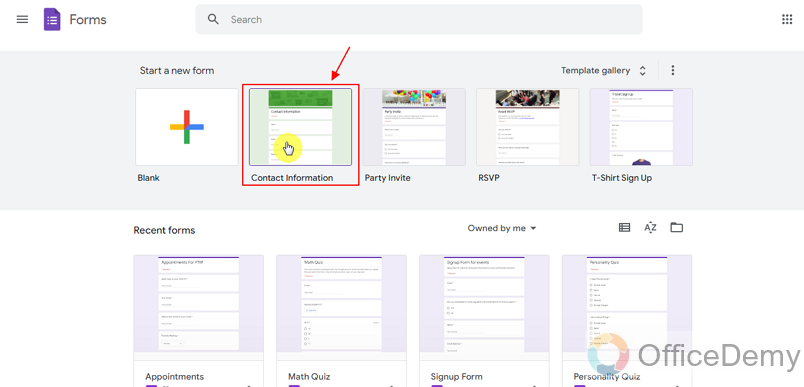
Once we select the template, we will get a new form like this:
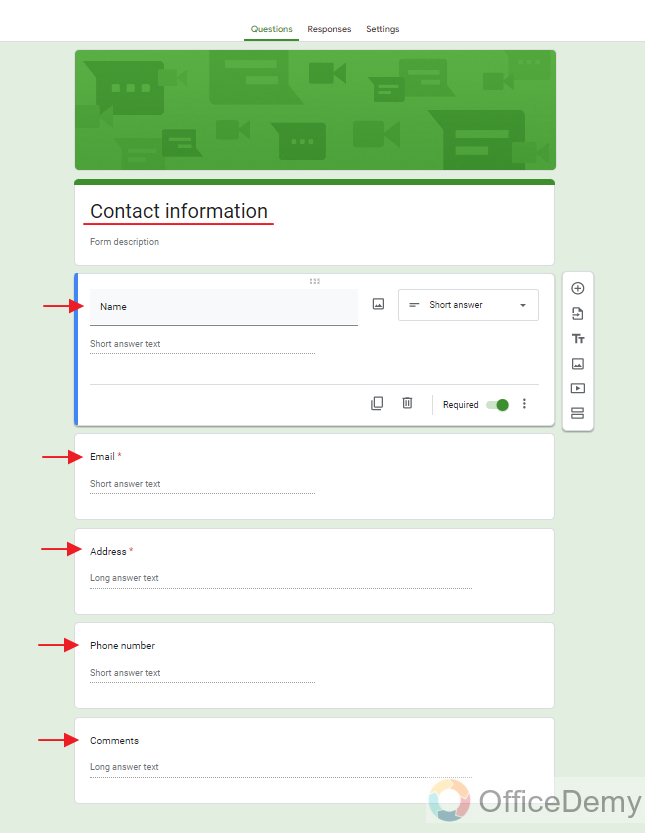
We can add more questions to the form if needed or we can share it directly if it fulfills all of our requirements. That’s one of the major benefits of using templates.
Event Registration Template in Google Forms
We have more form templates available in the template gallery which can be used according to our requirements. In the template gallery, we can see templates are placed according to sections. We will try to go through several of them.
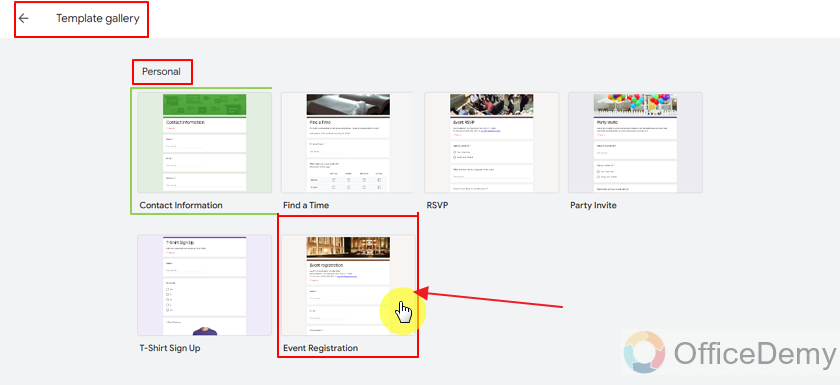
Let’s choose an event registration template. By its name, we can speculate that it will be about registration for events. This template is designed in a way to tackle most of universal needs and flexible enough to add and remove questions. New Google Form created by using Event Registration template looks like this:
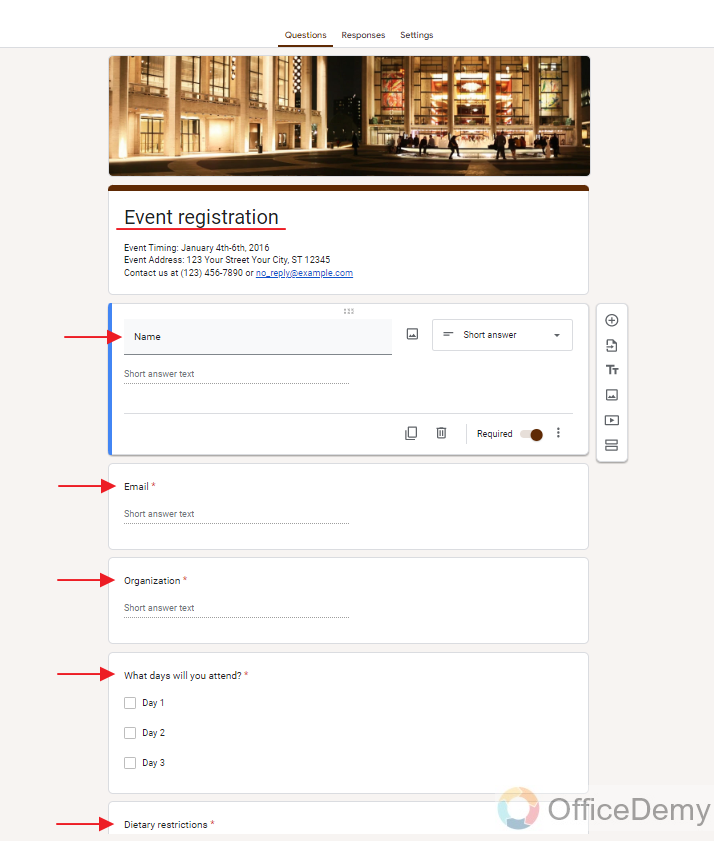
In the given template, we can also see questions for dietary restrictions which is good to add because the audience can be lethargic to something that could be served at the event.
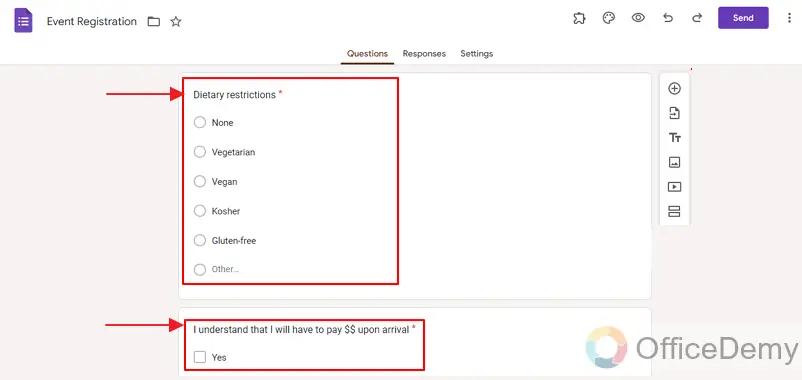
Also, financial points are tackled as well to keep troublemakers away.
“Work” Gallery for Templates in Google Forms
Now, let us check the next section “Work”. We have six different form templates in this gallery, with each one representing different topics. Event feedback and customer feedback templates are similar but have different approaches. Order form is used to take orders along with requirements. “Work request” and “job application” are similar. Job application template is used to get candidates and the work request template is used to assign work. Time off request is used for getting requests for days off from work, put in by an employee for a specific amount of time and for a specific reason.
Order Form Template in Google Forms
Let us choose the Order Form template for the creation of our new form for the purpose of demonstration.
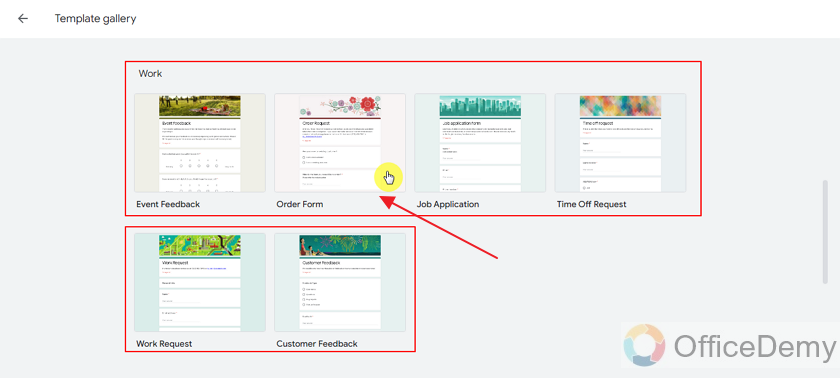
The Order Form template is very well structured even without any editing. It can be used for small scale order placings as well as large scale. Users may modify the form by adding and removing questions or may use response validations, etc. Users can also edit descriptions to match their business credentials.
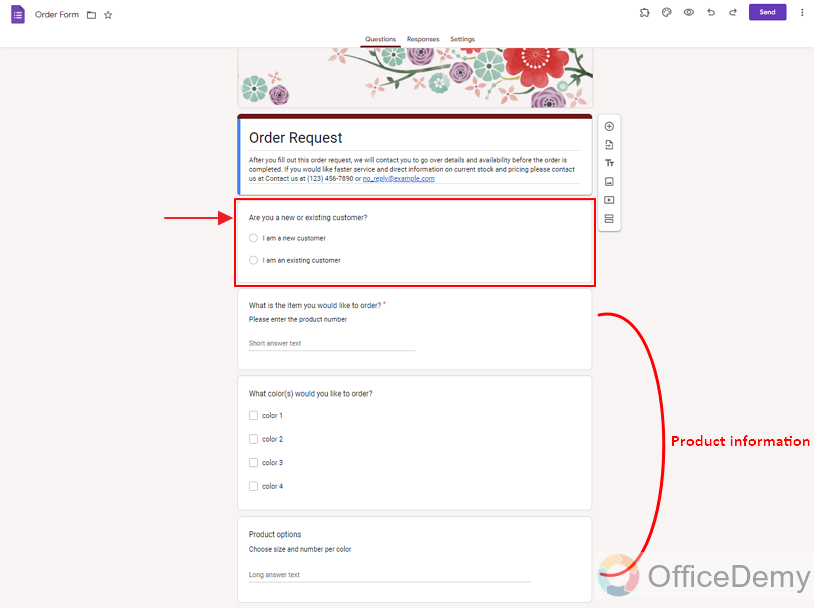
Firstly, the template shows questions for products. After that comes the buyer details. Buyer needs to enter his details to place an order. The template does not ask for the address of the buyer for home delivery, so we can add that ourselves. We can see that only the phone number field is required as below:
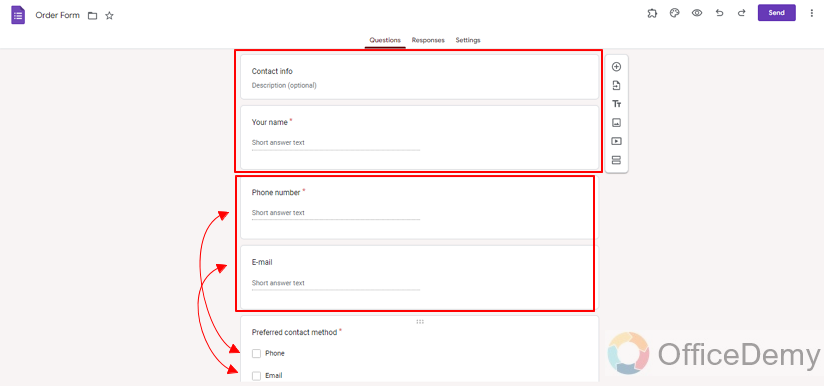
The email field above was not mandatory to be filled, so we will make it required. The very last question given on template is for questions and comments which are driving factors of businesses.
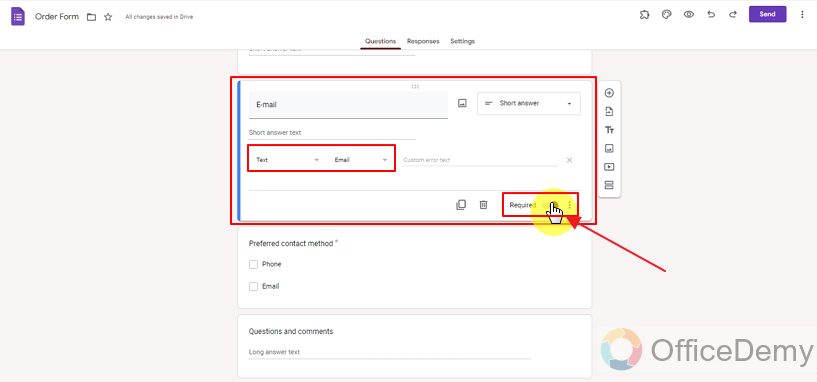
Time Off Request Template in Google Forms
Now, we will check the time off request template. Time off request template offers great help for staff because time-off or vacation is something we all desire or need at times. This template provides almost all the information needed for a time-off request. Staff can ask for AM, PM and Full day leave after filling name and leave date. We can also add an employee identification number field as well as per or requirements. This way, employees can ask for leave. On the other hand, organization has a record of the leaves for all its employees as Google Form responses.
The new form using the template looks like this:
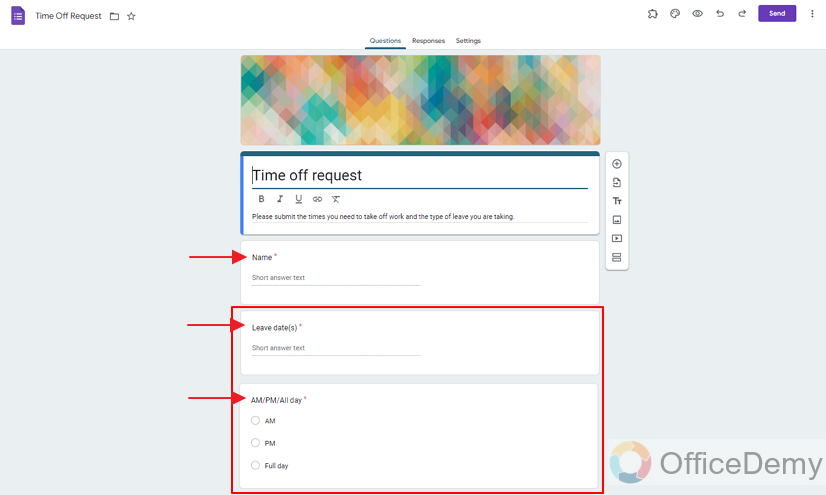
For time off requests, the most important thing for an employer is type and reason for requesting a leave. Employer can’t decide about this request without the type and reason of leave and time off request template got it covered for the users. There are various types of leaves and employees can also add more options if not from these types mentioned in the template below:
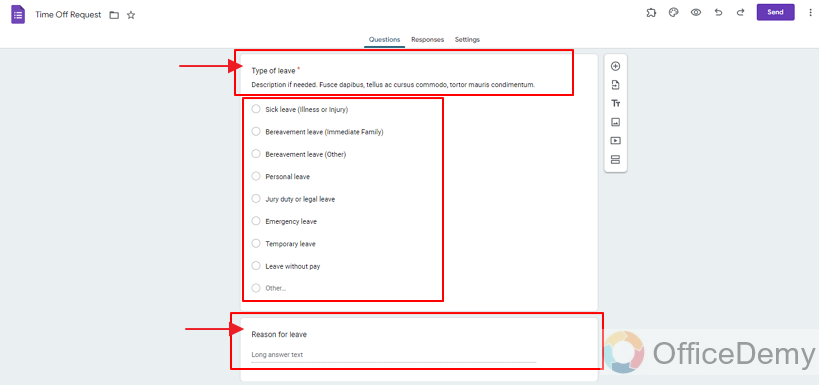
The template may be customized by adding and removing questions as per the user requirements.
“Education” Gallery for Templates in Google Forms
Now, we will see the last section left to check for templates available. In the education section, we have 5 types of forms. There is a blank quiz form which is basically blank form with quiz settings enabled. Exit ticket is a short test to exit class. Assessment, worksheet and course evaluation serve different yet similar purposes.
Exit Ticket Template in Google Forms
Let us choose Exit Ticket Template from Education Section in Gallery as:
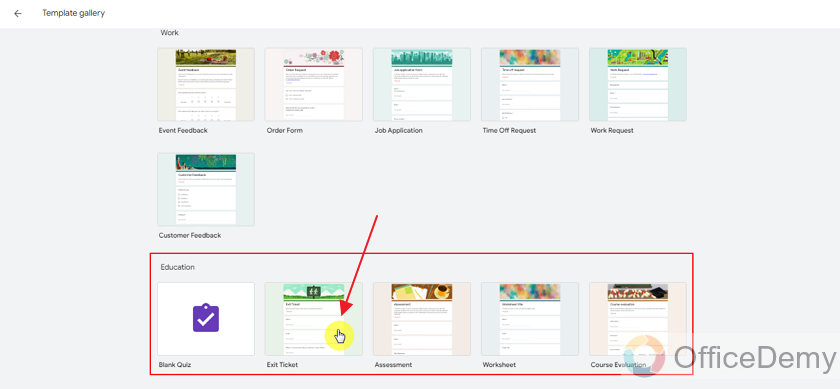
This template can be used by teachers to evaluate daily lessons effectiveness. This template has several questions regarding today’s lesson. Or we may press the Plus + icon to add more questions to it as shown below:
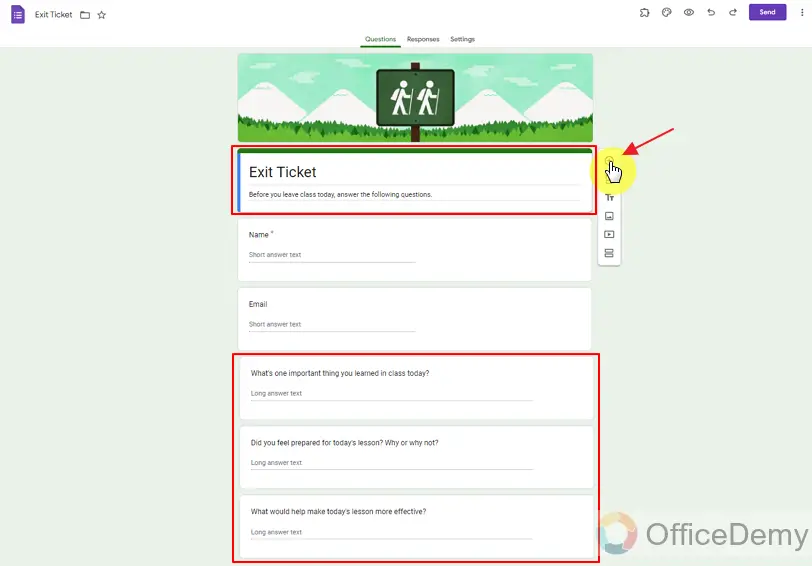
Course Evaluation Template in Google Forms
Now, we will also check the course evaluation template. It’s a template which is used to get evaluation of course(s) that has been taught to students. Course evaluation is very important for understanding the efforts of teachers and the institute may need to make several decisions based on course evaluation. Let’s go through the course evaluation template.
It starts with the course name and instructor name as:
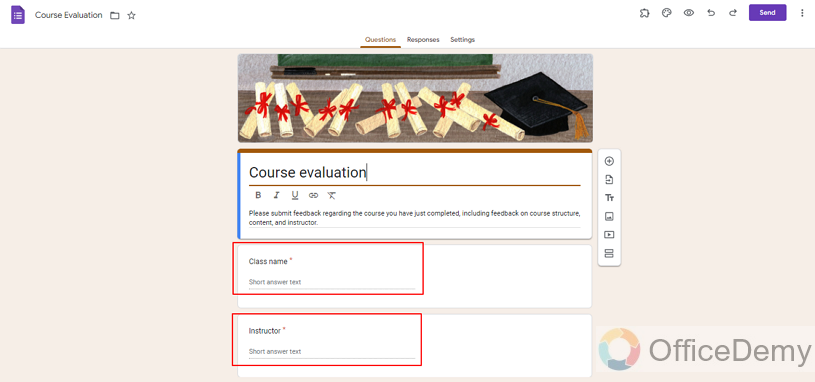
Now, we have multiple choice grid boxes for evaluating multiple aspects. We may add or remove aspects from the question as per requirements. Also, the responses may vary from poor, good, satisfactory, very good and all the way to excellent as shown below:
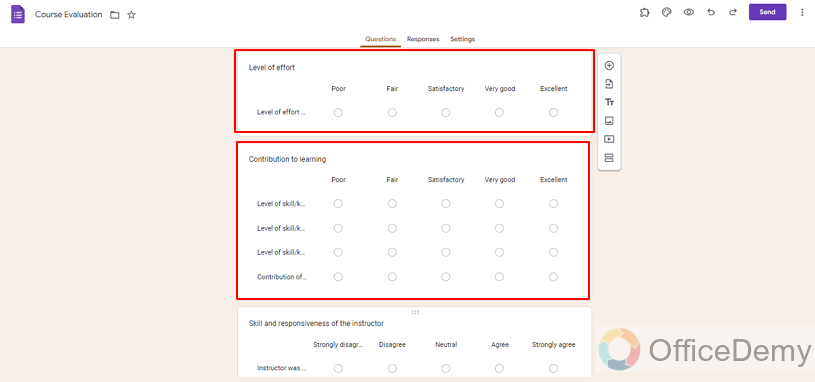
After self-evaluation for students, they have to evaluate the instructor and contents of course. Course contents evaluations are very important to institutes to make further decisions about the course.
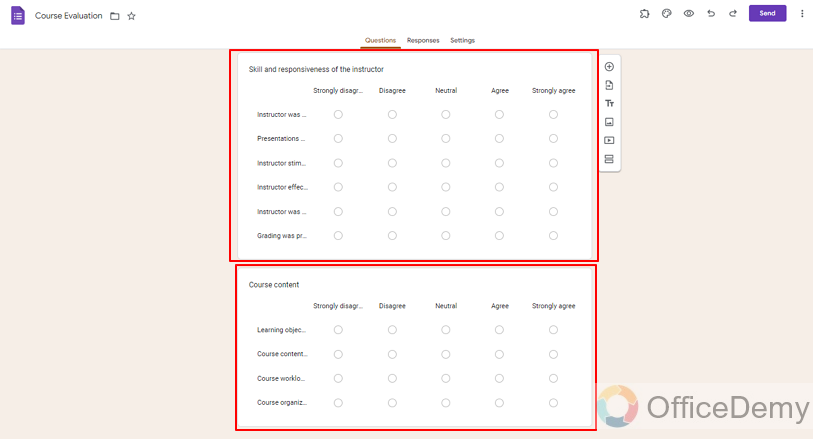
Multiple choice grids can help institutes with numeric and statistical evaluation. But textual evaluation is also needed sometimes, that’s why the template also has a few more questions about how the course could be improved, what are the most valuable aspects of the course and why the audience chose this specific course (if it was offered with a group of alternatives) as below:
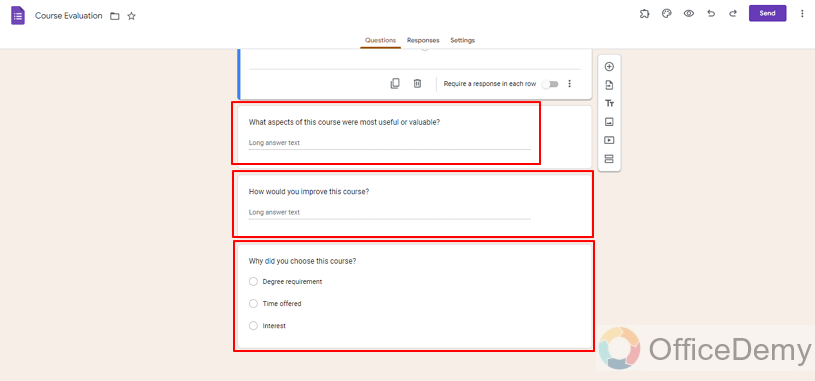
Notes
- The form using any of the templates is created as a new form under the ownership of the logged-in individual of Google Form.
- There can be many more questions that you may want to add that will depend on your requirements. But templates, all in all, only cover the most common questions for related templates.
- A user may customize the newly created Google Form according to his/her requirements.
- If the user’s requirements do not relate to any given template from the Gallery, he/she may opt for a “Blank” template to create a Google Form from scratch.
Frequently Asked Questions
Can I create a custom signup sheet using the free templates provided by Google Forms?
Yes, Google Forms offers free templates to create a custom signup sheet. Whether it’s for an event, volunteer work, or gathering participant information, you can easily personalize the signup sheet according to your needs. The templates provide a convenient starting point, allowing customization to fit your specific requirements for a seamless signup process.
Does Google Forms provide templates for its users?
Yes, Google Forms provides many templates to be used by its users for various purposes. Their utilization has been demonstrated in the above article.
Can we use Google Forms templates for free?
Yes, Google Form offers its Form Template Gallery to its registered users without asking for any additional cost.
What type of templates does Google Forms offer?
Google Forms offer multiple types of templates for its registered users. The types include from personal form templates like Contact Information, RSVPs, to Work related templates as Order Registration, Time Off Requests and Education related templates such as Exit Ticket, Blank Quiz and a lot more. Please refer to our above article to have a look at various types of templates and how to utilize them.
Why is choosing the right template for the task at hand important in Google Forms?
Templates have different designs and are used for different types of needs and selecting the right and required template needed for a task is the most crucial task when using templates. Wrong selection of templates can end up ruining our form and we may have to do whole work just like we do in blank form.
Conclusion
In the above article, we demonstrated the use of various types of templates in Google Forms. With the hope that you learnt how to use different templates under different scenarios, we discussed the following steps in detail:
- Contact Information Template in Google Forms
- Event Registration Template in Google Forms
- “Work” Gallery for Templates in Google Forms
- Order Form Template in Google Forms
- Time Off Request Template in Google Forms
- “Education” Gallery for Templates in Google Forms
- Exit Ticket Template in Google Forms
- Course Evaluation Template in Google Forms
Thanks for reading!