To Create Google Form without Any Question
- Start by selecting a “blank template“.
- Delete the default question.
- Configure email settings for “Subscriptions” or “Announcements“.
- The empty form can serve various purposes, such as gathering email subscriptions or confirming announcements.
Google Forms is a versatile tool for making, conducting and analyzing surveys, questionnaires and forms. It consists of questions for the respondents to fill as per their desires. This way, useful information is gathered. But what if we want to create a completely empty form having no questions to fill at all? It is possible using Google Forms.
In this article, we will see what happens when you create a Google Form without any questions in it and what is its use.
Why do we create a completely empty Google Form?
Google Forms is used worldwide for multiple scenarios and purposes. We might be in need of a form where we are not asking questions but only doing an announcement or taking subscriptions.
For example, there may be an online competition conducting authority taking subscriptions for their latest competition news through Google Forms. Or we might be making sure that an announcement has reached all the required individuals by publishing through a Google Form and taking their emails as a confirmation. There can be many other scenarios where this might be useful.
In this article, we will see how we can create a Google Form without any questions in it.
How to create Google Form without any question in it?
Let us use a simple scenario for making a form for getting a subscription of an online competition conducting authority. This form will have a set of instructions for the subscription and will not have any questions. Only the logged-in email will be recorded for the purpose of subscription. Let’s go ahead and create a Google Form and demonstrate the above using it.
Create a new Google Form
Step 1: Go to Google Forms website and click on “Go to Forms”.
Here is the interface of Google Forms website.
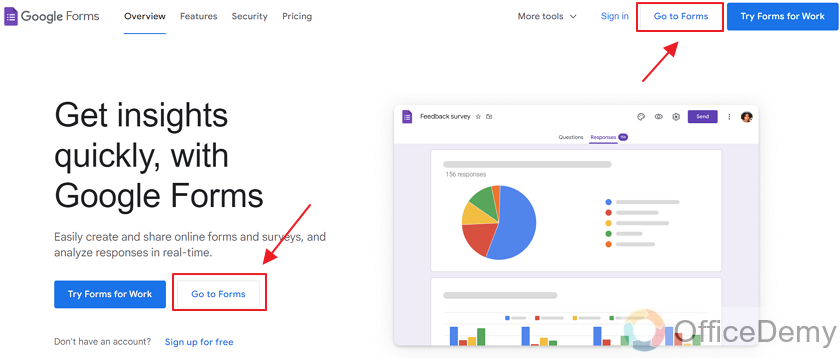
Click on either of the two buttons for “Go to Forms”.
Step 2: Choose a template.
Now, you may choose a template from the template gallery as shown.
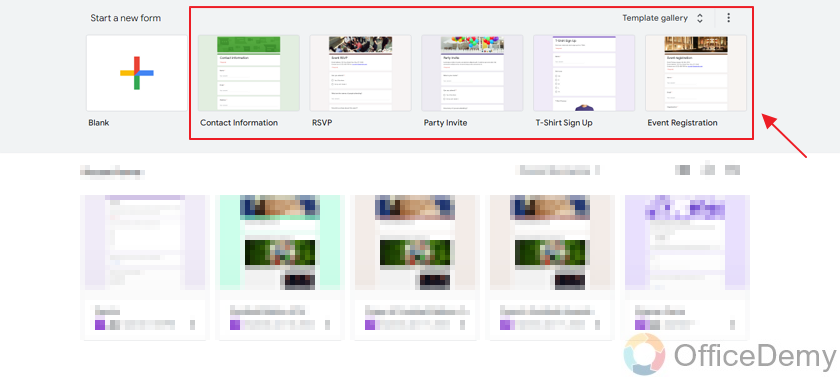
We will choose a “Blank” template to start an empty form.
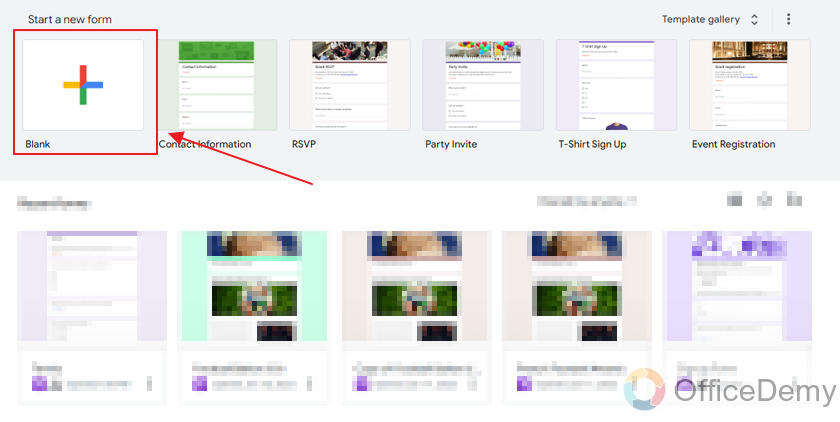
Here is how the new blank form looks like:
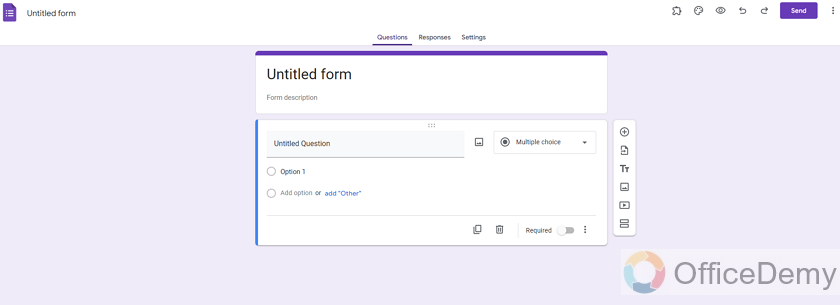
As you can see, a blank form starts with a question by default. We will have to erase this question to make the form empty.
Step 3: Add a title to the newly created form.
As our form is all about subscription to the Online Competition platform, we will provide the same title to the Google Form.
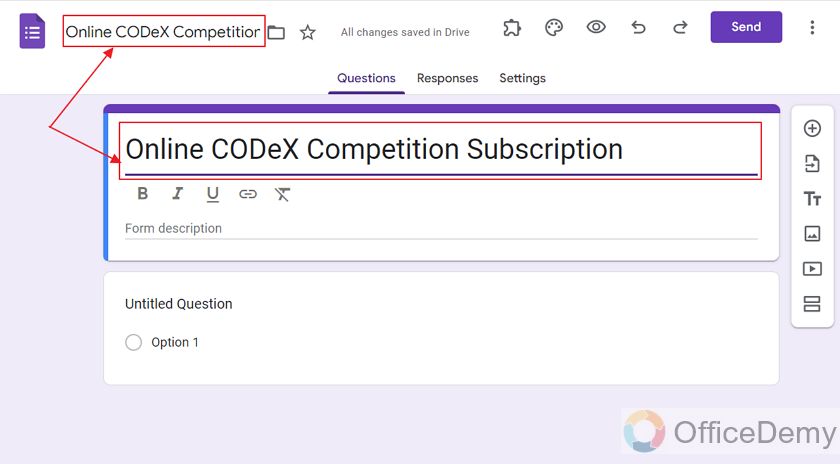
Step 4: Add suitable description to the form.
Let us add description to the form for the CODeX subscription as:
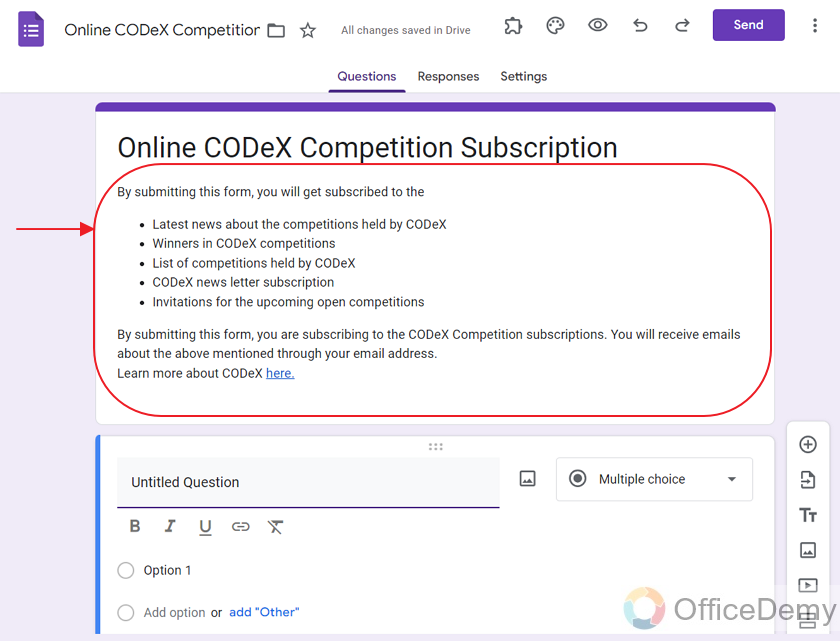
Delete the existing question(s) from Google Form
Let us go down to our existing default question and delete it using the Bin icon as:
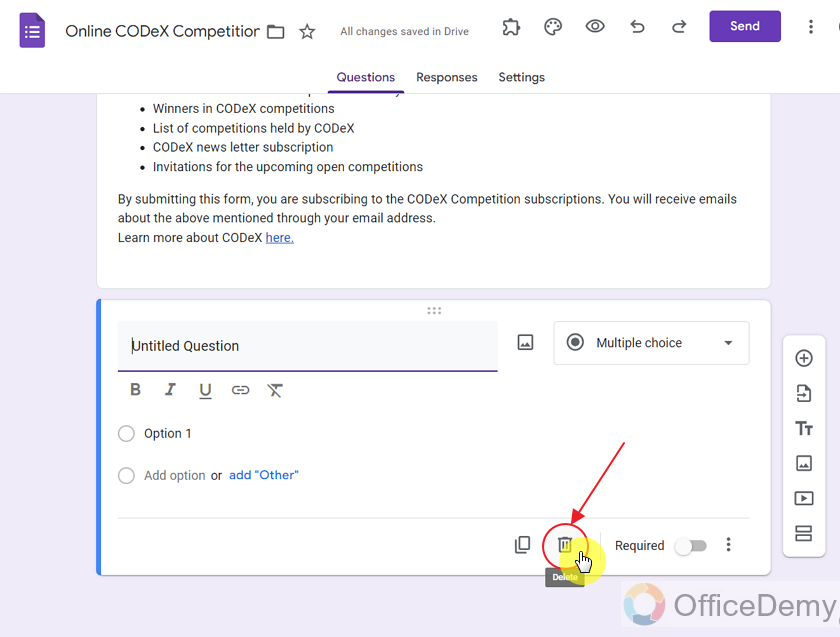
Notification for the deleted question looks like this.
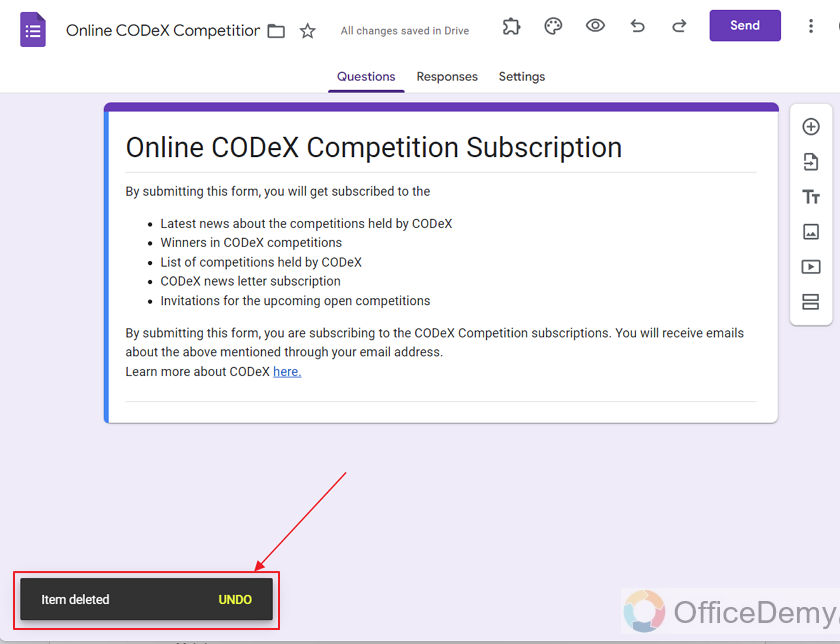
There is also a button for Undo if required by the respondents. But, in our case, we actually need to delete the question so we will not undo it.
Provide Settings for taking verified email in Google Form
Now, we need to provide such Settings that Google Form accepts verified emails of the respondents which will later be used for subscription.
Step 1: Go to Google Forms Settings.
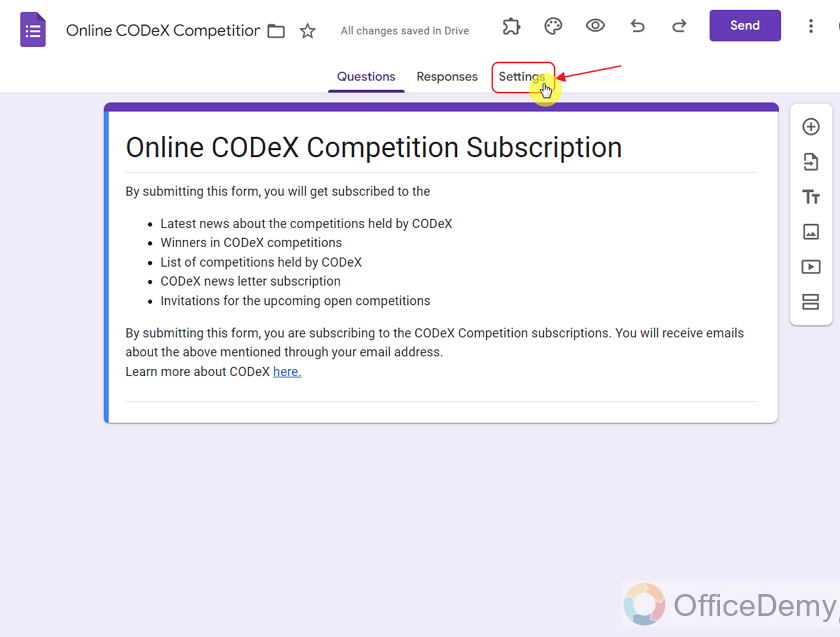
Step 2: View the responses tab inside Settings using caret icon.
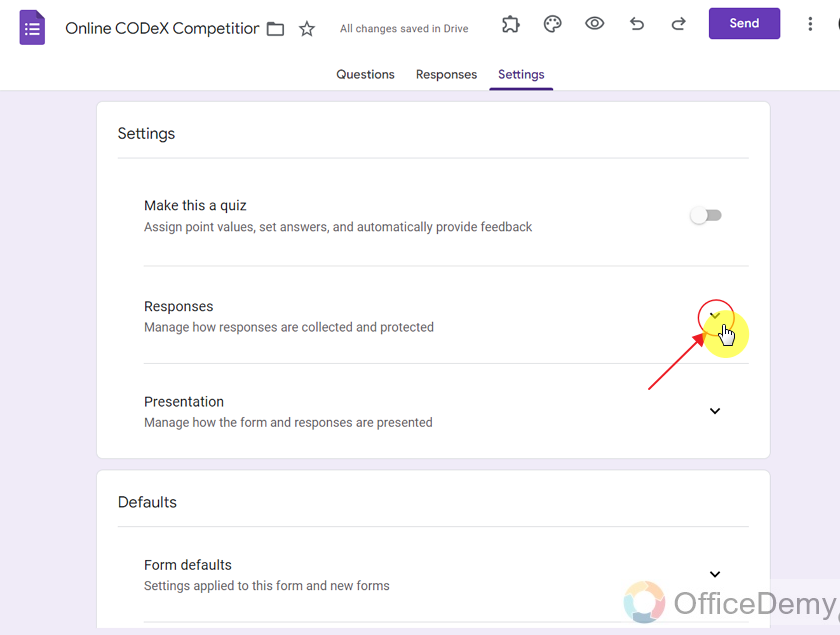
Step 3: Inside “Collect Email Addresses”, click on it to view the other options as:
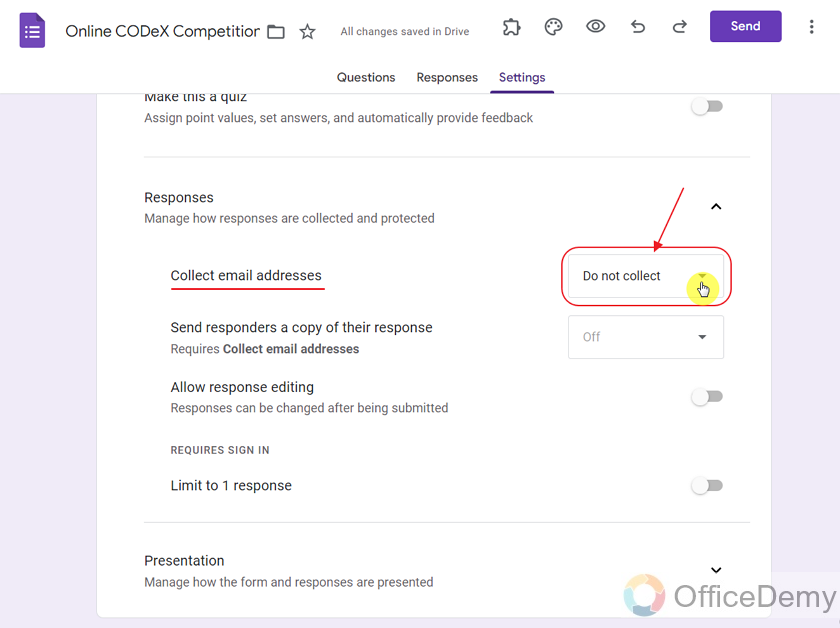
We can see the other options available as:
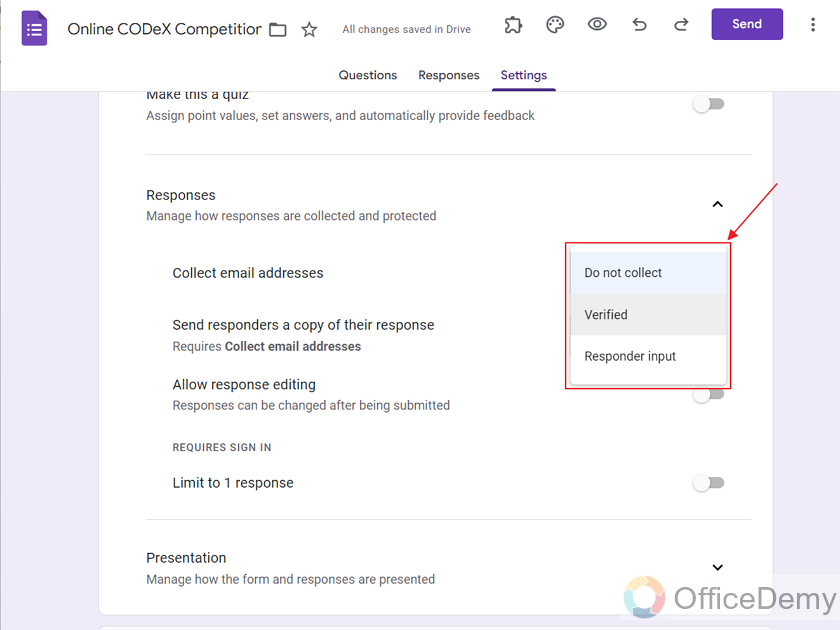
Step 4: Choose “Verified” to make the Google Form collect verified email addresses from the respondents.
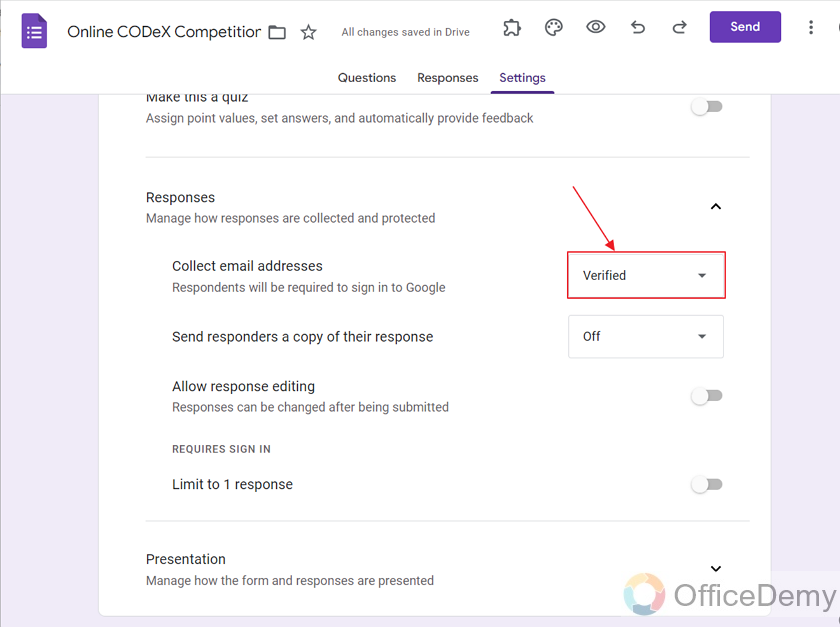
Click on the Question tab to view how the form looks like now.
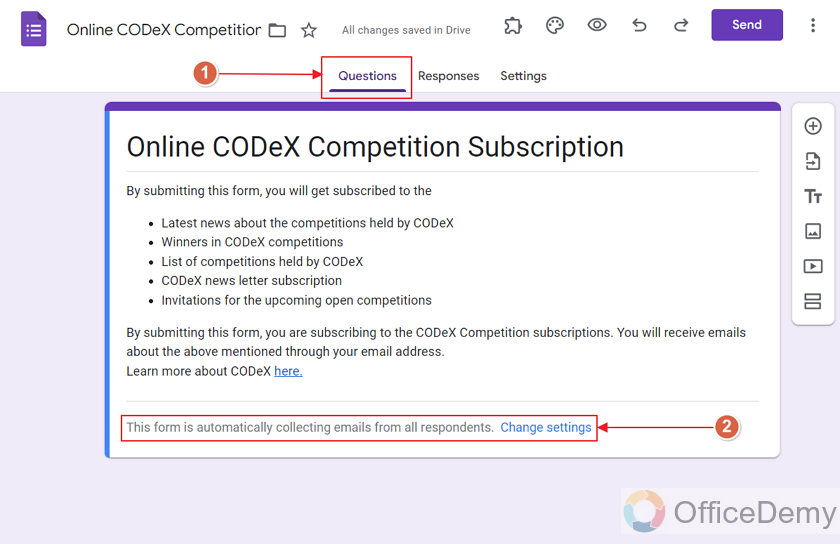
We can see the form is now taking emails.
Preview the Google Form
Let us click on the Preview icon to view the form as:
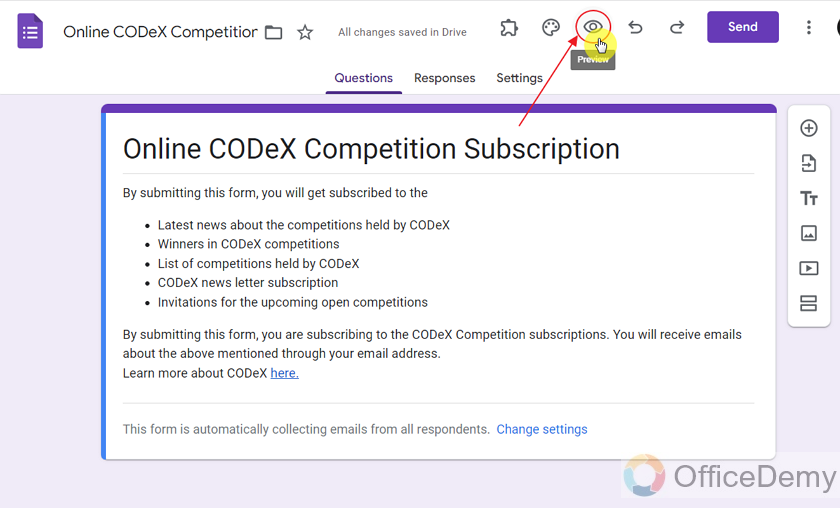
This is how the form will look to our respondents.
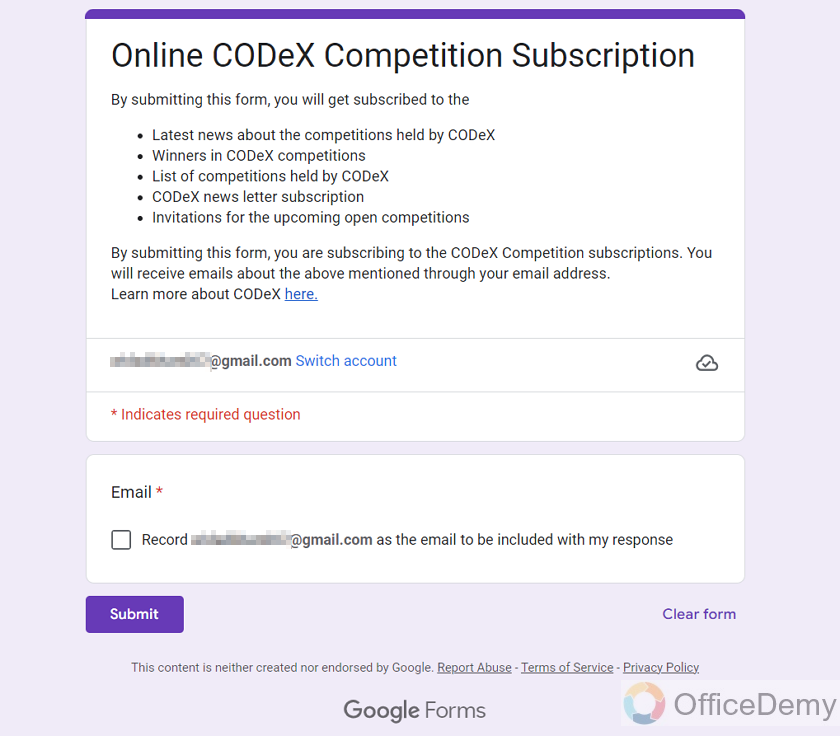
As we can see the Google Form is taking emails.
Things To Remember
- We can also create Google Forms without any questions in them.
- By making Google Forms without any questions, we may use it for subscription purposes.
- We can take emails using an empty form for announcements as well.
Frequently Asked Questions
Can we create a Google Form without any question in it?
Yes, it is possible to create a Google Form without any questions in it. It has been demonstrated in the article above.
Can I Create a Google Form on Mobile Phone without Adding any Questions?
Creating google forms on smartphones does not require adding any questions. Users can simply access the Google Forms app on their mobile phones and create a form without including any questions. This feature allows for quick and convenient form creation on the go.
Can we accept emails through empty Google Form submission?
Yes, we can take emails using an empty form without any questions in it. We can provide those settings in the Settings menu.
Conclusion
In this article, we discussed that we might need to make an empty Google Form that serves the purpose of announcement or subscriptions. For that, we can create an empty Google Form without any question in it and take respondents’ emails through the Settings. We demonstrated the following in detail:
- Create a new Google Form
- Delete the existing question(s) from Google Form
- Provide Settings for taking verified email in Google Form
- Preview the Google Form
Thanks for reading!






