To Use Multiple Choice Grid in Google Forms
- Create a form.
- Change the “Question type” to “Multiple Choice Grid“.
- Customize Questions and Options now under the Multiple Choice Grid.
Google Forms is a versatile tool that is used for collecting and analyzing responses from respondents. Responses are taken in the form of surveys, questionnaires and forms. It is possible that we have some Multiple Choice questions that are so related to each other that they have the same choices of options. We can group together such questions in the form of a Multiple Choice Grid.
This way, it is much easier to fill in responses and analyze the results. In this article, we will demonstrate how the Multiple Choice Grid works in Google Forms.
What is the Multiple Choice Grid in Google Form?
There are many types of questions that are used in Google Form. The basic purpose of these questions is to allow the audience to understand the situation and give their response according to the question. Multiple Choice Grid is a type of question that allows the audience to select only one option from the given pool of answers (Column) according to questions (Rows). We can only select one answer per question unlike the checkbox grid. When we have the same options for the same kind of Multiple Choice Questions, it is better to group them together using a Multiple Choice Grid.
Why do we need a Multiple Choice Grid?
We may need a Multiple Choice Grid to gather responses from the audience on similar questions by allowing them only one answer (column) per question (row). These types of questions are widely used in quizzes and menus for selection of commodities. Also, providing recommendations and rating services and products have become much easier with the use of Multiple Choice Grid. For this demonstration we will explain how the Multiple Choice Grid works in Google Forms.
How to Use Multiple Choice Grid in Google Forms
We will demonstrate how the Multiple Choice Grid works in Google Form by going through different scenarios and learning how to add these types of questions in our Google Forms.
Create a Google Form
Let’s start by making a Google Form. Step 1: Login in Google account. Whenever we need to use Google Forms, we have to have a Google Account in order to avail services of Google tools. It will prompt us to login or make account for it. 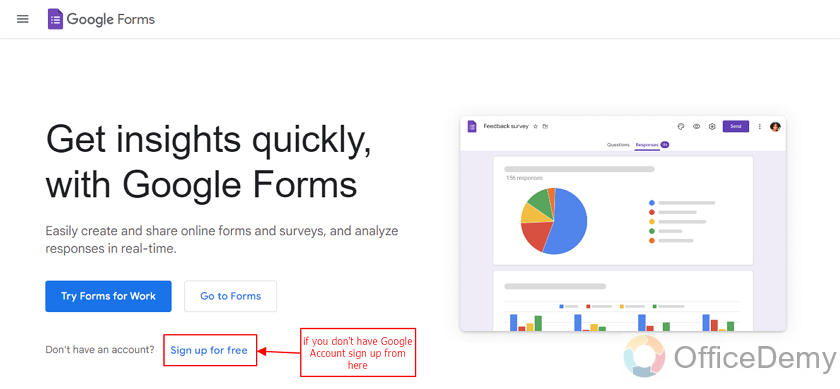
We can directly make an account from here or login to our account if we already have one and go to Forms. Step 2: Go to Forms.
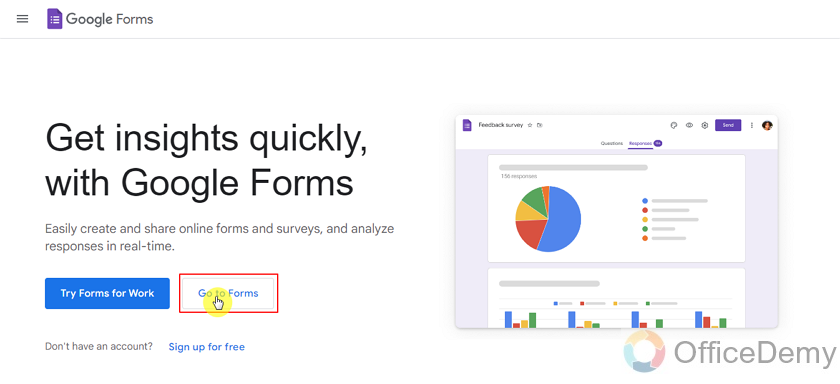
Our account display profile picture can also be used to see which account we are logged in with and if it’s needed to switch, we can switch before starting our work.
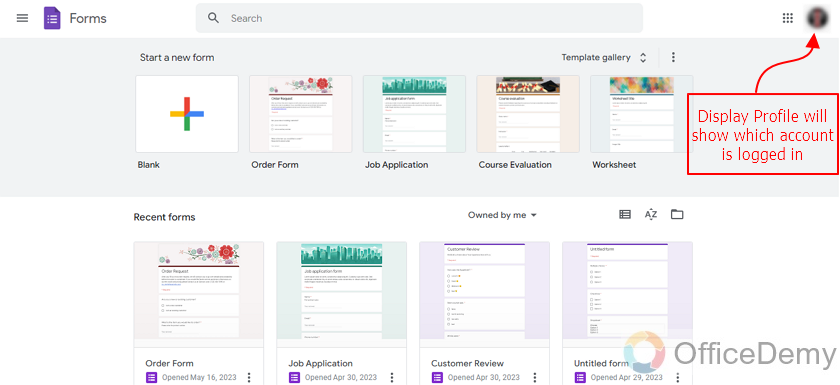
Step 3: Choose Template for the form. We have to design our Google Form and add questions accordingly. Today we will use different scenarios. That’s why we will choose a blank form and use different scenarios in it. 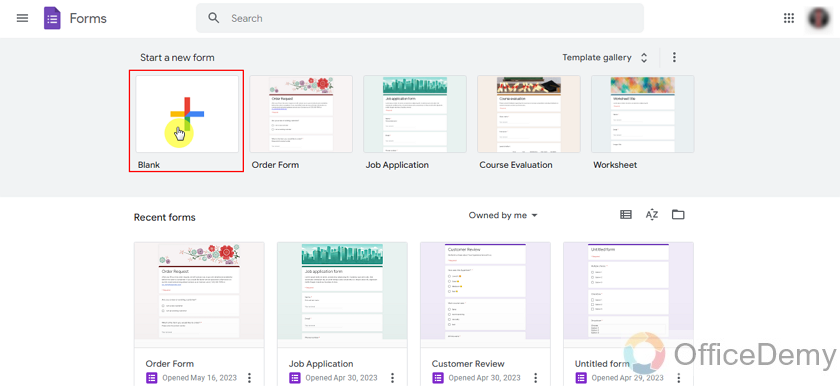
Step 4: Add questions to the Google Form. Upon selection of blank form, we get blank form and have to add all questions and possible answers. We are learning about Multiple Choice Grid so we will choose Multiple Choice Grid in our questions type. 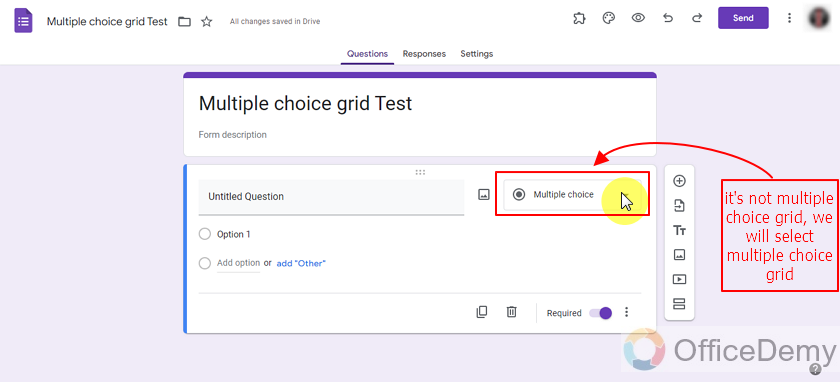
Some may confuse multiple choice with Multiple Choice Grid, let me clarify it. Multiple Choice Grid can collect answers for many similar questions at once whereas multiple choice can only take a single response for one question.
Make Multiple Choice Grid question in Google Forms
Step 1: Change the question type to Multiple Choice Grid. Now, we will add questions and answers for the Multiple Choice Grid. Let’s see how we can use these grids for our scenarios. We already have an untitled question, let’s use this question to make a Multiple Choice Grid first. Click on the question type and choose Multiple Choice Grid question from the dropdown as:
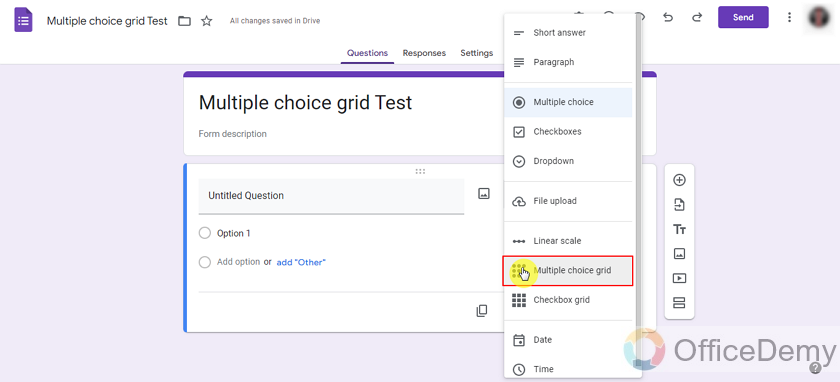
Multiple Choice Grid and Checkbox Grid are similar with each other like how multiple choice questions are similar to checkbox questions. Multiple Choice Grid allows only one selectable answer (column) against each question (row) while the Checkbox Grid would allow multiple responses for a single question. Step 2: Turn ON “require a response in each row” if each row must be filled for submitting a response.
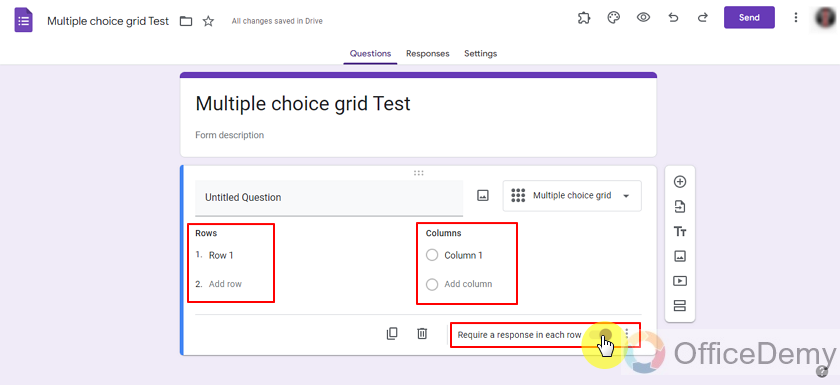
We can also see we get a Rows and Columns section as changed the question type to Multiple Choice Grid. Let’s try these grids with different scenarios:
Shopping experience: Scenario 1
We use Multiple Choice Grids on our shopping websites mostly to get the response of customers about their experience with us to see where we need to improve our services. We will add the questions in Rows and options in Columns as:
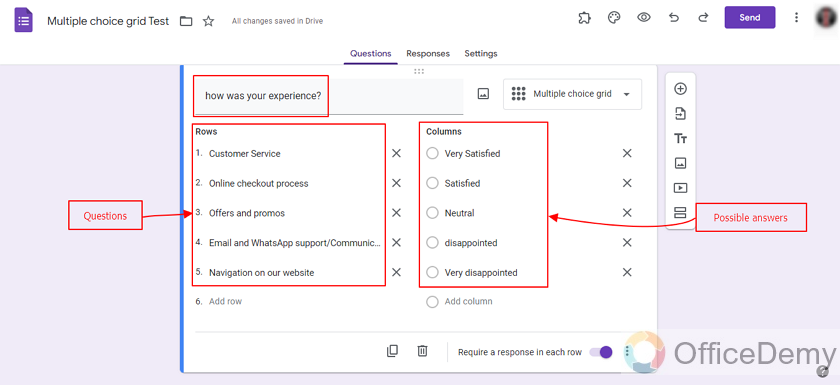
Previewing the grid will look like the following:
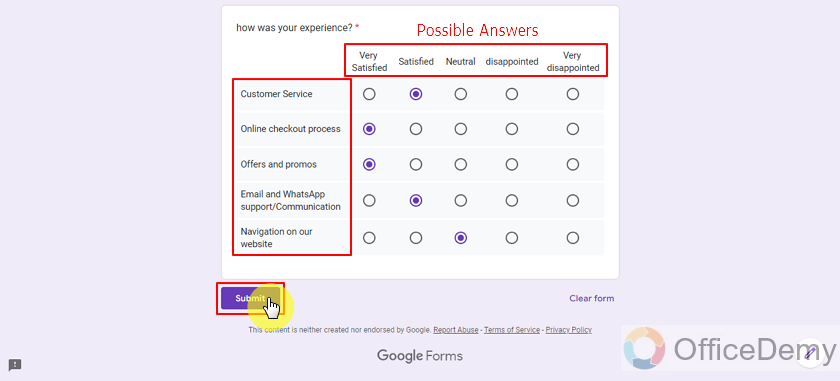
We can select one option from columns for each row.
Simple Math Quizzes: Scenario 2
We can use Multiple Choice Grid to test students about their skills in different subjects by giving them problems and possible solutions.
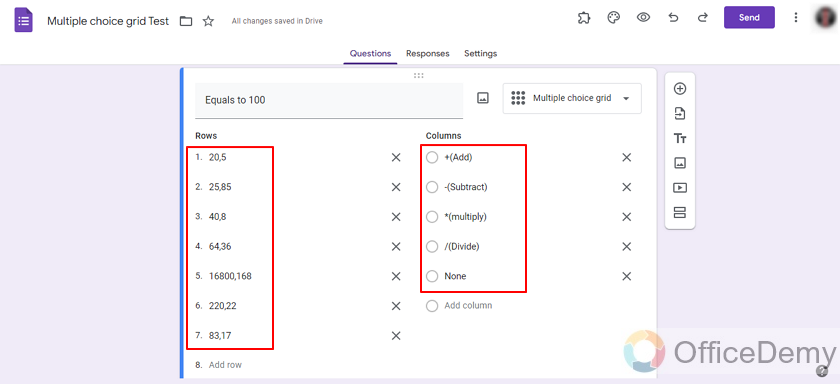
Here, the students have to choose one of the operations to get the answer right. It will look like:
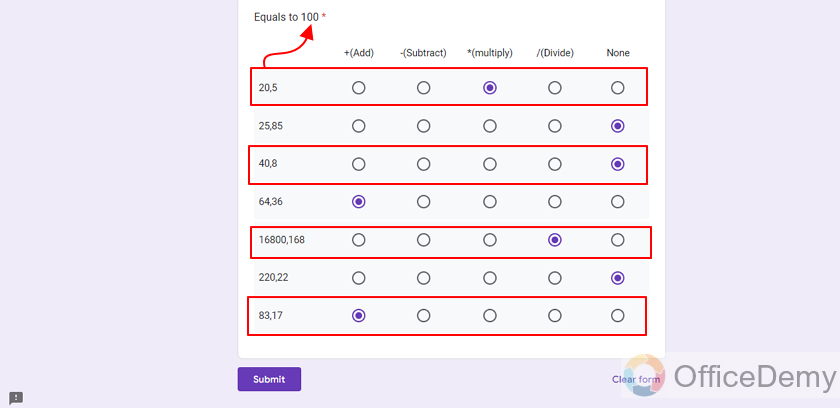
Two values are given in question (rows); students need to do the calculations to find out if they can get to hundred by trying different operations (columns) and choose one.
Restaurants: Scenario 3
Some restaurants also collect information from customers about their dishes and mostly the new dishes must be reviewed by customers to see if they should be continued to serve or not. Some take preferences about reservations for food. Let’s try rating English heritage dishes in a grid. Stars represent the preference of the customers.
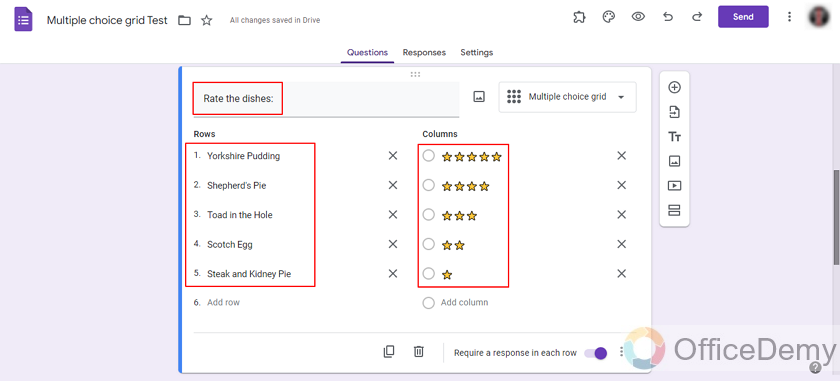
Responder will see it as:
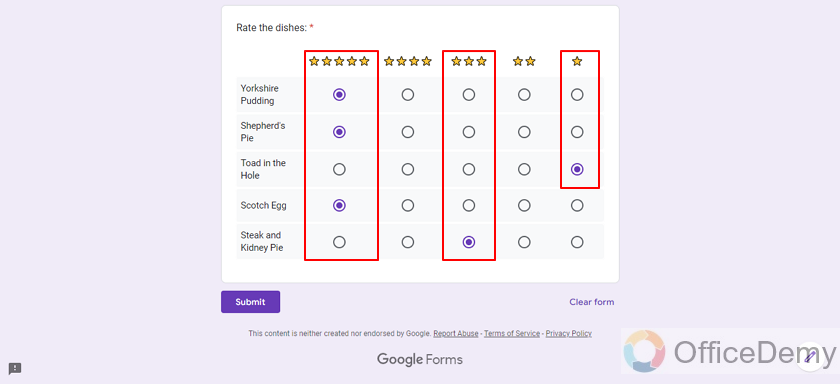
Dealership: Scenario 4
Some dealerships also use these types of grid to allow their customers to choose colors and materials for different parts of their vehicle. Like:
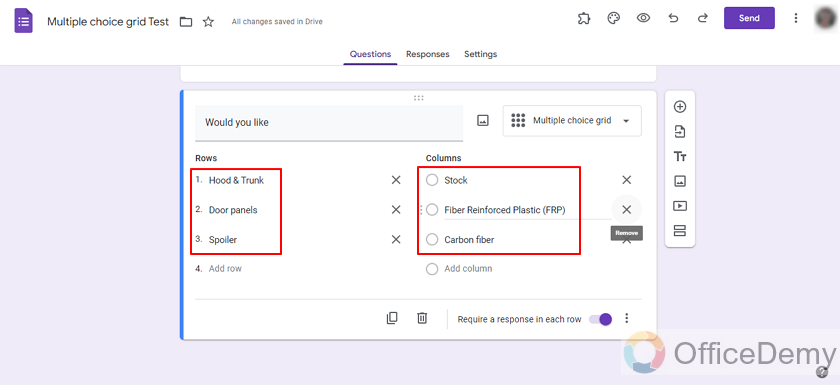
Customers can choose what sort of materials they can get on different types of parts of a car but it can only be one of the options.
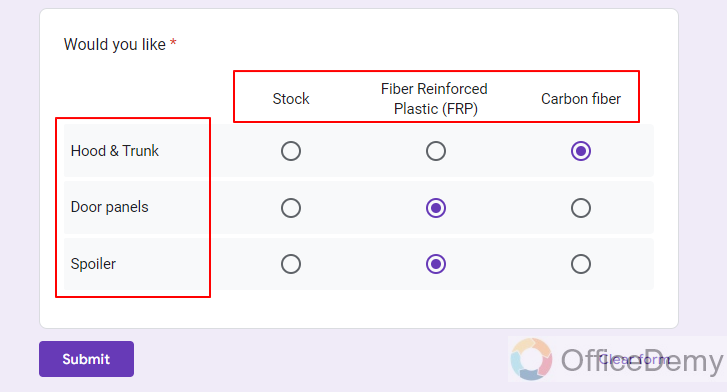
Generate summary for the Multiple Choice Grid in Google Forms
Summaries can be viewed from responses and we can find out where a problem lies in our business and we can find it from responses of a large audience and improve our business altogether. Summary of the Multiple Choice Grid appears in the form of Bar Charts as following: 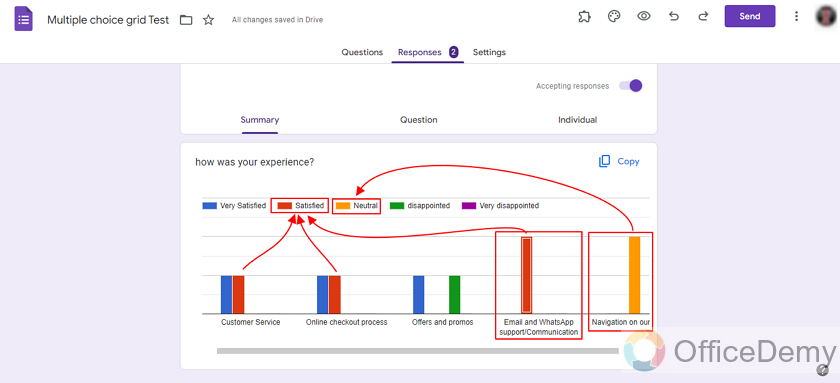
Things To Remember
- Having many Multiple Choice questions having the same options can be grouped together using Multiple Choice Grid to form a group of questions.
- Each row represents a question and columns represent answers.
- Using Multiple Choice Grid rather than many Multiple Choice questions saves up a lot of space on the form and it’s much easier for the user to fill in the responses. Also, analyzing the results becomes a lot easier using Multiple Choice Grids.
Frequently Asked Questions (FAQs)
When should we use Multiple Choice Grid question type?
We should use Multiple Choice Grid when we have many Multiple Choice questions having the same set of options. Rather than repeating options for each question and taking up a lot of space on form as well as a lot of scrolling time for the responders, it’s better to use Multiple Choice Grid. Lets see an example how the scenario 1 (Shopping Experience) would look like without using Multiple Choice Grid:
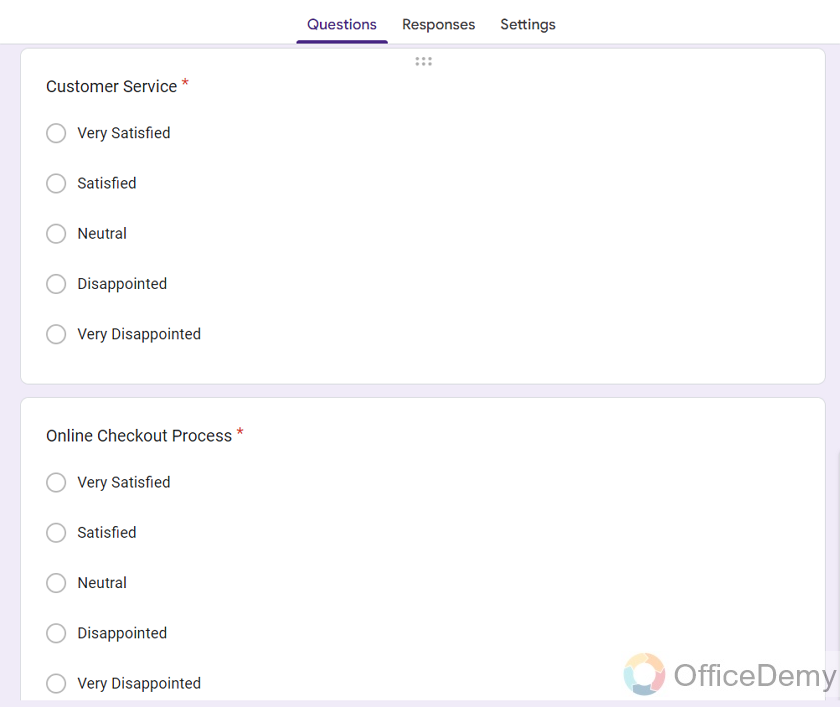
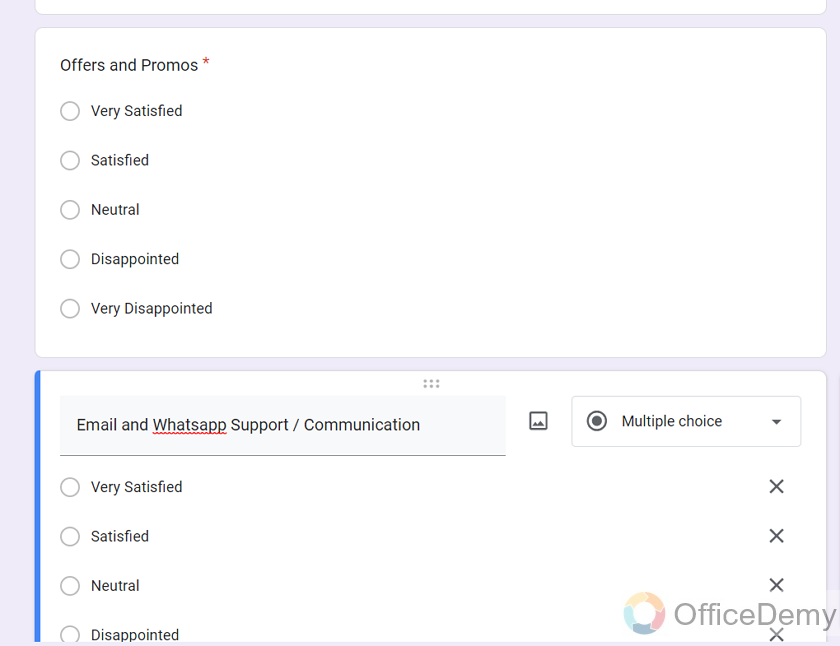
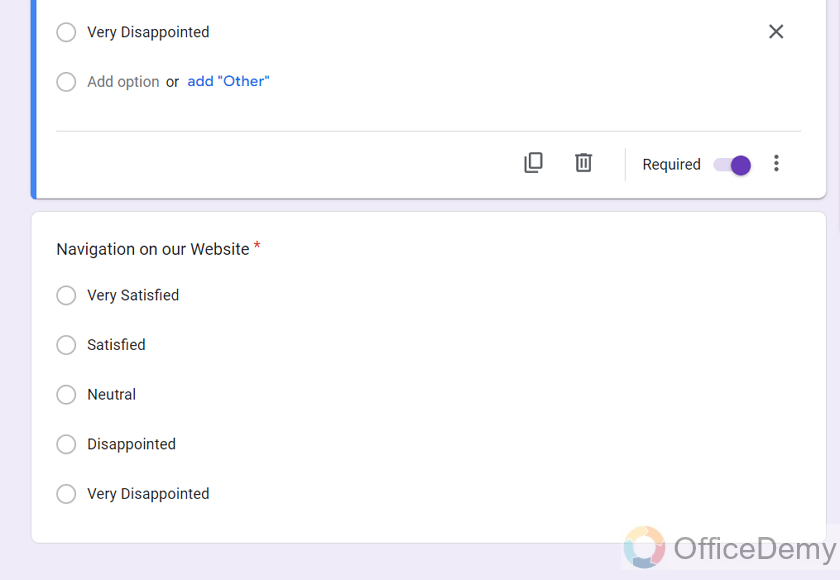
It can be seen that there is much repetition in the options and makes it annoying for the responder to fill in a response. So, it is better to use Multiple Choice Grid for the scenario.
What do the rows and columns represent in the Multiple Choice Grid?
Rows represent questions while columns represent options.
Can a responder select multiple options for one row in a Multiple Choice Grid?
No, only 1 response may be selected for 1 question (row). If you want to allow your responders to select multiple choices for a single question, you can do so by using Checkbox Grid.
Can I Delete Responses in a Multiple Choice Grid on Google Forms?
Yes, it is possible to delete responses on google forms. With the Multiple Choice Grid option, you can easily remove unwanted answers. Simply access the response spreadsheet, select the cells you want to delete, and click on the Delete option. This allows you to manage your data efficiently and only retain the relevant information.
Conclusion
In this article, we discussed that there are many scenarios where using the Multiple Choice Grid provides us a major benefit. We discussed the following in detail:
- Create a Google Form
- Make Multiple Choice Grid question in Google Forms
- Shopping experience: Scenario 1
- Simple Math Quizzes: Scenario 2
- Restaurants: Scenario 3
- Dealership: Scenario 4
- Generate summary for the Multiple Choice Grid in Google Forms
Thanks for reading!






