To Create Google Form from Google Sheet
- Prepare your questions in a Sheet.
- Install the “Form Builder Plus” add-on in Google Sheets.
- Create a new Google Form.
- Import the questions.
- Check and adjust.
- Share the form.
In modern day and time, many individuals and organizations use digital format for storing data and information. Teachers and educational institutions are no exception. Traditionally, teachers used to highlight the important parts of chapters and use those highlighted parts to make question papers later but now they use spreadsheets and documents for such purposes. Spreadsheet is a good way to store questions and their possible answers. In this article, we will learn how to create a form using Google Sheets.
What is Google Sheets?
Google Sheets is an online tool that helps us create and work with spreadsheets documents. It’s like a digital version of a paper spreadsheet where we can organize and analyze data. We can use it to make lists, track expenses, calculate numbers, and much more.
Overall, it’s a handy tool for managing and manipulating data in a structured and accessible manner.
How can Google sheets be used in Google Forms?
Google forms and Google sheets are online tools owned by Google. Both of these are web-based applications performing collection and analysis of data and information. We can make a form and link a spreadsheet from Google sheets to collect responses from Google form to Google sheet.
Google sheets will allow us to analyze and manage the responses of the form. It is a powerful combination for gathering and managing information from surveys, questionnaires, quizzes and more. In this article, we will not use sheets for collecting responses but providing questions to the Google Forms.
How to Create a Google Form using Google Sheets?
In this article, we will learn to create a form using Google sheets. We will take a simple scenario of the modern age where teachers and individuals from different fields of study gather questions in spreadsheets for later use. These questions in spreadsheet can be used in interviews, quizzes or exams. Let’s dive into it.
Prepare the excel sheet
We have talked about how sheets can be used to collect different important questions in excel sheets. The instructors and interviewers can start by collecting questions in excel sheets or Google sheets. Before we make our Google sheets, we will need to login into Google account to access Google sheets. Google services are only accessible to Google account holders. If someone doesn’t have a Google account, they can simply make a new account.
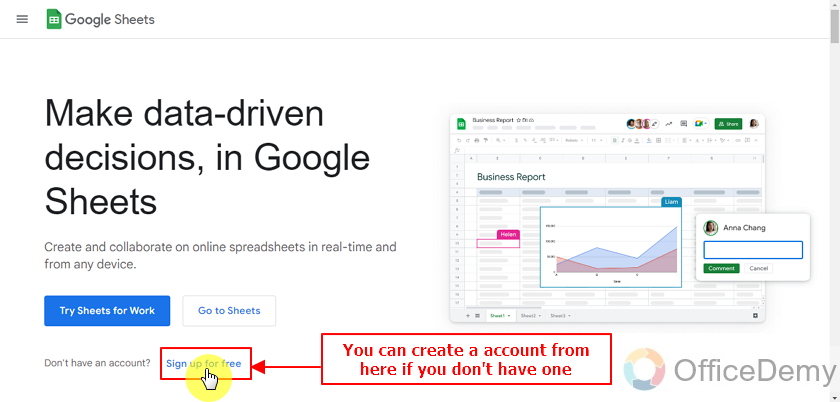
If you have a Google account, you can directly proceed to Google sheets by clicking go to sheets.
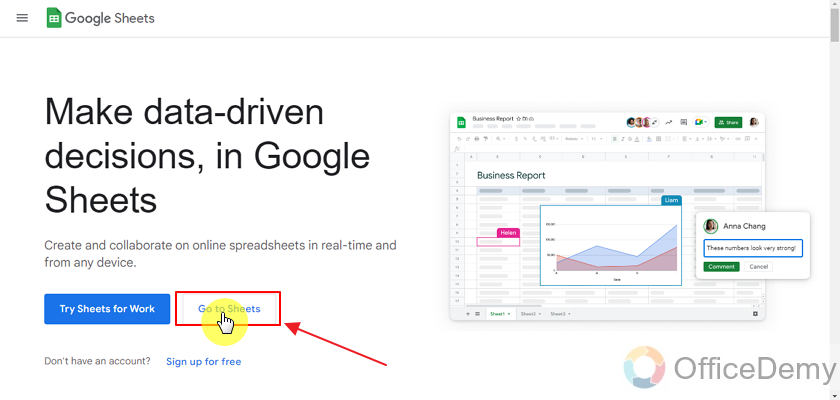
You will be asked to login into that Google account if you are not already logged in.
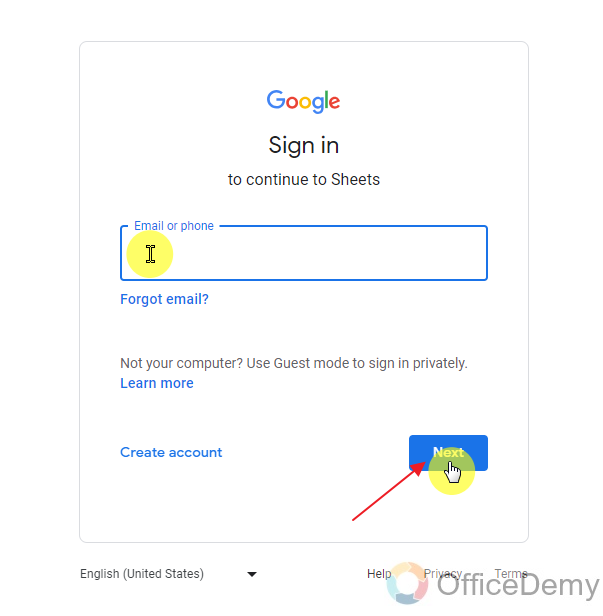
If you are logged in, you will be directly taken to the homepage of Google sheets. If you are using a home computer, you can switch between accounts or check which account you are logged in with right now from the top right corner of the homepage window.
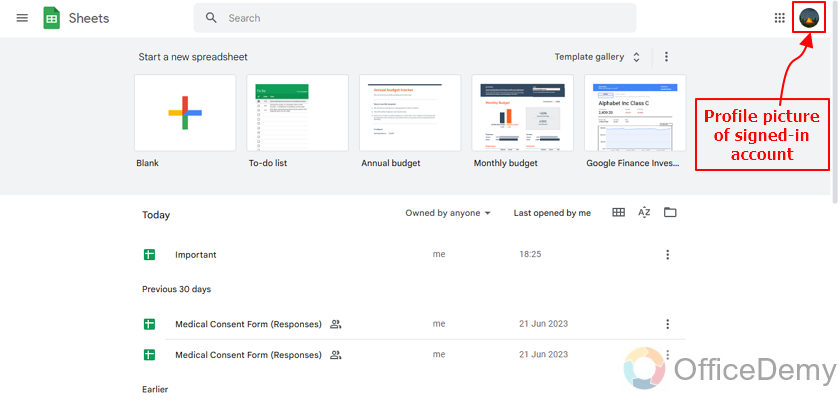
The questions should be present in excel sheet along with all possible answers and type of questions should be mentioned as well. Let’s say I have all those in an excel file. We need to open that file.
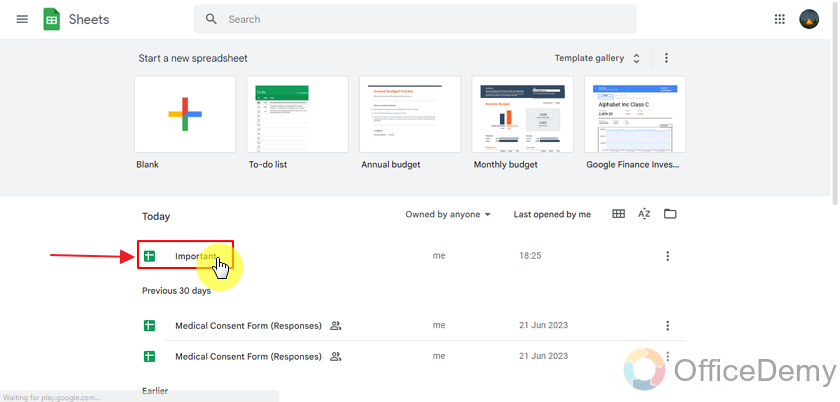
If we don’t have a file, we need to make it from a blank sheet. The format of the file should be followed. My file has questions, type, required, option start, option end and correct answer. We can also add more columns like description and error message, etc.
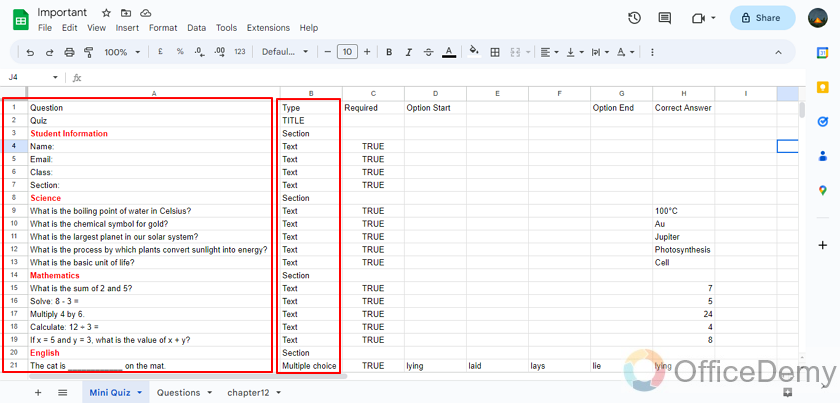
Install the required add-on “Form Builder Plus” in Sheet
Once we have prepared the file, we will need to install the add-on to get our desired functionality. We can install the add-ons by two methods. We can install the add-ons from + or from extensions.
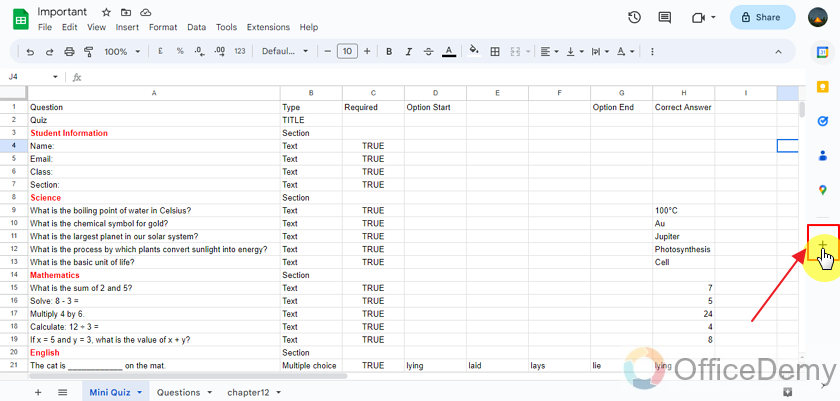
There are some cases, when + can’t be found. We can install from extensions in that case. To do that, click on Extensions from the menu as:
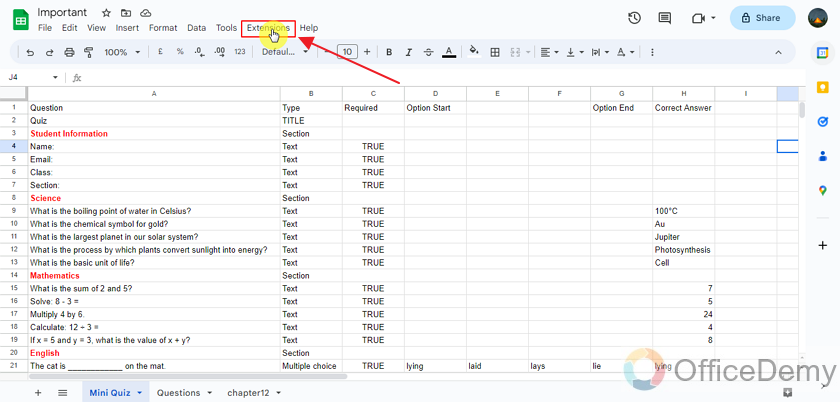
We can add add-on or manage existing add-on from here. Thus, it is better to use this approach. We need a new add-on for our purpose, so we will click on “Get add-on” as:
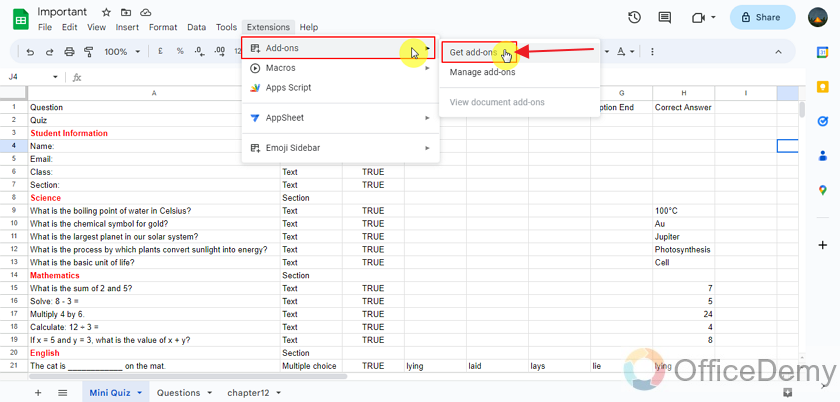
Get add-ons will allow us access to Google marketplace for add-ons, we can add from a variety of add-ons from there. We can also search for our desired add-ons if we want to shortlist.
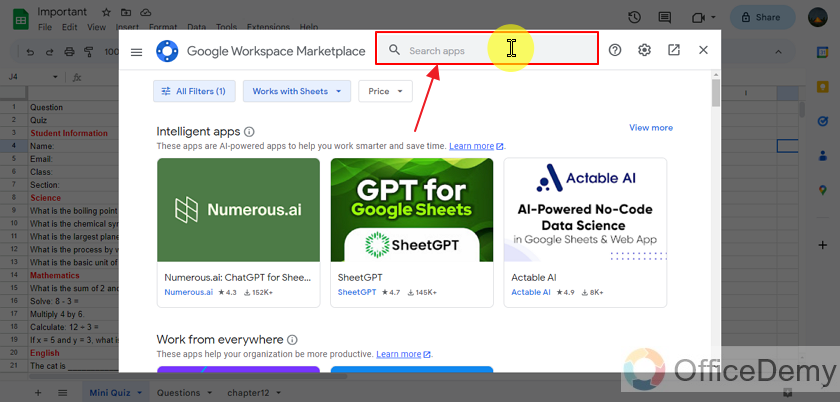
We will search for the form builder plus, we are going to use it for our desired functionality in this article. It depends on users to add whichever add-on they want to use but we must make sure it provides the functionality required. We can also use a form builder for sheets. It works the same.
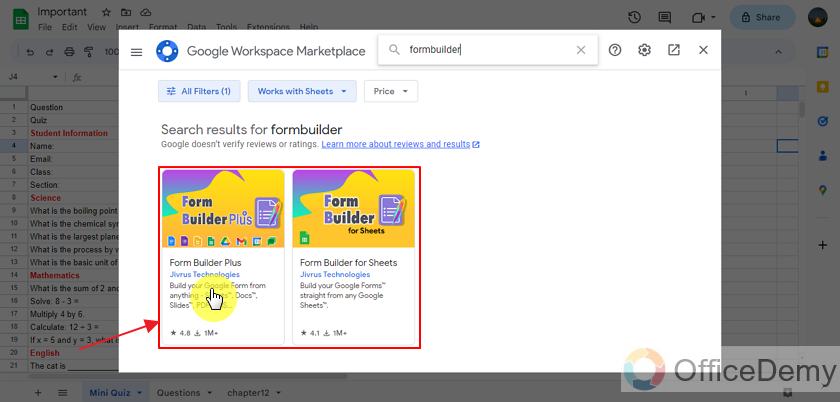
Now we will need to install it. Before we install the add-on, we should see the ratings and downloads and we can read the reviews as well to understand how it worked for other groups of people. Google marketplace also shows add-on working with which applications and tools of Google.
Now that we are satisfied with the add-on, we can install it by clicking over the Install button as:
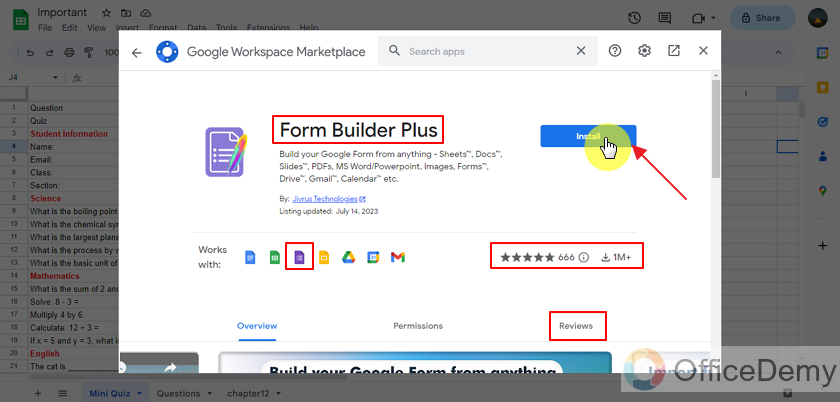
Once you click the install button, you will be required to give some permissions to your sheets and other related applications to work with. You will also be required to select which account you want this add-on to install on.
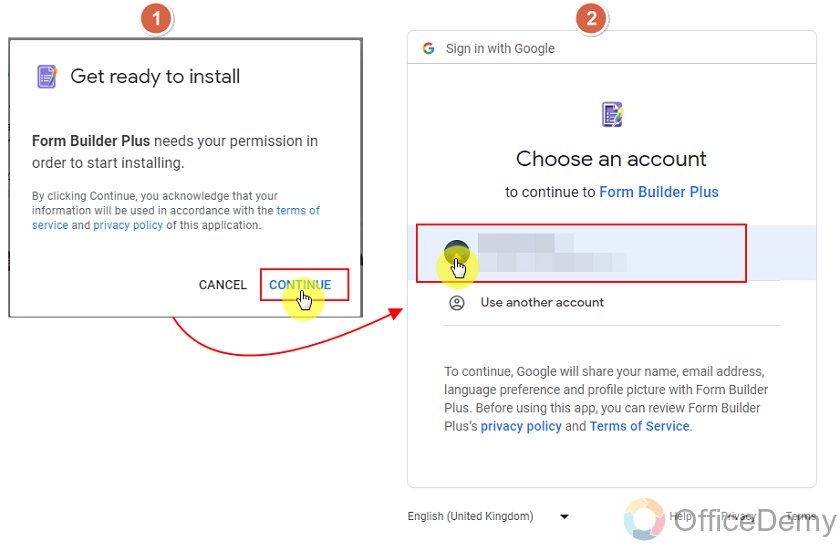
Once you give permission to install and select the account, it will show you which tools this add-on will have access to and what can be done with it. We installed the form builder plus that’s why it’s so long. If we used the other add-on, it would have access to only forms and sheets. Reviews and rating can help in checking whether to trust this add-on or not. If we can trust it, we can allow and install it.
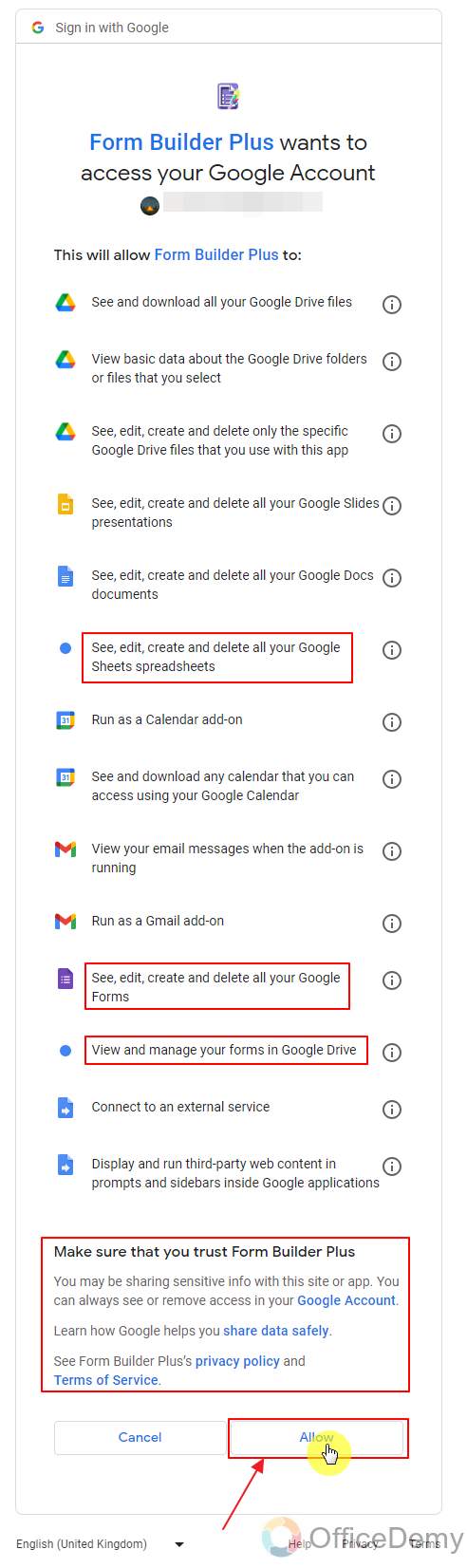
Once the add-on has been installed, we will be shown the message that it has been installed and how to access it.
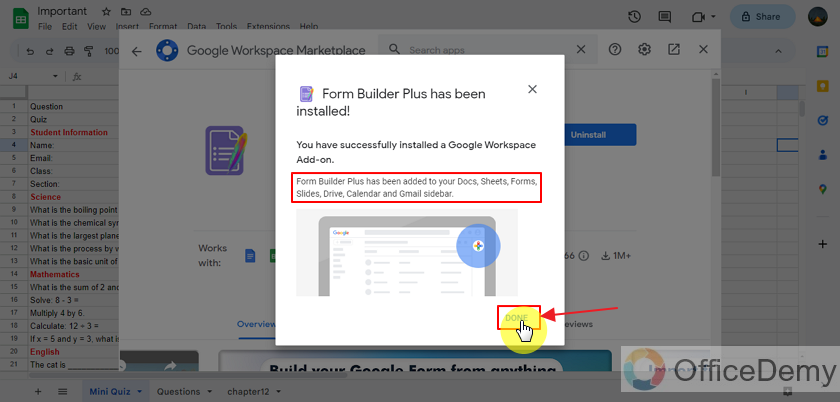
We need to refresh the webpage to allow add-on integration into our sheet. We can select add-on from there.
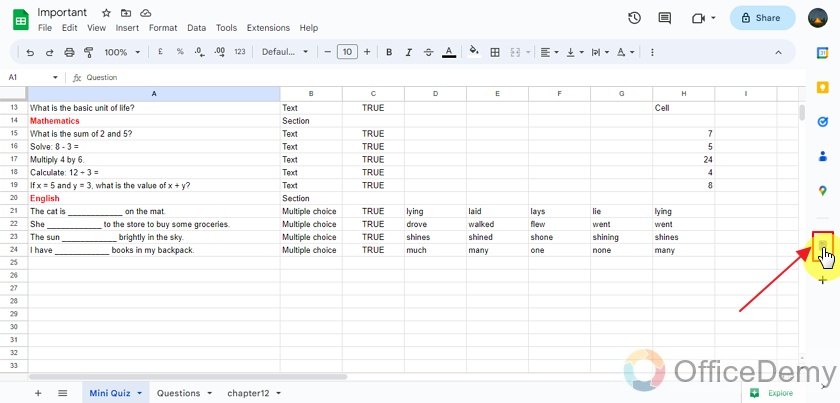
Set “Form Builder Plus” to perform required functionality inside Sheet
Once we have installed the add-on, we can apply required settings to get required functionality from the add-on. We will need to set-up the add-on to make a quiz or questionnaire from the sheet. Let’s open it and explore the given options in this add-on.
First, we choose the sheet and then we need to select the content selection and we will also select the pattern of form it will make. We will also take headers from here like mathematics and English in the given picture.
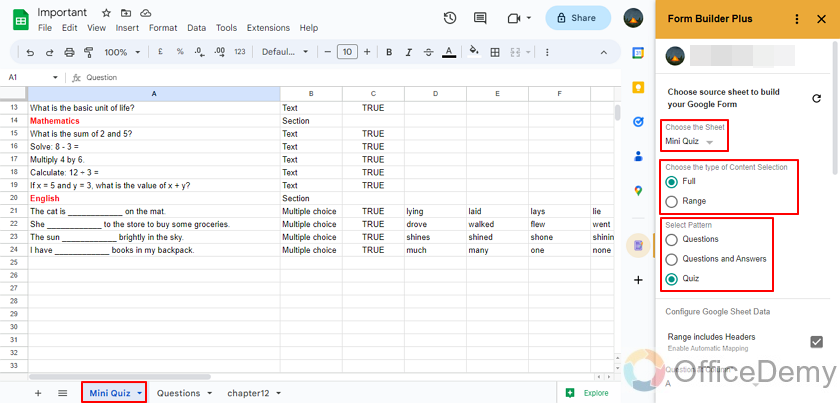
After selection of sheet and type. We can proceed with the next settings which are very crucial. We will need to select the columns and what they will map to. It usually automatically maps the columns with required fields but we should always confirm full mapping. Like in my case below, my questions are in column A and type is column B and so on. We can change the columns when making a sheet but we have to make sure it is mapped correctly in this stage.
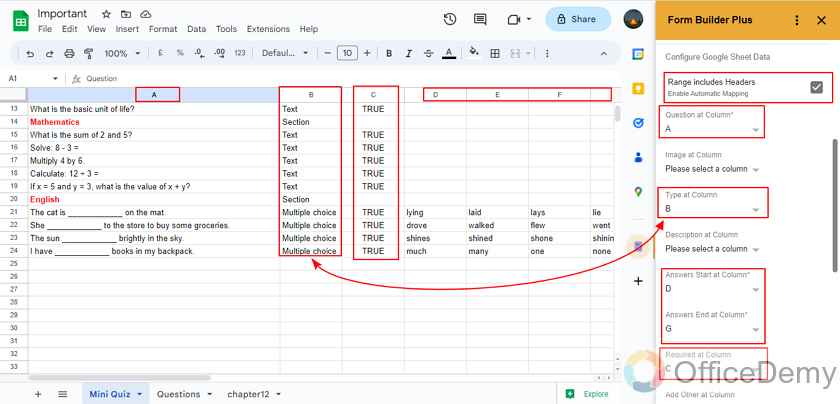
We can also add descriptions and images to questions but it’s not needed for now. You can feel free to add them, simply add a link to the image in the column of image and map the add-on to that column, same goes for description.
We can also map correct answers and marks through add-on as well from corresponding columns. We can also map feedback and URL for correct and wrong answers too. Usage of delimiters is dependent on users.
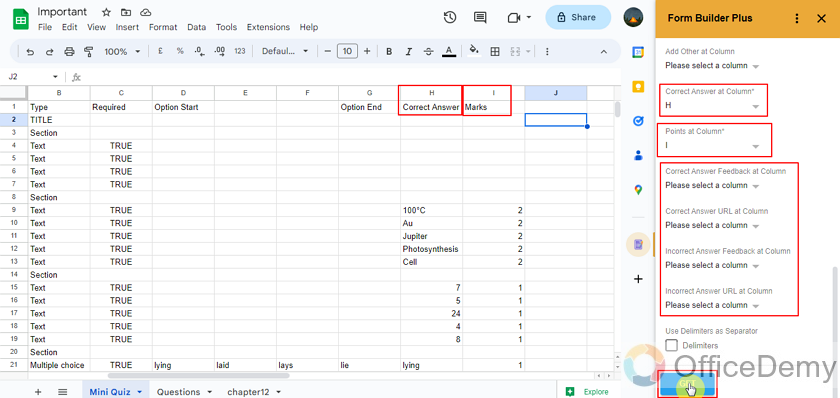
When we click on the get button add-on will generate the preview for our form and show us all questions and their types. It will also allow us to do different operations on questions and answers like changing order of questions and shuffling answers order. It also allows us to choose different questions from the pool as well for every participant.
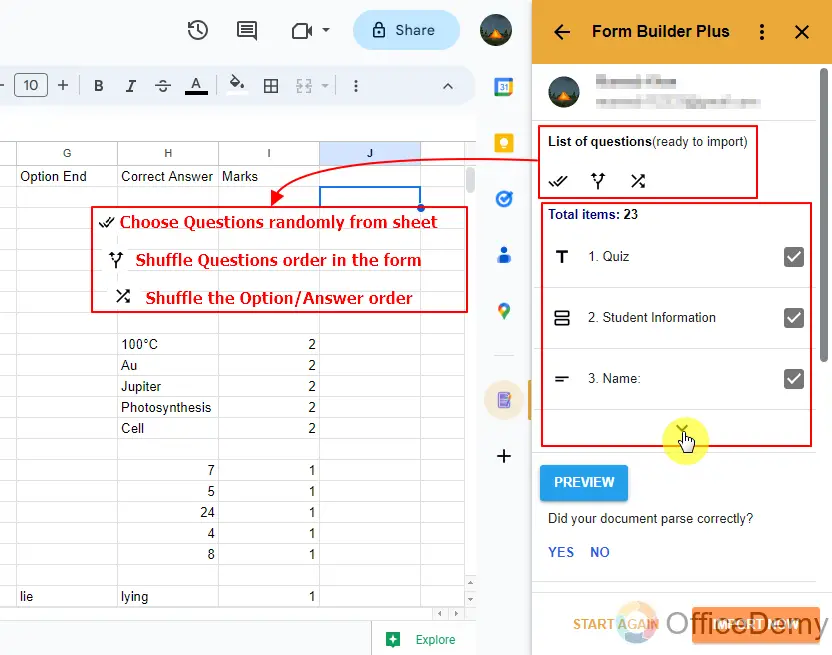
We can see our title and sections as well as all questions and their types too. We can also preview this as well. Add-on will ask whether it parsed the document correctly or not, we should answer that as well.
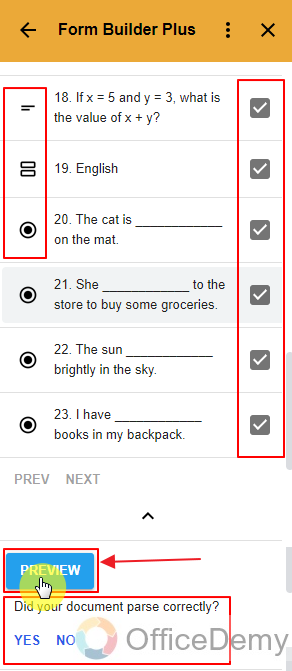
Add-on will show the preview in its own window so it will be like Google form but not entirely the same. It can be used for dragging and moving and changing if required as well. Changes must be saved as well.
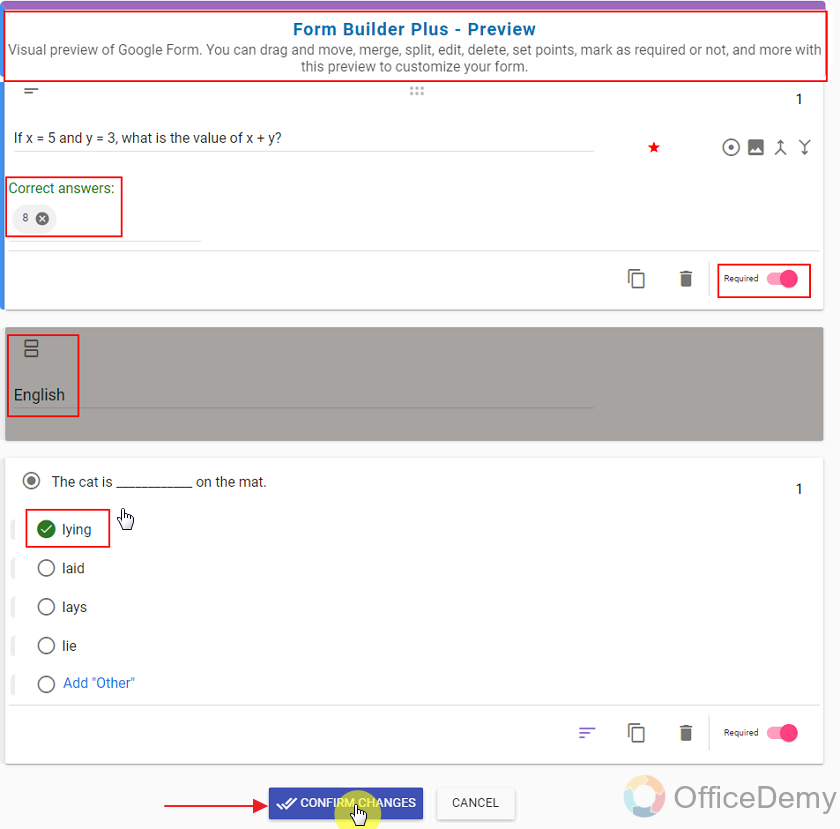
After preview and changings are done, we need to create or choose Google form for our fields to import into. If we choose the existing form, we can select where to put these questions, but we will create a new form and give It title, etc.
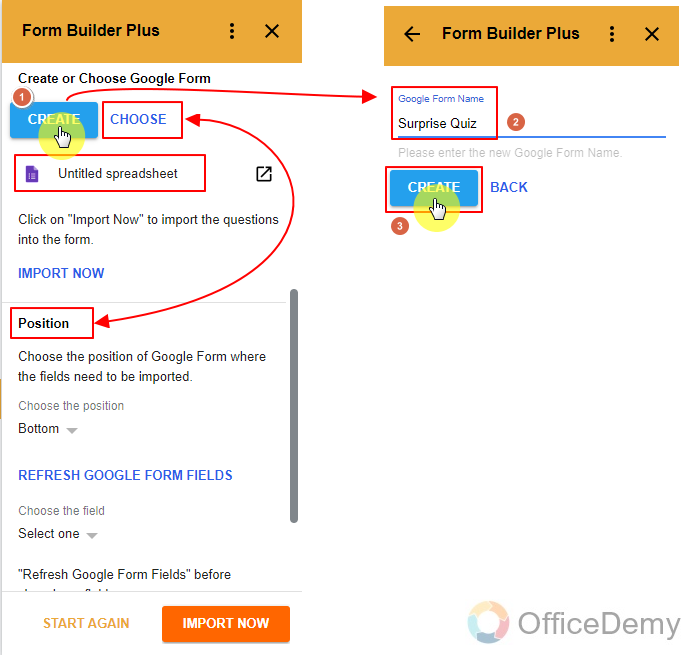
We can change the advanced settings according to our needs as well. We can enable those options and save settings and then import questions. Once we are done by all settings only after that we should import questions and data.
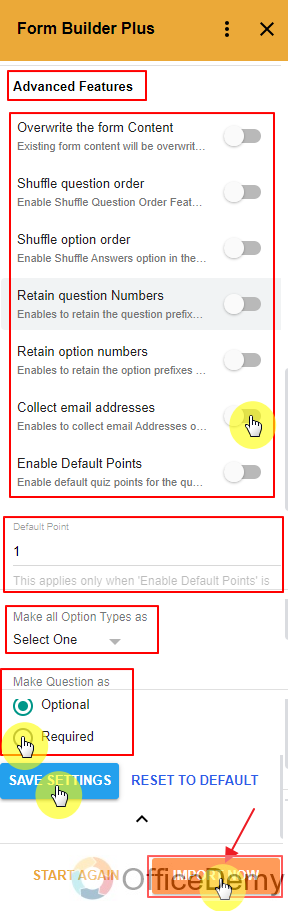
Import now will import all questions to the newly created Google form or existing selected form. We will get a success message from the add-on and a link to the form will also be given to check if everything in the sheet actually went to Google form.
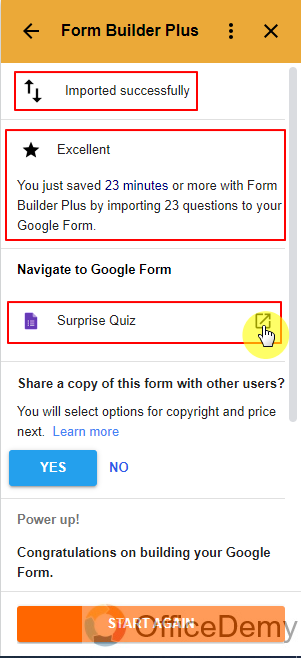
Check the form created by “Form Builder Plus”
Now, we will need to check the form created by add-on and see if everything is right with it or not. If we have everything right with it, we can also check the settings and share it with our desired audience for response.
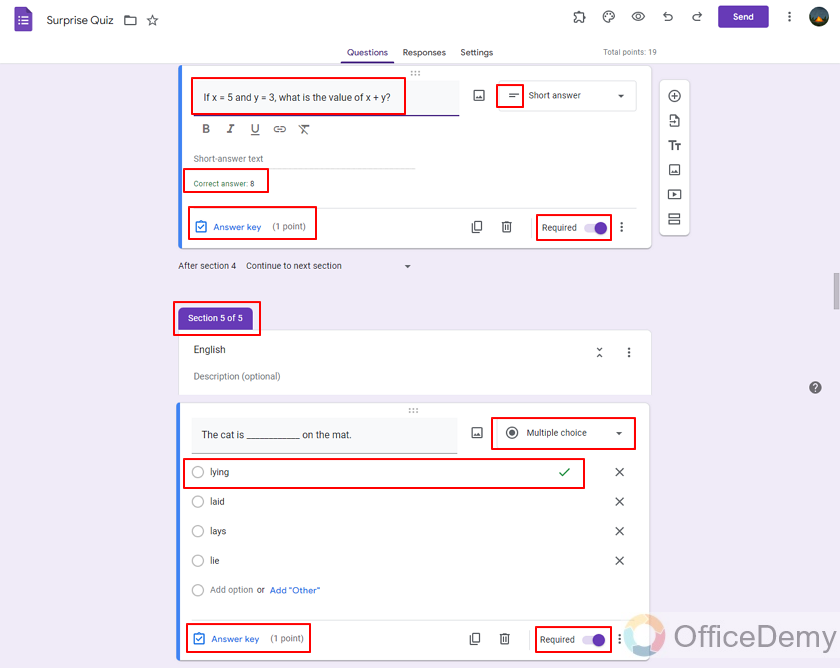
I edited the above picture from two different selected questions to show add-ons performance and functionality. We can’t select two questions at the same time in Google form. We can share our form with the audience now. I hope you learnt how to create a form using Google Sheets.
Frequently Asked Questions
Can we create a Google Form from a Google Sheet?
Yes, Google Forms can be created from a Google Sheet with the use of add-ons.
Is Creating a Google Form from a Google Sheet Different from Creating a Regular Google Form?
Creating a Google Form from a Google Sheet is not the same as creating a regular Google Form. When creating a google form from scratch, you start with a blank form and customize it according to your needs. However, when creating a Google Form from a Google Sheet, the form will be automatically generated based on the existing data in the sheet.
Can I Create a Google Form Without Adding Questions if I’m Creating it from a Google Sheet?
When creating a question-free google form directly from a Google Sheet, it is indeed possible to skip adding questions. However, keep in mind that a form without questions may not be very useful, as it won’t gather any information from responders. Therefore, it’s recommended to include relevant questions to collect the desired data.
What are some add-ons that can be used to make a Google Form out of Google Sheet?
There are so many add-ons that serve the purpose. In this article, we used the Form Builder Plus to make a Google Form using a Google Sheet. We could also use Form Builder for Sheets to serve the purpose.
Conclusion
In this article, we discussed how some people store their important questions and answers inside the Google Sheet. That can serve as a basis for a Google Form. There is no need to copy and paste questions from the sheet to the form. Rather, we can simply use add-ons to serve the purpose and save up a lot of precious time. In this article, we used the add-on “Form Builder Plus”. There are also other add-ons that can be used for this purpose.
We discussed the following details:
- Login to Google Account
- Prepare the Excel Sheet
- Install the required add-on “Form Builder Plus” in Sheets
- Set “Form Builder Plus” to perform the required functionality inside the Sheets
- Check the form created by “Form Builder Plus”
Thanks for reading!