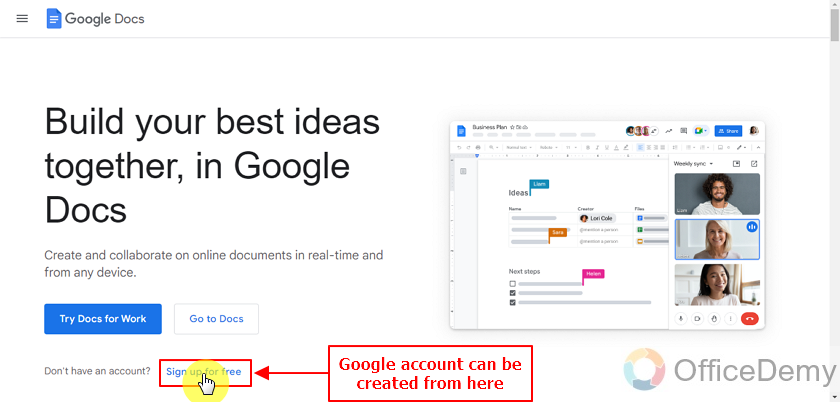To Create Google Form from a Word Document
- Access your Word document in Docs.
- Format the Word document.
- Install a suitable add-on like Form Builder Plus.
- Modify add-on settings.
- Check and adjust your form as needed.
- Share the finalized form with your intended audience.
In today’s fast-paced digital landscape, efficient data collection is the cornerstone of informed decision-making. Google Forms, a powerful tool offered by the tech giant Google, allows users to effortlessly gather information from respondents in a structured and organized manner. But what if you already have an existing Word document containing all the questions you want to ask? Fear not, for in this comprehensive guide, we will walk you through the simple yet effective process of transforming your Word document into a dynamic Google Form.
Today, we will learn how to create a Google Form from a word document.
What is a word document?
A word document is a digital file created and edited using Microsoft Word or Google Docs, a popular word processing software. It serves as a platform for users to compose, format, and edit textual content, such as letters, reports, essays, or other written documents.
Word documents typically support various formatting options, including font styles, sizes, alignments, bullet points, tables, images, and more. Users can save their work as “.docx” files, which can be easily shared, printed, or edited later. Word documents offer a versatile and user-friendly interface, widely-used tool for individuals, students, professionals, and businesses.
Why is word document needed in Google Form?
Word documents are not inherently needed in Google Forms, but they can be helpful in certain situations for creating or planning the content of a form before transferring it to Google Forms.
Word documents allow users to plan content for form, complex formatting and collaboration etc. Word documents can also be used for taking backup of form as well as saving offline copy. We can directly make Google Form from word documents.
How to Create a Google Form from a Word document?
In today’s fast-paced digital landscape, data storage has become fully digital and word documents are widely used for data storage by individuals and professionals. Students, teachers and businesses also use these word documents to store information and possible queries. People save possible questions for surveys and questionnaires for later use and they can create forms directly from those word documents.
Get access to Word document
The basic step to make a form from a word document starts with getting access to word processing software. We will use Google docs for our operation. Google docs is owned by Google so we need to comply with their requirements in order to access and use Google docs. We need to login to Google account in order to get access to Google docs. We can create a Google account if we don’t have one.
If you already have a Google account, you can directly get to Google docs homepage. You can proceed by clicking go to docs.
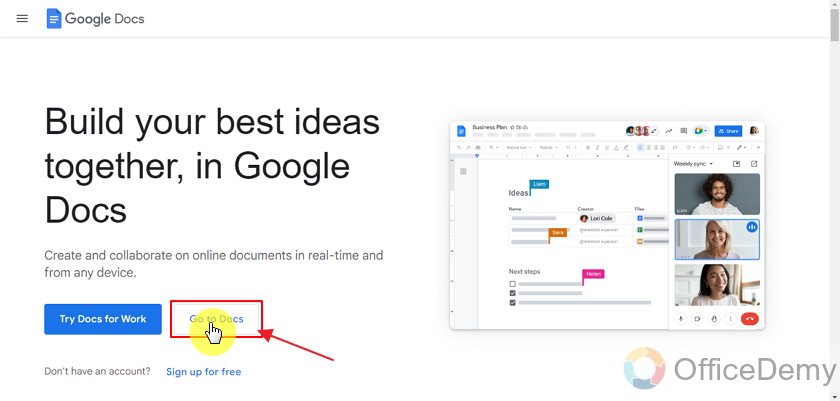
If you are not logged into Google account on your browser, you will be required to login. You can login by inserting email and password in respective fields.
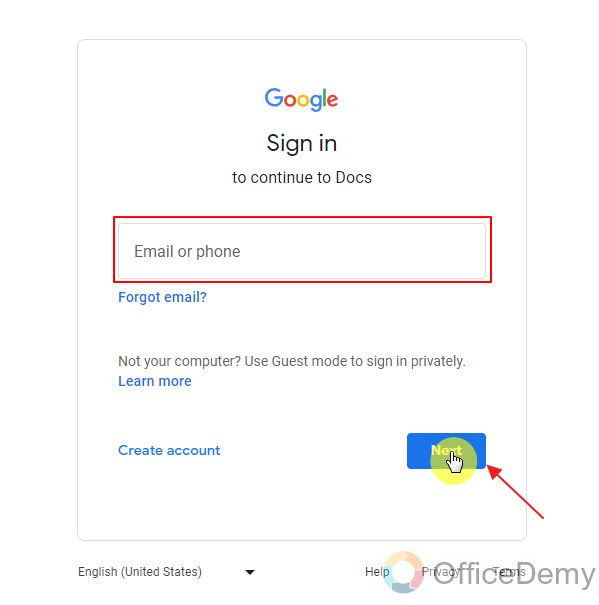
Once you are logged in successfully, you will be on your Google docs homepage. You can create or access any of your documents or those documents that are shared with you. You can make changes to them if necessary. If you didn’t need to sign in, you should confirm whether you are in the correct account from the top right corner.
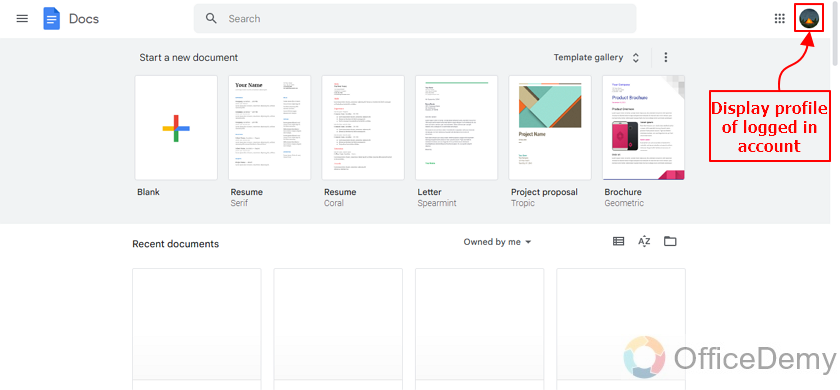
Make or access the Word document
We are going to make a Google Form from word document in this article, so we need to have it in word document first. We have it already but let’s first see how our format is going to be for using in Google Forms.
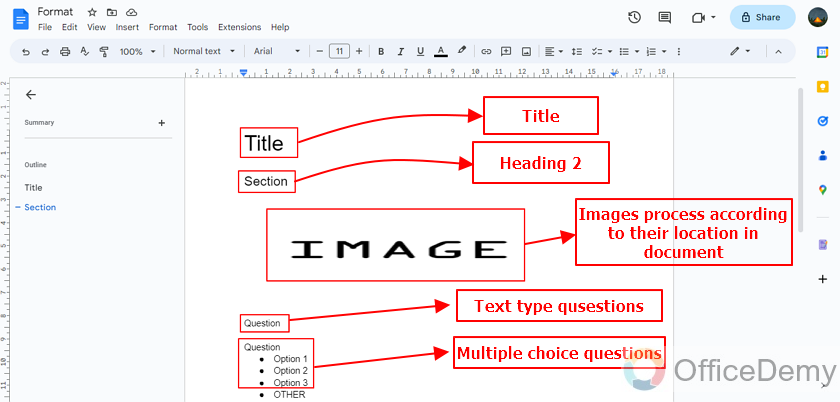
As you can see above, styles in word documents are crucial for forms, because import of questions and sections will be easier. Title of form is title style in word document and every section will be heading 2. Questions can be typed as normal text and for multiple choice questions, we can add options with bullet points.
We can also use OTHER in bullet points to allow respondents to type options. We can add marks for each question in brackets at the end of the question and the correct answer can be assigned through word document by making that bullet point bold. We can also add linear scale through the document as well, but bullet points must have starting value and ending value and labels for each end as well. We can also add correct answers for text type questions as well by ANSWER.
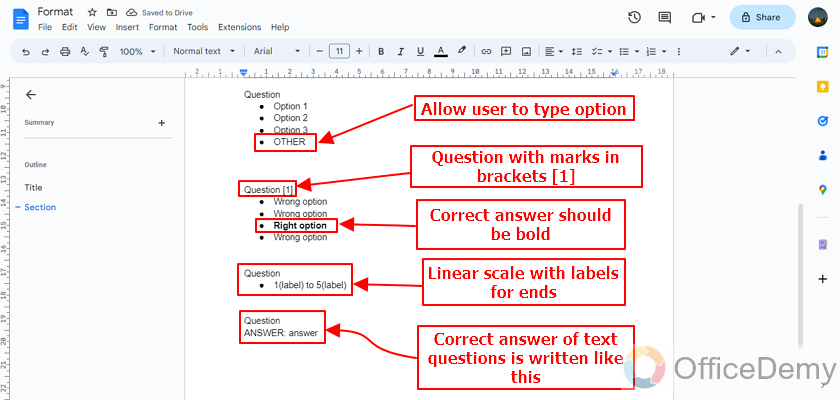
This is the format for word document, which we can use to create our form and import it in Google Forms. We will make a word document with exam questions and possible answers as well. Our exam will be something like this:
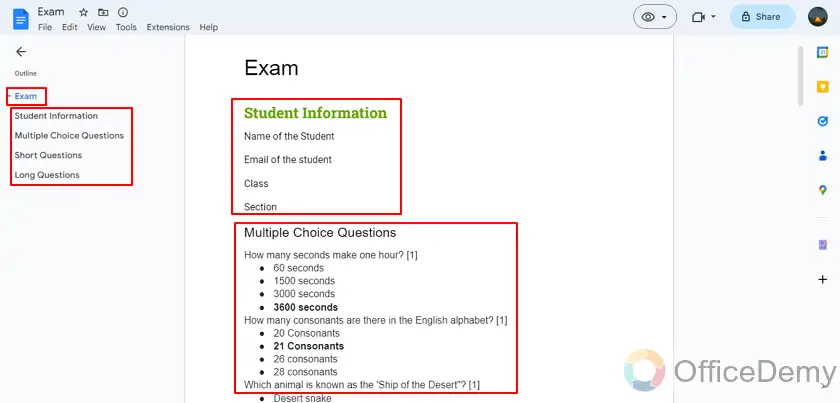
Get add-on for the Word Doc
Now, we will need to get an add-on for our document to turn into Google Form. We are going to use form builder plus add-on, it works with multiple applications of Google. We can add add-ons from two different approaches. One is the side panel and the other one is the extensions menu. First let’s see what to do from extensions.
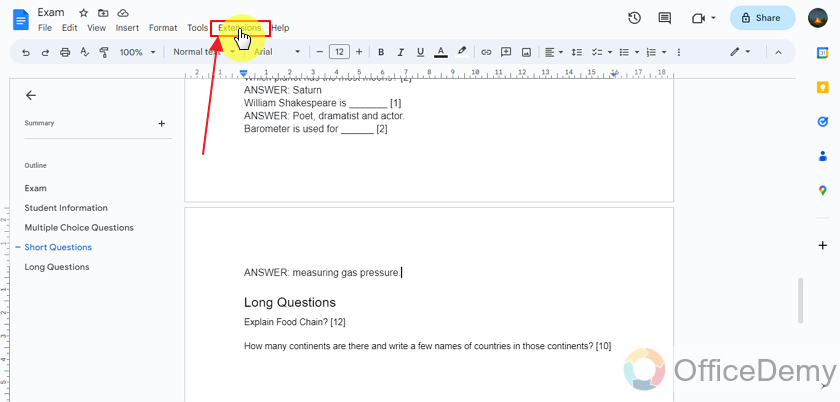
From extensions, we can add add-ons and manage them as well.
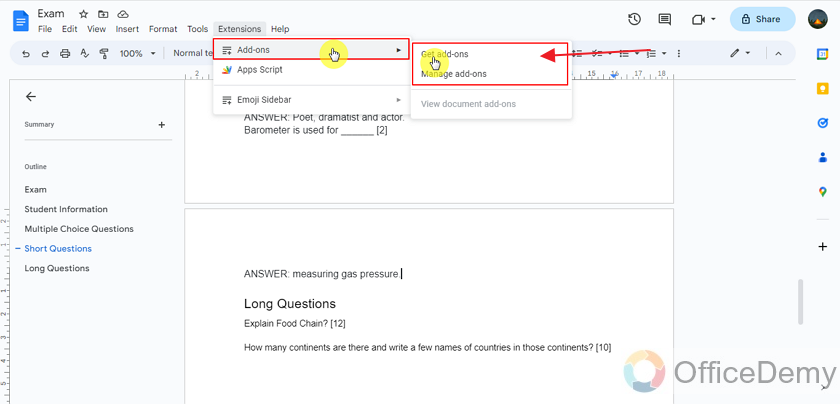
Another method is the side panel and we can also access other Google applications from there.
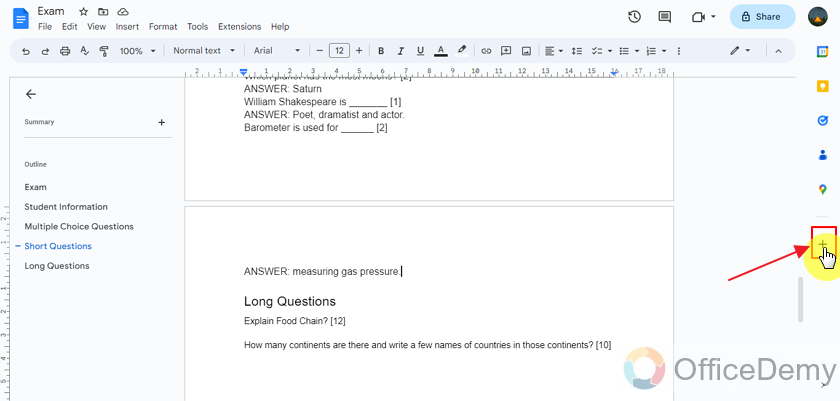
Both methods will take us to Google marketplace from where we can search our required add-on.
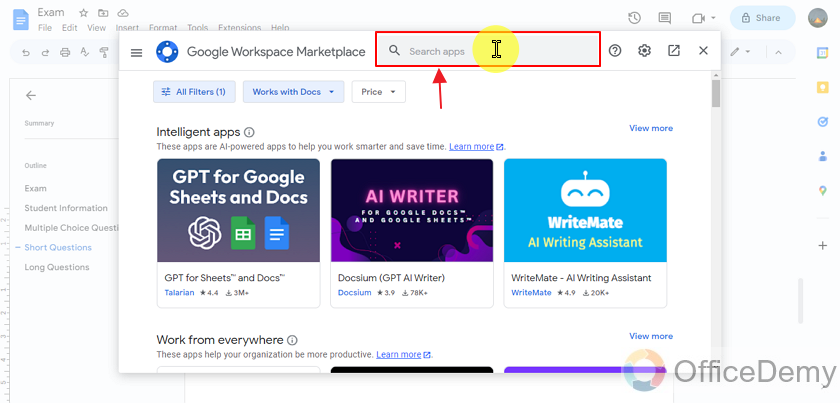
We are going to need a form builder for our required functionality. We can see we have multiple form builders, we can install the one which works with our applications which are Google docs and forms. We can use form builder for docs as well but form builder plus can support more applications.
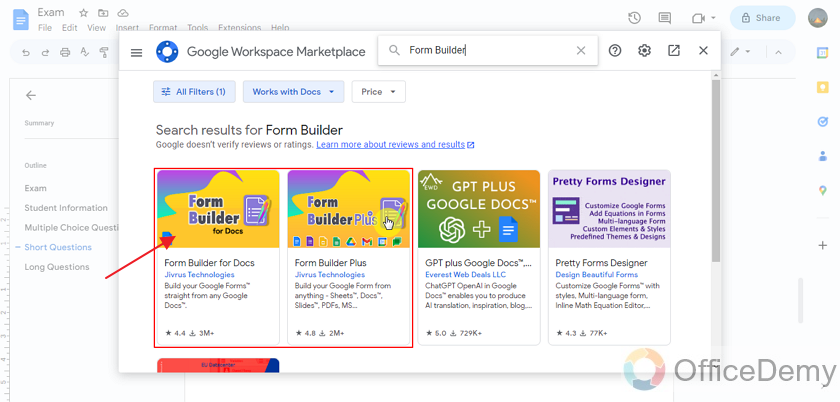
Form builder plus can be installed from the install button.
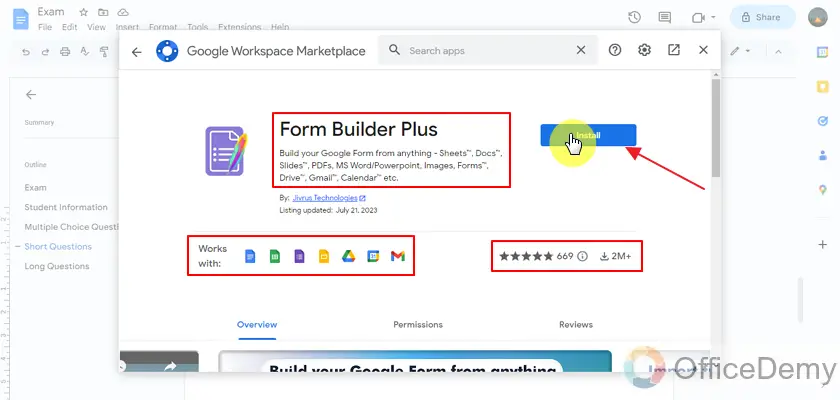
Installation of add-ons is going to require different permissions and an account of Google is required as well.
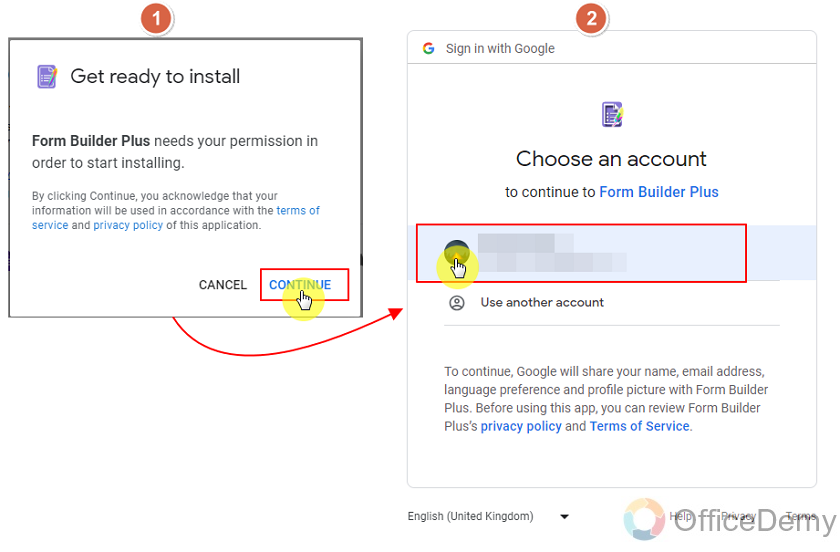
Once we provide this add-on with Google account login, it will be installed after taking some permissions and we can see what it can do and what it can’t.
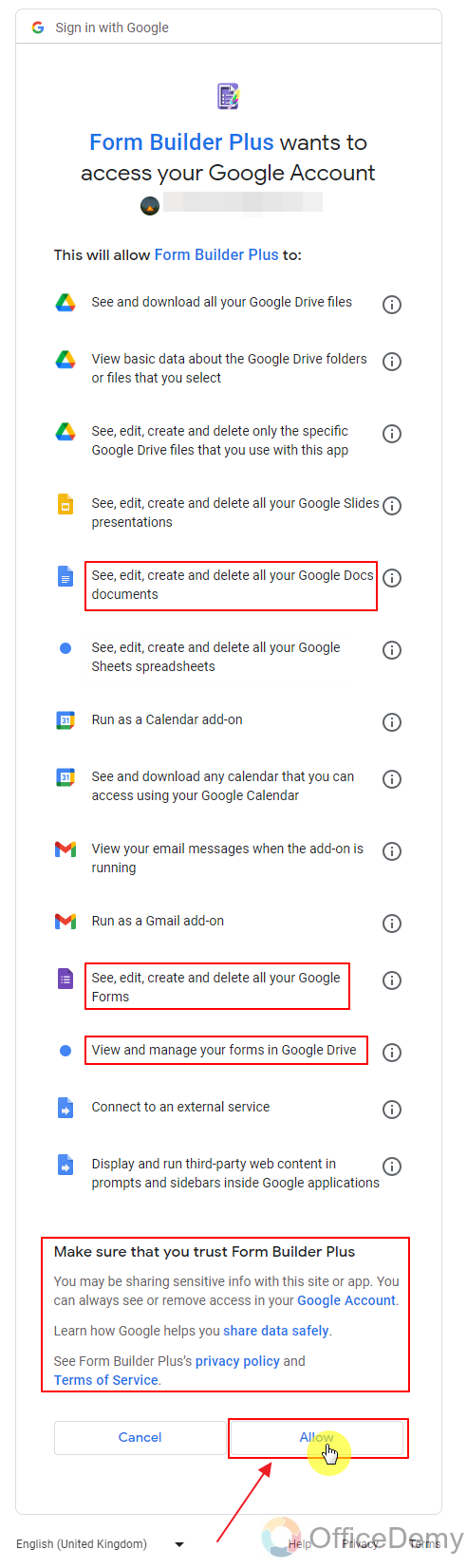
Once it is installed, we will be shown a message that it is installed and how to access it. We can refresh the browser to see it if it’s not showing already.
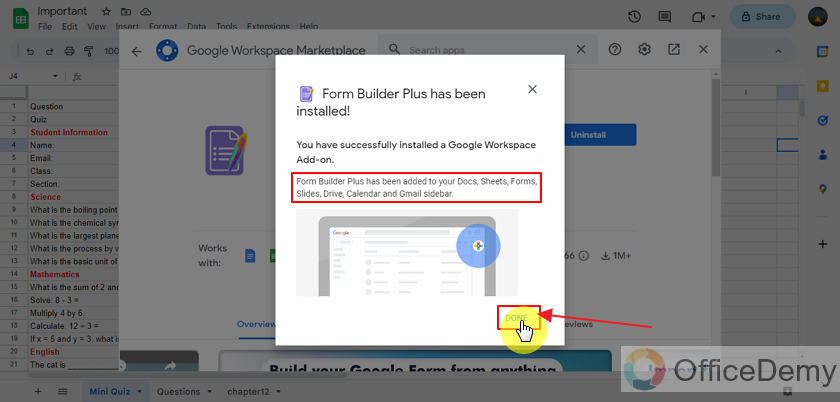
Modify add-on settings to import into Form
Now our main task is around the corner. We need to open the add-on to use it, our window should show the add-on in our side panel otherwise we need to refresh the window of the word document.
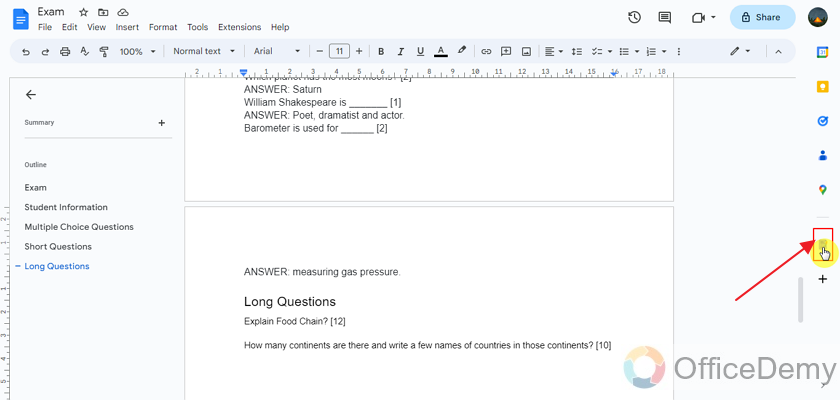
We will be welcomed with an add-on start screen, we can use templates from add-on to understand how It works or there’s also a video link for guide.
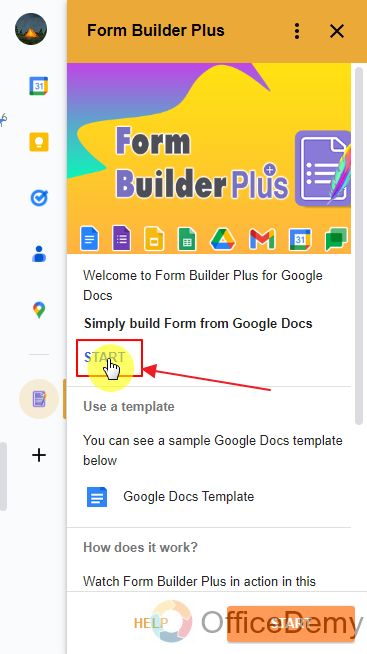
Once we start we will be asked about where to get data from either full document or part of it. We can choose content according to our document.
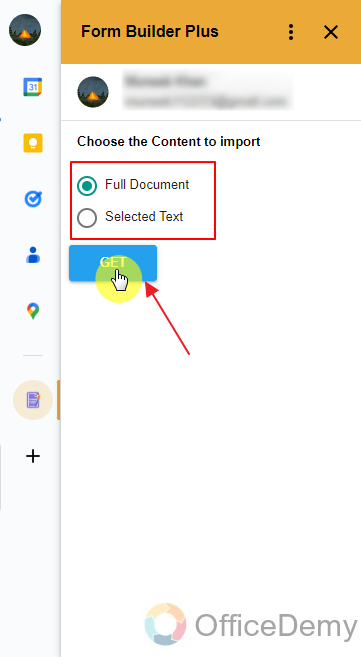
Once we have selected the range of content, we will be able to see questions and their types in add-on. We also get three different options to select random questions or shuffle questions order or shuffle answer order respectively. We can see all content of the form including title and sections as well. First let’s check all questions in the add-on that got loaded from the document.
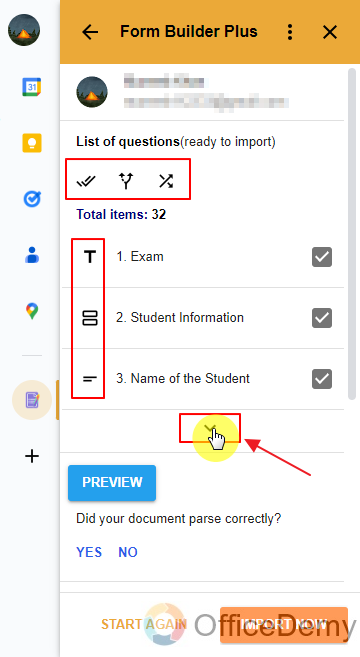
Now we can see all the questions and their types. If some question type is wrong, we can change it by clicking on it. We can see that the last two questions were long questions and it is showing those as short questions. Let’s change it.
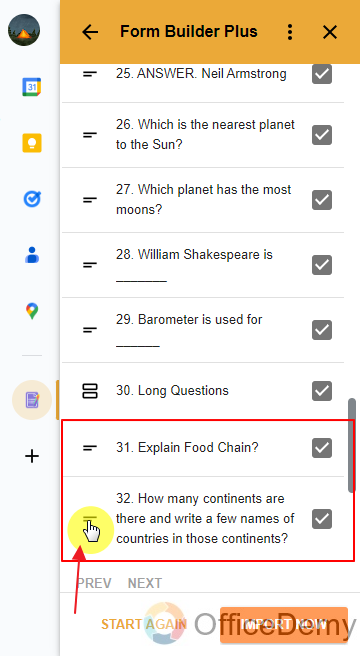
Clicking the question will open a menu to change the contents of this question.
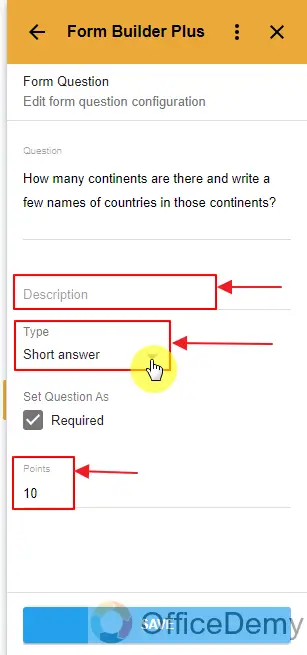
We will add a description and change its type to paragraph.
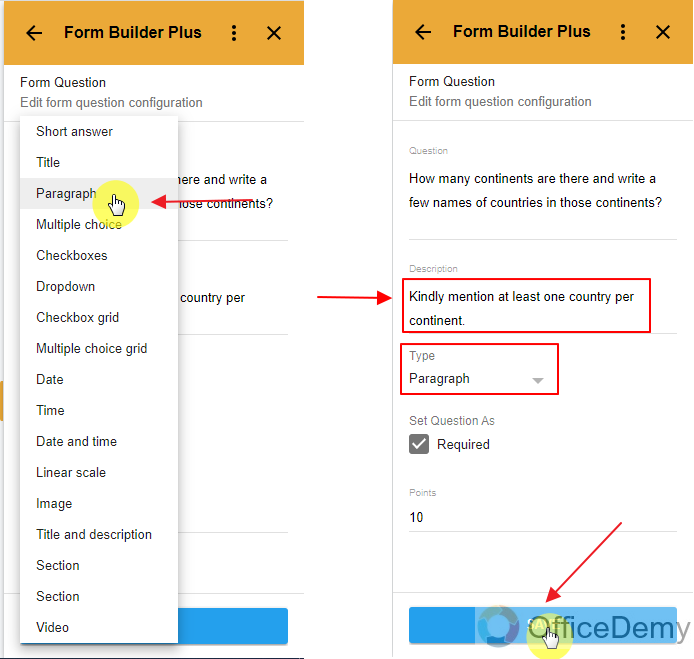
We can repeat the process for other long questions or any question which was not parsed correctly.
Also, we need to create a form or choose to add these questions in. let’s create one, it will only create a form in Google Form with the name of the form without anything in it.
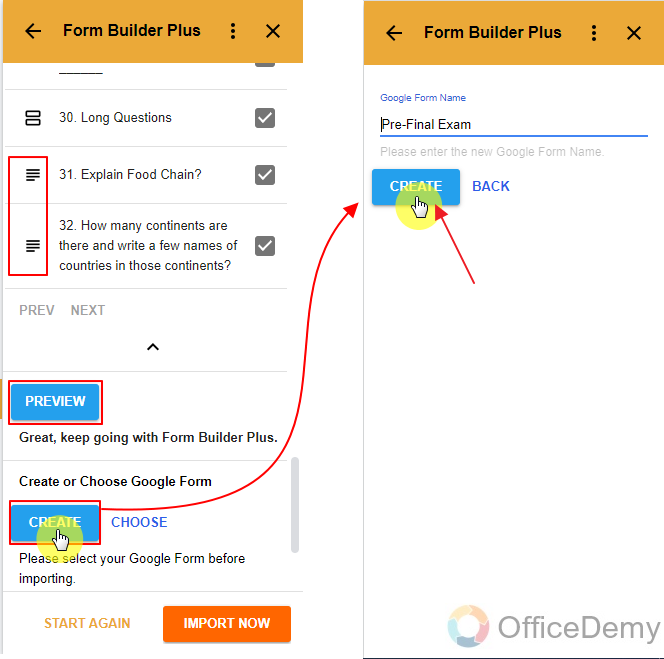
Now we can preview it if we want but let’s skip it and go directly to the next step. Next is position and advanced options, position is unnecessary because we created a new form, if you choose the form, you would need to choose the location for these questions. Advanced options are dependent on your scenario, use them if needed. Once all things are checked, you can proceed with import, the import now button will add these questions from this document to the Pre-Final Exam Google Form.
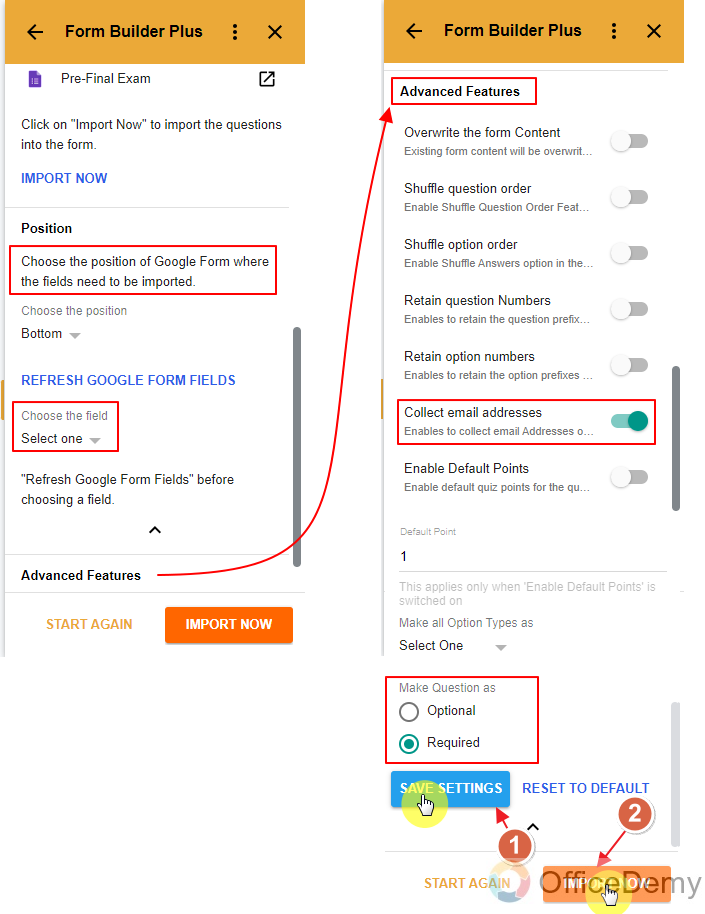
Once import has been successfully done, the import now button will disappear and we will see this message and we can check our form now it’s created successfully with all these questions and sections etc.
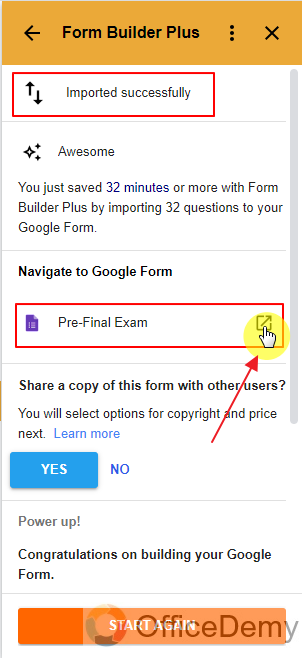
Check the form and provide settings for form
Now that we have our form ready, we can check the form and change anything if necessary. All the questions and their answers have been shown exactly as in the word document.
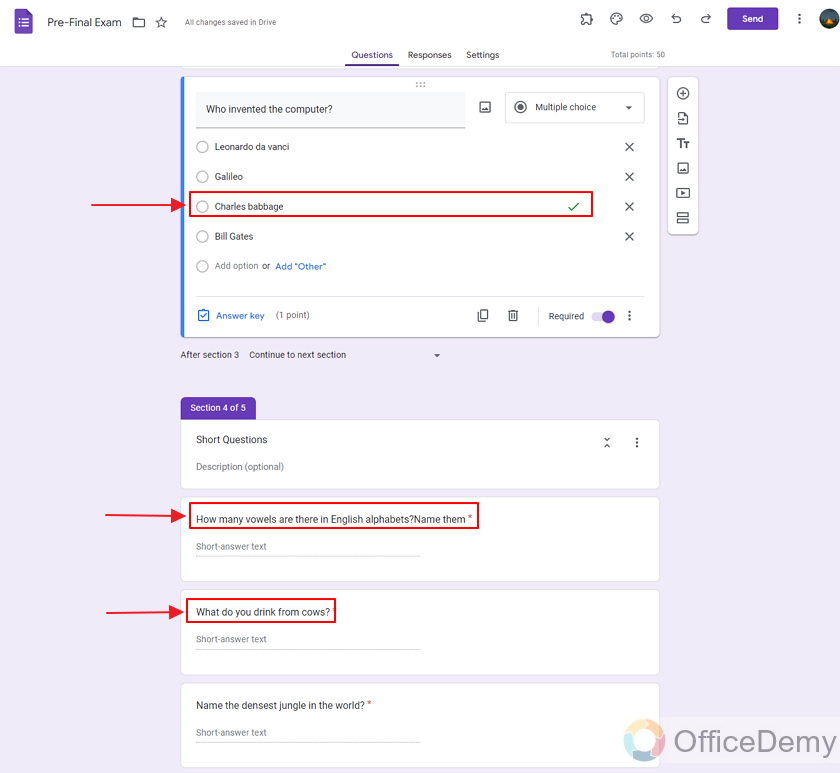
Short questions also have their answers in the answer key, in word document it was only the answer and we could write our answer. Long questions also have their field type changed and the description we added in also included in the last question.
Let’s go to the Settings tab as:
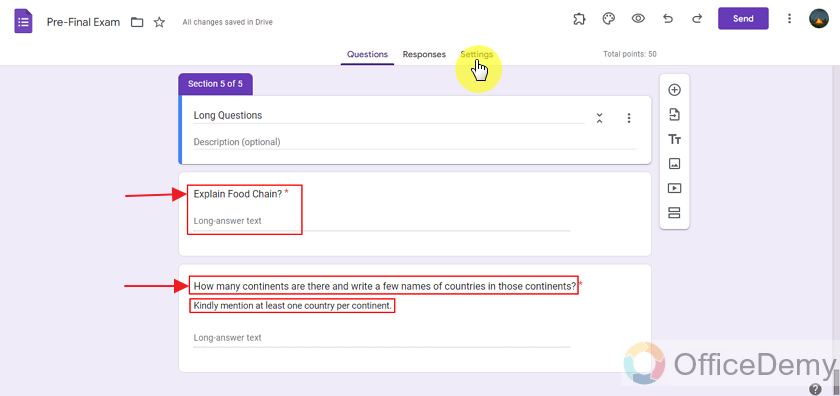
Now we can test this form and check settings. I like to release the score for all students at once so I’ll change that option. Rest of the options are good for students’ self improvement.
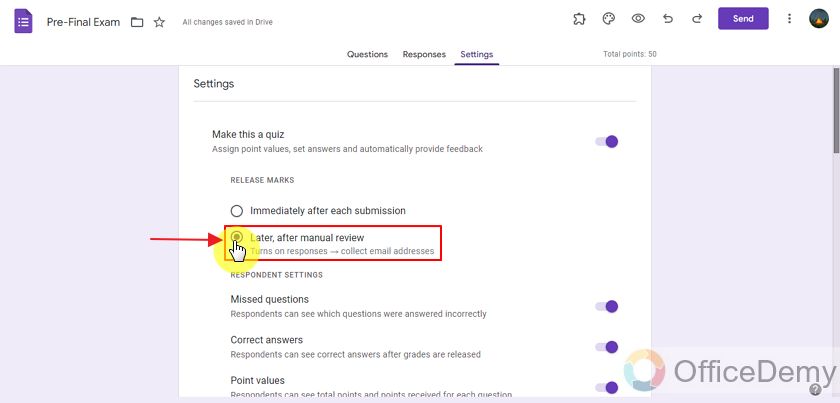
Now, towards the responses tab, we must always ask for an email to release results and a copy of the submitted response. It’s good practice for self improvement.
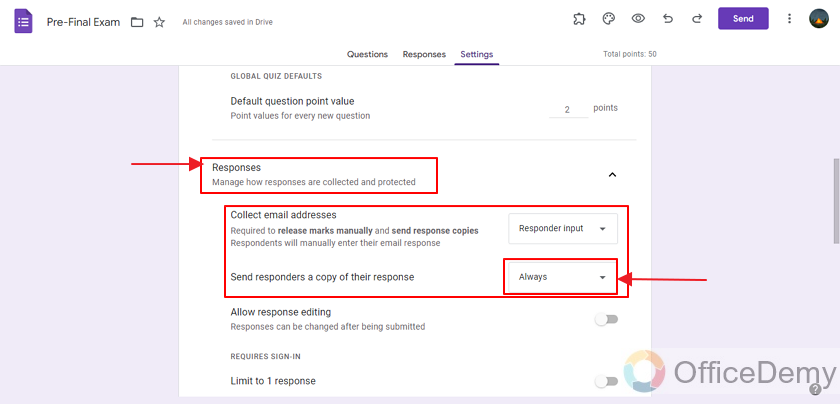
Now the presentation tab is our last touch on this form, we must always keep this option for showing a link for another response to disabled state because you wouldn’t want to flood your email with several responses from each student.
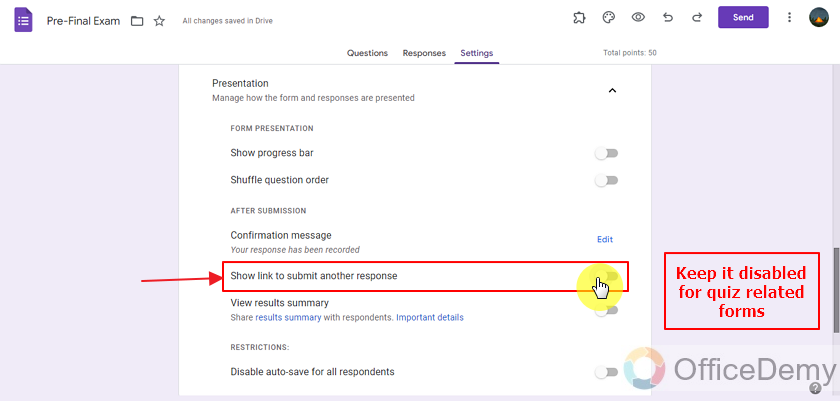
Share the form with the desired public
We have checked everything and are able to send this form to our audience for gathering responses on specific queries. In our case it is a simple exam for middle school kids. We can share it with them in class or in a virtual exam.
Frequently Asked Questions
Can we create a Google Form from a Google Document?
Yes, Google Forms can be created from a Google Sheet with the use of add-ons. If we already have the content inside Word Document, we can simply use the add-on to create a Google Form.
Can I Use a Text Box in Google Docs When Creating a Google Form from a Word Document?
When creating a Google Form from a Word Document, you may wonder if it’s possible to use a text box. Fortunately, Google Docs offers this feature, enabling you to enhance your forms by inserting text boxes. This allows users to input information into specific areas, resulting in a more interactive and organized form creation process.
Can I Use the Same Steps to Create an Interactive Form in Microsoft Word and Google Forms?
When it comes to creating interactive forms in word and Google Forms, the steps may not be the same. While Microsoft Word offers form creation through its developer toolbar, Google Forms has its dedicated platform for creating interactive forms. Each platform provides unique features and functionalities to tailor your forms as per your requirements.
What are some add-ons that can be used to make a Google Form out of Google Document?
There are so many add-ons that serve the purpose. In this article, we used the Form Builder Plus to make a Google Form using a Google Document. We could also use Form Builder for Documents to serve the purpose.
Conclusion
In this article, we discussed how some people store their important questions and answers inside the Word Documents. That can serve as a basis for a Google Form. There is no need to copy and paste questions from the document to the form. Rather, we can simply use add-ons to serve the purpose and save up a lot of precious time. In this article, we used the add-on “Form Builder Plus”. There are also other add-ons that can be used for this purpose.
We discussed the following details:
- Get access to the Word Document
- Make or access the Word Document
- Get the required add-on “Form Builder Plus” in Docs
- Modify add-on settings to import into Form
- Check the form and provide settings for forms
- Share the form with the desired public
Thanks for reading!